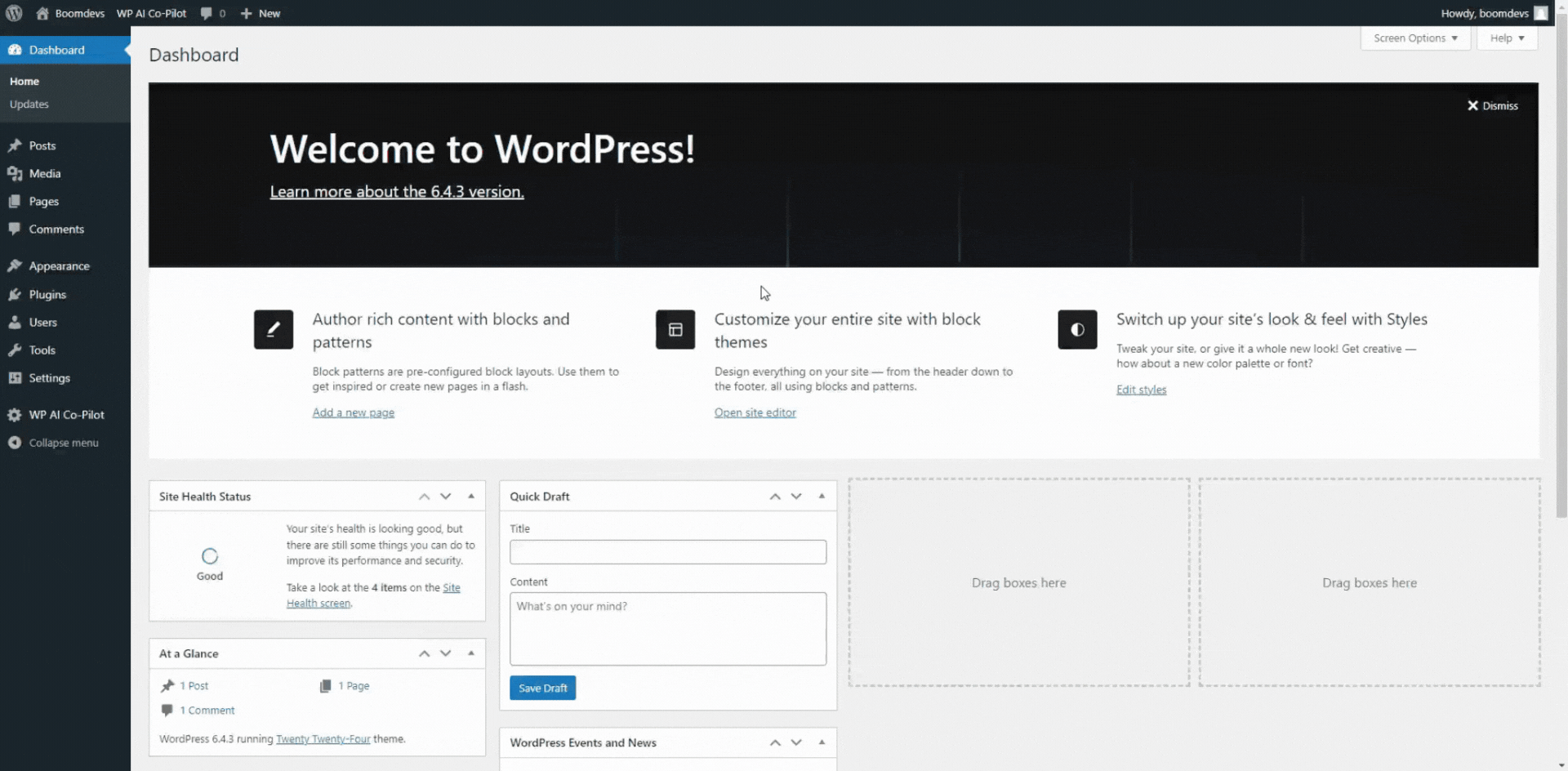Activating WP AI CoPilot Pro License
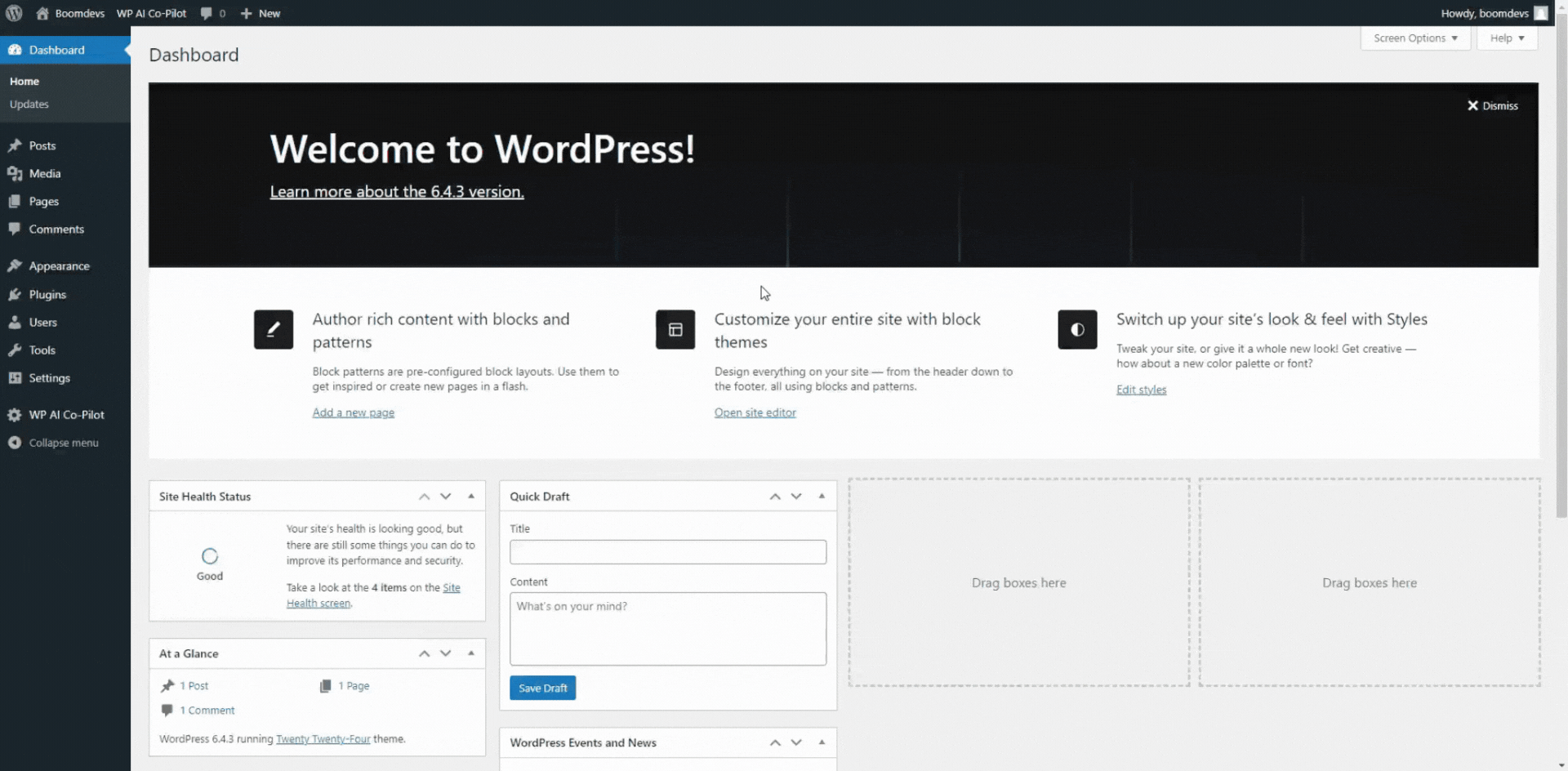
Steps to Activate:
- Access Dashboard: Log into your WordPress site and go to the dashboard.
- Navigate to Settings: Find and click on “Settings” in the dashboard menu.
- Go to License Section: Select “WP AI CoPilot Pro License” from the settings menu to open the license activation page.
- Enter License Key: Paste your provided license key into the designated field.
- Activate: Click the “Activate” button to activate your license.
Troubleshooting:
- If you don’t see a confirmation after activation, check if the license key was entered correctly and try again.
Was this article helpful to you?
No
Yes