Clicking on the badge will redirect the user to a single badge page called the product archive page. This section consists of all settings for product archives.
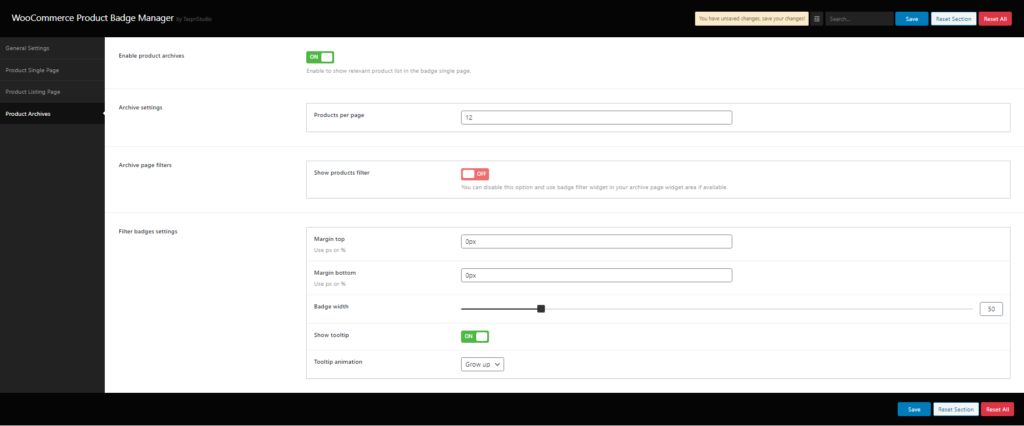
Route: Settings → Woo Product Badge Manager Setting → Product Archives
1. Product Per Page
Choose products per page you want to show on the single badge page. Pagination will appear after reaching the per page limit.
2. Show Products Filter
Enable clickable product filter. This will make it’s easier for the user to check special products associated with the specific badge. You can disable this option and use the badge filter widget in your archive page widget area if available.
3. Filter badges settings
Filter Badges Settings contain all similar badge settings for individual filter badges. You can learn more about these fields in the previous article.


