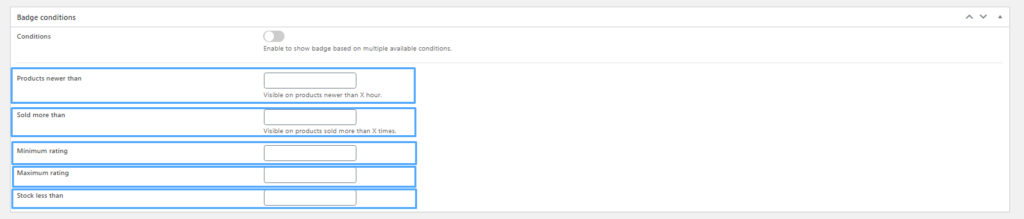You will find this feature under Badge Edit → Badge Conditions.
You can also show a badge depending on products “Time/Age”, “Sales Count”, “Rating”, “Stock Count”.
1. Products Newer Than
Let’s say you want to show a badge on all of those products which were published 1 hour ago or two days ago etc. You can use hour value on this field to assign a badge to those products which are posted X hour ago.
2. Sold More Than
Show badge on those products which has more than X sales.
3. Minimum Rating
Show badge on those products which have at least X rating.
4. Maximum Rating
Show badge on those products which have a maximum X rating.
5. Stock Less Than
Show badge depending on stocks. Badge will be visible across products that have less than X stocks.
Note: You can use those condition together, and badge will be visible only on those products which fulfill all the condition.