Responsive Breakpoint
Maintain mobile-friendly testimonials by changing the responsive breakpoint. The value is given by default. Your presence values can be changed if you wish. Breakpoints can be set for both mobile and tablet devices.
Slider
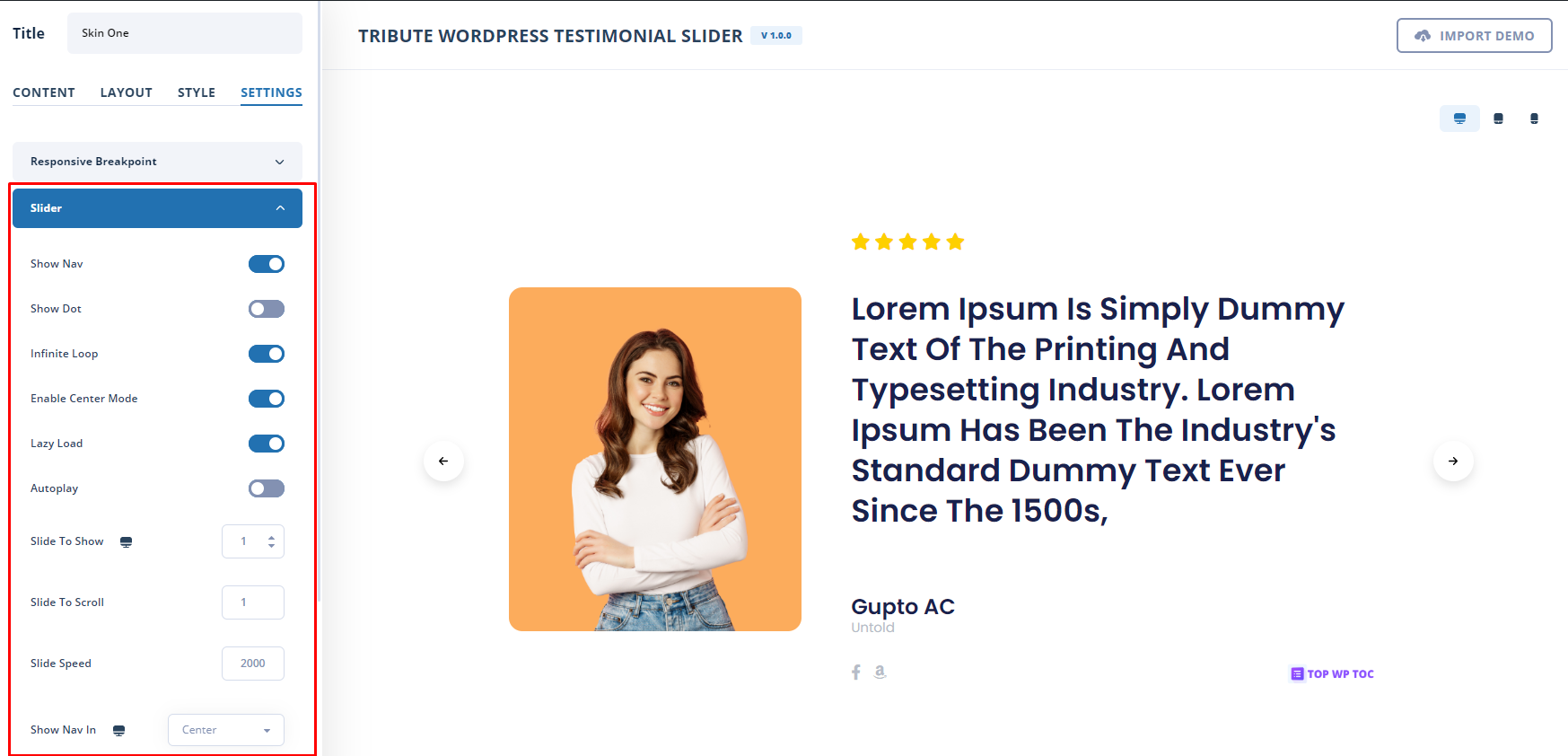
Sliders contain a variety of settings
- Can show or hide the nav
- Can show or hide Dot
- An infinite loop can be set
- Enable the center Mode of the Testimonials
- Enable or disable the Lazy Load
- Can enable or disable Autoplay
- Set how many slides to show on the screen
- Set how many slides to scroll
- Set the slide speed
- Set the position of Nav
Full Height Card
From the Full Height Card setting, you can change the Card’s Vertical Position. It can be set in three different positions Start, center or End.


