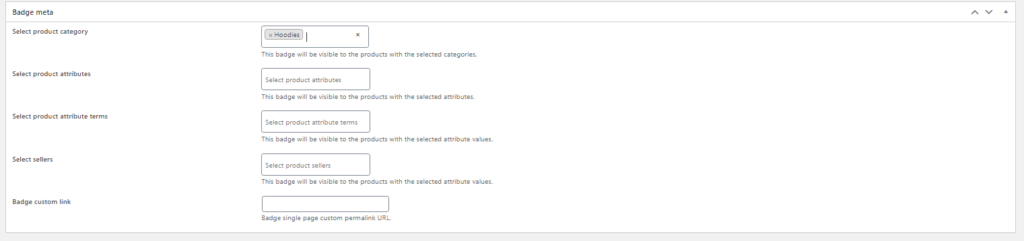It can be difficult sometimes to assign a badge to every individual product by editing for each of them. Think about an example scenario when you have 100 natural products, and you want to assign a badge to all-natural products. What would you do? Go to each product edit and then assign using the meta box?
That would be a pain.
In these cases, you can use the Category assigning features. So think about the scenario again, you have 100 natural products & you can assign a category (example: natural product) to those products through quick edit. You may already have those products assigned with an existing category.
Now you can go to badge edit and assign the Category with the badge & then that badge will be visible across all products, which is under the “natural product” category or the Category you choose. You can choose multiple Categories with the same badge.
You will find this feature under Badge Edit → Badge Meta → Select Product Category.