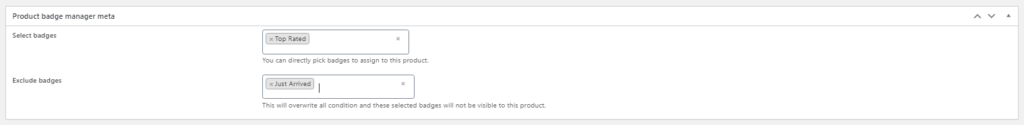In some cases, you may want to restrict some badges from a specific product. Here is how you can do this:
Go to Product Edit→ Product Badge Manager Meta → Exclude Badges. Click on it, and you will see a list of all your badges; choose which badge you want to restrict for this product.
Choosing a badge on excluding filed will ignore all conditions, categories meta, etc and will never show that badge in the product.