Testimonial Templates (Pro/Free)
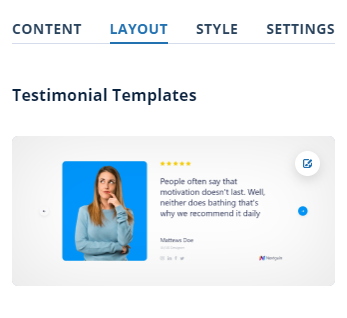
You can start by selecting a template. Select the template you would like to use for your testimonial. On the right-hand side, click the edit button and choose the template you want from the variety of templates.
Testimonial Elements
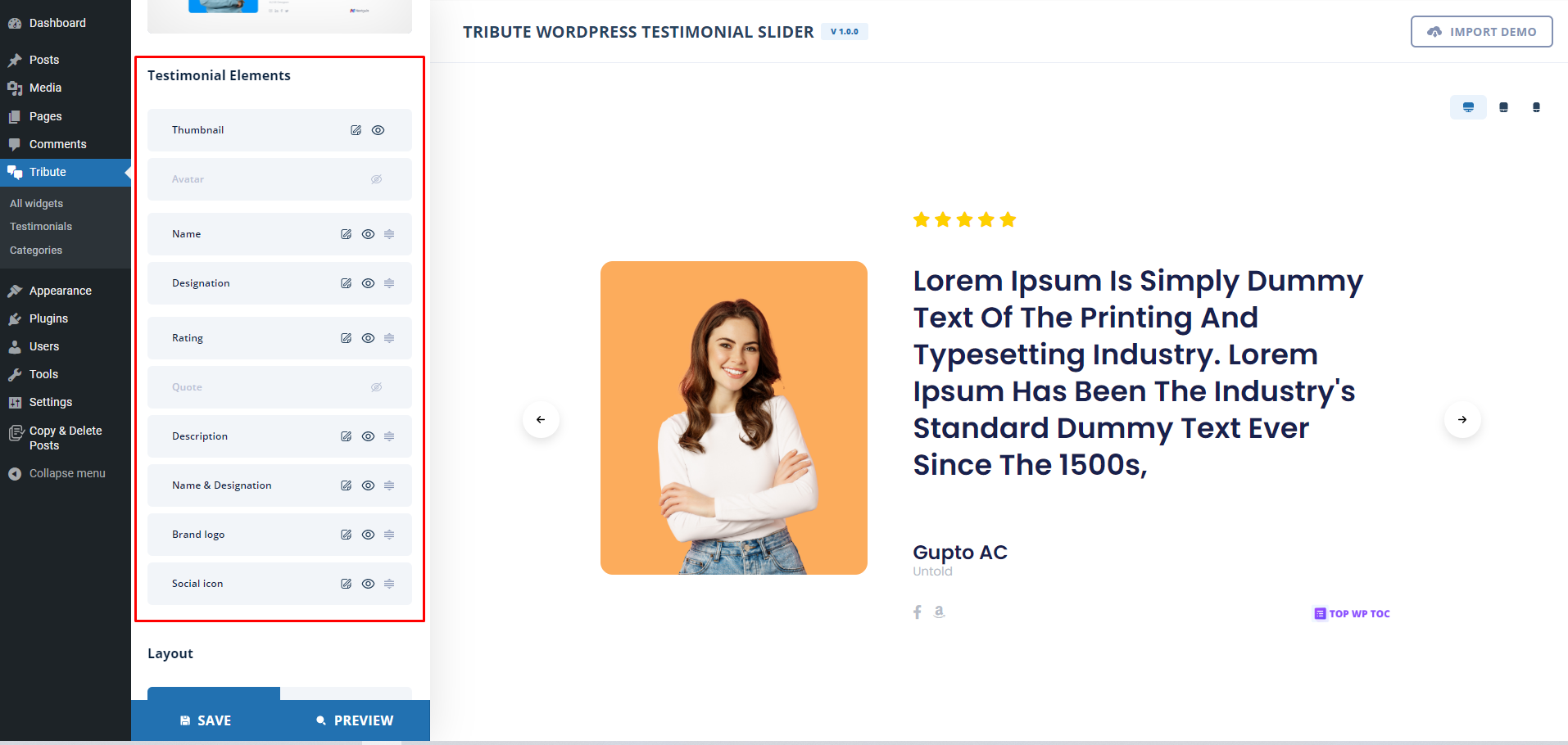
Testimonial Elements lets you specify which elements (Thumbnail, Avatar, Name, Designation, Rating, Quote, Description, Name & Designation, Brand logo, Social icon) you want on your testimonials. The elements can be dragged up and down (Pro) according to your preference. Also, by clicking the eye icon, elements can also be hidden or shown.
Layout
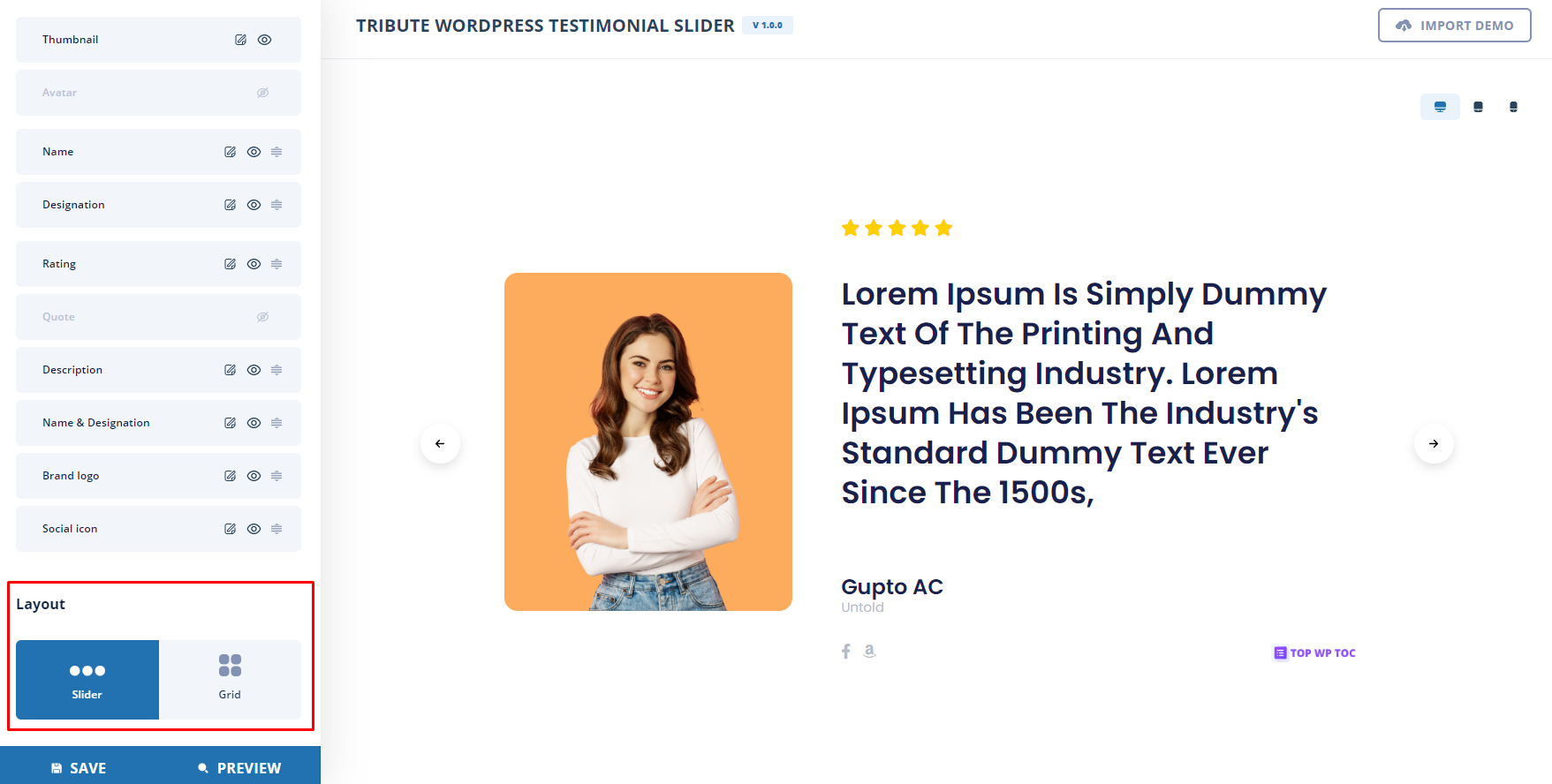
Choosing either a slider view or a grid view is the last option in the Layout section. You can choose what kind of testimonials you want to display. With the slides view, the testimonials are displayed as sliders, whereas with the grid view, they are displayed as grids.


