Route: Settings → Woo Product Badge Manager → General Settings
1. Change Permalink
By default products, the archive page has the default URL endpoint woo_product_badges.
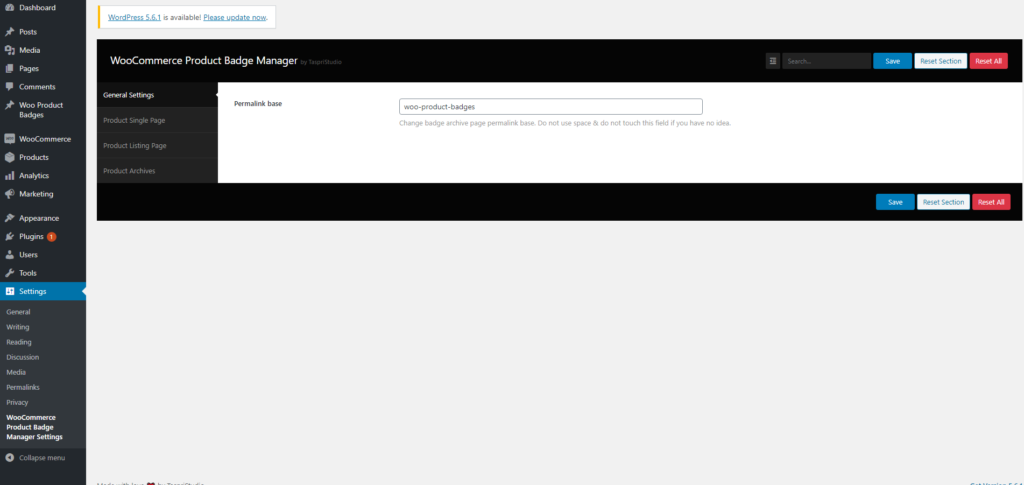
To change the permalink/endpoint, change the “Change Permalink” value click Save Changes.
Now navigate Settings → Permalinks. Click to save changes without doing anything. Now visit the badge page, and you should see Permalink changed.


