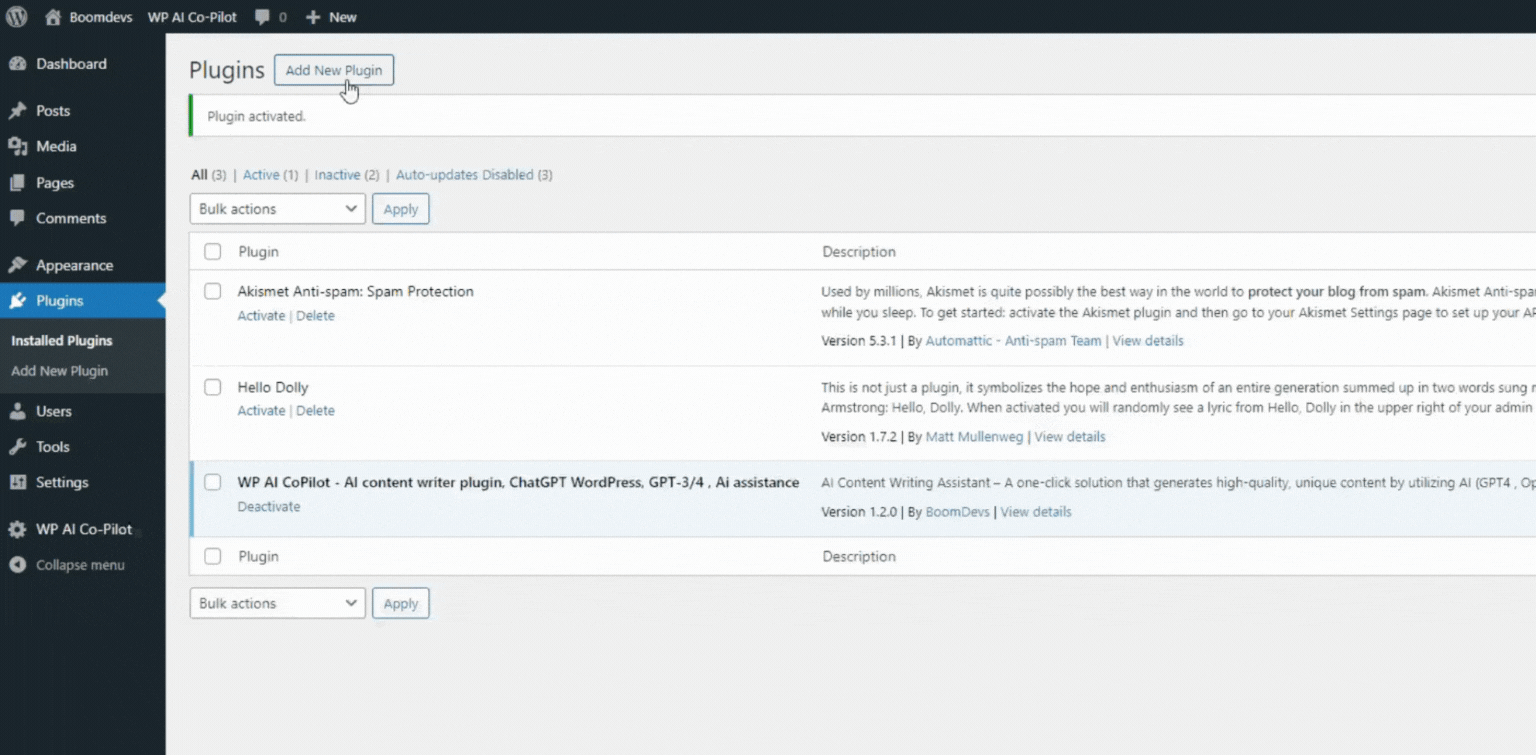
After purchasing the Pro version of the “WP AI CoPilot” plugin you will receive the zip file of the plugin.
Download the zip file, and install it by following the instructions below.
Note: You must install and activate the “WP AI CoPilot FREE” version first in order to use the PRO version
- Navigate to the Dashboard of your WordPress website
- Navigate to Plugins > Add New
- Click on the “Upload Plugins” option beside “Add Plugins” in the top right corner.
- Upload the plugin which you have downloaded
- Click the Install button
- Activate the plugin after installation.
- After activating the plugin input the license key.


