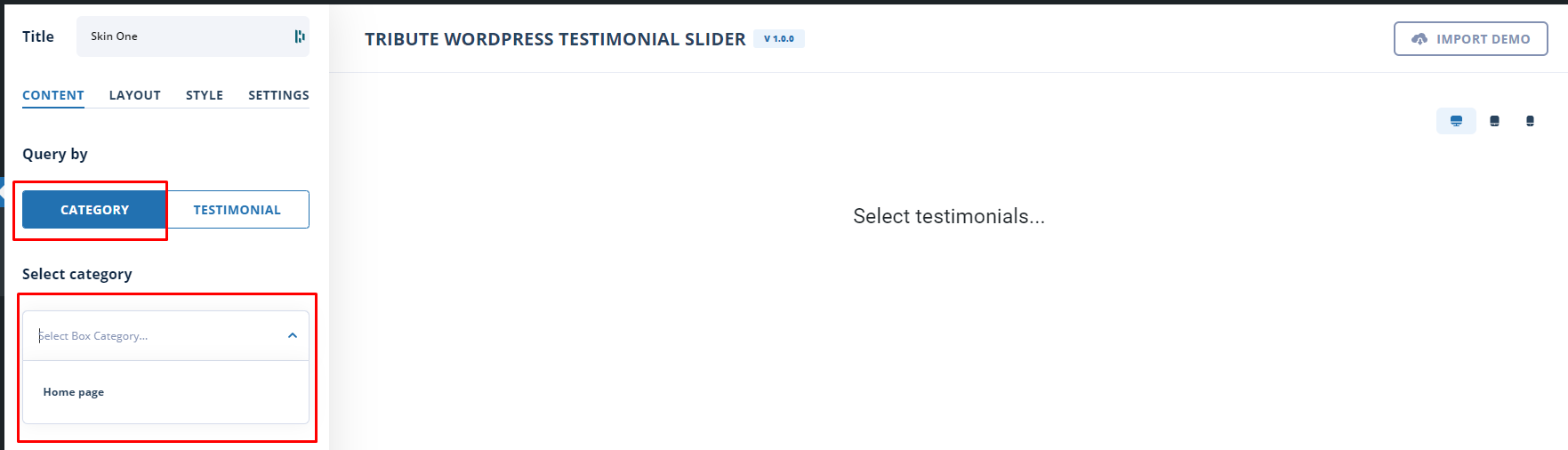You can create widgets based on the content (testimonial) you prefer. Two queries are available for choosing your testimonial.
1. Quarry by Testimonial. You can select each testimonial individually. You will be able to view all your published testimonials by leaving the query button on Testimonial. Choose the testimonials you would like to include.
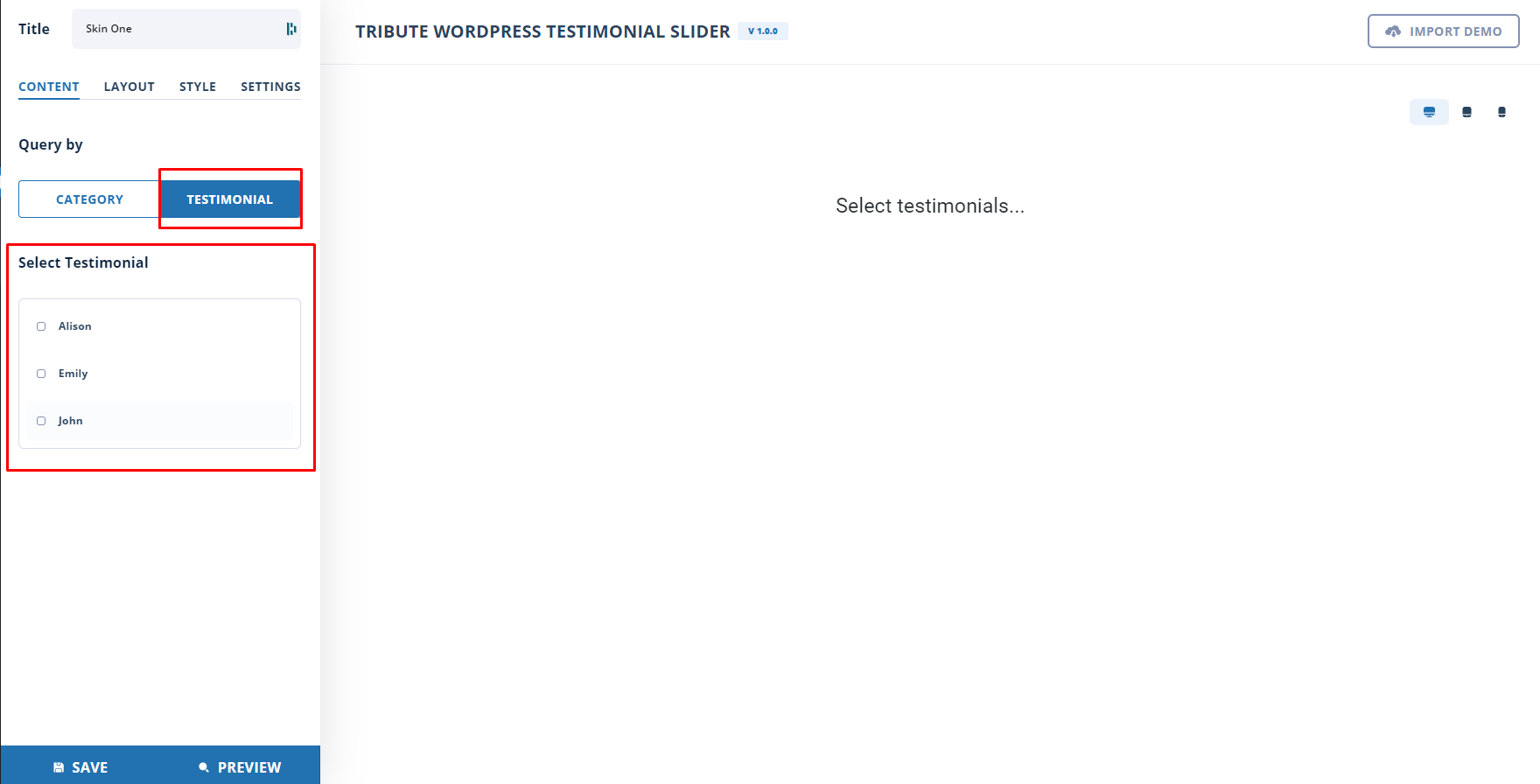
2. Quarry by Category is another option. To do that, switch to the quarry button. The category-selected option will appear. Select a category from there. This widget will display all testimonials from that category. Using categorization, you can group your testimonials. This can be done when you create testimonials on the right side of the page.