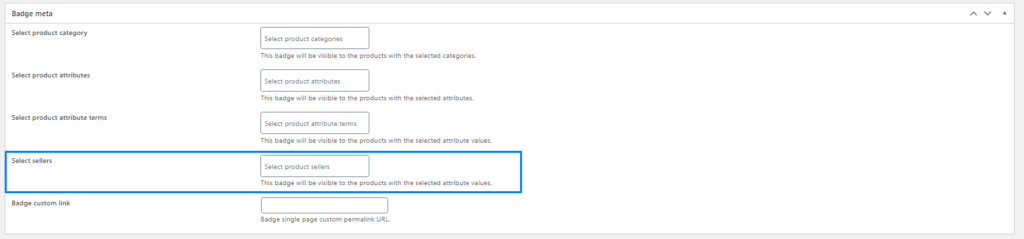Let’s assume your shop has multiple sellers who sell an item through your WooCommerce shop. Few of them are very trusted & you are very sure about their product quality. Now you want to add a ‘top seller’ badge to all those trusted sellers created products.
In this case, you can do this using the Select Seller features. You can assign a badge to the seller, and that badge will be visible across all products that the selected seller publishes. You can choose multiple sellers for a single badge.
You will find this feature under Badge Edit → Badge Meta → Select Seller