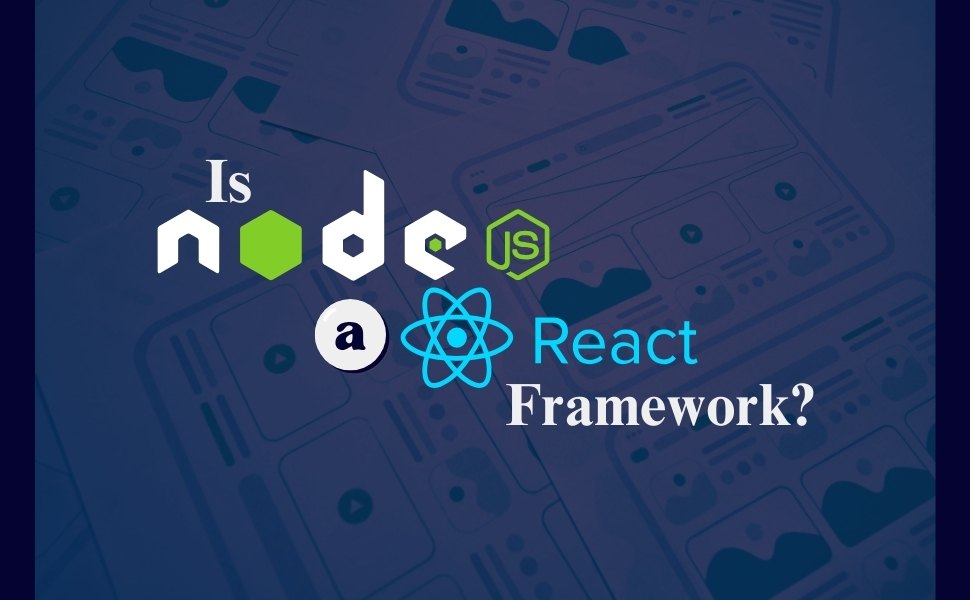Don’t want to share your blog posts with the world? You can make it private and only those can see who have access to it. If you want this, then read the article on how to make wordpress site private. It will help you.
What is a private WordPress site?
A private WordPress site is a website that only you or your organization has access to. It can be used for any purpose, A private WordPress site is a great option for those who looking to maintain their data and information privately. It allows you to have full control over what your website looks like without any outside interference. Only the selected person can access your website.
Why should make the website private?
Many people wonder why they should make their website private. For example, on private websites, you can control who has access to your content and how much information is shared with them. You also have more privacy when it comes to your personal data and what you share about yourself online.
Because only selected members can access your website. Without your permission, your website content will not be delivered to anyone. So if you’re writing anything but don’t want anyone to see it, you can make your website private so that only a few people can see it. Alternatively, you might create a subscription-based website where only paying members have access.
Whether you want a private or public website, we can help. The speed of a website is always important. The most important factor that affects the speed of your website is good hosting. You should think about getting good hosting. If you are from India, you should check out the best cheap Indian Hosting.
Benefits of making your website private:
The biggest advantage of creating a private website, as previously said, is that it would be private to all except certain people. Assume you’re a teacher who wants to show your lesson only to your students. Or You may want to create a subscription-based website, then making a private website will be Convenient for you.
How to make your WordPress site private?
There is a certain method to make a WordPress website private. We will talk about How to Make WordPress Site Private.
You can make your website private by stopping it from being indexed by Google. No one will be able to access your website if Google does not index it. As a result, no one will get your content. This can be done in a few simple steps.
Navigate to your WordPress dashboard, then to Settings >> Reading
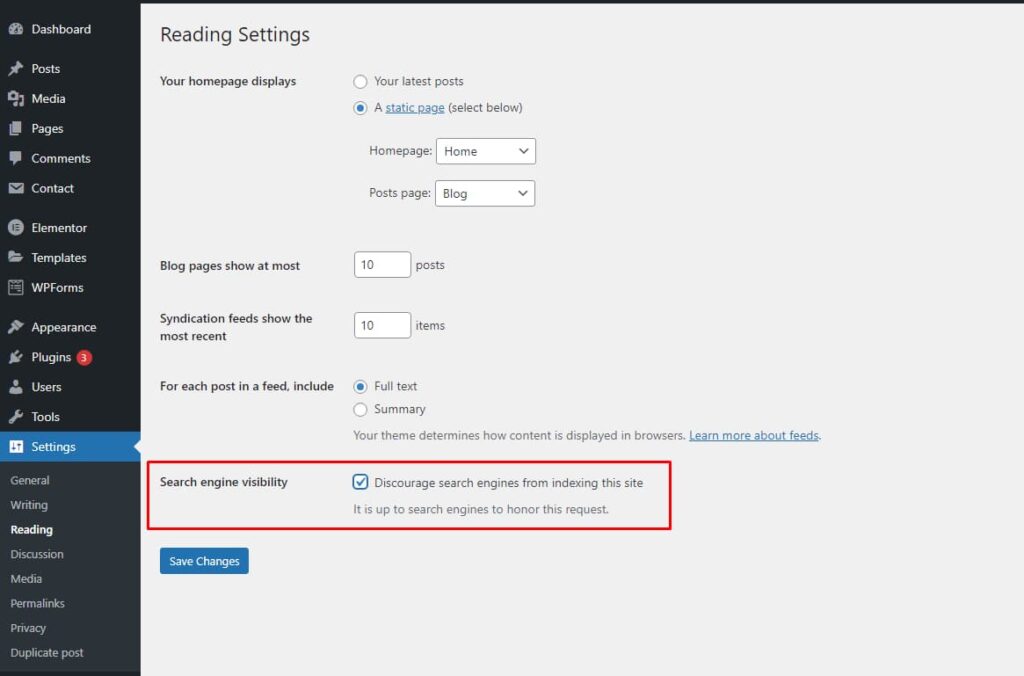
Then just tickmark on the Discourage search engines from indexing this site. By completing this step, you are instructing Google not to index your website.
However, this does not make your website completely private. It will not appear in search results, so users will not be able to find your content organically, But people who know your website URL can easily access it by typing the address. As a result, whether you want to make your website fully private or if you’re creating a subscription-based website, it can’t be your primary choice. Since WordPress does not have a built-in option to make a website fully private, you’ll need to depend on plugins.
How to Make WordPress Site Private with plugins
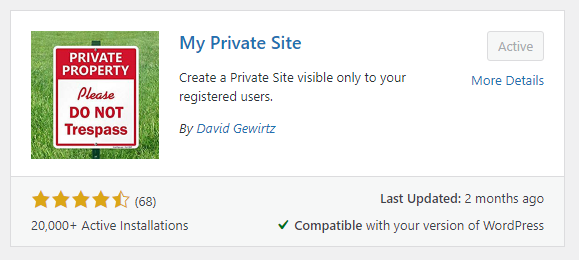
Go to My private site>>Site privacy after you’ve installed and activated the plugin. You’ll find the site privacy option. Make sure the box is checked and then click Save.
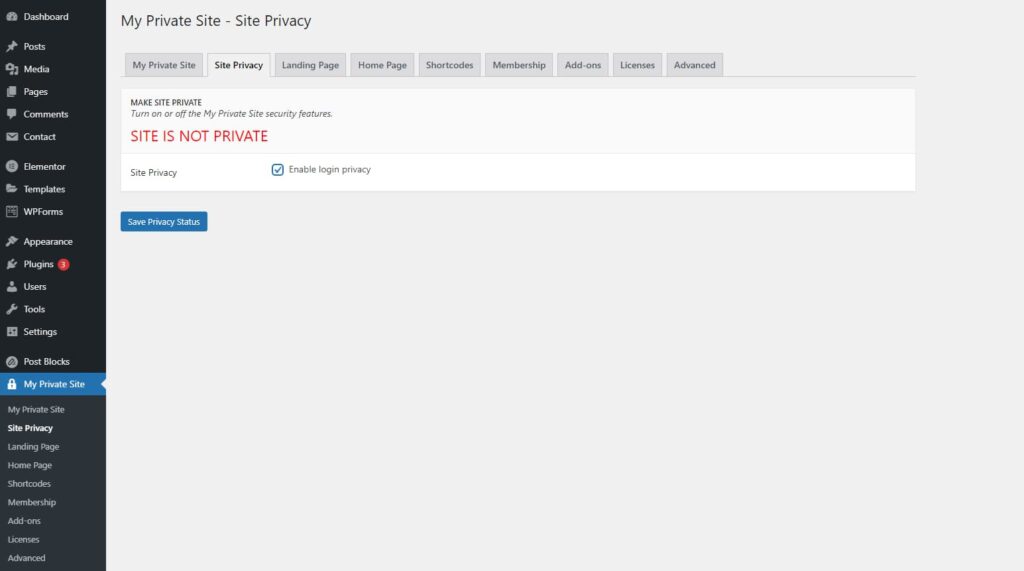
By completing this stage, all essential tasks have been completed. After you log in, your website will appear. Otherwise, you’ll be taken to the login page. You must now create users. If you already have users, they will be able to see your content once they log in. Otherwise, they would see the same login page as everybody else.
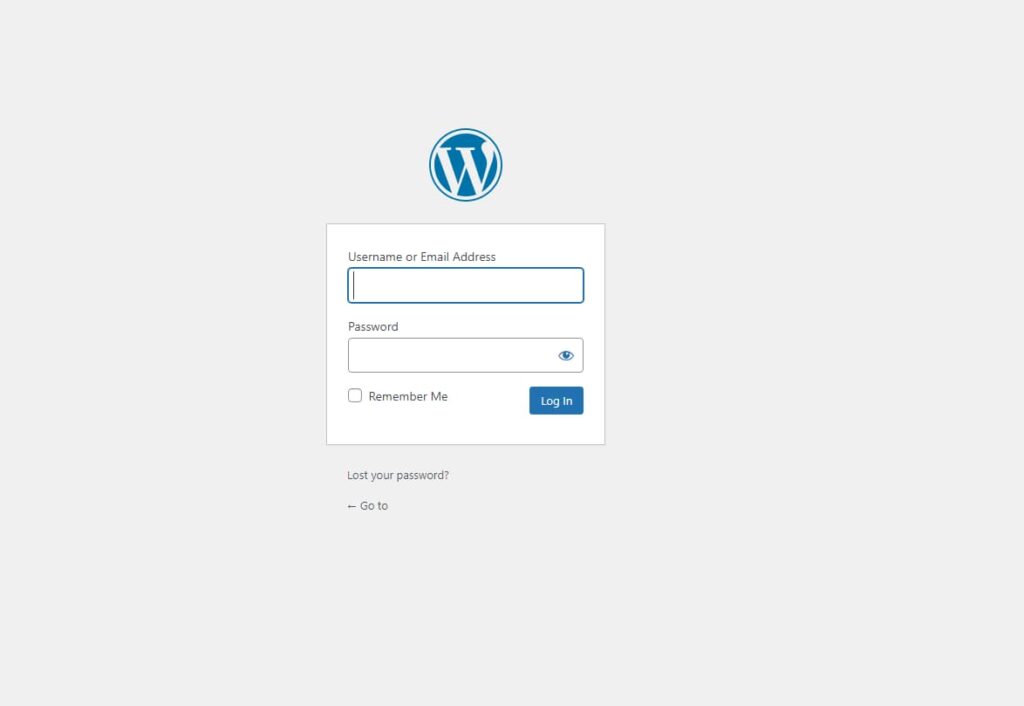
If the user is not logged in, this plugin will redirect them to the login page.
As a result, only those who have an account on your website can access it by logging in. Otherwise, no one will be able to visit your website.
You have the choice of using a different login page as well. You can do so by going to the Advanced tab. The option to enter a custom login page
URL can be found here. If you want to redirect all users to the new login page, simply paste the URL of your custom login page and it will take care of the rest.

Another option for making your WordPress site private is to make your posts private. No one will be able to see your post if you post it privately.
Only logged-in users will be able to see the post; otherwise, no one will be able to find it.
How to Private single post in WordPress
You must go to the post option to make a single post private. Then click on the Visibility option and select Private.
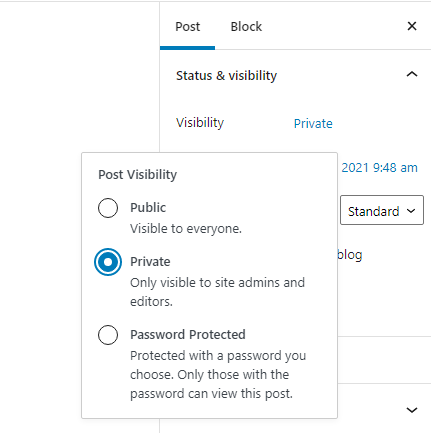
Only the logged-in user will be able to see it (admins and editors). Otherwise, visitors to your site will be unable to locate this post. The post can be accessed by the logged-in user via a link as well as from the home page or blog page. This process can be used if you just want some of your posts to be private.
How to Make a Private post with password.
You can also make your post private by encrypting it with a password.
It operates in the same way as unlocking a phone does. You can open anyone’s phone if you know their password. It also works in the same way. You just need to assign a post or page with a password. After that, anyone trying to access the page will be asked to enter a password. If he knows the password, he can easily access the page; otherwise, he won’t be able to do so.
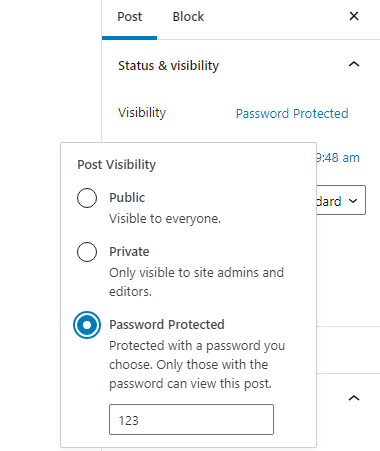
All you have to do now is go to your post or page. Then choose Password Protected and type in your password. After that, press the update button. The process is completed. When anyone wants to access the post or page, they must be asked to enter the password.
How to Make your website a subscription-based website?
A plugin is required to create a subscription-based website in WordPress. You can turn your website into a subscription-based website using this plugin.

You have the option to create your own subscription plan. You can also choose which posts are only visible to paying members. To do so, go to the edit section of the article. The Display Option can be found here. Depending on your subscription, you can choose the user.
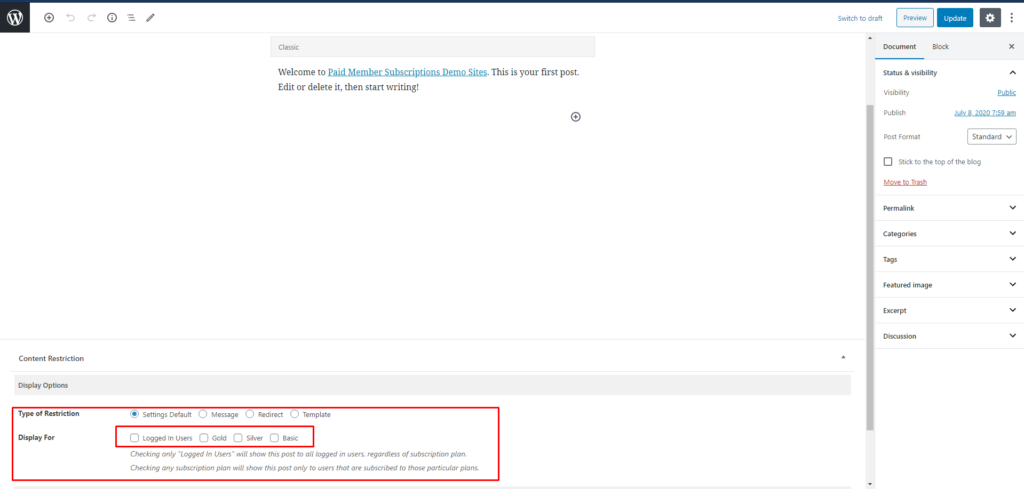
You can use the sort code to create my account, register, and subscribe pages.
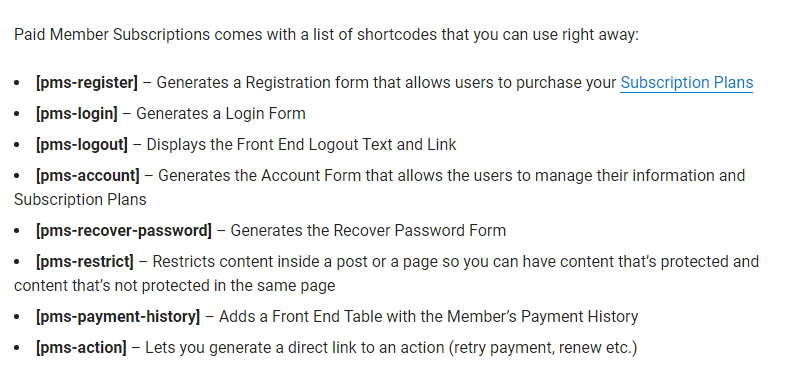
Warping up
If you want your website to be completely private, you can use the plugin.
You can’t make the whole website private using the default WordPress settings. You can only make certain existing posts private so that only logged-in users can see them. Otherwise, the entire website will be open to the general public. However, if you use the plugin, all users must be logged in. As a result, no one can access your content unless they are a member of your website.
Read More
7 Best WordPress Themes For Personal Branding