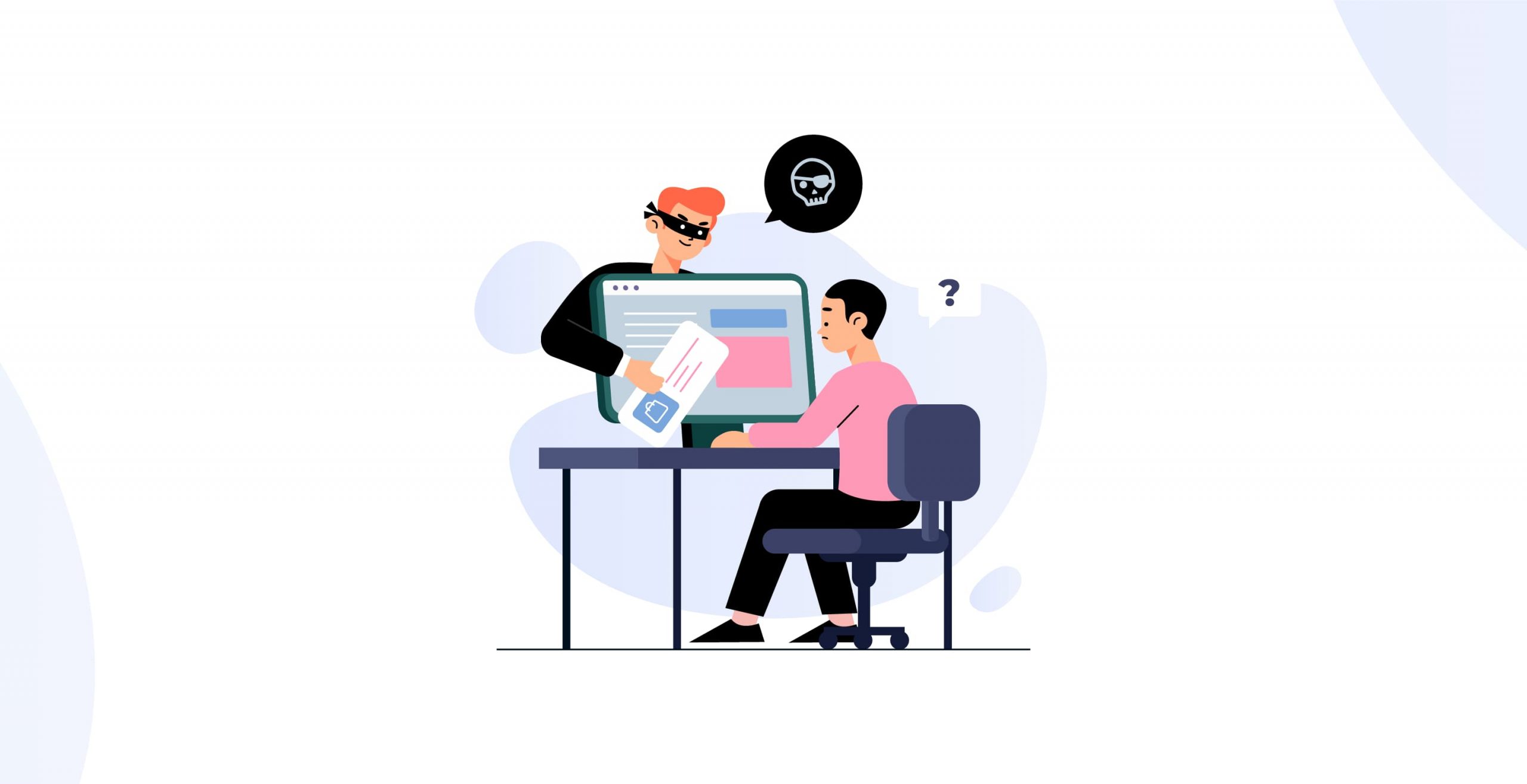How to add ads.txt files in your WordPress website (2024)
Creating an ads.txt file in WordPress can be beneficial for you. It will protect your website from ad fraud, and also will help you to increase your ad revenue. Ads.txt ensures that your ads are sold only by sellers. Through this article, I’m going to address How to add ads.txt files in WordPress.
What is Ads.txt File?

Ads.txt file is a text file that stores the information of digital sellers. It protects the website from ad fraud. This standard was created by IAB Tech Lab to improve digital advertising. In May 2017 the first ads.txt implementation project was launched to avoid all kinds of ad fraud it has created such as domain spoofing, illegal inventory arbitrage, and so on.
Lots of advertising platforms supported this initiative such as Google Adsense, Doubleclick, Ad Exchange, and more digital advertising platforms.
Why does ads.txt matter?

The ads.txt file allows advertisers to check if the SSP and ad spots are correct. At that time, if they did not check the publisher’s reliability, they could easily refuse to run ads with them if they failed to meet this requirement.
Unless you intend to run ads on your website, the ads.txt file is not mandatory, but it helps with domain spoofing if you want to run ads on your website.
Why is Ads.txt file important?

Adding an ads.txt file to your WordPress website is very important. Ad fraud damages billions of dollars every year. A survey shows that in 2022 the total cost of ad fraud was $81 billion and it will increase to $100 billion by 2023.
Most website owners use ads.txt files to choose trusted partners who can sell ads on their websites. The purpose behind this ads.txt file is to ensure that they will spend their money in the right place. This is a process to avoid ad fraud in a simple way.
Adding an ads.txt file is mandatory if you want to run ads on your website using Google Adsense, DoubleClick, or Ad Exchange.
What Problem Does Ads.txt Solve?

The main problem does ads.txt file solve is domain spoofing. Technically, it’s not ad fraud, but it’s still a dubious practice.

How to add ads.txt files in WordPress website

You can add ads.txt files in WordPress in 2 ways.
1 – With a plugin
2 – Without a plugin
How to Create an ads.txt file for your site
I’m going to show you how to add an ads.txt file to your AdSense account in this post. The first thing you need to do is log into your Adsense dashboard. You will see an alert interface after logging in.
Now click on the “FIX NOW” button. After that to open the “Create an ads.txt file for…” message click the Down arrow.
How to add ads.txt files using a plugin
Now, I’ll show you How to add ads.txt files in the WordPress website “With a plugin”
First, you need to login into your admin Dashboard. Now go to plugin and click on add new plugin. In the search bar, type ads.txt.
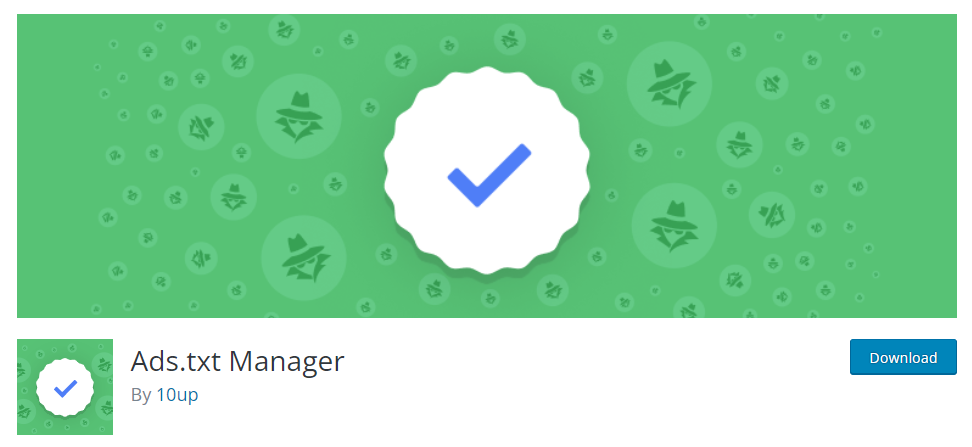
The search result will show you a bunch of plugins. There you can see “Ads.txt Manager” click on Install Now after that activate the plugin.
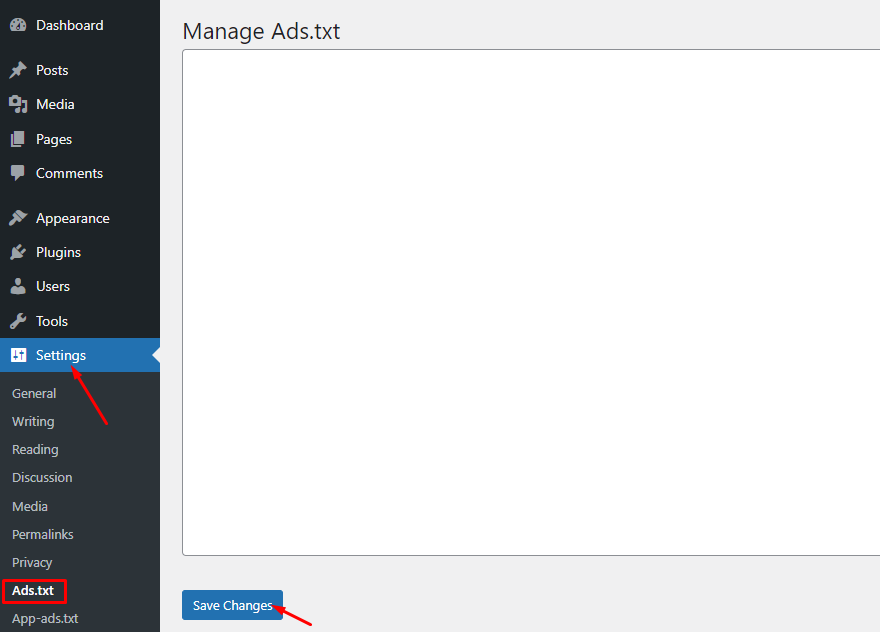
Go to the setting option here you will see the ads.txt option click on it. It will show you a blank box. Now past here your text and hit the save changes button.
Now you will be able to your file. You can see the information by typing /ads.txt at the end of your domain. Example yourwebsite/ads.txt.
How to add ads.txt files in WordPress without using any plugin

Without using any plugin you can add ads.txt files to the WordPress website directly. To do so,
Step 1: go to your C-panel and login into it. There you have to find out the file manager option. Scroll down a bit, to find out.
Step 2: After that click on it. There you will see lots of folders. You need to open the public_html folder. In this folder, all website data has been stored.
Step 3: Now create a file and name the file “ads.txt”. And inside the file paste the code and save it.
Conclusion
I have shown you how to add ads.txt files in WordPress in 2 simple ways. With a plugin and without a plugin. I hope now you can easily add ads.txt files in WordPress. If you have any questions, please do not hesitate to ask.
You can read the following articles also
How to find out if a website is Built on WordPress? (6 Easy Methods)
Why is My WordPress site so slow? ( 15 Speed-boosting tips )
How to claim Pinterest on WordPress (2022)