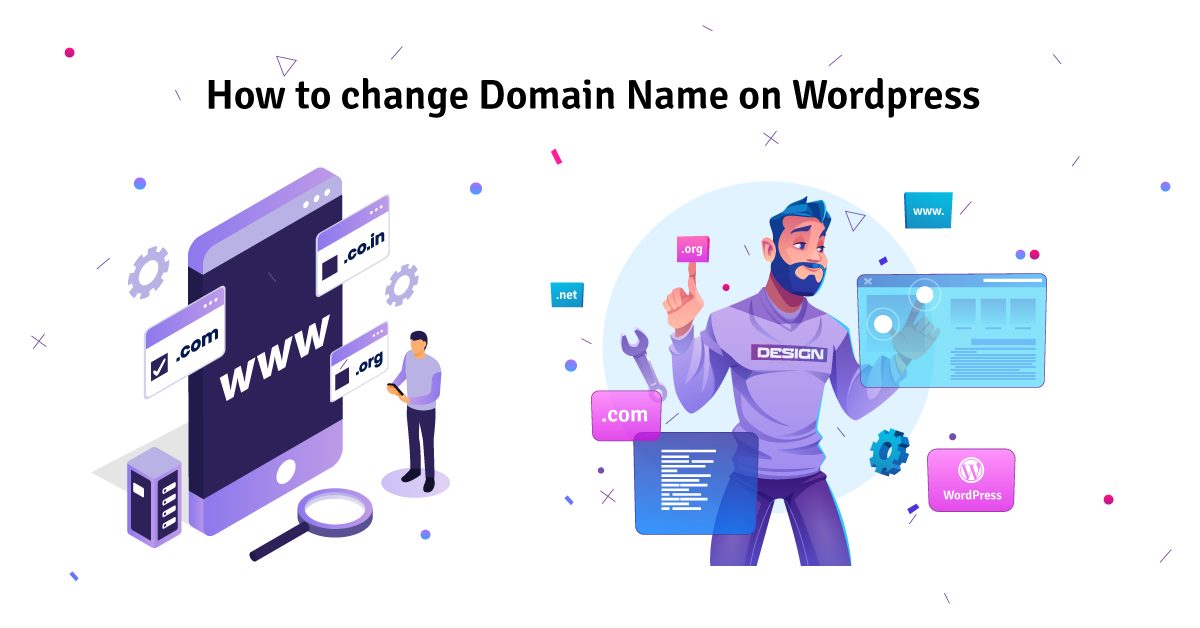How to change domain name on WordPress
How to change domain name on WordPress? This is a popular question I get from both new and experienced bloggers. It is not difficult to change the domain name on WordPress, but it is not simple for non-technical WordPress users.
However, there are certain aspects that you must consider in the process. So we decide to guide you step by step on how to change domain name on WordPress.
There are many ways to change domain names in WordPress, but we’ll concentrate on the simplest way here. You won’t need to employ a developer to update the name of WordPress if you follow our step-by-step instructions.
- Reasons for Changing Domain Names
- How to Change Domain Name on WordPress in an easy way
- Step one: Change the site address from WP Admin
- Step Two; Copy Old Website File to New Website
- Step Three: Delate All Data on Old website
- Does changing domain name affect SEO?
- How to Avoid a Negative Impact from the New Domain Name on Your SEO.
- Conclusion
- Reasons for Changing Domain Names
- How to Change Domain Name on WordPress in an easy way
- Step one: Change the site address from WP Admin
- Step Two; Copy Old Website File to New Website
- Step Three: Delate All Data on Old website
- Does changing domain name affect SEO?
- How to Avoid a Negative Impact from the New Domain Name on Your SEO.
- Conclusion
Reasons for Changing Domain Names
There can be many reasons behind the change of domain name. Rebranding is the most likely explanation. It’s fine if you want to rename the business and create a new brandable name and logo.
Alternatively, you might be using less popular extensions such as .mobi or.biz. Then switching to the common extension would be the best option. It’d be fantastic for you.
If you’re changing your domain name for no apparent reason, we advise you to reconsider.
How to Change Domain Name on WordPress in an easy way
Let’s look at how to change domain name on WordPress in a simplistic way.
First of all, you need to connect your new domain to your hosting.
You have to add a new domain as an addon domain.
Step one: Change the site address from WP Admin
Go to your old website admin panel and navigate to the setting
Replace the new domain name with the new one.
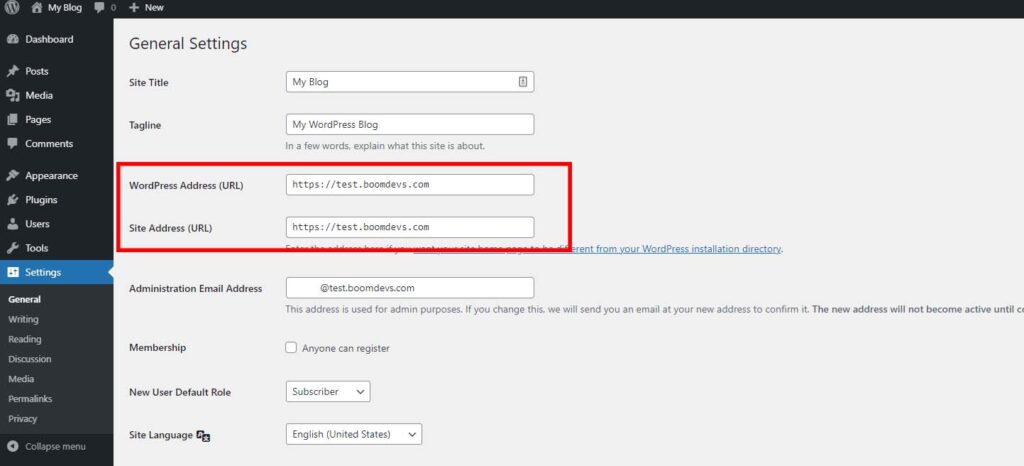
Then you will face this kind of page
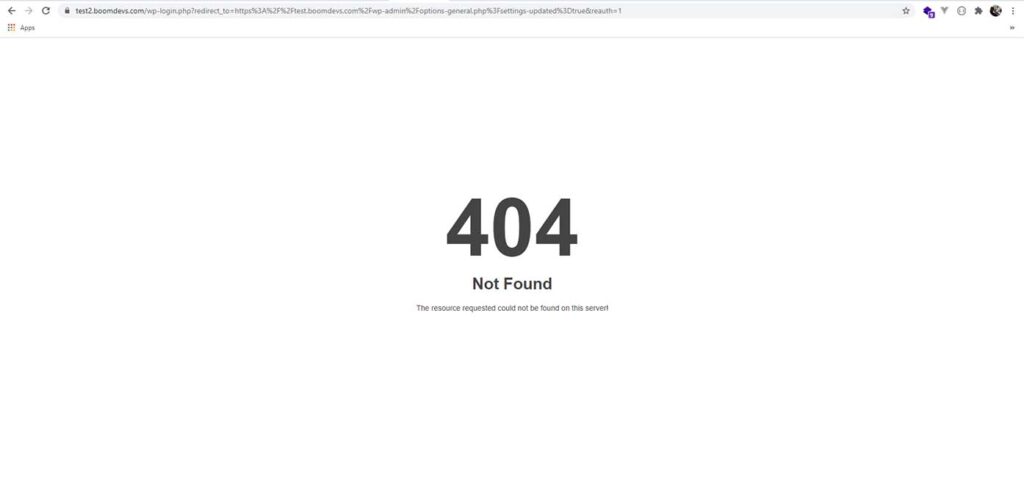
Don’t worry; everything is alright.
Step Two; Copy Old Website File to New Website
Go to your Cpanel and find your old domain name folder. In some cases, if you had only one domain connected to your hosting account, then you may find all files of your website in the public_html folder.
In my case, I have multiple domains connected to my hosting account that’s why my old domain date are located in a folder which is named by the domain name.

Then select all and copy to the folder, which is named by your new domain name.
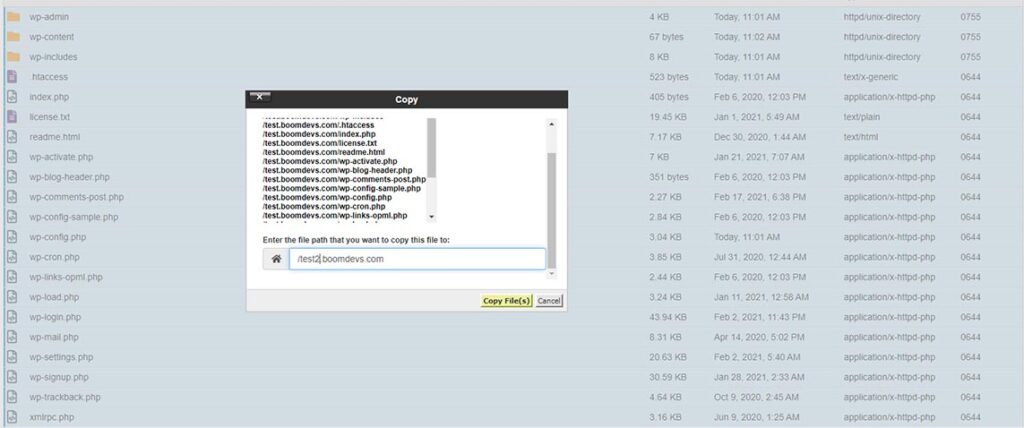
Go to your new website you will find your new domain with the website is live now. You can access the admin panel with the old account details.
Now one more thing to do.
Step Three: Delate All Data on Old website

Go to the old website folder, and You have to delete all the files except this .htaccess. You’ll find out why you don’t need to delete this file further down.
Does changing domain name affect SEO?
Everyone fears that changing their domain name can affect their SEO. They can lose their hard-earned rank.
A common example is a link on your site content, which will not work under the new domain name. That means that link will be called as a broken link, and google really hates broken links. In that case, it will affect your SEO.
So what does this mean? Do you have to just power through with your old domain name? The answer is Not necessarily.
How to Avoid a Negative Impact from the New Domain Name on Your SEO.
Setting up a permanent 301 redirect and notify Google about the change of address can avoid that kind of problem. Now the question is how to do this?
Simple just follow our step.
Go to Cpanel, then navigate to file manager, and go to the old website folder. We warned you not to remove the .htaccess file in the previous section. We said that because we’re going to use a few simple code on .htaccess file to redirect our old domain to the new one.
In your .htaccess file, paste the following code. Simply press the edit button, paste the code, and hit the save button.
#Options +FollowSymLinks
RewriteEngine on
RewriteRule ^(.*)$ http://www.newsite.com/$1 [R=301,L]Please note that in the above code, newsite.com should be replaced with your new domain.
All of the work for redirecting your old domain to your new domain has been completed. Now it’s time to alert Google of the address change. Navigate to Google’s search console. And go to the setting option. Find the change of address option.
Click on the change of address then follow the step.
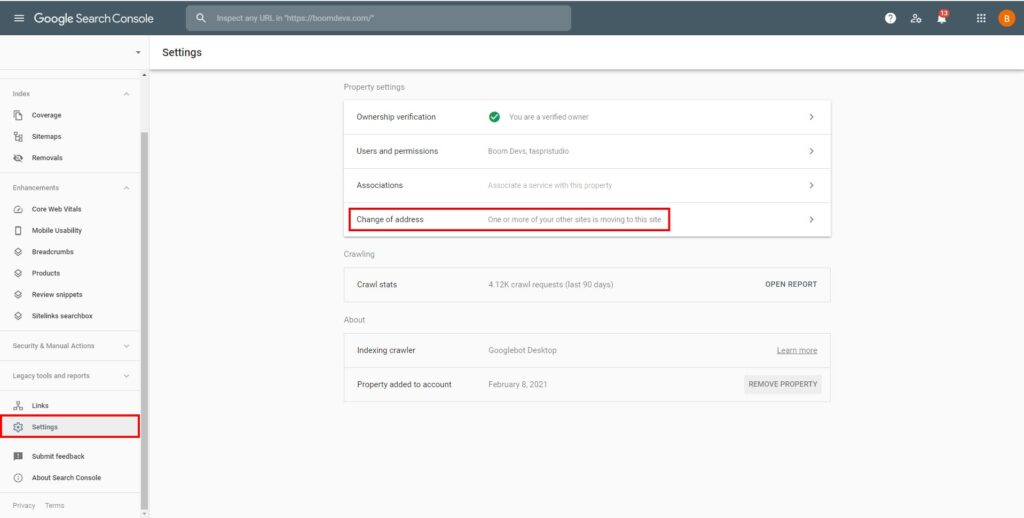
Select your new site. If your new site is not on the google search console then you can create a new property just as you did before.
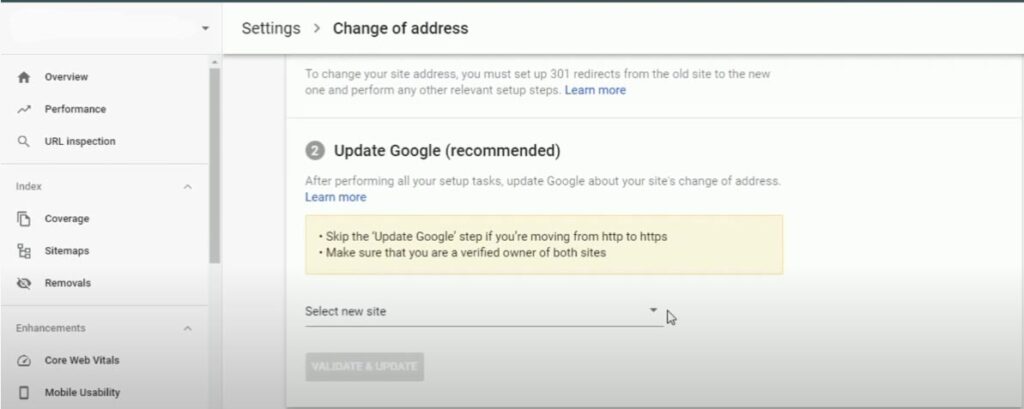
Conclusion
- If you don’t have a valid excuse to change your domain name, here are some suggestions. We will advise you not to make any changes.
- You must back up your website before changing your domain name.
Read more