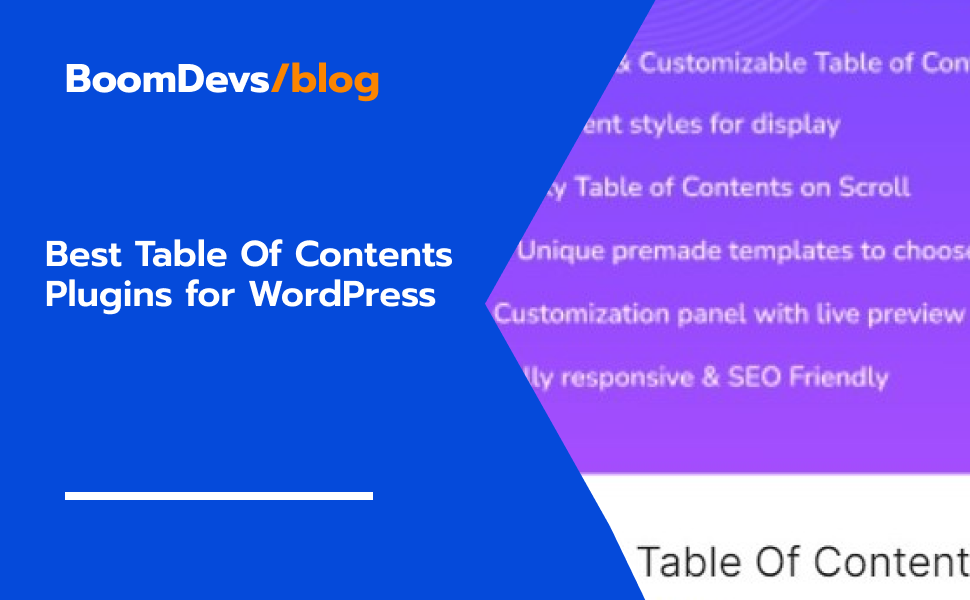7 Best Table Of Contents Plugins for WordPress in 2024
Are you looking to enhance your WordPress website’s navigation and user experience? A well-constructed table of contents (TOC) can significantly improve the accessibility and organization of your long-form content. In this comprehensive guide, we explore the 7 Best Table Of Contents Plugins for WordPress websites, offering seamless integration and customizable features to elevate your content presentation.
While we’ll cover a range of excellent options, we’re particularly excited about the “TOP Table of Contents,” which we consider a standout choice as the best table of contents plugin for WordPress for its versatility and feature set. Whether you’re a blogger, content marketer, or business owner, a TOC plugin can boost engagement and SEO performance by integrating a Table of Contents plugin. So, let’s explore some of the best options available and how they improve content navigation, readability, and ultimately, the effectiveness of your site.
- Benefits Of Table Of Contents In A Post
- Why Use a Table of Contents Plugin in WordPress Instead of manually creating?
- 7 Best Table Of Contents Plugins for WordPress
- TOP Table Of Content
- Easy Table of Contents
- Table of Contents Plus
- SimpleTOC – Table of Contents Block
- Table Of Contents Block
- LuckyWP Table of Contents
- Rich Table of Contents
- What Should You Look for in a Table of Contents Plugin?
- What's Our Opinion on the Best Table of Contents Plugin?
- Conclusion
- FAQ
Benefits Of Table Of Contents In A Post
Readers value long-form content that offers in-depth information. It becomes increasingly challenging to organize and navigate long content. This is where a table of contents Plugin can make a big difference. It can be said that “A TOC is a navigational aid for readers, allowing them to identify the location of topics in a post quickly.” Here are some main reasons why you should integrate a TOC plugin:
- Easy Navigation: Visitors can easily find and jump to sections they want to read with a TOC.
- Better Readability: Using a TOC breaks down content into sections for easier reading.
- SEO Boost: Well-structured websites are preferred by search engines, so organized content can improve SEO.
- Mobile-Friendly: It’s beneficial for mobile users, allowing them to navigate easily through your content.
- Increases Engagement: Visitors are likelier to stay on your site when they can easily explore different sections.
Why Use a Table of Contents Plugin in WordPress Instead of manually creating?
Creating a table of contents manually in WordPress can be time-consuming and often subject to errors. Even a small mistake can corrupt the entire TOC, which can be a frustrating experience for users. By using a TOC plugin, you eliminate these risks and save time.
Plugins automatically generate and update the TOC based on your content, ensuring accuracy and consistency. They also offer customization options to match your site’s style without technical knowledge. Choosing a plugin is a more efficient and reliable way to manage your site’s navigation and user experience.
7 Best Table Of Contents Plugins for WordPress
Let’s explore our hand-picked list of the 7 best table of contents plugins designed to streamline content readability and user experience. With these plugins, you can automatically generate and customize tables of contents, so your readers can easily navigate.
TOP Table Of Content
When it comes to finding the one you should use, TOP Table of Contents is the Plugin you’ve been waiting for. This user-friendly Plugin seamlessly integrates a customizable Table of Contents into your posts and pages, which makes it easy for your visitors to explore your content. Whether you manage a small blog site or a large blog, TOP Table of Contents is a must-have plugin to improve user experience and SEO.
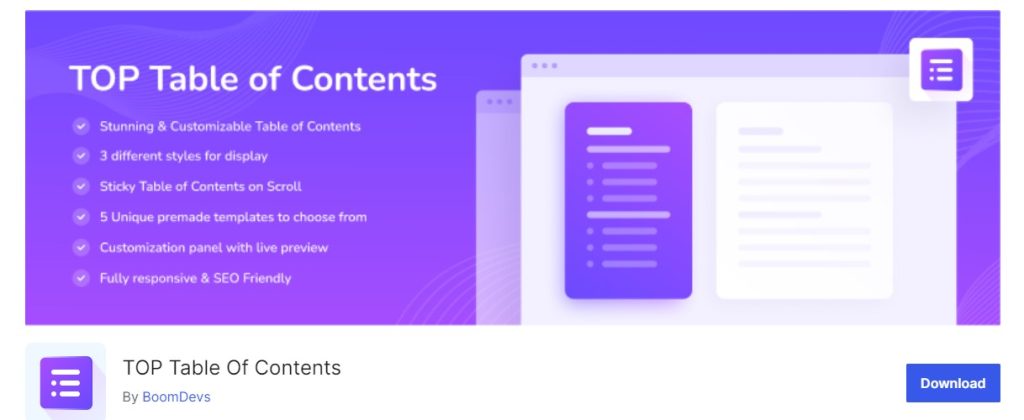
With TOP Table of Contents, you can transform how users interact with your website. This Plugin automatically generates a stunning and responsive TOC that adapts beautifully to any device. Customize the look and feel of your TOC with a range of stunning templates and design options. Plus, with SEO-friendly coding and compatibility with all SEO plugins, your website will climb the search engine rankings.
Key Benefits
- Customization Options: You can choose from multiple stunning templates and customize fonts, colors, and styles to match your website’s design.
- SEO Optimization: Improve your site’s visibility with SEO-friendly code.
- Responsive Design: Gives seamless functionality across all devices and screen sizes.
- Easy Integration: Compatible with popular page builders like Gutenberg, Classic editor and works well with other SEO plugins.
- Premium Support: Benefit from ongoing support and updates, ensuring your TOC meets the latest standards.
- Pro-Level Features: Have functionalities like sticky TOC, floating navigation, Progress bar, and more
Pros of TOP Table of Contents
- Easy-to-use controls make it easy to set up and customize your TOC.
- Visitors can quickly navigate your content, improving engagement and reducing bounce rates.
- Boost your site’s SEO with structured content and optimized code.
- Officially confirmed compatibility with the Rank Math SEO plugin for seamless integration.
- It offers unique features like a sticky TOC and floating navigation
- There is no need to use progress bar plugins as they also provide progress bar functionality
- A 5-star rating from satisfied users reflects the Plugin’s quality and reliability.
Cons of TOP Table of Contents
- The free version has a lot of features compared to other plugins, but the pro version has some extra features.
Why Choose TOP Table of Contents?
TOP Table of Contents is a standout choice when looking for the best Table of Contents plugin for your WordPress site. Suppose you’ve searched for “best table of contents plugin for WordPress” on Google. In that case, chances are you’ve come across TOP Table of Contents at the top of the list, which reflects its popularity and positive reception among users.
Setting up your TOC with TOP Table of Contents is incredibly simple, thanks to its intuitive interface, which makes it accessible to users of all levels. Once installed, you can customize your TOC to match your website’s style and enhance navigation for your visitors. With stunning templates, responsive design, and advanced features like sticky TOC and floating navigation, it’s a vote of confidence that you can rely on.
Enhancing the user experience is key, and TOP Table of Contents excels in this area by providing a clear and interactive TOC that helps reduce bounce rates and keeps users engaged. Plus, with SEO-optimized coding and compatibility with the Rank Math SEO plugin, TOP Table of Contents ensures your TOC is not only user-friendly but also search engine-friendly.
Easy Table of Contents
In our next list of top table of contents plugins for WordPress, the Easy Table of Contents plugin is ranked second. If you’re looking for a user-friendly solution to enhance the navigation and readability of your WordPress website, this Plugin can be your second standout choice.

Easy Table of Contents simplifies creating and managing tables of contents in posts, pages, and custom post types. This Plugin is useful for beginners and seasoned WordPress users.
Key Features
- Save time and effort by automatically generating a table of contents by parsing your content for headings.
- Compatible with popular WordPress editors.
- Built-in themes or customization options.
- Options for configuring where and how the table of contents appears on your site.
Pros
- The Plugin’s intuitive interface makes it accessible to users of all skill levels.
- Easily integrates with page builders and themes.
- Multiple themes and customization settings to match your website’s branding and style.
- Offers extensive developer hooks and filters for advanced customization and integration.
Cons
- While the free version provides robust functionality, advanced features such as sticky TOC and ACF support are available in the Pro version.
- Some advanced features may require additional setup and configuration based on your theme and plugins.
Table of Contents Plus
This is also another intuitive plugin that automatically generates context-specific indexes or tables of contents for long pages and custom post types. It was designed with usability in mind.

It’s a versatile tool that can also output sitemap listing pages and categories across your entire WordPress site. Its functionality is similar to what you’d find on platforms like Wikipedia, providing a structured overview of your content that readers will appreciate.
Key Features
- Save time and effort with the automatic generation of context-specific indexes or tables of contents.
- Tailor the display position, adjust appearance settings, and define minimum heading requirements for displaying an index.
- Control where and how the table of contents appears on your page using intuitive shortcodes.
- Supports custom post types, ensuring the index appears seamlessly within your content.
Pros
- User-friendly interface, suitable for both beginners and advanced users.
- Offers extensive customization options for display and behavior.
- Enhances SEO by improving page structure and user experience.
- Compatible with various WordPress themes and plugins.
Cons
- Advanced customization may require some technical knowledge.
- Auto-insertion for custom post types depends on the use of the_content().
SimpleTOC – Table of Contents Block
In our next list, we introduce the SimpleTOC plugin. SimpleTOC takes 4th place for a user-friendly WordPress plugin that seamlessly integrates with the Gutenberg editor. It allows you to effortlessly insert a Table of Contents into your content by adding a dedicated block.

Unlike complex TOC plugins, SimpleTOC stands out for its ease of use and minimal setup. With just a few clicks, you can enable a dynamic TOC that automatically generates links to all headings within your post or page.
Key Features
- Simply add the SimpleTOC block to your content.
- Ensures clean and valid HTML markup for optimal performance and SEO.
- Utilizes the browser’s built-in details tag for a collapsible TOC, enhancing user interaction.
- Minimal JavaScript and CSS usage, ensuring fast loading times.
- Translated into multiple languages, it is accessible to a global audience.
Pros
- Works seamlessly with the Gutenberg editor; no technical expertise is needed.
- Improves content navigation and readability, especially for long-form articles.
- Includes optional ARIA Label and navigation role attributes for improved accessibility.
- Ideal for creating FAQ sections within your content.
Cons
- While great for basic TOC needs, users looking for extensive customization options may find it lacking.
- Works best within the Gutenberg editor but may not be suitable for users relying on classic editors.
- Some themes or plugins with complex CSS styles may not fully integrate with SimpleTOC, leading to styling inconsistencies.
Table Of Contents Block
Our following list introduces another plugin to enhance your WordPress website’s readability and navigation: the “Table of Contents Block” plugin. This Plugin makes your content more accessible and SEO-friendly.
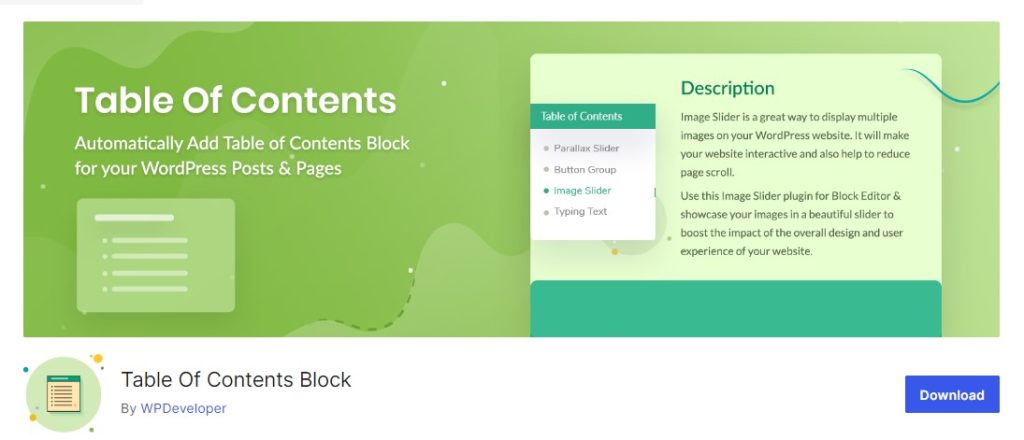
With just a few clicks, you can incorporate a dynamic Table of Contents directly within the Gutenberg editor, streamlining how users navigate your lengthy posts or pages. This Plugin improves user experience and boosts your page’s search engine ranking by enhancing its structure and readability.
Key Features
- Customize the Table of Contents with heading tags.
- Fast-loading Plugin that seamlessly integrates into your WordPress.
- No coding is required.
- The support team is available to assist you.
Pros
- Break down lengthy content into easily digestible sections, improving overall readability.
- Structured content with a Table of Contents helps search engines.
- Visitors can quickly navigate through your content.
- You can pick which heading tags to include in the Table of Contents.
Cons
- While the Plugin offers basic customization options, more advanced styling might require additional CSS knowledge.
- This Plugin is best utilized with the Gutenberg editor, which all WordPress users may not prefer.
- Depending on your WordPress theme or other installed plugins, compatibility issues could affect the performance of the Table of Contents Block.
- Users seeking highly customized or advanced TOC functionality may not find this Plugin offers all the features they need.
LuckyWP Table of Contents
LuckyWP Table of Contents Plugin is our sixth pick when it comes to the best table of contents plugins for WordPress. You can create an SEO-friendly table of contents for your posts, pages, or custom post types with the LuckyWP Table of Contents Plugin. Besides its versatility, it’s easy to use. Whether you prefer the classic editor, Gutenberg blocks, or shortcodes, integrating a table of contents into your content is straightforward. This Plugin stands out with its customizable appearance options, allowing you to adjust widths, colors, and fonts to match your website’s style seamlessly.
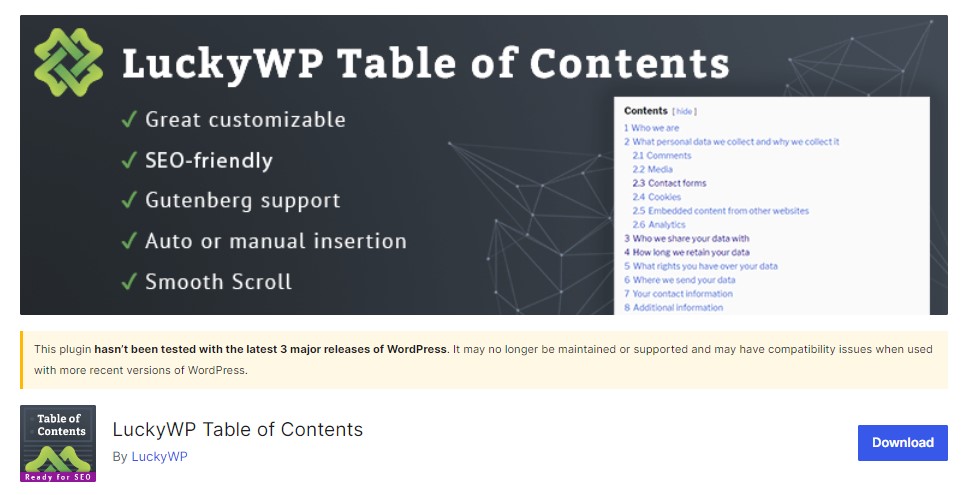
Key Features
- The automatic insertion of Heading.
- The generated table of contents is optimized for search engines
- There are multiple options for inserting
- Appearance that can be customized
- Hierarchical or Linear View & more
Pros
- Enhances user experience by providing easy navigation within long-form content.
- Improves SEO by structuring content for search engines and increasing the likelihood of featured snippets.
- Compatible with various WordPress themes and plugins.
Cons
- Some advanced customization options may require technical knowledge.
- The Plugin’s extensive features might overwhelm users seeking simpler table-of-contents solutions.
Rich Table of Contents
Rich Table of Contents (RTOC) stands out as a versatile and user-friendly plugin designed to enhance the readability and navigation of your WordPress content. Whether you run a personal blog or manage a professional website, this last Plugin can be a user-friendly solution from Japan that simplifies the process of creating and customizing a table of contents for your WordPress blog or website.
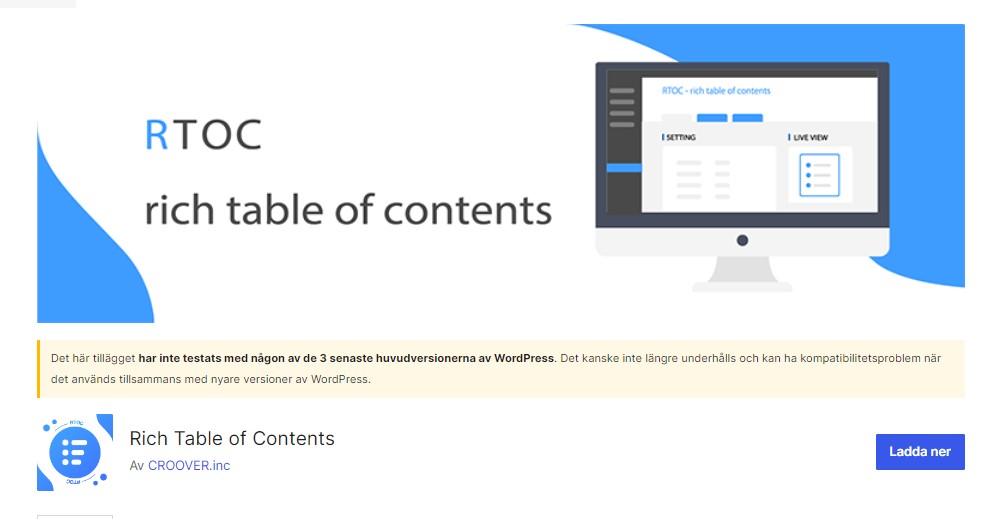
With its real-time preview feature and streamlined interface, RTOC enables you to customize your table of contents with just a few clicks.
Key Features
- Easy Installation and setup
- Flexible design allows for a wide range of possibilities
- Color Presets and Customization
- Advanced settings, such as mobile-friendly return buttons
Pros
- User-friendly interface for effortless table of contents creation.
- The real-time preview feature facilitates instant customization.
- Extensive design options to match diverse website aesthetics.
- Comprehensive settings for advanced customization and exclusion rules.
Cons
- Some advanced settings may require technical knowledge for optimal use.
- Initial setup might require familiarization with plugin settings and configurations.
What Should You Look for in a Table of Contents Plugin?
When selecting the best table of contents plugin for your WordPress website, it’s essential to consider certain features that enhance user experience and SEO performance. Here’s what you should look for
- A good TOC plugin should allow customization, allowing you to match its look with your website. Make sure colors, fonts, styles, and layouts can be adjusted.
- Make sure the TOC plugin generates SEO-friendly markup. Optimize your site’s search engine visibility with proper heading structure (H1, H2, H3, etc.) and SEO plugins like Yoast SEO and Rank Math.
- As mobile devices are increasingly used, the TOC should be responsive. This ensures a consistent and user-friendly experience across devices.
- The Plugin should be easy to install and manage, even for beginners. It should offer simple customization options and intuitive controls.
- Make sure the TOC plugin is compatible with your WordPress theme. Compatibility issues can lead to functionality issues.
What’s Our Opinion on the Best Table of Contents Plugin?
When evaluating table of contents (TOC) plugins for WordPress, specific options like TOP Table of Contents deliver a range of essential features. Ultimately, it’s up to you to make the right choice based on your preferences.
TOP Table of Contents is known for its user-friendly interface, customizable templates, and compatibility with SEO best practices. It’s a popular choice among users seeking a comprehensive TOC solution, but ultimately, the best Plugin for you will depend on your specific requirements and goals.
When making your decision, consider testing different plugins and assessing how well they meet your usability, customization, SEO optimization, and compatibility criteria. This approach will ensure you find the TOC plugin that best aligns with your website’s needs and enhances the overall user experience.
Conclusion
Integrating a table of contents plugin into your WordPress website can significantly enhance the user experience, improve SEO performance, and streamline content navigation. Whether you need customization, SEO optimization, responsiveness, or ease of use, numerous plugins are available to meet your needs. Explore options like TOP Table of Contents and others to find the right fit for your website. By implementing a well-designed TOC, you can make your content more accessible, engaging, and organized, ultimately enhancing the overall effectiveness of your WordPress site.
FAQ
Why should I use a table of contents plugin on my WordPress site?
You can make your content easier to navigate with a table of contents plugin. It makes long-form content more accessible and engaging by breaking it down into manageable sections.
Is it necessary to have a TOC plugin for shorter articles or blog posts?
Although TOC plugins are great for long articles, they can also boost short articles by giving you an overview of what’s covered. You can make it easier to read and encourage users to explore more.
How do TOC plugins affect SEO?
Content organization and user engagement are improved with TOC plugins. Well-structured content is a plus for search engines, so a TOC can help highlight important topics.
Can I customize the appearance of the TOC generated by the plugin?
You can customize TOC plugins to match your website’s design. Generally, you can customize colors, fonts, styles, and layouts to make the TOC look good.
Will a TOC plugin slow down my WordPress site?
It’s important to find a TOC plugin that’s lightweight and optimized for performance. Make sure you choose a well-coded plugin and monitor your site’s performance after you install it to make sure it doesn’t have any negative effects.
How can I add a TOC to specific pages or posts only?
Most TOC plugins allow you to selectively enable or disable the TOC for individual pages or posts using settings within the WordPress editor. This flexibility allows you to control where the TOC appears on your site.