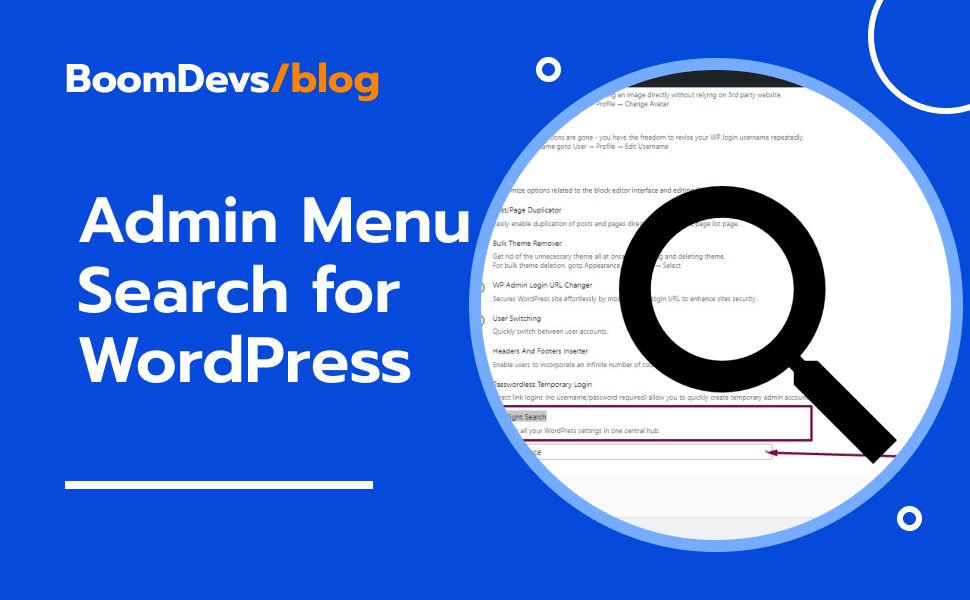Admin Menu Search for WordPress [Best Plugin Recommended]
Ever wondered if there was a magical way to instantly find exactly what you need in your WordPress dashboard? Enter the game-changing solution– Admin Menu Search for WordPress. This innovative tool is designed to streamline your workflow by helping you quickly navigate through the admin menu with ease. Say goodbye to endless scrolling and hello to efficiency. You need just a click, write what you desire in the searchbox, and boom, you got it. Let’s learn more of it.
What is Admin Menu Search for WordPress?
Admin Menu Search for WordPress is a tool or feature, often provided through a plugin, that significantly enhances the user experience for website administrators by allowing them to quickly and efficiently locate any item within the WordPress administrative dashboard.
Integrating a plugin like Swisstoolkit for WP enables users to type in keywords or phrases related to the settings, pages, posts, or plugins they wish to access. This functionality instantly filters and presents matching options, eliminating the need to manually navigate through complex menus and submenus.
Moreover, it streamlines workflow, saves time, and reduces the complexity of managing a WordPress site, making it an invaluable asset for both novice and experienced website managers.
Related Article:
How Important is an Admin Menu Search Plugin?
To search an option directly and instantly, an admin menu search plugin play an important role. You don’t have to scroll up and down frequently to find your desired option.
So, Admin Menu Search for WordPress is a powerful feature or plugin designed to transform the way users interact with their WordPress dashboard. At its core, it serves as an intelligent search function that allows users to swiftly locate any item within the WordPress admin menu.
How Does Admin Menu Search Work?
Well, for admin menu search bar, there is a plugin that works for your WordPress amazingly.
Speaking of searching menus, instead of manually sifting through various menus and submenus to find a specific setting or option, users can simply type a keyword into the search bar. This tool then dynamically filters and displays the relevant results in real-time, leading users directly to the desired option with just a click. Even you can customize the keyboard option the way you find it convenient.
So, you need to press the selected tabs and the Menu Search will surface. You can write your intended option like page, post, category, menu, etc., and that one will show you instantly and you can click on it. That’s it.
How Does an Admin Menu Search Plugin Help a User?
An Admin Menu Search plugin transforms the WordPress dashboard into a user-friendly powerhouse, enabling instant access to any setting or feature with just a few keystrokes.
In addition, it eliminates the maze-like navigation through menus, saving time and reducing frustration for users. This tool is a game-changer for site administrators, offering a streamlined workflow and a significantly improved user experience.
However, the capability of an admin search bar significantly enhances user experience by saving time and reducing the frustration often associated with navigating through complex admin panels. Whether you’re looking to adjust your site’s settings, add new features, or manage content, Admin Menu Search for WordPress makes the process smoother and more intuitive.
Additionally, it’s especially beneficial for WordPress site administrators and developers who frequently adjust site settings or plugins, ensuring that even the most hidden options are easily accessible.
And yes, by integrating this search functionality, the WordPress dashboard becomes much more user-friendly, catering to both seasoned professionals and those newer to WordPress management.
Which Admin Menu Search Plugin is the Best for WordPress?
If you’re looking for a top-notch plugin for WordPress that makes finding things super easy, then Swisstoolkit is the way to go. This plugin is awesome because it does a lot more than just help you quickly search and find stuff in the admin menu. It’s like having a magic toolbox that makes working with WordPress a breeze.
Truthfully be told, Swisstoolkit makes your work faster and less of a headache by letting you zip straight to what you need, without having to click through a bunch of menus. It’s simple to use, really helpful for managing your site, and it’s like a helping hand for your WordPress tasks.
Why Would You Use Swisstoolkit for WordPress?
Well, the Swisstool kit for WP is a versatile plugin for WordPress. Among more than 10 amazing features, Spotlight Search is one of the most useful and fantastic features to mention here.
If you would ask me whether I would use this tool or not?
Honestly speaking, considering the capabilities of Swisstoolkit for WordPress, particularly its Spotlight Search feature, I would certainly leverage it to enhance the efficiency of managing my WordPress site.
The ability to quickly find and manage plugins, themes, users, posts, comments, and more from a single hub is incredibly appealing.
However, it sounds like it would save a lot of time and reduce the hassle of navigating through different sections of the WordPress admin area.
You know what- the convenience of accessing everything I need from one place, without having to remember where each setting or feature is located, would make managing my site more efficient.
And this is why, I think Spotlight Search seems like a game-changer for WordPress users looking to simplify their site administration.
At this stage, people are curious to know about-
- How do I search the admin panel in WordPress?
- Where is admin menu in WordPress?
- How do I get the admin panel on WordPress?
- How do I add search to my WordPress menu?
Please don’t worry because we are going to show you the step by step process on how you can install and use the Swisstoolkit for your wordpress site. We’ll also provide video to make you understand. You will see the features there too.
How Can I Use the Swisstoolkit for WordPress?

Well, if you are thinking of using the Swisstoolkit for your WordPress site, you need to download and install it.
Installing and using Swisstoolkit for WordPress is a straightforward process. Follow these step-by-step instructions to get started:
1. Installation:
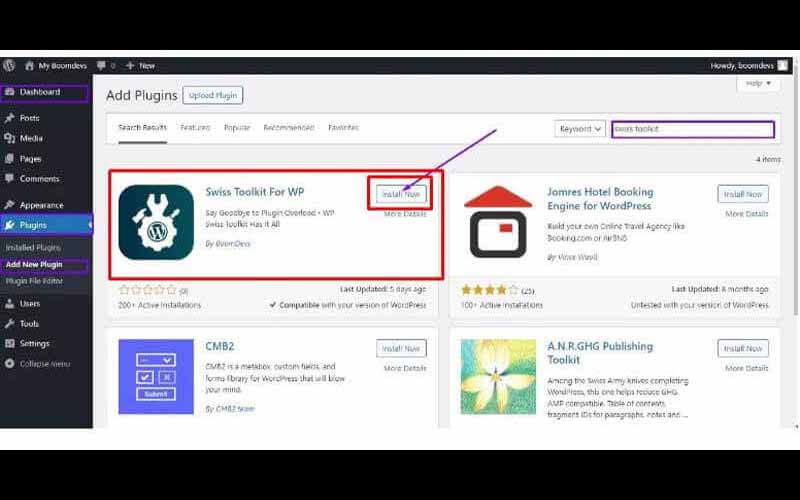
- Navigate to your WordPress dashboard.
- Click on “Plugins” in the left-hand menu.
- Select “Add New.”
- In the search bar, type “Swisstoolkit.”
- Once you locate Swisstoolkit, click on “Install Now.”
- After installation, click on “Activate” to activate the plugin.
2. Accessing Swisstoolkit:
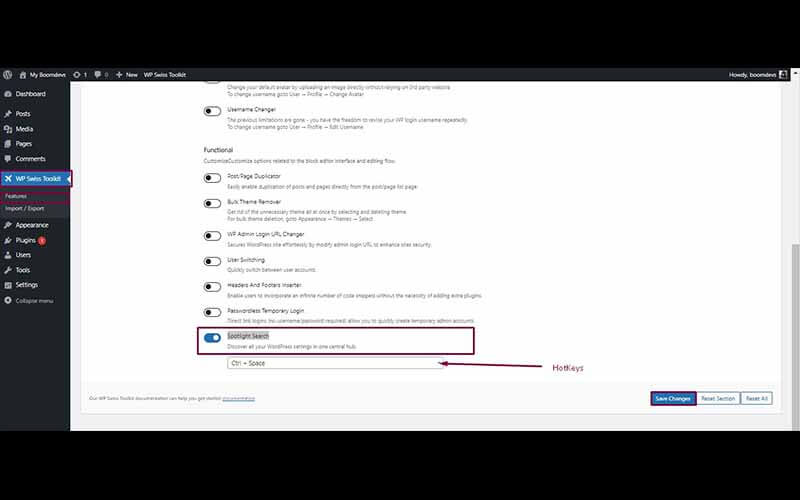
- Once activated, you can access Swisstoolkit from the WordPress dashboard menu.
- Look for the Swisstoolkit option, usually located on the left-hand side of the dashboard menu.
3. Using Spotlight Search:
- Within Swisstoolkit, locate the Spotlight Search feature.
- Click on the Spotlight Search option to open it.
- In the search bar provided, enter keywords related to the settings, plugins, themes, users, posts, comments, or any other content you want to find.
- Swisstoolkit will instantly display relevant results based on your search query.
4. Managing Plugins, Themes, and More:
- Swisstoolkit provides centralized access to various WordPress settings and features.
- Explore the different sections within Swisstoolkit to manage plugins, themes, users, posts, comments, and more.
- Utilize the intuitive interface to perform tasks such as installing, activating, deactivating, or deleting plugins and themes, managing user roles, editing posts and comments, and more.
5. Optimizing Workflow:
- Take advantage of Swisstoolkit’s streamlined interface to optimize your workflow.
- Use the Spotlight Search feature to quickly locate and manage elements within your WordPress site, saving time and effort.
- Familiarize yourself with the different functionalities offered by Swisstoolkit to make the most out of this powerful tool for WordPress site management.
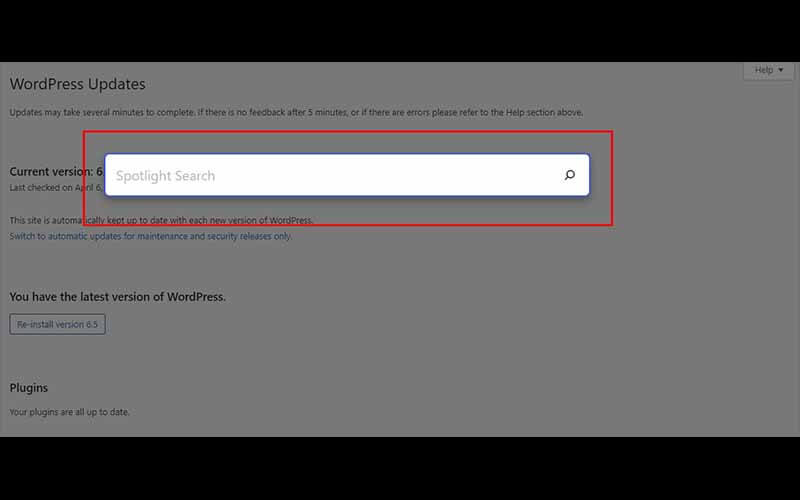
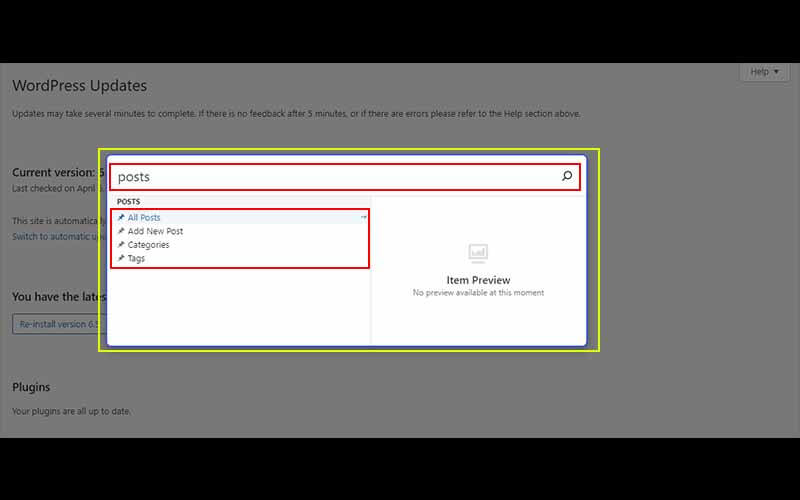
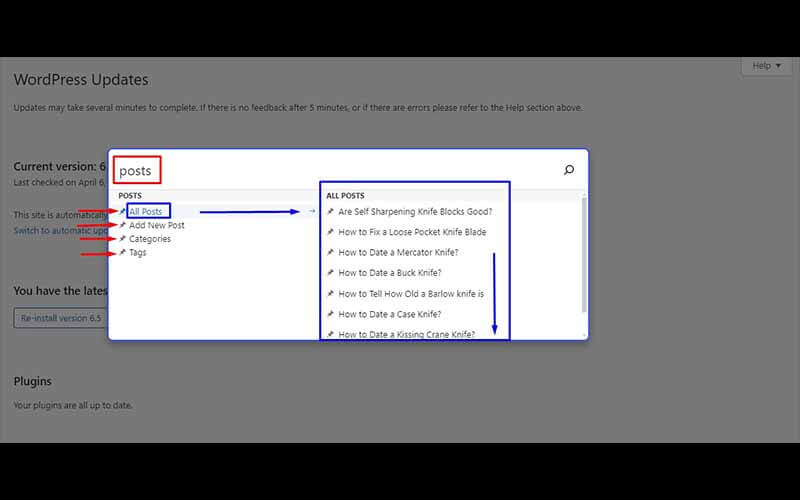
By following these steps, you can easily install and start using Swisstoolkit to efficiently manage your WordPress site.
For your convenience, check out the video:
Find more useful products from Boomdevs.
Frequently Asked Questions:
Q1: What is Admin Menu Search for WordPress?
A1: Admin Menu Search for WordPress is a tool or feature designed to enhance the user experience by allowing users to quickly search and locate items within the WordPress administrative dashboard.
Q2: How does Admin Menu Search benefit WordPress users?
A2: Admin Menu Search streamlines the navigation process by enabling users to find specific settings, plugins, themes, posts, users, and more with ease, saving time and reducing frustration.
Q3: Can Admin Menu Search plugins be installed on any WordPress site?
A3: Yes, Admin Menu Search plugins can typically be installed on any WordPress site by navigating to the Plugins section in the WordPress dashboard and searching for the desired plugin.
Q4: Are there free Admin Menu Search plugins available for WordPress?
A4: Yes, many Admin Menu Search plugins for WordPress are available for free, offering basic search functionality. Some plugins may also offer premium versions with additional features.
Q5: How does Admin Menu Search improve WordPress site management?
A5: Admin Menu Search simplifies the process of accessing and managing various aspects of a WordPress site, such as settings, plugins, themes, and content, leading to more efficient site management.
Q6: Are Admin Menu Search plugins compatible with different WordPress themes?
A6: Generally, Admin Menu Search plugins are designed to be compatible with most WordPress themes, ensuring seamless integration and functionality across different site designs.
Q7: Is Admin Menu Search for WordPress suitable for both beginners and experienced users?
A7: Yes, Admin Menu Search plugins cater to users of all levels, offering a user-friendly interface and intuitive search functionality that benefits both beginners and experienced WordPress users alike.
Wrapping Up:
In conclusion, Admin Menu Search for WordPress emerges as an indispensable tool for streamlining site management tasks within the WordPress ecosystem. By providing a convenient and efficient way to navigate through the administrative dashboard, Admin Menu Search plugins empower users to swiftly locate and manage various elements of their websites. Whether it’s adjusting settings, installing plugins, or managing content, the ability to quickly access desired options with Admin Menu Search significantly enhances workflow efficiency and user experience. With its intuitive functionality, the Spotlight Search for WordPress proves to be a valuable asset for both novice and experienced WordPress users, simplifying site management and maximizing productivity.