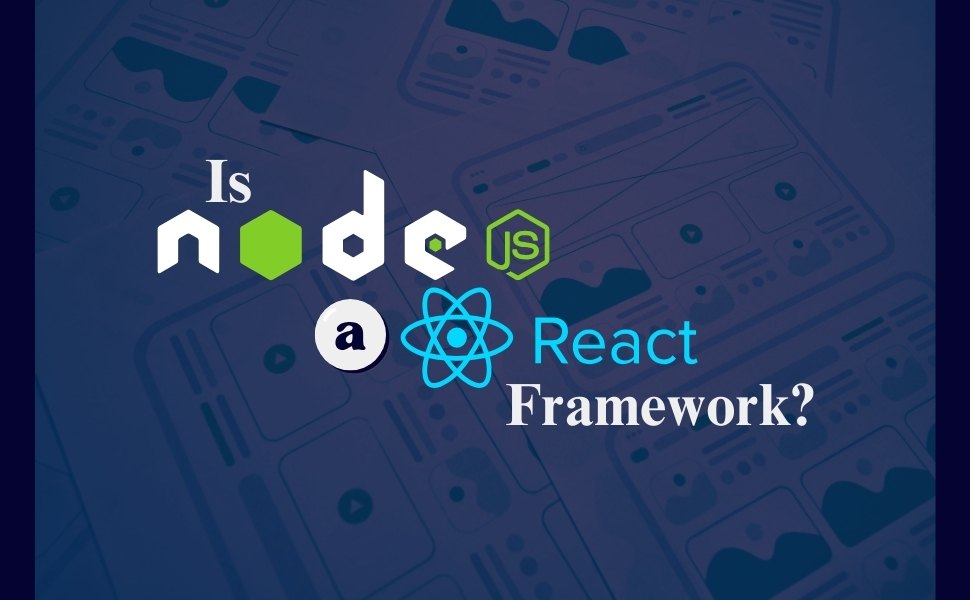CMS Web Development makes it easy for businesses to build and manage websites without needing to know a lot about coding. It allows people to quickly update content, improve user experience, and expand as their business grows. With CMS Web Development, companies can keep their websites up-to-date and respond easily to new needs. It’s a flexible choice for any kind of website, from online stores to blogs.
Now if you don’t know what cms web development is, well, we will eventually cover all the aspects and knowable things about different cms in web design. Let’s learn first – what is CMS in web design & development?
What is CMS in Web Development?

A CMS in web development stands for Content Management System. It’s a software tool that helps people create, edit, and organize content on a website without needing advanced coding skills.
Popular CMS platforms like WordPress, Joomla, and Drupal are used by millions because they’re user-friendly and flexible. In fact, about 43% of websites on the internet are built with WordPress alone, showing how popular and useful CMS tools are.
With a CMS, you can easily change text, images, and layout, which helps keep a website fresh and up-to-date.
Read More: Web Application Development Services
How Does a CMS Work?
A CMS works by separating a website’s content from its design and code. This way, people can update text, images, and other elements without touching the complex code behind it. When you log into a CMS, it shows a dashboard where you can make changes, add new pages, or edit existing ones.
Here’s how it works step-by-step:
- Content Creation: You add or edit text, images, and videos using simple tools, similar to typing in a word processor.
- Content Storage: The CMS stores this content in a database, which keeps everything organized and easy to access.
- Content Display: When someone visits the site, the CMS pulls the stored content and displays it in the design you’ve chosen.
This system makes CMS web development quick, so even beginners can build, manage, and grow their websites with ease.
Most popular web development platforms
Some of the most popular web development platforms are trusted by millions worldwide for building and managing websites. Here are some examples of popular CMS:
- WordPress
- Wix
- Squarespace
- Shopify
- Joomla
- Magento
Pros and Cons of the Best CMS for website development
Choosing the right CMS for website development requires understanding its strengths and weaknesses. Each platform offers unique features, but finding the best fit depends on your specific needs. Let’s learn the advantages and disadvantages of some of the CMS below.
1. WordPress:
WordPress is used by over 43% of websites globally, WordPress is the most popular CMS platform. It’s open-source, easy to use, and has thousands of plugins for added features (W3Techs).
| Pros |
|---|
| + Highly flexible with thousands of plugins and themes. + Open-source, allowing complete customization. + Strong community support and regular updates. + SEO-friendly features out of the box. |
| Cons |
|---|
| – Requires hosting and domain setup. – Some advanced features need coding knowledge. |
2. Wix:
Wix is well-known for its drag-and-drop design, Wix is ideal for beginners. With over 200 million users worldwide, it’s great for small businesses or personal websites (Wix Statistics).
| Pros |
|---|
| + Beginner-friendly with drag-and-drop tools. + Includes hosting and domain in plans. + Wide variety of pre-designed templates. + Integrated SEO tools for optimization. |
| Cons |
|---|
| – Limited customization options. – Not ideal for large or complex websites. |
3. Squarespace:
Squarespace is popular for its beautiful, customizable templates, with a user base of around 3.79 million. It’s a go-to for creative professionals like photographers and artists (Statista).
| Pros |
|---|
| + Visually stunning templates for creative projects. + All-in-one platform with hosting and domain. + Simple and clean interface. + Strong security features. |
| Cons |
|---|
| – Limited third-party integrations. – Pricing is higher than some competitors. |
4. Shopify:
For e-commerce sites, Shopify is a top choice, supporting over 4 million businesses. It’s designed to help users easily set up and manage online stores (Shopify).
| Pros |
|---|
| + Built for e-commerce, with powerful store management tools. + Supports multiple payment gateways. + Scalable for small to large businesses. + 24/7 customer support. |
| Cons |
|---|
| – Transaction fees for non-Shopify Payment gateways. – Limited non-e-commerce use. |
5. Joomla:
Joomla is another open-source CMS with advanced features, making it popular for more complex sites. It’s used by around 2.5 million active websites and is known for its strong content management tools (BuiltWith).
| Pros |
|---|
| + Advanced content management capabilities. + Highly customizable with extensions. + Strong multi-language support. + Secure and scalable for larger websites. |
| Cons |
|---|
| – Steeper learning curve for beginners. – Smaller community than WordPress. |
6. Magento:
Magento is a powerful platform built for large online stores, supporting over 250,000 businesses. It’s popular with companies needing advanced e-commerce features and scalability (Magento).
| Pros |
|---|
| + Feature-rich for large e-commerce sites. + Scalable and customizable for enterprise-level businesses. + Supports multiple stores and currencies. + Advanced security features. |
| Cons |
|---|
| – Requires technical knowledge to set up and maintain. – Hosting and setup can be costly. |
These web development platforms each offer unique tools and styles, so users can pick the one that best fits their project needs. All make it easy to build and manage a website, even with little to no coding experience.
What are the benefits of a CMS?

A CMS (Content Management System) offers many benefits that make building and managing websites much easier. It is designed to help people, even beginners, handle websites without needing advanced technical skills. Below are the main benefits of using a CMS:
1. Easy Website Management
With a CMS, anyone can add, edit, or delete content without learning coding. It provides a simple dashboard where users can make changes quickly. This makes managing a website easy and saves a lot of time.
2. Customization and Flexibility
A CMS platform offers many themes and plugins to customize your website. Whether you want an online store, a blog, or a portfolio, you can adjust the design and features to match your needs.
3. Cost-Effective Solution
Building a website with a CMS is more affordable than hiring a developer. Most platforms, like WordPress or Wix, offer free or low-cost options, which are perfect for small businesses and personal websites.
4. SEO-Friendly Features
Many CMS platforms include built-in tools to improve search engine rankings. They let users add keywords, meta descriptions, and tags easily. This helps your website attract more visitors from search engines.
5. Multi-User Access
A CMS allows multiple people to work on the same website at the same time. For example, one person can update the content while another adjusts the design. This is great for businesses with a team managing the site.
6. Scalability for Growth
As your business grows, a CMS can grow with it. You can easily add new pages, products, or features without needing a complete rebuild. This makes it a future-proof solution.
7. Strong Security Features
Most CMS platforms come with tools to protect websites from hackers. Regular updates and plugins improve the security of your site, keeping your data safe.
8. Language Support
A CMS makes creating multi-language websites easy. Platforms like Joomla and WordPress let users translate content, making it perfect for global businesses.
Using a CMS is a smart choice for individuals and businesses. It simplifies website management while offering powerful features to support growth, customization, and security.
What’s the difference between a website and a CMS?
A website and a CMS are not the same, but they work together to build and manage an online presence. Here’s how they differ:
1. What is a Website?
A website is a collection of web pages that display information, images, videos, or other content on the internet. It is built using coding languages like HTML, CSS, and JavaScript. A website needs hosting and a domain name to be available online. Learn more about Website vs Webpage.
2. What is a CMS?
A CMS (Content Management System) is a tool that helps people create, update, and organize websites without writing code. It works like a control panel for your website. With a CMS, you can add pages, edit content, and change the design easily.
Key Differences Between a Website and a CMS
| Feature | Website | CMS |
| Technical Knowledge | Requires coding knowledge to build and manage. | No coding needed; user-friendly for beginners. |
| Ease of Use | Harder to update content manually. | Easy to update content through a simple dashboard. |
| Customization | Fully customizable with direct coding. | Customizable with themes and plugins but may have some limitations. |
| Time to Build | Takes longer to build from scratch. | Faster to set up with pre-designed templates. |
| Cost | Can be expensive, as it may need professional developers. | More affordable, as most CMS platforms are free or low-cost. |
| Scalability | Needs developers to make big changes or add new features. | Scalable with plugins or extensions, no professional help needed. |
A website is the final product you see online, while a CMS is the tool used to create and manage it. Using a CMS makes building and maintaining a website much easier, especially for beginners or small businesses.
What to look for in a CMS? (6 Reasons Web Developers Use Custom CMS)

Choosing the right CMS is important for building a successful website. A good CMS (Content Management System) should be easy to use, flexible, and fit your specific needs. It should help you create, edit, and manage your website without any coding problems. Below are key things to look for when picking the best CMS for your website.
Now let’s learn the 6 reasons web developers use custom content management systems (CMS).
1. User-Friendliness
A CMS should have a simple and clear interface. It should be easy for beginners to use without learning coding.
2. Customization Options
Look for a CMS that offers many themes, plugins, or extensions. This will let you design your website the way you want.
3. Scalability
Your CMS should grow with your business. It should allow you to add new pages, products, or features as your website expands.
4. SEO Features
An SEO-friendly CMS helps your website rank higher on search engines. Check if it supports keywords, meta tags, and clean URLs.
5. Security
A good CMS platform should provide strong security features. Regular updates and built-in tools should protect your website from hackers.
6. Support and Community
Pick a CMS with a large support community or customer service. This makes it easy to get help if you face any problems.
Questions to Consider When Picking a CMS
- Is the CMS easy to use for beginners?
- Does it offer enough themes and plugins for customization?
- Will it scale as my website grows?
- Does it provide SEO tools to improve website visibility?
- How strong are its security features?
- Is the platform SEO-friendly?
- What technology is it built on?
- How well is it supported?
- Is there good support or a large user community for troubleshooting?
- Does the CMS fit within my budget?
Want to make a custom software development for your business? Contact the best web development company and get your customized CMS.
Best Practices for CMS Implementation

Implementing a CMS (Content Management System) successfully requires careful planning and the right approach. Following best practices ensures that your website is efficient, user-friendly, and scalable. Below are some key practices to follow for effective CMS implementation.
1. Define Clear Goals
Before starting, decide what you want to achieve with your website. Whether it’s showcasing products, blogging, or running an online store, your goals will guide the CMS implementation process.
2. Choose the Right CMS
Select a CMS platform that matches your needs. Consider factors like ease of use, scalability, SEO features, and customization options. Platforms like WordPress, Shopify, or Joomla work best for different types of websites.
3. Plan Your Website Structure
Organize your website layout before implementation. Plan menus, categories, and pages for smooth navigation. A well-structured website improves user experience and makes it easier to manage.
4. Prioritize Security
Ensure your CMS is updated regularly to protect against security threats. Use strong passwords, enable firewalls, and install trusted plugins or extensions.
5. Optimize for SEO
Use the SEO tools available in your CMS to improve your site’s visibility. Add meta descriptions, optimize images, and use keywords naturally in your content.
6. Test Before Launching
Before making your website live, test all its features. Check for broken links, page speed, and mobile responsiveness. Fix any issues to ensure a smooth user experience.
7. Train Your Team
If multiple people will manage the website, train them to use the CMS effectively. This ensures consistent updates and reduces errors.
8. Monitor and Update Regularly
Keep your CMS platform, themes, and plugins up to date. Regular monitoring helps maintain site performance and security.
Benefits of Following Best Practices
By following these steps, your website will:
- Perform smoothly.
- Be more secure.
- Offer a great experience for visitors.
Implementing a CMS carefully ensures that your website stays efficient and grows with your business needs.
Are you struggling to choose the best CMS for your business?
Confused about which CMS is right for your business? Finding the right platform to build your website can feel overwhelming with so many options available. You want a solution that’s reliable, easy to use, and powerful enough to grow with your business. That’s where WordPress stands out.
Why WordPress? It’s the world’s most popular CMS platform for a reason. With unmatched flexibility, thousands of plugins, and SEO-friendly features, WordPress is ideal for businesses of all sizes. Whether you’re running an online store, a blog, or a corporate site, WordPress adapts to your needs effortlessly.
But here’s the thing—choosing the platform is just one part of the puzzle. What about implementation? What about making sure your website is optimized, fast, and customized for your unique goals? That’s where the right partner can make all the difference.
So, who can guarantee you the best solution tailored for your business needs? Stay tuned—because the answer is closer than you think.
Get the Best CMS Software with the Right Team
When it comes to creating a powerful, user-friendly website, the right CMS is just the beginning. The key to unlocking its full potential lies in partnering with experts who understand your business needs. That’s where BoomDevs steps in.
At BoomDevs, we specialize in delivering custom CMS solutions that are tailored to your goals. Our dedicated team of developers and strategists ensures that your website isn’t just functional but optimized for performance, design, and scalability. With years of experience, we transform platforms like WordPress into dynamic websites that drive growth.
Why Choose BoomDevs?
- Tailored Solutions: We design and develop CMS-based websites to fit your specific business needs.
- Expert Guidance: Our team ensures seamless setup, customization, and optimization.
- End-to-End Support: From development to maintenance, we’ve got you covered.
- SEO-Ready Websites: We build sites with SEO in mind to help you rank higher on search engines.
Ready to Build a Website That Works for You?
Don’t let the wrong choice of CMS or implementation slow you down. Let BoomDevs help you create a website that stands out, performs, and grows with your business.
👉 Contact us today to discuss your project and take the first step toward a better online presence!
Let’s talk about your Project.
Get a Quote here.