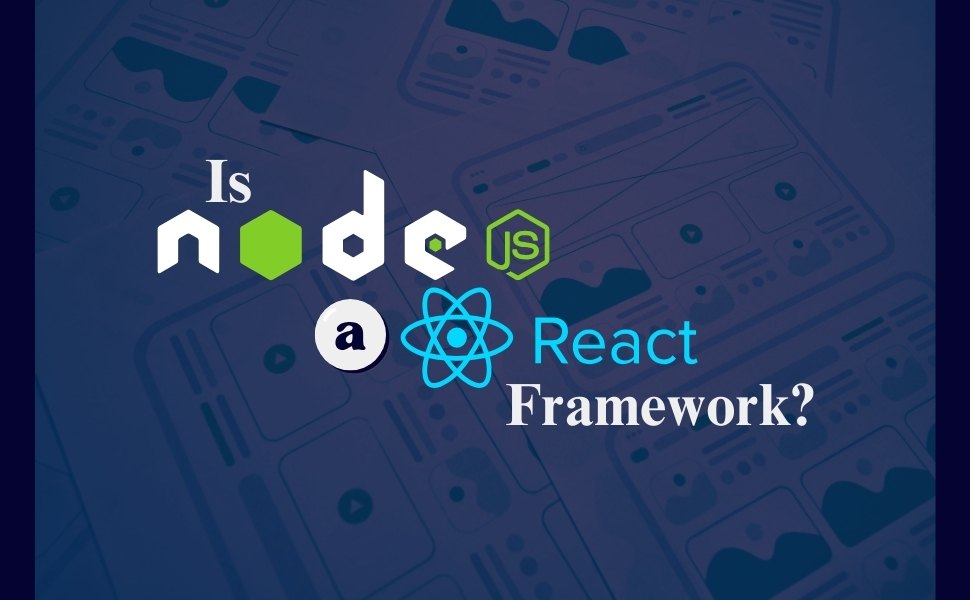If you want to build your online presence, knowing the difference between website vs webpage is essential. Although these words may sound similar, they have different roles. A website is a collection of many pages under one domain, like a digital space with a home page, an about page, and a contact page. A webpage is a single page within that space, such as a product or home page.
Understanding the difference between website vs webpage can help you make better choices and improve your online strategy. Explore our website design and development services to establish a strong online presence.
In this guide, we’ll explain these ideas in simple terms, so you can see how they work together. We will explore how to differentiate between a website and a webpage and the key components of effective website structure, which is essential for achieving your website redesign goals.
What is a Website?

A website is a collection of related webpages under a single domain name. It’s a digital space where people can find information, interact with content, and connect with businesses or services online.
In simple terms, a website is like an online book or store. It consists of multiple pages that can contain text, images, videos, and links. All these pages are accessible through a specific web address, known as a domain name, such as “www.example.com.”
Key Components
- Multiple Webpages: A website contains several individual webpages. Each page focuses on different topics or provides services like a homepage, about page, or contact page.
- Domain Name: People use This web address to access your website. It must be registered through a domain registrar. A unique domain name is important for your website’s identity and branding.
- Navigation: This includes menus and links that help visitors easily move from one page to another, contributing to a better website structure and SEO. Good navigation increases the user experience.
- Hosting: Hosting is a service that makes your website available on the internet. It provides the necessary technology and space on servers to store your website’s files. This way, users can view and interact with your site anytime.
Purpose of a Website
Websites serve various purposes depending on their audience and goals. Here are some common reasons people create websites:
- Informational: Many websites aim to share knowledge or provide information about specific topics, products, or services.
- Commercial: E-commerce sites are designed to sell products or services directly to customers and allow online transactions. For those interested in e-commerce, reviewing an e-commerce website development project plan can be helpful.
- Portfolio: Creative professionals like content writers, photographers or developers often use websites to showcase their work.
- Community: Some websites, such as forums or social networks, serve as platforms for communities to connect, share, and interact.
Understanding the purpose of a website can help you determine what your site should achieve. Check out this article for more insights on the importance of a website vs webpage.
Features
Websites can have various features to enhance functionality and user experience. Below are some common features–
- Brand Name and Logo: Your brand name and logo establish your identity. It creates a memorable first impression on visitors.
- Personalized Domain Name: A personalized domain name enhances credibility and makes it easier for users to find and remember your website.
- Contact Forms: Contact forms make it easy for visitors to connect. They enable users to submit inquiries and communicate directly with the website owner.
- Simple Navigation Menu: A well-designed navigation menu helps users quickly find the information they’re looking for, improving their overall experience.
- Search Bar: A search bar allows visitors to search for specific content.
- Effective Calls to Action: Clear calls to action guide visitors toward specific actions, such as signing up or making a purchase, thereby increasing conversion rates.
- Quality Content: High-quality content attracts visitors, builds trust, and encourages them to return to your site.
- Powerful Testimonials: Powerful testimonials from satisfied customers can significantly enhance your brand’s credibility and influence potential buyers.
- Integration with Social Media: Integrating social media links allows visitors to engage with your brand across multiple platforms.
- About Us Page: An informative About Us page helps build a personal connection with visitors, sharing your story and values.
- Blog: A blog provides valuable content that can attract visitors, improve SEO, and position your brand as an authority in your industry.
- Responsive Design: Responsive design ensures your website looks great and functions well on all devices, such as smartphones or tablets.
- SEO Best Practices: Implementing SEO best practices helps improve your website’s visibility in search engine results. It drives more organic traffic.
- Media Integration: Integrating high-quality media like photos and videos enriches your content.
- Web Security: Strong web security protects user data and builds trust which is essential for any online business.
What is a Webpage?

A webpage is a single page that displays content and can include text, images, videos, and links to other pages. It’s a part of a larger website that includes many other webpages. It can be accessed through a web browser.
Optimizing individual webpages is crucial, especially during a website design audit to ensure each page meets usability standards. Each webpage plays a role in how a website can improve user engagement and is essential for delivering targeted content to users.
Recognizing what a webpage is helps you navigate the online world more effectively and highlights the importance of webpage optimization for SEO.
Key Components
- HTML Structure: Every webpage is built using HTML. This code organizes the content and tells the browser how to display it.
- Headings and Text: Webpages contain headings (like titles) and text paragraphs that provide readers with information.
- Images and Multimedia: Most webpages include images, videos, or other multimedia elements to enhance the content and engage users.
- Links: Webpages often have hyperlinks. It allows users to navigate to other webpages or websites easily.
Purpose of a Webpage
The primary purpose of a webpage is to share information or provide a service. This can include:
- Informing: Many webpages are designed to educate visitors with blogs or articles on a specific topic.
- Selling: E-commerce webpages help businesses sell products or services directly to consumers.
- Engaging: Social media webpages aim to connect and communicate with users.
Features
- Navigation: Most webpage navigation menus help users find other pages on the website. This makes it easy to explore related content.
- Responsive Design: Good webpages are designed to work well on different devices like computers, tablets, or smartphones.
- User Interaction: Many webpages offer features like comment sections, forms, or chat options to engage users and collect feedback.
- SEO Optimization: Webpages are often optimized for search engines to help them rank better in search results. This optimization makes it easier for people to find them.
Structure of a Website vs Webpage
Understanding the structure of a website vs webpage is essential for effective online communication and planning. This includes setting clear goals for what you want to achieve, which you can explore further in our article on setting website goals.
Moreover, having a well-defined website development timeline can help ensure your website is completed efficiently.
Now, let’s see the structure of a website vs webpage—
Structure of a Website
Let’s look at its structure to better understand how a website is organized. A well-structured website includes multiple pages, each serving a specific purpose, linked together for easy navigation. Below is an illustration of a typical website structure to guide you.
Structure of a Webpage
Let’s take a closer look at its structure to understand how a webpage is organized. Each webpage has essential components like headers, content sections, and footers, which work together to deliver a smooth user experience. Below is a visual breakdown of a typical webpage structure to guide you.
What is the difference between Website vs Webpage?

Understanding the differences between a webpage and a website can help you choose the right approach for building your online presence. It may seem tricky, especially if you are new to this web development world. But don’t worry—understanding these concepts is simpler than it may seem.
Below is a comparison table that highlights key differences between website vs webpage—
| Criteria | Website | Webpage |
| Definition | A collection of interconnected webpages under a single domain name. | A single document or page on the internet with unique content. |
| URL | Uses a domain name that typically leads to the homepage (Ex: www.example.com) | Has a unique URL that directly leads to that specific page (Ex: www.example.com/about) |
| Scope | Broader in scope, covering multiple topics and purposes, such as services, blogs, or product listings. | Focused on a specific topic or purpose, such as providing information on a single subject. |
| Complexity | More complex, with features like navigation menus, user accounts, and backend management. | Typically simpler and easier to create, with content focused on one area. |
| Dependency | Can exist independently as long as it has at least one webpage. | Depends on a website for hosting; it cannot exist independently. |
| Functionality | Offers a range of functionalities, such as user engagement, e-commerce, and content management. | Provides specific information or serves a single function, like a product description or contact form. |
| Examples | Amazon.com, a corporate website, or a personal portfolio site. | Blog posts, news articles, product pages, or contact forms |
| User Experience | More extensive, guiding users through various sections of the website to provide a complete experience (e.g., browsing multiple products or learning about a company). | Focused and direct, offering users content related to a specific search or need (e.g., reading an article or viewing product details). |
| SEO Impact | The overall website structure and domain authority contribute to the ranking of each webpage, improving its visibility on search engines. | Can rank individually on search engines for specific keywords, making it important for targeted content. |
| Navigation | Features a structured navigation system (like menus and sitemaps) to guide users between different sections and pages. | Has minimal navigation, often linking back to the homepage or related pages. |
| Content Update Frequency | More likely to have regular updates across various pages to keep content fresh, such as blog updates or new product listings. | Usually updated less frequently, as the content is focused on a specific topic. |
| Development Effort | Needs more comprehensive development skills, including domain setup, hosting, backend management, and design customization. | Requires basic coding knowledge for simple HTML or CMS-based creation. |
| Purpose | Aimed at providing a complete digital presence, offering multiple services or information points to users. | Designed to engage users with specific information or a call to action (e.g., “Buy Now” or “Read More”). |
| Design | More elaborate in design, with consistent themes and layouts across various pages for a cohesive look. | Usually simpler in design, focusing on presenting content effectively. |
| Storage | Requires more storage, as it includes multiple pages, images, databases, and other resources. | Takes up less storage space on a server, as it is a single file or document. |
Real Example of Website vs Webpage: For Better Understanding
It can be helpful to see real examples to understand the differences between a website and a webpage even more clearly. Below, we’ve included screenshots of both a website and webpages from our own company website.
These visuals will give you a better understanding of how a website functions as a whole, while a webpage focuses on a specific section or content. Take a look and see how they differ in design, layout, and purpose.
Website
This screenshot shows our website, which is made up of multiple webpages. The landing page serves as the main entry point, with a URL that matches a standard website address.
The navigation menu at the top guides you to different sections, like our blog, product page, and other resources. Each section represents a different webpage, but together they form a complete website. This structure makes it easy for visitors to explore and find the needed information.
For a deeper understanding of effectively setting up your online presence, check out our guide on website goals.

Webpage
This screenshot shows our “About Us” page, a single webpage from our website. It shares details like our story, what we do, and how we do it.
The webpage URL differs from the website’s main page because it directs you straight to the specific section. While it’s a part of the overall website, it has unique content designed to help visitors learn more about us.

Why is it Important to Know the Difference Between a Website and a Webpage?
Knowing the difference between a website and a webpage is important for anyone navigating the internet. A website is a group of related webpages, while a webpage is just one document online. This understanding helps you manage your online presence and create better content.
Here are ten key points to explain why this difference matters:
- Clear Communication: Knowing the difference helps you communicate your ideas more clearly.
- Effective Planning: You can plan a better website’s structure for yourself. For guidance on the technical requirements needed for effective website planning, visit technical requirements for a website.
- Better SEO Strategy: It improves your ability to optimize content for search engines.
- User Experience: You can create a better navigation experience for visitors.
- Focused Content: You can focus on creating content specific to webpages or websites.
- Easy Maintenance: It simplifies updating your online content.
- Better Marketing: It improves your online marketing strategies.
- Informed Decision-Making: It helps you make informed decisions about web development.
- Targeted Audience Engagement: You can connect with your audience more effectively by knowing what they need.
- Increased Trust: Knowing these terms builds trust with your audience.
SEO Strategies for Websites vs Webpages
You can make your website and its pages more visible in search results by using SEO strategies effectively. This means more people will find your site online easily when they search.
A website that is properly optimized, along with well-focused pages, can attract more visitors. This can lead to more success for your online business.
While both websites and webpages are important for SEO, the strategies you use for each can differ.
SEO Strategies for Websites
- Site Structure: Ensure your website is well structured. Use categories and subcategories to help users and crawlers navigate easily.
- Mobile-Friendliness: Make sure your website is responsive. More users browse the web on mobile devices, and search engines favour mobile-friendly sites in ranking.
- Page Speed: Speed up your website’s loading time. Faster websites provide better user experiences, which can help improve your ranking in search engines.
- Internal Linking: Use internal links to connect related pages. This helps search engines understand how your content is related. Additionally, it’s easier for visitors to navigate.
SEO Strategies for Webpages
- Keyword Optimization: Focus on relevant and targeted keywords for each webpage. Include them naturally in titles, headings, and content. It helps search engines understand the page’s topic.
- Meta Tags: Use meta titles and descriptions with targeted keywords for each webpage to help search engines in ranking.
- Quality Content: Create high-quality, informative content that fulfils users search intent. Engaging content keeps visitors on the page longer which can improve rankings.
- Image Optimization: Optimize images with relevant alt tags and descriptions. This helps search engines index your images properly and improves overall page load speed.
How to choose between a Website and a Webpage?
Choosing between a website and a webpage depends on your goals. Choose a website when you need a complete online presence with multiple sections, such as services, contact information, blogs, or product listings. It organizes different types of content in one place and helps engage visitors in various ways.
On the other hand, a webpage is a better choice when you want to focus on one specific aspect. It’s perfect for single-purpose pages like a landing page for a new product, an “About Us” section, or a specific blog post. Webpages are best for highlighting a single, targeted message within a larger website.
Choosing between a website vs webpage is all about matching the purpose to the right tool: websites are best for a broader online presence and webpages are great for precise, focused content.
Common Misconceptions of Website vs Webpage
Misconceptions can lead to confusion, especially when building or managing an online presence. Understanding the distinctions helps to make better decisions.
Let’s see some common misconceptions about website vs webpage—
- Thinking they are the same thing.
- Believing a website is just one page.
- Assuming a webpage can exist without a website.
- Confusing homepage URLs with webpage URLs.
- Believing all webpages have the same features as websites.
- Thinking websites are always large and complex.
- Assuming navigation works the same for both.
- Believing a single webpage can offer the same depth as a full website.
Let BoomDevs Elevate Your Online Presence
At BoomDevs, we understand that every business has unique needs. Whether you need a full website or just a single webpage, our expert team delivers tailored web solutions that attract and engage visitors. We tailor each project to fit your goals, so you can focus on growing your business while we handle the rest.
Talk to an expert!
Get a Quote
Wrapping Up
Understanding the difference between a website and a webpage can greatly impact your online presence.
While a website provides a complete digital experience, a webpage focuses on delivering specific information.
Knowing which one to use when helps you build a stronger and more effective online strategy.
Ready to enhance your online presence? Whether you need a complete website or a focused webpage, we’re here to help you achieve your goals. Contact us today to start creating the perfect solution for your needs!