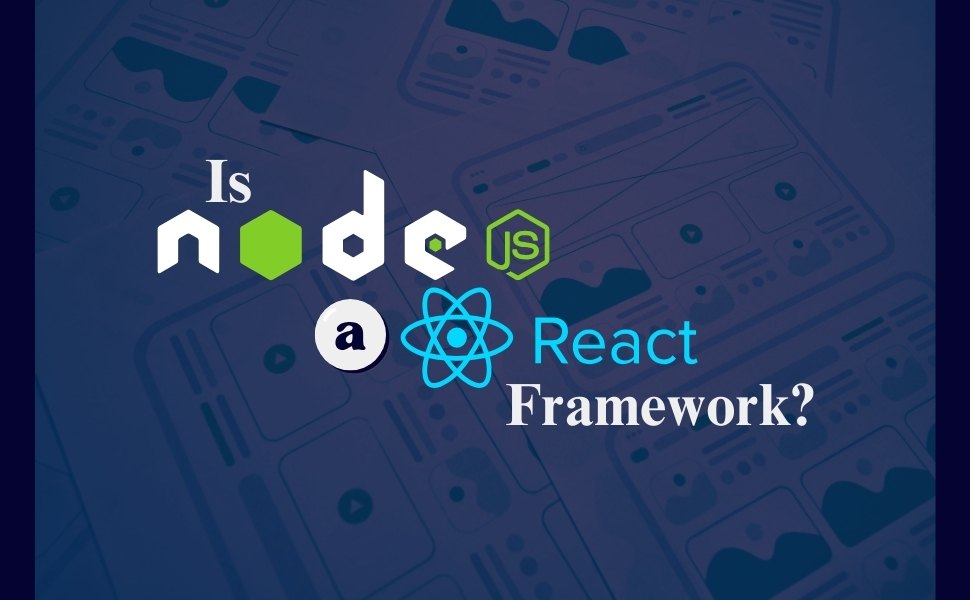Have you ever wondered what happens behind the scenes when you load a website? It’s all about the interaction between the web server vs web browser.
The relationship between the web server vs web browser is the heart of every browsing experience. A web server stores and delivers content, while a web browser displays it on your screen. Together, they make internet browsing seamless.
In this article, we’ll discuss the difference between a web server and a web browser. We’ll look into their roles, how they communicate, and why they matter for everyday browsing.
Let’s simplify the tech talk and uncover the key differences between a web server and a web browser to understand the mechanics behind your favourite websites.

Key Takeaways
Understanding the key differences between a web server and a web browser can clarify how each works to enhance your browsing experience.
- Web server vs web browser: Web servers store and deliver website content, while web browsers display it.
- Popular web servers include Apache and Nginx, while top browsers are Chrome and Firefox.
- Web server vs web browser interact to make browsing effortless.
- Choosing the right server or browser depends on your needs and preferences.
Definition of Web Server vs Web Browser
A web server and a web browser play essential roles in websites’ access and display. While both are crucial for the web, they have distinct functions in delivering content to users. Understanding their differences is key to comprehending how the internet works.
What is a Web Server?

A web server is the backbone of any website. It is a special computer that stores and delivers all website data, files, and content. It’s like a library for the Internet.
When you request a page by clicking a link, the web server vs web browser interaction happens. The web server sends the right information to your device in just a few seconds. Popular examples of web servers include Apache, Nginx, and Microsoft IIS.
In short, a web server is essential for accessing websites. Without it, browsing the internet wouldn’t be possible!
What is a Web Browser?

A web browser is a software application that allows you to explore the internet. It acts as a window to online content. Popular browsers include Chrome, Firefox, and Safari.
The key difference between a web server and a web browser is that while the server delivers data, the browser helps you interact with it. Through this interaction, you can click links, fill out forms, and enjoy multimedia content. Browsers also have features like bookmarks to save your favourite sites.
In short, a web browser is your tool for accessing and enjoying the internet!
How They Work: Web Server vs Web Browser
A web server vs web browser setup involves two distinct but interconnected components. A web server works by storing and sending website data. A web browser works by retrieving and displaying websites. Here’s a deeper look at how each works:
How does a Web Server work?
When you enter a URL or click a link, the browser sends a request to the web server. The server finds the right files and sends those files back to your browser.
The whole process happens very fast. It can handle many requests together, so multiple people can visit the same website without slowing down. This interaction between the web server vs web browser is crucial for seamless browsing.
How does a Web Browser Work?
When you type a website address or click a link, the browser sends a request to the web server. The server responds by sending the website files. The browser then translates those files into text, images, and videos you can see on your screen.
This entire web server vs web browser process happens quickly, allowing you to explore websites easily. The browser also keeps things running smoothly using caching, which helps load pages faster.
Understanding how the web server vs web browser relationship works is essential for optimizing website performance. Each plays a vital role in delivering content effectively. For more insights on this topic, check out What is the Purpose of a Website?
Comparison Table: Key Differences Between Web Server vs Web Browser
This table shows key differences between web servers vs web browsers. Understanding how they work can help you better understand the Internet. Let’s take a look!
| Feature | Web Server | Web Browser |
| Function | Stores, processes, and delivers website data | Displays website data for users |
| Examples | Apache, Nginx, Microsoft IIS | Chrome, Firefox, Safari |
| Role | Handles client requests, sends responses | Sends requests to servers, interprets |
| Installation | Server-side (hosted on the internet) | Client-side (installed on user devices) |
| Primary Purpose | Manage, host, and serve web content | Display and interact with web content |
| Data Storage | Stores large-scale website files and databases | Caches data locally for faster browsing |
| Security | Protects website data with security tools like SSL | Protects users with features like pop-up blockers, sandboxing |
| Speed | Helps websites load quickly for users | Make browsing faster by saving data |
| Programming Languages | Works with languages like PHP and Java | Understands HTML, CSS, and JavaScript |
| User Interaction | Works in the background, not directly with users | Directly interacted with by users |
| Platform | Operates on server OS (Linux, Windows Server) | Runs on multiple platforms (Windows, macOS, Linux) |
| Resource Requirements | Requires dedicated resources (CPU, RAM, Disk) for hosting | Lightweight, designed to work on consumer devices |
| Updates | Need regular maintenance and updates | Updates often for security and new features |
| Accessibility | Makes content available online | Let users access content from anywhere |
| Data Transfer Protocols | Uses HTTP and HTTPS to transfer data | Uses HTTP and HTTPS to send and receive data |
| Customization | Highly customizable for web admins | Customizable for users with themes, extensions |
| Error Handling | Sends error codes like 404 for “not found” | Shows error messages like “Page not found” |
| Logging and Analytics | Tracks and logs server activity, user interactions | Shows browsing history and limited local data logs |
| Dependencies | Depends on good hardware and internet connection | Needs a good internet connection to work well |
Read Website Related Blog:
How to Create a Website Flowchart
Technical Requirements of a Website
Popular Examples of Web Server vs Web Browser
There are many types of web server vs web browser, each excelling at different tasks. Here are some popular examples:
Web Servers:
- Apache: One of the most widely used servers. It’s known for being reliable and flexible, handling many websites.
- Nginx: Great for speed. It’s lightweight and can manage high traffic without slowing down.
- Microsoft IIS: Made by Microsoft, it works well with Windows servers and offers strong security.
Web Browsers:
- Google Chrome: Google’s browser. It’s fast, simple, and has many extensions to customize your experience.
- Mozilla Firefox: Known for privacy. It’s a favourite for those who want a secure and open-source option.
- Safari: Apple’s browser. It’s built for speed on Mac devices and has a clean, easy-to-use interface.
- Microsoft Edge: Microsoft’s modern browser. It’s fast, secure, and great for Windows users.
How Web Servers and Web Browsers Communicate
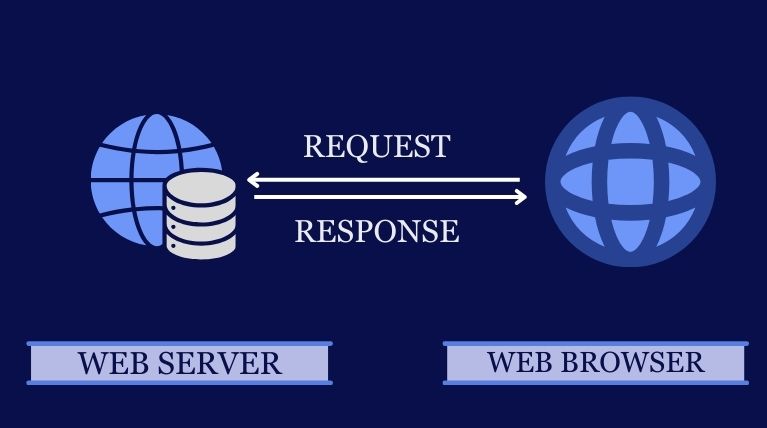
Web servers and web browsers communicate with each other using requests and responses. They communicate to make websites work. This allows you to access websites quickly and easily!
When you type a website address in your browser, it sends a request to the web server. The server finds the right information and responds to your browser.
This response includes everything needed to display the website, like text, images, and videos. Your browser then shows it to you in an easy-to-read format.
This back-and-forth happens in just seconds. It uses a language called HTTP (Hypertext Transfer Protocol) to make sure everything is understood clearly. If the server can’t find what you’re looking for, it sends an error message, like a “404 Not Found.”
As you explore the world of web servers and browsers, understanding their roles can be essential in creating a seamless website. Each stage of web development—from planning to launch—relies on how effectively servers and browsers work together to deliver an optimized user experience.
For a deeper look into this process, check out our Website Development Timeline, which outlines the key steps and timelines involved in bringing a website to life.”
Advantages of Web Server vs Web Browser
Understanding the advantages of web servers and web browsers helps us appreciate how they work together to create a smooth online experience.
Each plays a unique role, offering specific benefits that enhance our interaction with the internet. Here’s a look at the key advantages of both:
Advantages of Web Servers
- Easy access to information: Store and provide website data globally.
- Handles high traffic: Manage many visitors without slowing down.
- Secure data: Protect information from online threats.
- Fast performance: Ensure quick website loading for a smooth experience.
- Reliable storage: Safely store and back up website files.
- Customizable: Adaptable to fit both small and large needs.
- 24/7 availability: Keep websites accessible at all times.
Advantages of Web Browsers
- Easy to Use: Web browsers make exploring the internet simple.
- Quick Access: They allow fast website access with just a few clicks.
- Clear Display: Browsers show websites in a clear and user-friendly way.
- Bookmarks: You can save your favourite sites for quick access later.
- Multiple Tabs: They support multiple tabs for easier multitasking.
- Privacy Settings: Browsers offer options to protect your data while browsing.
- Regular Updates: They are constantly updated to improve speed and security.
One of the biggest advantages of web servers and browsers is their ability to help you meet specific website goals. By understanding their roles, you can optimize these tools to enhance user experience and achieve your objectives.
To explore this further, explore How to Set Website Goals to ensure your server and browser choices support your overall strategy.
Disadvantages of Web Server vs Web Browser
Web servers and web browsers are important for internet use, but they also have some downsides. Knowing these disadvantages can help you understand their limits and make better choices online. Here are some common drawbacks of both:
Disadvantages of Web Servers
- Cost: Setting up and maintaining a web server can be expensive.
- Complexity: Managing a server requires technical knowledge.
- Downtime: Servers can go down, making websites temporarily inaccessible.
- Security Risks: They can be targeted by hackers if not properly secured.
- Maintenance: Regular updates and maintenance take time and effort.
- Resource Intensive: Servers need significant power and space, which can be costly.
Disadvantages of Web Browsers
- Privacy Concerns: Browsers can track your online activity.
- Compatibility Issues: Some websites may not work on all browsers.
- Slower Performance: Too many open tabs can slow down browsing.
- Frequent Updates: Updates can cause problems or change features.
- Add-Ons: Too many extensions can slow down your browser.
- Security Risks: Browsers may have vulnerabilities that hackers can exploit.
Common Misconceptions About Web Servers and Web Browsers

Many people face misconceptions about web servers and web browsers. Let’s clear up some of these misconceptions:
Web Servers and Web Browsers Are the Same
Some think web servers and web browsers do the same job. In reality, they have different roles. Web servers store and send website data, while browsers display that data for users.
All Web Servers Are Slow
Many believe that web servers are always slow. However, a well-configured server can perform at high speed. Speed depends on how the server is set up and the resources available.
Web Browsers Are Only for Viewing
Some people think browsers only allow viewing websites. But they also help with downloads, extensions, and even online shopping.
More Extensions Mean Better Browsing
There’s a belief that adding many extensions enhances browsing. However, too many can slow down your browser and cause problems.
Web Servers Don’t Need Maintenance
Some think web servers run perfectly on their own. In truth, they need regular updates and maintenance to stay secure and efficient.
All Browsers Offer the Same Experience
Many believe all web browsers offer the same features. However, each browser has unique features and settings that can enhance your browsing experience.
Real-Life Use Cases of Web Servers and Web Browsers
Web servers and browsers make online interactions possible. Whether you’re checking email, streaming videos, or reading the news, web servers handle requests from browsers seamlessly.
Here are some real-life use cases that show how they work together in our daily internet activities:
1. Accessing Websites
When you type a website address into your browser, the web server sends the site’s content, allowing you to instantly read articles or watch videos. For example, when you visit a news site, the server delivers articles and images, enabling you to read the news online.
2. Online Shopping
E-commerce websites use web servers to manage product listings and customer data. When you shop online, the server processes your order and payment information, ensuring a smooth checkout experience.
3. Social Media
Platforms like Facebook and Instagram rely on web servers to store user data, photos, and videos. When you log in and scroll through your feed, the browser retrieves this information from the server.
4. Streaming Services
Web servers deliver videos and music for services like Netflix and Spotify. When you play a movie or song, the server streams the content directly to your browser or app, letting you enjoy media instantly.
5. Web Applications
Many online tools, like Google Docs and online banking, use web servers to function. These applications allow you to work and access real-time information through your browser.
6. Online Education
E-learning platforms use web servers to host courses and materials. When you take an online class, the server provides videos, quizzes, and assignments through your browser.
Tips for Choosing the Right Web Server and Web Browser

When choosing the right web server and browser, it’s important to consider your specific needs and preferences. Each server and browser offers unique features that can enhance your online experience. Here are some tips to help you make the best choice:
Tips for Choosing the Right Web Server
- Choose Apache or Nginx, if you need a reliable and flexible web server that handles various applications and traffic loads.
- Opt for Bluehost if you’re starting a small website or blog, as it offers affordable plans with good support.
- Select Kinsta for managed WordPress hosting, providing speed and advanced security features.
- Consider AWS (Amazon Web Services) if you require scalability and want to handle high traffic efficiently.
Tips for Choosing the Right Web Browser
- Choose Google Chrome for its speed and extensive library of extensions, which enhance productivity and user experience.
- Consider Mozilla Firefox if you value privacy and customization options, as this browser provides robust privacy settings and a wide range of add-ons.
- Choose Microsoft Edge for seamless integration with Windows and Microsoft Office products, making it ideal for users in the Microsoft ecosystem.
- Explore Brave if you’re concerned about online tracking and want a browser that blocks ads and trackers by default.
When selecting the right web server and browser, it’s essential to consider not only the technical specifications but also the financial implications. Many businesses often overlook the impact of website development costs on their overall budget.
Understanding whether these costs can be capitalized is crucial for effective financial planning. For more insights on this topic, check out the article on Can You Capitalize Website Development Costs?
Let BoomDevs Make Your Digital Vision a Reality
We understand the challenges businesses face in today’s digital world. Our dedicated team at BoomDevs specializes in tailored solutions for Website Development, focusing on creating fast, reliable, and user-friendly web experiences.
Whether you’re looking to improve your website’s load times, enhance customer experience, or streamline your digital strategy, we’re here to help you achieve measurable results that align with your business objectives. If you’re ready to enhance your website, check out BoomDevs’ web development services.
Ready to start?
Let’s Build Your Dream Site
Conclusion
Knowing the basics of web servers and web browsers helps us understand how the internet works. Web servers store and send data, while web browsers show it on our screens. Together, they make browsing smooth and easy.
Picking the right server and browser can make online activities faster, safer, and more enjoyable. Whether you use the Internet for fun or work, understanding these tools helps you make better choices.