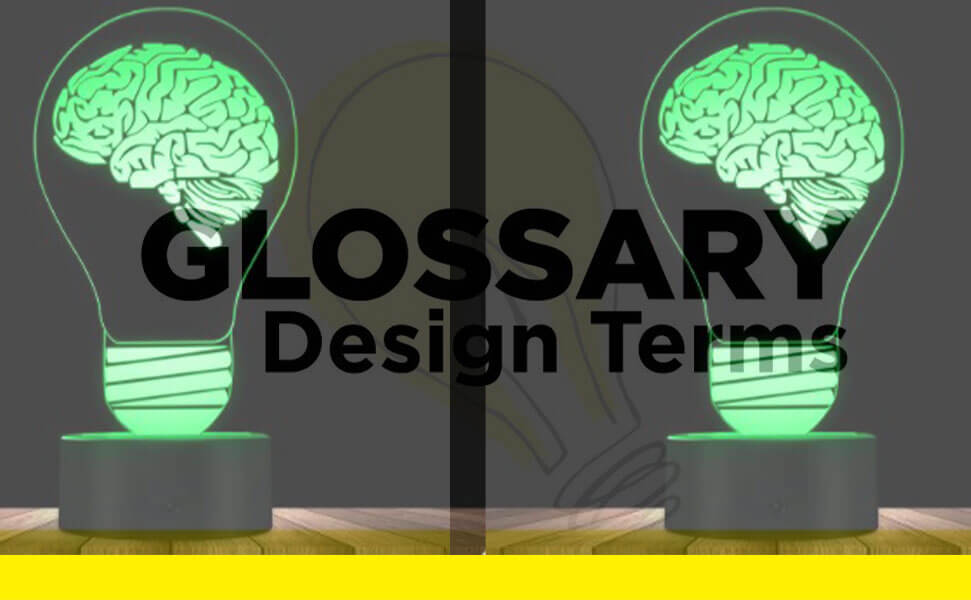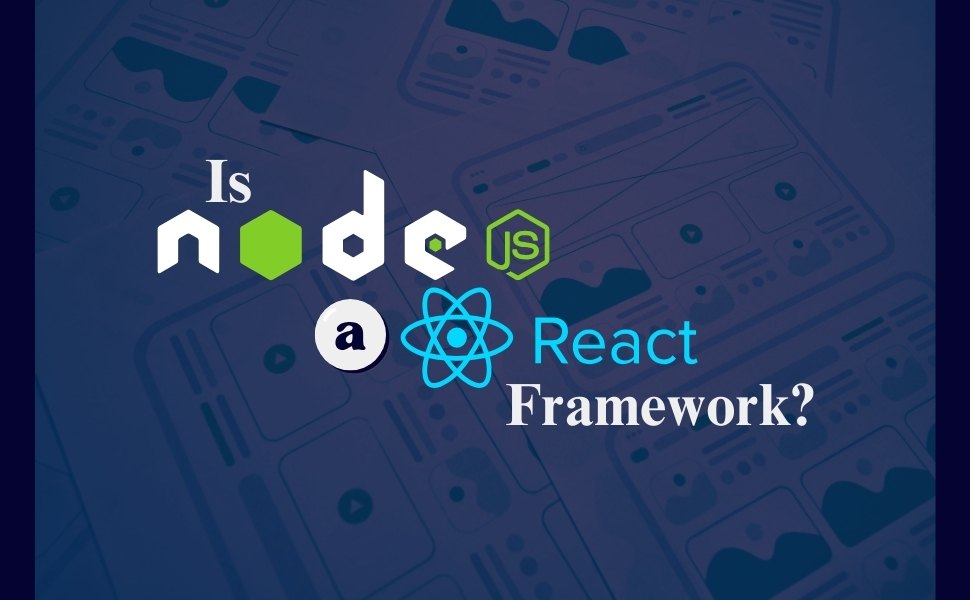Mastering Web Design Terms and Glossary is essential for anyone looking to navigate the digital design landscape. These terms cover everything from layout and user experience to technical standards that shape a website’s look, feel, and functionality.
Familiarity with this vocabulary helps streamline communication between designers, developers, and clients, ensuring smooth collaboration. This guide provides clear explanations to make web design concepts accessible for all.
Now, a question begs, are web design terms & glossaries really important? Of course, it is, and now we will try to learn why it is so important.
Why Is Website Design Terminology And Glossary Necessary?

A website design terminology and glossary plays a vital role in creating a shared understanding among designers, developers, and clients. It simplifies communication, aligns project goals, and empowers informed decision-making. Here are the key advantages:
- Clear Communication: Reduces misunderstandings by ensuring that everyone speaks the same language, speeding up project timelines.
- Informed Decision-Making: Helps clients understand technical terms, allowing them to participate actively in the design process.
- Efficient Collaboration: Enhances teamwork by giving designers and developers a common reference point, leading to smoother workflows.
- Reduced Revisions: Minimizes costly design changes by clarifying requirements and expectations from the start.
Well, no worries, we are now going to talk about the most used web design terminology and glossary here. The 50 Glossary of web design and Webflow terms we will use here are very useful for web and graphic designers. Let’s start then.
Related: Website vs Webpage
50 Must-Know Website Design Terms and Glossary

When web and graphics designers work together collaboratively, they need to know some web design glossary and terminology to fasten their work. Using the terms the work goes smoother and flawless. The beginners should know all these essential terms and this is how they can be the master of it. Let’s know some mostly web and graphics design-related glossary and terms here.
1. Above the Fold
Research shows that 57% of internet users will only engage with a website if it’s visually appealing within the first few seconds, emphasizing the importance of the “above the fold” section. Placing key information like a value proposition, a clear CTA, or a stunning visual here can increase engagement and lower bounce rates. Effective design in this area means your visitors are more likely to scroll, explore, and connect with what you offer.
2. Accessibility
With nearly 1.3 billion people globally living with some form of disability, website accessibility isn’t just a feature—it’s essential. Accessible sites have been shown to enhance user experience, potentially increasing reach by up to 20% and boosting SEO through better usability. By prioritizing features like text-to-speech compatibility, keyboard navigation, and readable fonts, you can create a welcoming digital space for all, improving brand loyalty and user satisfaction.
3. Alignment
Alignment is key to structured and cohesive design. Studies reveal that users leave websites within 10-20 seconds if the layout feels cluttered or confusing. Using alignment effectively can reduce cognitive load, helping visitors find information faster and experience a more seamless flow. Well-aligned content can lead to 38% higher engagement rates, as users are drawn to layouts that feel intuitive and professional.
4. Alt Text
For visually impaired users who rely on screen readers, alt text isn’t optional—it’s vital. According to WebAIM, 60% of top websites fail to include descriptive alt text for images, missing a key accessibility and SEO opportunity. Proper alt text not only enhances the user experience for everyone but can boost image search traffic by up to 30%, helping your site rank higher and attract a more diverse audience.
5. Analytics
Using website analytics can yield a 223% ROI, allowing companies to better understand their audience, optimize for conversions, and identify weak points. With data on user engagement, traffic sources, and page performance, you can continuously refine your website, improving both user experience and business outcomes. Informed by analytics, each adjustment you make is driven by real insights, helping you meet user needs with precision and efficiency.
6. API
APIs (Application Programming Interfaces) allow different applications to communicate, creating a seamless user experience across platforms. APIs are essential for integrating services; in fact, 83% of web traffic globally relies on API-driven applications. By connecting various systems—from payment gateways to social media feeds—APIs allow companies to improve user experience and extend functionality, enabling them to deliver value with minimal development time.
7. Backend
The backend is the backbone of any web application, responsible for data processing, storage, and business logic. Studies show that efficient backend structures reduce server costs by up to 30%, as streamlined processes require less power and maintenance. Choosing the right backend architecture, such as microservices or serverless models, ensures that websites perform faster, are easier to scale, and are more reliable for users and developers alike.
8. Bandwidth
Bandwidth defines the data transfer rate of a website, directly impacting page load speed and user experience. With 53% of users abandoning sites that take longer than 3 seconds to load, bandwidth becomes a crucial factor in retention. By optimizing bandwidth usage, companies can provide smoother, quicker interactions, improving user satisfaction and even boosting conversion rates by 7% for each second saved in load time.
9. Bootstrap
Bootstrap is one of the most widely used CSS frameworks, powering over 19% of all websites due to its responsive design and pre-built components. Ideal for quick development, Bootstrap helps teams build visually consistent, mobile-friendly websites. By leveraging Bootstrap’s grid system and reusable code, developers reduce coding time by nearly 30%, enabling faster launches with polished, professional layouts.
10. Browser Compatibility
Ensuring browser compatibility means creating websites that function smoothly across different browsers and devices. Around 52% of users report frustration with incompatible websites, which can lead to high bounce rates. Testing on popular browsers (Chrome, Safari, Firefox, Edge) ensures that all users experience the site as intended, improving accessibility and user trust. Compatibility testing can boost audience reach by 20%, creating a cohesive user experience across platforms.
11. Cache
Caching stores frequently accessed data temporarily, reducing load times and server strain. Websites using caching techniques experience an 80% improvement in loading speed, helping retain users who may otherwise leave due to delays. By cutting down on the time required to fetch data, cache systems optimize site performance and reduce bandwidth usage, especially during high-traffic periods, making for a more responsive, reliable site experience.
12. CMS (Content Management System)
A CMS is a powerful tool that allows non-developers to manage and publish content easily. Today, 64% of websites run on CMS platforms, with WordPress leading the market at 43%. By simplifying content updates and design changes, CMS platforms save businesses time and cost, empowering teams to keep content fresh and relevant. CMS-based sites also tend to have 5x faster deployment rates, enhancing flexibility in responding to audience needs.
Read Some Other Articles:
13. CSS (Cascading Style Sheets)
CSS controls the visual presentation of a website, from fonts to layout, enabling custom styling and branding. Optimized CSS can reduce page size by 20-25%, speeding up load times and improving user experience. By leveraging CSS efficiently, websites can achieve uniform design across all devices, ensuring an attractive, professional look that resonates with users and strengthens brand identity.
14. CTA (Call to Action)
A well-designed CTA can boost conversion rates by up to 121%, as it directs users toward meaningful actions, like purchasing or signing up. Clear, compelling CTAs are essential for guiding user journeys, helping them take the next step. With simple language and prominent placement, a CTA captures attention and can significantly increase engagement, making it a powerful tool for driving conversions and achieving business goals.
15. Domain Name
A memorable domain name is crucial for branding and SEO. Domains with short, relevant keywords are 25% more likely to be clicked on in search results. Choosing a name that’s easy to remember and spell enhances brand visibility and credibility, fostering trust among users. As a key part of your digital identity, a well-chosen domain name helps establish an online presence that’s easily accessible and recognizable.
16. DNS (Domain Name System)
The DNS acts as the internet’s directory, translating domain names into IP addresses. With 91% of web traffic relying on DNS, it’s essential for seamless website access. A stable DNS provider can enhance site performance, while DNS optimization reduces latency, making the website load faster. Reliable DNS services ensure uninterrupted access, protecting user experience and site reputation.
17. Frontend
The frontend is the user-facing part of a website, crafted to deliver an intuitive and engaging experience. Research indicates that well-designed frontends can increase visitor time on site by 50%. By balancing functionality with design, the frontend creates an experience that resonates with users, encouraging exploration and interaction. Optimized frontends contribute to better engagement and user satisfaction.
18. FTP (File Transfer Protocol)
FTP enables the secure transfer of files between a client and server, often used to update website content or manage backend data. 89% of businesses still rely on FTP to manage files efficiently, due to its reliability and ease of use. With secure FTP (SFTP), file transfers are encrypted, ensuring that sensitive information remains protected, which is crucial for maintaining data integrity in any digital operation.
19. Grid System
A grid system structures a website’s layout, ensuring that elements align and spacing remains consistent. Web designs using grids are 38% more likely to attract and retain users due to their clarity and organization. Grids create balance and symmetry, making content more readable and visually pleasing. This organization aids in navigation and enhances the professional look of the site, elevating the user experience.
20. Headers
Headers provide a hierarchy to website content, guiding users through information with clarity. SEO studies show that optimized headers can improve search ranking, as they signal content relevance to search engines. By using clear headers, sites make it easier for users to navigate, understand, and engage with content. Headers also contribute to SEO value, helping to attract and retain a wider audience by improving readability and relevance.
21. Hosting
Hosting is the foundation of any online presence, affecting speed, security, and reliability. Studies show that a 1-second delay in page load can lead to a 7% drop in conversions. Choosing quality hosting can prevent issues like slow loading times, which can lead to higher bounce rates. Additionally, top-tier hosting services offer uptime guarantees of 99.9%, ensuring that your site remains accessible and professional, no matter the demand.
22. HTML (Hypertext Markup Language)
HTML forms the basic structure of a website, marking up content to make it understandable for browsers. Over 90% of all websites use HTML to render text, images, and videos. This language is essential for SEO, as well-structured HTML makes it easier for search engines to understand and rank content. HTML also ensures that websites display consistently across different browsers and devices, creating a smooth user experience.
23. HTTP/HTTPS
HTTPS (Hypertext Transfer Protocol Secure) has become a standard for secure web browsing. Currently, over 95% of websites on Google’s first page use HTTPS, signaling trust and protecting user data with encryption. HTTPS ensures a safe connection, reducing the risk of cyber threats. Additionally, Google ranks HTTPS websites higher, so securing your site with an SSL certificate can boost your SEO performance while safeguarding visitor data.
24. JavaScript
JavaScript is the language that brings interactivity to the web, powering over 97% of websites worldwide. With JavaScript, you can create animations, forms, and dynamic content, enhancing user engagement. Research shows that interactive elements can increase time-on-page by up to 50%, keeping users engaged and reducing bounce rates. JavaScript also supports responsive design, ensuring your site functions smoothly on all devices.
25. Landing Page
A well-designed landing page is crucial for conversions, as it’s often the first touchpoint with potential clients. Studies reveal that landing pages with a single, clear CTA increase conversions by 266% compared to multiple CTAs. Effective landing pages focus on a specific offer or message, guiding visitors to take action, whether it’s signing up, making a purchase, or learning more. A powerful landing page captures attention and turns interest into engagement.
Some Related Articles:
26. Layout
Layout is essential for user experience, influencing how visitors perceive and interact with your content. A clean, organized layout can increase user satisfaction and is 38% more likely to engage visitors, making navigation intuitive. Balanced layouts keep users focused on your message and reduce visual clutter, making it easy to absorb information and take action. An effective layout builds trust, encouraging users to explore and interact with your site.
27. Meta Tags
Meta tags are vital for SEO, as they help search engines understand and index your content. Properly optimized meta tags can improve click-through rates (CTR) by up to 58%. They serve as the preview text on search engine result pages, meaning clear, compelling tags can attract more visitors. By using meta tags effectively, you enhance both search visibility and relevance, leading to higher rankings and more targeted traffic.
28. Mobile-First
With over 50% of all web traffic now coming from mobile devices, a mobile-first design approach is essential. Websites designed with mobile in mind see up to 70% longer visit durations than non-mobile-optimized sites. This approach prioritizes responsive elements, ensuring smooth navigation and readability on smaller screens. A mobile-first strategy shows users that their experience matters, resulting in higher engagement and satisfaction across all devices.
29. Navigation
Navigation is the road map that guides visitors through your site, impacting user experience and SEO. Sites with clear, intuitive navigation see up to 30% higher engagement rates and lower bounce rates. Thoughtful navigation lets users quickly find what they’re looking for, improving usability. Additionally, well-structured navigation enhances SEO, making it easier for search engines to crawl and index content.
30. Parallax Scrolling
Parallax scrolling creates depth and interest by making background elements move at different speeds than the foreground. This technique can increase user engagement by up to 30% on visually rich websites, providing an immersive experience. While it’s a powerful design tool, using parallax sparingly ensures it enhances rather than detracts from usability. Parallax can captivate visitors, encouraging them to explore further and interact with content.
31. Responsive Design
Responsive design is essential in today’s multi-device world, as 85% of adults believe a website should display just as well on mobile as on desktop. Responsive sites automatically adjust to screen size, offering a seamless experience. Websites that use responsive design see lower bounce rates and 15% higher conversion rates because users can navigate effortlessly. A responsive site boosts accessibility and engagement across devices, making it a staple of modern web design.
32. RGB/HEX Colors
RGB and HEX colors are the digital color codes that define website visuals. Consistent color use increases brand recognition by 80%, making colors a powerful brand asset. RGB is typically used for digital displays, while HEX codes allow for precise color matching in web design. Choosing the right color scheme enhances readability, creates a memorable impression, and helps communicate brand identity effectively.
33. SEO (Search Engine Optimization)
SEO is critical for online visibility, with 93% of online experiences beginning with a search engine. Effective SEO strategies can increase organic traffic by up to 200% by improving rankings in search engine results. By optimizing content, meta tags, and links, SEO drives more targeted visitors to your site. Strong SEO builds credibility and ensures that your website appears to users searching for relevant topics.
34. Sitemap
A sitemap helps search engines index website content efficiently, improving SEO. Websites with well-structured sitemaps can achieve 15% faster indexing, which is crucial for large or frequently updated sites. Sitemaps organize content and make it accessible to both search engines and users, enhancing discoverability. Including a sitemap not only boosts SEO but also improves site navigation and user experience.
35. SSL Certificate
An SSL certificate is essential for data security, encrypting information and protecting it from unauthorized access. Over 85% of users prefer sites with SSL, as it provides a safe browsing experience. SSL not only secures data but also boosts SEO, as Google ranks HTTPS-enabled sites higher. Having an SSL certificate builds trust and credibility, making users more likely to interact with and revisit your website.
36. Typography
Typography goes beyond aesthetics, affecting readability and user engagement. Studies show that improved typography can boost comprehension by 20%, as clear fonts make content easier to read. Using web-safe fonts and consistent font sizes improves the overall experience and aligns with brand identity. Good typography enhances user satisfaction, helping create a memorable and professional impression for all visitors.
37. UI (User Interface)
A well-designed User Interface (UI) is key to engaging users, with studies showing that visually appealing UIs can improve conversion rates by 200%. UI involves elements like buttons, icons, and colors, making navigation intuitive and attractive. Consistent and user-centered UI design helps guide users through the website, keeping them engaged and enhancing their overall experience, while reinforcing brand identity.
38. UX (User Experience)
User Experience (UX) is vital for retention, with 88% of online consumers reporting they’re less likely to return to a site after a poor experience. UX focuses on ease of use, accessibility, and functionality, making sure every interaction is smooth and valuable. Sites with optimized UX see 2x longer visits and better conversion rates, as positive experiences build trust and loyalty among users.
39. Vector Graphics
Vector graphics are resolution-independent images that maintain quality on any screen size, making them ideal for responsive design. Unlike raster images, vectors don’t pixelate, which is why over 65% of websites prefer using SVGs (a type of vector) for logos and icons. Vector graphics are also lighter, helping websites load faster, which can improve user engagement and contribute to higher search rankings.
40. White Space
White space or negative space enhances readability and focus, allowing design elements to breathe. Websites that use ample white space see up to 20% better comprehension from users, as it reduces clutter and guides the eye to important content. Proper use of white space can make content more digestible, creating a cleaner, more professional aesthetic that keeps users engaged and encourages longer page visits.
41. Wireframe
A wireframe is a blueprint for website design, outlining structure without visual details. Wireframing can reduce design revisions by up to 50% by clarifying layout and functionality before development begins. This stage is essential for aligning the project’s direction with user needs and expectations, ensuring a smooth design process and helping prevent costly adjustments later on.
42. WordPress
WordPress powers over 43% of all websites globally, making it the most popular CMS due to its flexibility, user-friendliness, and scalability. WordPress offers thousands of plugins and themes, enabling businesses to customize their sites with ease. With 5 times faster deployment than many other platforms, WordPress is ideal for both personal sites and large businesses, supporting a range of design and functional needs.
43. XML
XML (Extensible Markup Language) is widely used to store and transport data, especially in applications that need data interchange. XML is integral in 80% of web services for data formatting, making it easier for different systems to communicate. In SEO, XML sitemaps help search engines crawl websites more efficiently, enhancing visibility and indexation speed.
44. jQuery
jQuery simplifies JavaScript coding, powering interactive elements like sliders, animations, and form validation on over 70% of the top websites. jQuery’s lightweight structure and cross-browser compatibility make it a go-to for developers aiming to enhance user experience without slowing down the site. It reduces coding time by 30-40% and is instrumental in creating responsive, interactive websites that engage users effectively.
45. Resolution
Image resolution is essential for clarity, impacting both visual appeal and loading time. High-resolution images improve site aesthetics, with studies showing that sharp visuals can increase user trust by 30%. However, balancing quality with file size is key, as heavy files slow down loading. Optimized images improve user satisfaction and contribute to faster loading speeds, which also positively impacts SEO.
46. Padding
Padding is the space between content and its border, essential for readability and design clarity. Strategic use of padding improves layout flow and reduces visual clutter. Well-padded content blocks are 24% easier to read, making information more digestible. Proper padding contributes to a clean, structured design, enhancing the visual hierarchy and improving user engagement.
47. Margin
Margin creates space outside elements, helping to define the layout and separate sections visually. By setting effective margins, designers create balance, ensuring that content isn’t overcrowded. Good use of margin is associated with 25% improved readability, as it helps guide users’ eyes through the site smoothly. Margins are vital in responsive design, allowing elements to adjust comfortably across screen sizes.
48. Favicon
A favicon is the small icon representing a website in browser tabs, bookmarks, and search results. Favicons contribute to brand recognition, helping users identify your site quickly. Studies show that 60% of users find favicons helpful for navigation, especially when they have multiple tabs open. As a small but effective branding tool, a favicon enhances professionalism and user trust.
49. Footer
The footer is a crucial part of site navigation, often containing links, contact information, and copyright details. A well-designed footer can increase user retention by 15% as it provides important resources at the bottom of each page. Many users turn to the footer for contact or policy links, making it a vital area for accessibility and information architecture, helping users find relevant information easily.
50. Form Elements
Form elements like text fields, checkboxes, and dropdowns allow users to input data and interact with your site. Simplified forms can improve submission rates by 20%, as users prefer clear, minimalistic designs. Well-designed forms with engaging CTAs and logical flow create a positive experience, increasing the likelihood of user engagement and conversion.
Frequently Asked Questions:
Q1: What is a website design glossary, and why is it important?
A1: A website design glossary is a list of key terms and definitions used in web design. It’s important because it fosters clear communication, aligns project expectations, and enables clients to understand and participate in the design process more effectively.
Q2: How can a glossary improve communication between designers and clients?
A2: By defining technical terms, a glossary helps bridge knowledge gaps, allowing clients to understand the design language and reducing confusion. This common understanding leads to faster decision-making and fewer misinterpretations.
Q3: What are some essential terms every web design glossary should include?
A3: Key terms include UI (User Interface), UX (User Experience), Responsive Design, CMS (Content Management System), Wireframe, and SEO (Search Engine Optimization). Each term covers fundamental concepts necessary for effective web design.
Q4: Can using a glossary help reduce project delays?
A4: Yes, a glossary clarifies expectations and reduces the need for back-and-forth explanations, allowing design teams and clients to move forward more efficiently, ultimately minimizing project delays.
Q5: How does a glossary support SEO for web design content?
A5: A well-structured glossary can improve SEO by targeting relevant keywords, helping the website rank higher for design-related searches. Search engines favor content that is clear and informative, benefiting both users and site visibility.
Q6: Are web design glossaries useful for beginners?
A6: Absolutely. For beginners, a glossary provides foundational knowledge, making it easier to learn web design concepts, follow tutorials, and communicate effectively with more experienced designers.
Q7: How often should a web design glossary be updated?
A7: Ideally, it should be updated regularly as new design trends, tools, and terminology emerge. This keeps the glossary relevant, ensuring users have access to the latest information and terminology in web design.
Wrapping Up:
In conclusion, a solid understanding of Web Design Terms and Glossary is essential for effective collaboration and successful website development. It bridges knowledge gaps, making it easier for designers, developers, and clients to align their goals. This shared vocabulary helps projects run smoothly and ensures clear communication. By keeping these terms handy, anyone can navigate the world of web design with confidence.