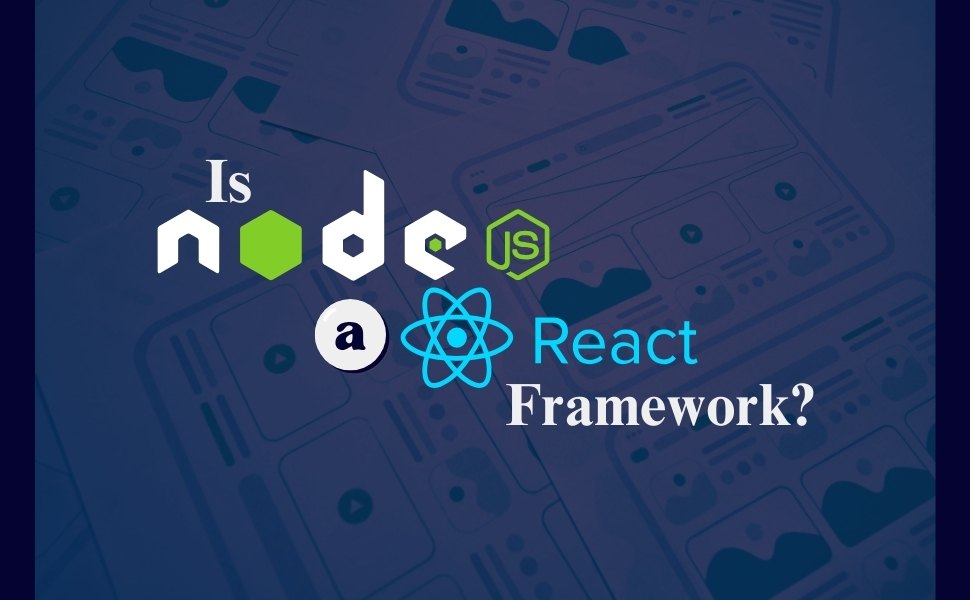Understanding the technical requirements for a website is the first step in building an effective online presence. These requirements cover essentials like hosting, domain names, security, and website speed. Having the right technical setup ensures your site runs smoothly and meets user expectations. It’s important to get these basics right from the start.
Technical Requirements for a Website?

When building a website, understanding the technical requirements is key to ensuring it functions smoothly and meets user expectations. Each element, from the domain name to ongoing maintenance, plays a crucial role in your site’s success. Let’s break down these website technical requirements checklist step by step.
1. Domain Name
Your domain name is the address where users find your website. It’s more than just a web address; it’s a key part of your brand identity.
Why is a domain name important for your website’s identity?
A domain name is the first thing users notice about your site. It reflects your brand and can influence a user’s first impression. A well-chosen domain name helps users remember your site and return to it easily.
What factors should you consider when selecting a domain name?
When choosing a domain name, keep it simple, easy to spell, and relevant to your business. A short, catchy name is easier for users to remember and type into their browsers. Avoid using numbers or hyphens, as these can confuse potential visitors.
How does your domain name affect your branding and SEO?
Your domain name should align with your brand’s identity. It should also include relevant keywords to boost your search engine rankings. A well-thought-out domain name can make your website easier to find on search engines, increasing traffic.
Is it beneficial to choose a specific domain extension like .com or .net?
The domain extension (like .com or .net) can also impact your website’s perception. Generally, .com is the most recognized and trusted extension, making it a preferred choice. However, other extensions like .org or .net can be useful depending on your industry and availability. Check your domain.
2. Web Hosting
Web hosting is the service that makes your website accessible online. It’s where your website’s files are stored.
What role does web hosting play in your website’s performance?
Web hosting is crucial for your website’s speed and reliability. A good hosting provider ensures that your site loads quickly and remains accessible, even during high traffic periods. Without reliable hosting, your website could experience downtime, leading to lost visitors and revenue.
Which type of hosting is best for your business: shared, VPS, or dedicated?
There are different types of hosting to consider: shared, VPS (Virtual Private Server), and dedicated. Shared hosting is affordable but can be slow during peak times. VPS offers more resources and better performance. Dedicated hosting gives you the entire server, providing the best performance but at a higher cost. Choose based on your site’s needs and budget.
What are the risks of choosing a low-quality hosting service?
Low-quality hosting can lead to slow load times, frequent downtimes, and security vulnerabilities. This not only frustrates users but also harms your site’s reputation and SEO rankings. Investing in good hosting is crucial for maintaining a positive user experience.
How does the location of your hosting server impact your site’s speed?
The physical location of your hosting server can affect how quickly your site loads for users in different regions. Hosting your site on a server close to your target audience can reduce load times and improve overall user experience.
3. Security
Website security is vital for protecting user data and maintaining trust. Without proper security measures, your site is vulnerable to attacks.
Why is website security crucial for protecting user data?
Security is critical because it protects sensitive user data, such as personal information and payment details. A secure website builds trust with visitors, making them more likely to engage with your content or make purchases.
What is an SSL certificate, and why does your website need one?
An SSL (Secure Sockets Layer) certificate encrypts data exchanged between your website and its visitors. This encryption prevents hackers from intercepting and misusing the data. Having an SSL certificate is essential for any website, especially those handling sensitive information.
How can regular security updates prevent cyber attacks?
Cyber threats are constantly evolving, so it’s important to keep your website’s software up to date. Regular updates and patches help protect your site from vulnerabilities that hackers could exploit. This proactive approach is key to maintaining a secure website.
Are there any additional security measures you should implement?
Beyond SSL and updates, consider using firewalls, anti-malware software, and secure passwords. These additional layers of security can further protect your website from potential threats and ensure a safe browsing experience for your users.
4. Website Design and Structure
The design and structure of your website are critical for providing a positive user experience. A well-designed site is easy to navigate and visually appealing.
How does a responsive design improve user experience?
A responsive design adapts to different screen sizes, ensuring your website looks good on desktops, tablets, and smartphones. This flexibility is important because more users are accessing websites on mobile devices. A responsive design keeps your site user-friendly and accessible.
What should be the key elements of a well-structured website?
A well-structured website has a clear layout, intuitive navigation, and well-organized content. These elements make it easy for users to find information and move through the site without confusion. A logical structure also helps search engines crawl and index your site more effectively.
Can poor site navigation impact your conversion rates?
Yes, poor navigation can frustrate users, causing them to leave your site before taking any desired actions, like making a purchase or signing up for a newsletter. Clear, easy-to-use navigation encourages visitors to explore your site further, increasing the chances of conversion.
Why is mobile-friendliness a must-have for modern websites?
With the growing number of mobile users, it’s essential that your website functions well on smartphones and tablets. A mobile-friendly design ensures that all users have a positive experience, regardless of the device they’re using. This is also important for SEO, as search engines favor mobile-friendly sites.
Read: Web Application Development Services of Boomdevs
5. Performance Optimization
Optimizing your website’s performance is crucial for keeping users engaged. Slow loading times can drive visitors away.
What impact does website speed have on user retention?
Website speed plays a big role in user retention. If a site takes too long to load, users are likely to leave and visit a competitor’s site instead. Fast loading times improve user satisfaction, keeping them on your site longer and reducing bounce rates.
How can caching and image optimization improve load times?
Caching stores a version of your site, allowing it to load faster for returning visitors. Image optimization reduces the file size of images without sacrificing quality, speeding up load times. Both techniques are effective ways to enhance your site’s performance.
Why is it important to regularly monitor and test your site’s performance?
Regular monitoring and testing help identify any issues that could slow down your site. By addressing these issues promptly, you ensure that your site remains fast and efficient, providing a better user experience and maintaining high search engine rankings.
What tools can help you identify and fix performance issues?
There are various tools available, such as Google PageSpeed Insights and GTmetrix, that can analyze your site’s performance. These tools provide detailed reports on what’s slowing your site down and offer suggestions for improvement, helping you keep your website running smoothly.
6. Content Management
Managing your website’s content efficiently is key to keeping it relevant and engaging for your audience.
How does a Content Management System (CMS) simplify website management?
A CMS allows you to easily update and manage your website’s content without needing technical skills. With a CMS, you can add new pages, edit text, and upload images quickly, ensuring your site stays up-to-date and fresh for visitors.
What features should you look for in a CMS?
When choosing a CMS, look for features like ease of use, flexibility, and strong support. The CMS should allow you to customize your site to meet your needs while offering reliable tools for content creation and management.
Is it necessary to have a CMS for small websites?
Even small websites can benefit from a CMS. It simplifies content updates and allows you to scale your site as your business grows. A CMS can save time and make managing your website more efficient, regardless of its size.
How does the choice of CMS affect your website’s scalability?
The CMS you choose should be able to grow with your website. As your site expands, you’ll need more advanced features and better performance. A scalable CMS can handle increased traffic, more content, and additional functionalities, ensuring your site remains robust over time.
7. SEO and Analytics
SEO and analytics are essential for improving your site’s visibility and understanding how visitors interact with it.
Why is SEO essential for driving organic traffic to your website?
SEO helps your site appear in search engine results when users search for relevant keywords. Good SEO practices make your site more visible, driving organic traffic and attracting potential customers who are looking for what you offer.
How do technical SEO elements like meta tags and sitemaps influence search rankings?
Technical SEO elements, such as meta tags and sitemaps, make it easier for search engines to understand and index your site. Meta tags provide search engines with information about your site’s content, while sitemaps guide them through your site’s structure. Both are important for improving your search rankings.
What analytics tools are vital for tracking website performance?
Tools like Google Analytics and Search Console are crucial for tracking your website’s performance. They provide insights into user behavior, traffic sources, and other important metrics. This data helps you understand what’s working and where improvements are needed.
Can poor SEO practices harm your website’s visibility?
Yes, poor SEO practices, such as keyword stuffing or using outdated techniques, can harm your site’s visibility. These practices can lead to penalties from search engines, reducing your rankings and making it harder for users to find your site. It’s important to stay updated on best practices to maintain and improve your SEO.
8. Compliance and Accessibility
Ensuring your website complies with legal requirements and is accessible to all users is not only ethical but also beneficial for your business.
What legal requirements, such as GDPR, must your website meet?
Websites must comply with various legal regulations, such as GDPR, which governs how you collect and use personal data. Compliance helps you avoid legal issues and ensures that your website operates within the law, protecting both your business and your users.
How can you make your website accessible to users with disabilities?
Website accessibility involves making your site usable for people with disabilities. This can include providing alt text for images, using proper heading structures, and ensuring your site works with screen readers. Making your site accessible broadens your audience and is often a legal requirement.
What are the penalties for non-compliance with web accessibility standards?
Failure to meet accessibility standards can result in legal penalties, including fines and lawsuits. Beyond the legal risks, non-compliance can damage your brand’s reputation and exclude a significant portion of your potential audience.
How does website accessibility impact your audience reach and reputation?
By making your website accessible, you ensure that all users, regardless of their abilities, can navigate and engage with your content. This inclusivity enhances your reputation and expands your audience, as more people can access and benefit from your site.
9. Maintenance and Support
Ongoing maintenance and support are essential to keep your website running smoothly and efficiently over time.
Why is regular website maintenance important for long-term success?
Regular maintenance keeps your website secure, up-to-date, and functioning properly. It helps prevent issues like slow load times, broken links, and security vulnerabilities. Consistent maintenance ensures your site remains reliable and provides a positive experience for users.
What types of issues can arise without proper maintenance?
Without regular maintenance, your website may experience problems like outdated software, security breaches, and degraded performance. These issues can frustrate users, lead to a loss of traffic, and negatively impact your site’s search engine rankings.
How can you ensure continuous technical support for your website?
Having access to technical support is crucial for quickly resolving any issues that arise. Consider choosing a hosting provider or web development service that offers 24/7 support. This ensures that help is available whenever you need it, minimizing downtime and disruptions.
What should be included in your website’s maintenance schedule?
Your maintenance schedule should include regular updates for your CMS, plugins, and themes, backups of your website data, security checks, and performance monitoring. Following a structured maintenance plan helps keep your website secure, fast, and fully functional.
Understanding these technical requirements is crucial for building and maintaining a successful website. By carefully addressing each aspect, from the domain name to ongoing support, you can create a site that not only meets your needs but also provides a great experience for your users.
Read More:
- Outsourcing Software Development
- Fintech Software Development Services
- Custom Fintech Software Development Services
Key Technical Essentials for a Secure and Responsive Website

After we have discussed the technical requirements for e-commerce or general website and the checklist for the technical requirements for websites we will now talk about the key technical essentials on how we can make a secure and responsive website for us.
Mobile Responsive Design
Mobile responsive design is crucial for ensuring your website looks good on any device. Users access sites from phones, tablets, and desktops. A responsive design adapts to all screen sizes, providing a consistent experience.
SSL Certificate
An SSL certificate is essential for securing your website. It encrypts data between your site and its visitors, protecting sensitive information. This builds trust and is especially important for sites handling personal or payment details.
Website Hosting Service
Choosing the right website hosting service is key. Your hosting affects site speed, uptime, and overall performance. A reliable host ensures your site is always accessible and loads quickly.
Redirects
Redirects are necessary when you change URLs or move content. They guide users to the correct page, avoiding broken links. Properly managed redirects help maintain SEO rankings and user experience.
Create and Submit XML Sitemap
Creating and submitting an XML sitemap helps search engines index your site. It provides a roadmap of your website’s structure. This ensures that all your pages are discoverable and rankable.
Browser Capability
Browser capability matters because users access your site through different browsers. Your website should work well on all major browsers. Testing across browsers ensures a smooth experience for all visitors.
Website Page Load Time
Website page load time is critical for user retention. Slow loading pages can frustrate users, leading them to leave. Optimizing your site’s speed improves user satisfaction and search engine rankings.
When you are going to build your website, you must consider the above factors so that your site becomes highly protected, fast, responsive, and easy user-friendly.
Read More:
Frequently Asked Questions: (Technical Requirements for a Website)

Q1: How does a website work technically?
A1: A website works by hosting files on a server, which is accessed through a domain name. When users enter the domain, their browser retrieves these files, displaying the website on their screen.
Q2: What are the most costly aspects of creating a website?
A2: The most costly aspects are custom development, high-quality design, and ongoing maintenance. These require specialized skills and time, which drive up costs.
Q3: Is technical SEO needed for a website?
A3: Yes, technical SEO is essential. It ensures that search engines can easily crawl, index, and rank your site, improving visibility and traffic.
Q4: What is the entire process of setting up (not creating) websites?
A4: Setting up a website involves choosing a domain, selecting a hosting service, installing a CMS, and configuring basic settings like SSL and backups.
Q5: What technical knowledge is required to create a website?
A5: Basic knowledge of HTML, CSS, and JavaScript is helpful. Understanding how to use a CMS, manage hosting, and apply SEO principles is also important.
Q6: What are the main technical steps for developing a new website?
A6: Key steps include choosing a domain, setting up hosting, designing the layout, developing the site, testing for issues, and launching.
Q7: What are the technical requirements for website development?
A7: Technical requirements include a domain, hosting, a CMS, security measures like SSL, and tools for SEO and analytics.
Q8: What can you do to improve your website’s technical SEO?
A8: Improve technical SEO by optimizing page speed, ensuring mobile responsiveness, using proper meta tags, and creating an XML sitemap.
Q9: Can I update my website content without technical knowledge?
A9: Yes, with a user-friendly CMS like WordPress, you can easily update content without needing technical skills.
Q10: How do non-technical founders build websites?
A10: Non-technical founders can use website builders or hire developers. They can also use templates and CMS platforms to simplify the process.
Q11: What is Technical SEO for my website?
A11: Technical SEO involves optimizing your website’s infrastructure to help search engines crawl and index it effectively, boosting visibility. Learn more.
Q12: What is the most important aspect to consider when creating a new website?
A12: The most important aspect is user experience. Your site should be easy to navigate, fast, and mobile-friendly.
Q13: What are the best domain names for a technical website?
A13: The best domain names are short, memorable, and relevant to the site’s content. Including keywords related to your niche is also beneficial.
How BoomDevs Can Elevate Your Digital Presence
At BoomDevs, we specialize in crafting websites and apps that not only meet all technical requirements but also exceed your expectations. Our team is dedicated to understanding your unique needs and translating them into a seamless digital experience. Whether you need a secure e-commerce platform, a responsive business site, or a custom app, we have the expertise to bring your vision to life. With our comprehensive Website Technical Requirements Checklist, we ensure every detail is covered, from domain setup to technical SEO, so you can focus on growing your business.
Ready to Discuss Your Next Big Project?
Are you ready to take your project to the next level? Let’s talk about how BoomDevs can turn your ideas into reality. We’re here to provide you with personalized solutions that align with your goals and budget. Our team is eager to collaborate with you and deliver a product that stands out in today’s competitive market. Don’t wait—reach out to us today and let’s start building something extraordinary together.
Ready to talk about your business?
Get a quote.
Wrapping Up:
In conclusion, understanding the technical requirements for a website is essential for building a successful online presence. Following a Website Technical Requirements Checklist ensures your site is secure, fast, and accessible. By addressing these key aspects, you can create a website that not only meets your needs but also provides a great user experience. Proper attention to these details will help your website thrive.
Read More: