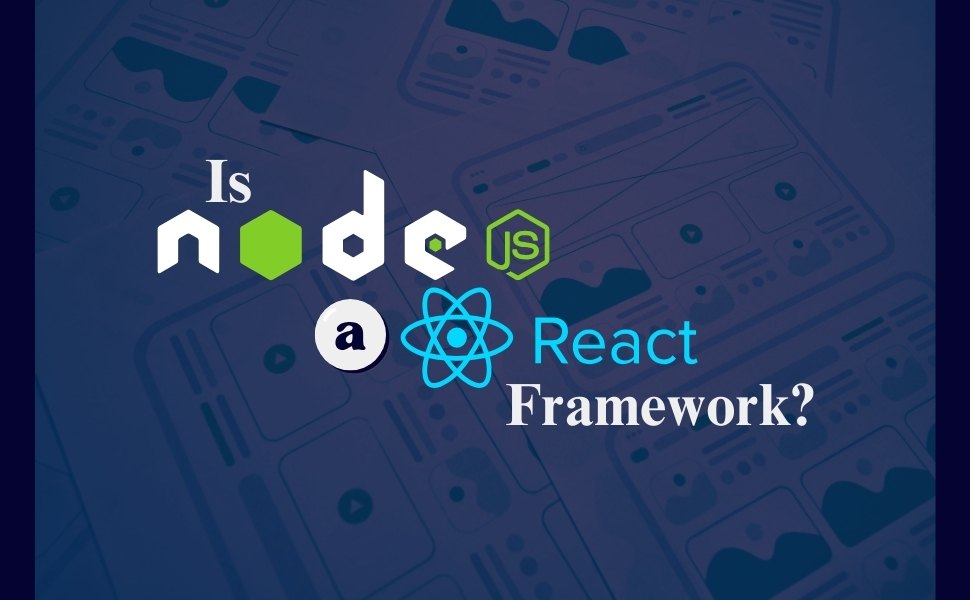Building websites is easier with Open Source Front End CSS/HTML Frameworks. These tools help create responsive and user-friendly designs quickly. They come with ready-made components like buttons and grids, saving time and effort. Whether you’re new to coding or experienced, these frameworks make web development faster and more efficient.
We are now going to discuss what css and html are, their advantages, and at last, some popular css frameworks for front-end developers.
TL;DR
- Guidance on choosing the right framework based on project requirements.
- Overview of popular Open Source Front End CSS/HTML Frameworks for web development.
- Frameworks covered: Bootstrap, Tailwind CSS, Bulma, Skeleton, Pure, and UIkit.
- Key features, release versions, and licensing details provided for each framework.
- Comparison between frameworks like Bootstrap and Tailwind CSS for specific use cases.
- Recommendations for beginners, professionals, and large-scale projects.
- Insights into the benefits and SEO advantages of using CSS frameworks.
What is CSS and HTML?

CSS:
CSS (Cascading Style Sheets) is a styling language that brings life to a website’s design. It controls how elements like text, images, and layouts appear on the screen. With CSS, you can add colors, change fonts, create animations, and design responsive layouts that work perfectly on all devices. Its biggest advantage is how it separates design from content, making websites easy to update and manage. Without CSS, websites would look plain and dull.
HTML:
HTML (HyperText Markup Language), on the other hand, is the foundation of any website. It creates the structure by adding headings, paragraphs, images, and links to a page. Think of it as the framework of a building. While HTML organizes content, it works best with CSS to make everything look polished and professional. Together, they form the heart of web development, offering endless possibilities to build amazing websites.
What are CSS Frameworks and HTML Frameworks?
CSS Frameworks are tools designed to make styling websites faster and easier. They provide pre-written CSS code for common features like grids, buttons, navigation bars, and forms. Instead of writing every style from scratch, developers can use these pre-built styles to save time and ensure consistency. Popular frameworks like Bootstrap or Tailwind CSS also include responsive design, making it easy to create websites that look great on all devices. Using a CSS Framework simplifies web design, especially for beginners or when working on big projects.
HTML Frameworks are similar but focus on the structure of a website. They provide pre-made HTML templates and components like headers, footers, and page layouts. This helps developers quickly set up the foundation of a website without starting from zero. Frameworks like Foundation or UIkit often combine HTML and CSS tools to speed up development. With HTML Frameworks, building functional and well-structured websites becomes much simpler.
We will now discuss the best open source CSS frameworks for frontend web development.
9 Best Open Source Front End CSS/HTML Frameworks For Front-End Developers

Choosing the right framework can save time and improve the quality of your web designs. The best Open Source Front End CSS Frameworks offer powerful tools, pre-built components, and responsive designs. Here are 9 top frameworks that every front-end developer should explore for faster and smarter development. You can learn more about CMS platforms for your next web development project.
1. Bootstrap:
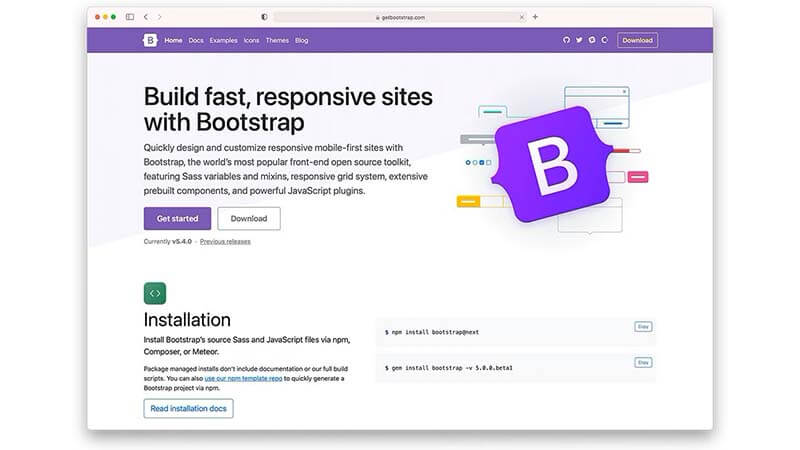
Bootstrap is one of the most widely used and Popular CSS Frameworks for front-end development. It was first released by Twitter in August 2011 to help developers create responsive and mobile-first websites. Bootstrap has become the go-to choice for developers due to its simplicity and efficiency.
As one of the Best CSS Frameworks, it provides a comprehensive set of pre-designed components like buttons, modals, forms, and navigation menus. These tools make designing websites fast and straightforward, even for beginners.
This CSS Framework is also known for its responsive grid system, which allows websites to look perfect on screens of all sizes. It is continuously updated to keep up with the latest web design trends. Whether you’re building a small project or a large-scale application, Bootstrap ensures professional and consistent designs with minimal effort.
Regarding releasing versions of Bootstrap, it has had several versions since its initial release in 2011, each improving and adding new features. As of now, it has released five major versions.
Versions of Bootstrap:
- Version 1.0 (August 2011):
The first release by Twitter, focusing on providing a simple and clean responsive framework for web development. It included basic styles, typography, and a grid system. - Version 2.0 (January 2012):
Introduced a 12-column grid system, responsive web design, and support for fluid layouts. It was the first step toward making websites mobile-friendly. - Version 3.0 (August 2013):
A major update with a mobile-first approach, improved grid system, and enhanced components. This version dropped support for Internet Explorer 7 and introduced flat design principles. - Version 4.0 (January 2018):
Focused on modern web standards with the inclusion of Flexbox for layout designs. It introduced new components, improved customization, and dropped support for Internet Explorer 9. - Version 5.0 (May 2021):
Removed dependency on jQuery and focused on vanilla JavaScript for better performance. It introduced CSS custom properties (variables), improved grid customization, and extended components for modern design needs.
Each version of Bootstrap brought improvements to meet the evolving needs of developers, ensuring it remains one of the Best CSS Frameworks for Frontend Developers.
Advantages of Bootstrap:
- Fully responsive, mobile-first design.
- Pre-designed components save time.
- Easy to customize to suit your project’s needs.
- Strong community support with extensive documentation.
- Compatible with all major browsers.
- Simplifies cross-browser development.
- Regular updates ensure modern design standards.
Licensing and Open-Source Status:
Bootstrap is licensed under the MIT License, which is a permissive open-source license.
Related: Python vs Javascript For Web Development
2. Tailwind CSS:
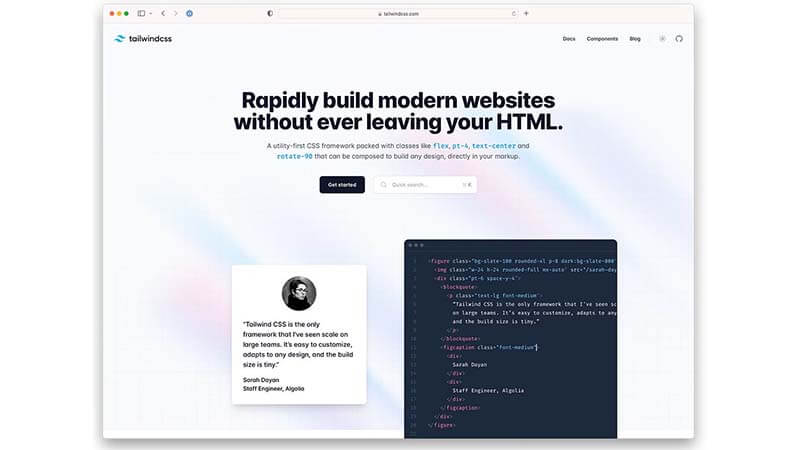
Tailwind CSS is one of the Best CSS Frameworks for Frontend Developers and has gained immense popularity since its release. It was first launched in November 2017 by Adam Wathan and a team of developers to simplify web styling. Unlike other Best Open-Source CSS Frameworks, Tailwind CSS doesn’t provide pre-designed components. Instead, it offers utility classes that let developers style elements directly in the HTML. This approach gives complete control over design and allows for highly customizable websites.
Versions of Tailwind CSS:
- Version 1.0 (May 2019): The first stable release, focusing on utility-first design with a responsive grid system and theming options.
- Version 2.0 (November 2020): Introduced dark mode support, extended color palettes, and enhanced typography options.
- Version 3.0 (December 2021): Brought Just-in-Time (JIT) mode as the default, reducing file sizes and improving performance.
- Version 3.3 (May 2023): Added CSS variables and support for dynamic themes for modern design flexibility.
Each update in Tailwind CSS focuses on improving performance, customization, and responsiveness, making it a top choice among developers.
Advantages of Tailwind CSS:
- Highly customizable: Allows complete control over styles.
- Utility-first design: Offers hundreds of pre-built utility classes for faster development.
- Responsive design: Built-in tools to create mobile-friendly layouts.
- Lightweight files: JIT mode ensures minimal CSS file size for better performance.
- Rich documentation: Easy for beginners to understand and use.
- Flexibility: Adaptable to any project, from small websites to large applications.
Licensing and Open-Source Status:
Tailwind CSS is licensed under the MIT License, making it open-source.
Related: C language be used for web development?
3. Semantic UI:

Semantic UI is one of the Best Frontend CSS Frameworks for Developers, known for its unique focus on readability and simplicity. It was first released in 2014 by Jack Lukic to bridge the gap between web design and development by using human-friendly class names. Unlike other CSS Frameworks for Developers, Semantic UI uses descriptive class names like ui button or ui grid, making code easier to understand and maintain.
This framework is highly customizable and supports theming, allowing developers to align designs with branding needs effortlessly. Semantic UI is also one of the Best Open-Source CSS Frameworks, offering a rich library of components like buttons, modals, forms, and dropdowns, which are styled and ready to use.
Versions of Semantic UI:
- Version 1.0 (September 2014):
The initial release introduced core components and a theming system that allowed deep customization. - Version 2.0 (July 2015):
Focused on enhancing modularity and introduced new components like cards and progress bars. It also improved performance and added better integration with JavaScript.
Though there hasn’t been an official Version 3.0, Semantic UI continues to be supported by its community, ensuring updates and compatibility with modern web standards.
Advantages of Semantic UI:
- Human-readable class names: Makes code easy to write and understand.
- Extensive components: Offers pre-designed elements for quick development.
- Customizable themes: Simplifies matching designs with branding.
- Responsive design: Works seamlessly on all devices.
- Integration-ready: Easily integrates with React, Angular, and other frameworks.
Licensing and Open-Source Status:
Semantic UI is licensed under the MIT License and it is an open-source framework.
Read More: Best Web Development Language For Programming
4. Foundation
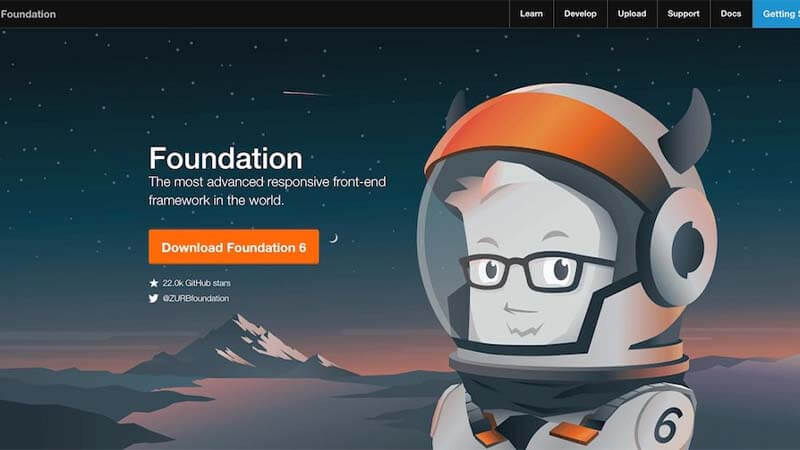
Foundation is a powerful framework that stands out in the world of Front-end CSS Frameworks for Developers. Developed by Zurb, it was first released in 2011 and has since become one of the Best Open Source CSS Frameworks for building websites and web applications. Foundation focuses on accessibility and mobile-first design, helping developers create sleek, user-friendly interfaces.
With features like advanced grid systems, motion UI, and modular components, Foundation empowers developers to create polished designs without starting from scratch. It also provides a seamless mobile-first workflow, ensuring websites perform smoothly on any device. Whether you’re designing a blog or an enterprise-grade application, Foundation has you covered.
Versions of Foundation:
- Foundation 2.0 (June 2012): Introduced responsive grids and mobile-first design, setting a new standard for web frameworks.
- Foundation 3.0 (August 2012): Focused on better performance and added new components like pricing tables and panels.
- Foundation 4.0 (February 2013): Improved JavaScript plugins and introduced semantic grids for cleaner code.
- Foundation 5.0 (November 2013): Enhanced workflow with better integration of Sass and improved accessibility features.
- Foundation 6.0 (November 2015): Focused on speed and efficiency, reducing file sizes and improving modularity for advanced customizations.
Each version added new tools and refined features to make Foundation one of the top choices for Open Source Front End CSS HTML Frameworks.
Advantages of Foundation:
- Mobile-first approach: Ensures websites look great on all devices.
- Advanced grid system: Offers flexibility for complex layouts.
- Sass integration: Simplifies customization for developers.
- Built-in accessibility: Supports features for inclusive web design.
- Extensive components: Provides pre-designed elements like buttons, forms, and sliders.
- Scalability: Ideal for both small websites and large web applications.
Licensing and Open-Source Status:
Foundation is licensed under the MIT License, making it an open-source framework.
5. Bulma
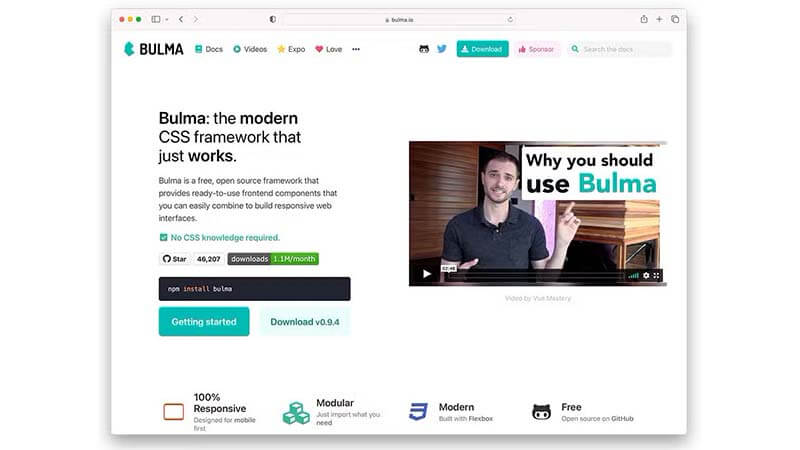
Bulma is one of the Popular CSS Frameworks that has gained attention for its simplicity and modern design. It was introduced in 2016 by Jeremy Thomas and quickly became a favorite among developers looking for an easy-to-use framework. Bulma is a Modern CSS Framework built entirely with Flexbox, making it perfect for creating responsive and flexible layouts.
One of the reasons Bulma is considered one of the best CSS Frameworks to use in your projects is its clean and readable syntax. Unlike some other CSS Frameworks for Developers, Bulma doesn’t rely on JavaScript. This makes it lightweight and easy to integrate with any web project. It comes with pre-designed components like buttons, navigation bars, cards, and forms, which save a lot of time during development.
Versions of Bulma:
- Version 0.1 (September 2016): The first release introduced the core features, including the Flexbox-based grid system.
- Version 0.7 (July 2018): Improved utilities, added new components like pagination, and refined responsiveness.
- Version 0.9 (August 2020): Focused on accessibility and added features like RTL (right-to-left) support for better global usability.
Bulma continues to evolve, with regular updates that ensure it stays relevant among Open Source Front End CSS HTML Frameworks.
Advantages of Bulma:
- Flexbox-based design: Simplifies layout creation with flexible grids.
- No JavaScript dependency: Works smoothly with any front-end or back-end framework.
- Customizable themes: Easy to adapt for branding and project needs.
- Pre-styled components: Ready-to-use buttons, cards, forms, and more save development time.
- Lightweight and modular: Allows you to include only the parts you need.
Licensing and Open-Source Status:
Bulma is one of the Best Open Source CSS Frameworks, licensed under the MIT License.
Learn about the future of web development.
6. Materialize CSS
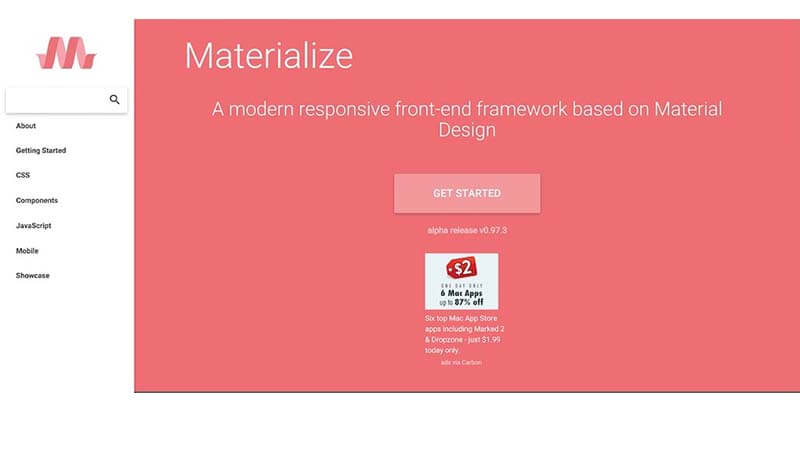
Materialize CSS is a modern design framework inspired by Google’s Material Design principles. It was created to help developers build clean, responsive, and visually appealing websites with minimal effort. Released in 2014, this open source framework front end CSS quickly became a favorite among developers for its simplicity and sleek design. Materialize CSS combines intuitive components with responsive grids, making it a perfect choice for those new to web development or looking for a polished finish.
Unlike some other front-end CSS frameworks for developers, Materialize CSS stands out with its unique Material Design components like cards, sliders, and floating action buttons. These features allow websites to look dynamic and modern, aligning with current design trends.
Versions of Materialize CSS
Materialize CSS does not have numerous versions like Bootstrap or Tailwind, but it has undergone updates since its release. Its major update, Materialize v1.0 (July 2018), focused on stability, performance enhancements, and added features like SASS support for easier customization. The framework ensures consistency with Google’s Material Design guidelines, giving it a distinct edge over other open source front end CSS/HTML frameworks.
Advantages of Materialize CSS
- Material Design principles: Offers visually pleasing and user-friendly designs.
- Pre-designed components: Features like buttons, cards, and forms save time for developers.
- Responsive design: Automatically adjusts layouts for different devices.
- SASS support: Allows easier customization for advanced users.
- Built-in animations: Adds dynamic and interactive effects.
- Cross-browser compatibility: Ensures designs look consistent across all major browsers.
Licensing and Open-Source Status
Materialize CSS is an open-source framework front end CSS, licensed under the MIT License.
7. Skeleton
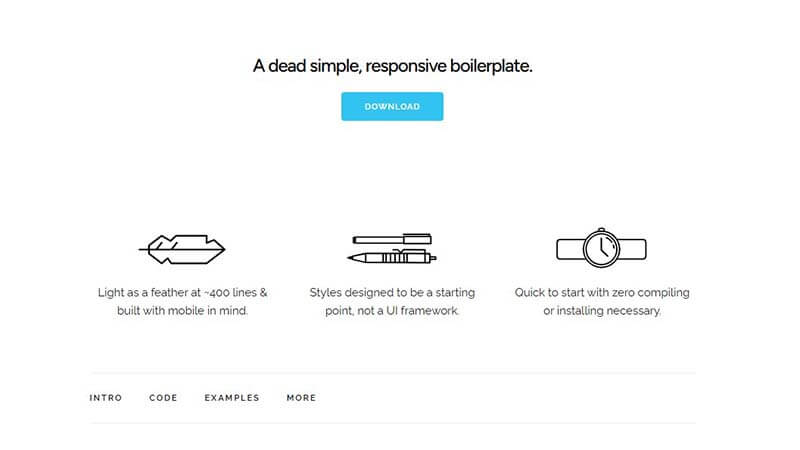
Skeleton is one of the simplest and lightest CSS frontend open-source frameworks available. Released in 2011, it was created to help developers build responsive websites with minimal effort. What makes Skeleton unique is its size—it contains only about 400 lines of code. Despite being lightweight, it offers a variety of options to design clean and functional web pages. Skeleton is considered more of a boilerplate than a full-fledged framework, making it ideal for small-scale projects or quick prototypes.
Unlike some CSS open source frameworks for developers, Skeleton keeps things minimal. It provides a responsive grid system, basic styles, and essential components without overwhelming you with features. This makes it perfect for beginners or developers focusing on small, efficient projects. For anyone pursuing a career as a UI/UX developer, Skeleton offers an excellent starting point to understand responsive design and layout basics.
Advantages of Skeleton
- Super lightweight: Only 400 lines of code, ensuring fast loading times.
- Responsive grid system: Easily adapts to different screen sizes.
- Minimal yet flexible: Provides just the essentials for designing clean web pages.
- Great for small projects: Works best for simple websites and prototypes.
- Easy to learn: Perfect for beginners or UI/UX developers starting out.
Licensing and Open-Source Status
Skeleton is an open source framework front-end CSS and is licensed under the MIT License.
8. Pure

Pure CSS is a lightweight, modular framework developed by Yahoo in 2013. Designed for speed and simplicity, it focuses on providing essential styles without unnecessary bulk. Unlike some open-source frontend CSS frameworks that include a wide range of components, Pure CSS sticks to the basics, offering tools for grids, forms, buttons, and menus. This makes it an excellent choice for developers looking for flexibility and performance in their projects.
One of the standout features of Pure CSS is its modular design. Developers can include only the parts they need, reducing file sizes and ensuring faster load times. Its clean, minimal approach makes it perfect for small-scale projects and scalable enough for larger applications. Being an open-source framework front-end CSS, it fosters customization and collaboration among developers.
Versions and Releases
Pure CSS has maintained a stable design since its initial release in 2013. While there haven’t been many major versions, updates have focused on keeping the framework compatible with modern browsers and ensuring it meets evolving web standards. Its longevity and reliability make it a trusted choice among front-end CSS frameworks for developers.
Advantages of Pure CSS
- Modular structure: Use only the parts you need to keep projects lightweight.
- Small file size: The entire framework is under 4KB when compressed.
- Responsive design: Comes with a flexible grid system for all screen sizes.
- Browser compatibility: Works seamlessly across major browsers.
- Easy customization: Developers can quickly adapt it to fit their project needs.
- Beginner-friendly: Simple structure and clear documentation make it ideal for new developers.
Licensing and Open-Source Status
Pure CSS is licensed under the BSD License, making it an open source frontend CSS framework.
9. UIkit
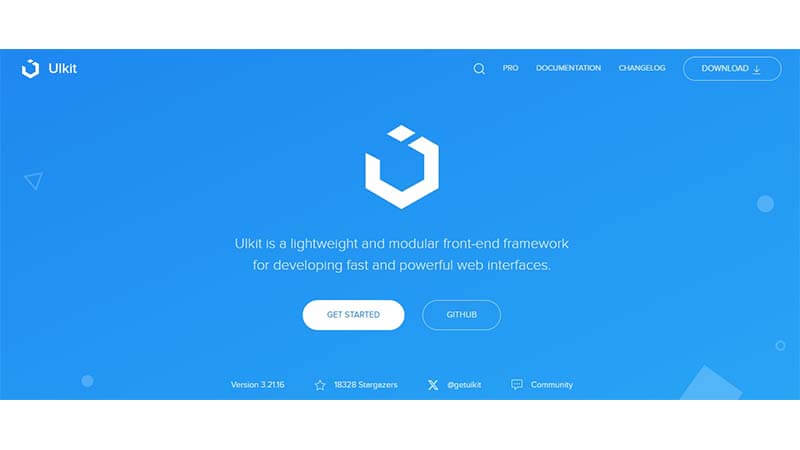
UIkit is a modern and flexible front-end CSS framework for developers created by YOOtheme in 2013. It is a modular and lightweight framework designed to build responsive and stylish web interfaces. UIkit is known for its simplicity and efficiency, making it popular among developers who want precision and scalability in their designs.
Unlike many other CSS frameworks for developers, UIkit provides a clean design and advanced customization options through SASS and LESS preprocessors. It comes with a wide range of components, including sliders, modals, and form controls, making it ideal for creating dynamic user interfaces. The framework’s flexibility makes it one of the best open-source CSS frameworks for modern web development.
Versions and Releases
Since its launch, UIkit has undergone significant updates to improve its functionality and compatibility with modern web standards.
- UIkit 2 (2014): Focused on responsive design and introduced various core components for layouts and navigation.
- UIkit 3 (2018): A complete rewrite with a focus on modularity, performance, and support for modern JavaScript features. This version introduced utility-first CSS and better support for custom themes.
The frequent updates ensure that UIkit remains a top contender among open source frontend CSS HTML frameworks.
Advantages of UIkit
- Modular design: Use only the components you need for better performance.
- Advanced customization: Offers SASS and LESS support for detailed styling.
- Rich components: Includes sliders, carousels, modals, and other interactive elements.
- Utility-first approach: Provides predefined classes for quick design adjustments.
- Responsive layouts: Automatically adapts to all screen sizes.
- Developer-friendly: Offers extensive documentation and clean code structure.
Licensing and Open-Source Status
UIkit is an open source framework front-end CSS licensed under the MIT License.
Bootstrap vs Tailwind CSS – Which one is the best?

Bootstrap vs Tailwind CSS is a debate that often arises among developers when choosing the best framework for their projects. While Bootstrap is renowned for its ready-to-use components and simplicity, Tailwind CSS stands out for its utility-first approach and customization flexibility. Both are best open-source CSS frameworks, but their strengths cater to different development needs.
| Feature | Bootstrap | Tailwind CSS |
|---|---|---|
| Release Year | 2011 | 2017 |
| Design Philosophy | Pre-designed components for rapid development. | Utility-first framework with classes for detailed customization. |
| Ease of Use | Beginner-friendly with pre-styled components. | Requires familiarity with utility classes but allows more control over design. |
| Customization | Limited to themes and CSS overrides. | Highly customizable; encourages bespoke designs through utility classes. |
| File Size | Larger due to pre-styled components. | Smaller since it only includes utility classes used in the project. |
| Community Support | Large and well-established with extensive documentation. | Growing rapidly, with a supportive community and a dedicated ecosystem. |
| Performance | Moderate, as unused components can increase file size if not optimized. | Excellent, thanks to tools like PurgeCSS, which removes unused classes. |
| Best For | Developers needing quick solutions with minimal customization. | Developers seeking control and flexibility in crafting unique designs. |
| Components Availability | Comes with built-in buttons, navbars, modals, and more. | Does not include pre-built components but has third-party libraries like Tailwind UI for advanced needs. |
| Learning Curve | Easy to learn, especially for beginners. | Steeper due to the utility-first approach, but offers greater design flexibility once mastered. |
Both frameworks are excellent for front-end development, and the choice depends on the project requirements and developer preferences.
Which CSS Framework Would be the Best for a Beginner?

For beginners, the best CSS framework should be easy to learn, well-documented, and efficient for building projects quickly. Bootstrap stands out as the ideal choice for beginners due to its simplicity, pre-designed components, and extensive community support.
Bootstrap provides ready-to-use buttons, forms, and grids, making it easier to build websites without deep knowledge of CSS. Its vast documentation and tutorials help new developers understand how to use the framework effectively. Unlike utility-first frameworks like Tailwind CSS, Bootstrap focuses on a component-based design, reducing the complexity of starting from scratch.
Beginners often need a framework that offers:
- Quick setup: Bootstrap’s CDN allows users to start without installing additional tools.
- Pre-built components: Saves time and simplifies tasks like creating navigation bars and modals.
- Responsive design: Automatically adjusts layouts for mobile and desktop views.
- Community support: Answers and solutions are readily available due to Bootstrap’s widespread use.
For its balance of functionality and simplicity, Bootstrap is the best CSS framework for beginners. It offers a great foundation for learning web development while allowing room to grow as skills improve.
Which Framework Is Perfect For Highly Professionals And Big Projects?
For highly professional developers and large-scale projects, Tailwind CSS is often the preferred framework due to its flexibility, scalability, and performance optimization capabilities. Its utility-first approach enables developers to build fully customized designs without relying on pre-defined components, which is crucial for creating unique and complex user interfaces in big projects.
Here’s why Tailwind CSS excels for professionals and large-scale applications:
- Flexibility and Customization
Tailwind provides detailed control over styles using utility classes, making it easier to create tailored designs. This level of flexibility is essential for professional projects that demand unique branding or complex layouts. - Performance Optimization
Tools like PurgeCSS automatically remove unused classes, ensuring minimal CSS file sizes even in large projects. This improves load times and overall performance. - Modular Design
Tailwind CSS promotes a consistent and scalable approach to styling, making it ideal for teams working on extensive codebases. - Ecosystem and Tools
Its ecosystem includes Tailwind UI and other third-party plugins, offering professional-grade components while maintaining full control over customization. - Future-Ready
Tailwind’s adaptability to modern workflows, including integration with JavaScript frameworks like React and Vue, ensures it remains relevant in cutting-edge development practices.
For big projects with complex needs and professional-grade output, Tailwind CSS is a top choice. It empowers teams to create scalable and highly optimized websites or applications while maintaining a distinctive design.
Do You Feel You Need A Custom Design Website?
If you’re looking for a website that stands out with a unique look and perfectly matches your brand, a custom design website might be the right choice. Custom designs give you complete control over the layout, features, and user experience, ensuring it aligns with your specific goals. Ready to elevate your online presence with a tailored solution? Our team at BoomDevs can create a bespoke website that meets all your needs! Contact us today to discuss your project with our expert designers.
Find more about Web Application Development Services of Boomdevs.
How Can Boomdevs Help You?
At BoomDevs, we specialize in providing top-notch web and app development services to help you build a strong online presence. Whether you need a custom website design, a robust web app, or optimized solutions for your business, our team is here to bring your ideas to life. We offer tailored strategies, cutting-edge technologies, and ongoing support to ensure your digital products meet the highest standards of functionality and performance. Ready to take your project to the next level? Get in touch with us today to discuss your goals and how we can help you succeed!
Let’s Talk Business
Get a quote.
Frequently Asked Questions:
Q1: What Are CSS Frameworks, and Why Are They Important?
A1: CSS frameworks are pre-designed libraries that provide a set of ready-to-use styles and components, such as buttons, grids, and navigation bars. They help developers save time by eliminating the need to write CSS from scratch. These frameworks ensure consistency across designs, improve workflow efficiency, and simplify responsive design implementation. They are especially important for building scalable, professional-looking websites quickly.
Q2: Can CSS Frameworks Be Used with JavaScript Frameworks?
A2: Yes, most CSS frameworks for developers are compatible with JavaScript frameworks like React, Vue, and Angular. Frameworks like Bootstrap and Tailwind CSS integrate seamlessly with JavaScript to enhance user interfaces. Developers can use CSS frameworks to style components while relying on JavaScript frameworks for dynamic functionality.
Q3: What Are the Key Differences Between Utility-First and Component-Based CSS Frameworks?
A3: Utility-first frameworks, like Tailwind CSS, focus on providing small, reusable classes for specific styling tasks, offering maximum flexibility and customization. Component-based frameworks, like Bootstrap, provide pre-designed elements, such as modals and navbars, making it faster to build projects but with less customization flexibility. The choice depends on whether the project demands speed or unique designs.
Q4: How Do CSS Frameworks Handle Responsive Design?
A4: Most open source front-end CSS frameworks include built-in responsiveness through grid systems, breakpoints, and utility classes. For example, Bootstrap uses a 12-column grid system and media queries to adapt layouts across devices. Similarly, Tailwind CSS allows developers to create responsive designs by adding utility classes like sm:, md:, or lg: to elements.
Q5: Are CSS Frameworks SEO-Friendly?
A5: CSS frameworks can be SEO-friendly if used correctly. Lightweight frameworks like Skeleton or optimized tools in Tailwind CSS ensure faster page load times, which improve SEO rankings. Clean and semantic HTML combined with CSS frameworks further enhances accessibility and crawlability, contributing to better SEO performance.
Q6: Do CSS Frameworks Support Dark Mode?
A6: Yes, many open source frameworks front-end CSS support dark mode natively or through plugins. For example, Tailwind CSS has built-in dark mode utilities, enabling developers to toggle between light and dark themes effortlessly. Other frameworks may require custom configurations or third-party solutions to implement dark mode.
Q7: How Can I Choose the Best CSS Framework for My Project?
A7: The choice depends on project requirements:
- For quick and simple designs, Bootstrap is ideal.
- For high customization and flexibility, Tailwind CSS excels.
- For lightweight and small-scale projects, Skeleton works well.
Consider factors like learning curve, community support, performance, and design needs when selecting the right CSS framework for developers.
Wrapping Up:
In conclusion, Open Source Front End CSS/HTML Frameworks offer developers the tools to create responsive, efficient, and visually appealing websites. Whether you prefer the simplicity of Bootstrap, the flexibility of Tailwind CSS, or lightweight options like Skeleton, there’s a framework to match every need. These frameworks save time, improve consistency, and make web development accessible to all. Choosing the right one depends on your project’s requirements and goals.
Read More Articles: