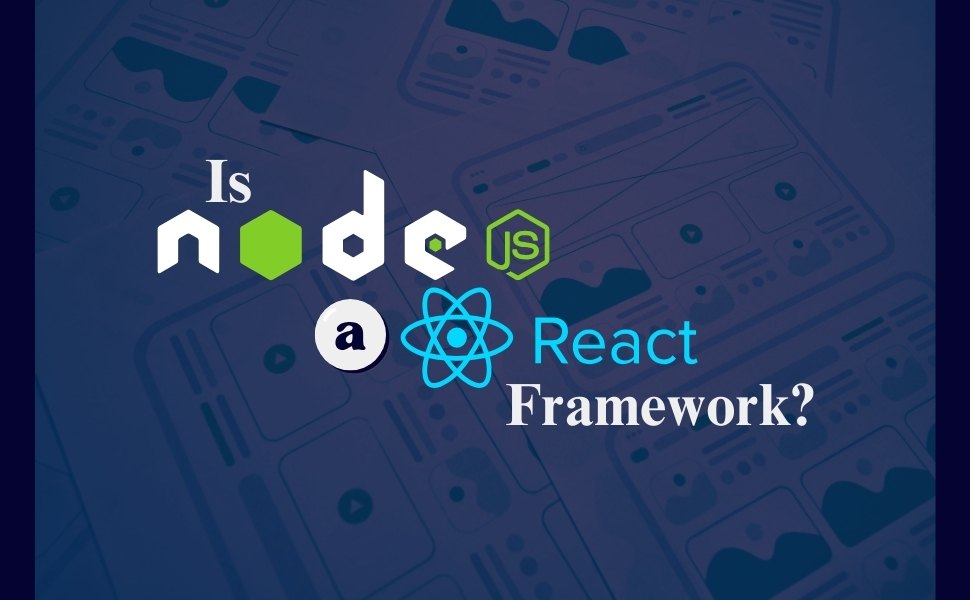Creating a mobile app is an exciting journey, but choosing the right mobile app development framework is the first big step. With so many frameworks offering different tools and features, it’s easy to feel unsure about where to start.
This guide simplifies the process by showcasing ten of the best mobile app development frameworks. You’ll learn about their features, platform compatibility, and real-world examples to help you decide which front-end framework fits your project best. Whether you’re targeting Android native app development frameworks or cross-platform mobile app development tools, this guide has you covered.
Let’s make building your app easier and more rewarding!

What is a Mobile App Development Framework?
A mobile app development framework is a set of tools, libraries, and code that helps developers build mobile apps faster and more efficiently. Instead of starting from scratch, developers use these app building frameworks to save time and effort.
Imagine it as a pre-built structure for your app. It provides ready-made components like buttons, menus, or grids, so developers don’t have to design everything manually. These frameworks also handle the technical stuff, like ensuring your app works smoothly on different devices and operating systems.
Some frameworks focus on creating apps for just one platform, like Android native app development frameworks or iOS. Others, called cross-platform front-end frameworks, let you create apps that work on both with a single codebase. This makes it easier to reach a larger audience without doubling the work.
In simple terms, a mobile app development framework acts as a shortcut. It helps developers focus on the app’s unique features instead of spending time on repetitive coding tasks. With the right framework for mobile app development, building apps becomes faster, easier, and more cost-effective.
Types of Mobile App Development Framework
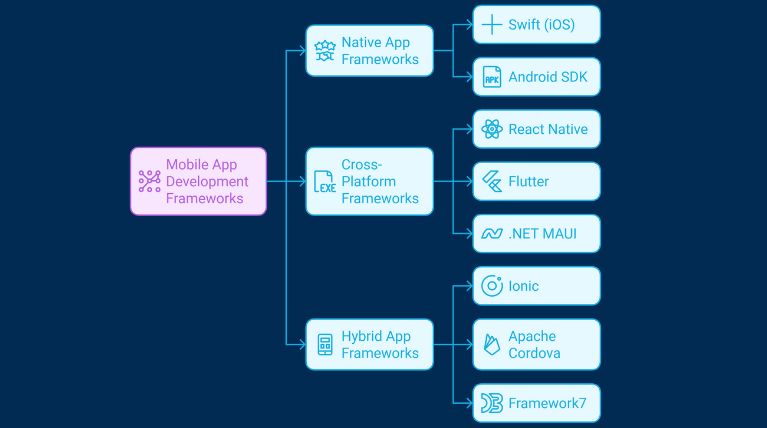
Mobile app development frameworks can be classified based on how they function and the type of apps they help create. Each classification serves a specific purpose, making it easier for developers to choose the best framework to develop mobile apps for their needs.
Below are the three main types of mobile app development frameworks—
1. Native App Frameworks
Native mobile app development frameworks are used to build apps for a specific operating system, such as iOS or Android. These frameworks provide access to platform-specific features and ensure high performance, making them the best framework to develop mobile apps for specific platforms. They are commonly chosen for projects that need an Android native app development framework or exclusive tools for iOS.
Key Features
- Full access to device hardware like camera, GPS, and sensors.
- Optimized performance for the specific platform.
- Use platform-specific languages like Swift (iOS) or Kotlin (Android).
Examples
- Swift (iOS): A robust framework ideal for Apple devices, often cited as the best framework for mobile apps in the iOS ecosystem.
- Android SDK: A widely-used Android iOS app development framework for building high-performance Android apps.
When to Choose Native
- If you need top-tier performance and advanced hardware integration for your app.
- For businesses that require exclusive mobile application development frameworks tailored to one operating system.
2. Cross-Platform Frameworks
Cross-platform mobile app dev frameworks allow developers to write one codebase that works on multiple platforms, including iOS, Android, and sometimes web. These frameworks rely on widely-used frontend web development languages like JavaScript, Dart, or C#, making them efficient and cost-effective solutions for multi-platform development.
Key Features
- Code reuse across platforms.
- Compatible with popular languages like JavaScript or Dart.
- Good balance between performance and development speed, making them top app development frameworks.
Examples
- React Native: A widely used app-building framework built by Facebook. It’s often compared in discussions like React Native vs. Flutter for its performance and ease of use.
- Flutter: Google’s powerful front-end framework for mobile app development, known for expressive UI capabilities and smooth performance.
- .NET MAUI: The successor to Xamarin, this Microsoft-backed framework unifies app development across Android, iOS, macOS, and Windows using a single C# codebase. It offers native performance and seamless integration with Visual Studio.
When to Choose Cross-Platform
- If you want to build apps for both Android and iOS with a single development process.
- When you’re looking for the best framework for mobile app development that balances cost and functionality.
3. Hybrid App Frameworks
Hybrid mobile application development frameworks combine web technologies like HTML, CSS, and JavaScript with a native app shell. These frameworks allow you to create apps that work on multiple platforms while keeping costs low and development cycles short.
Key Features
- Faster development cycles.
- Can access some device features through plugins, ensuring compatibility with most Android iOS app development frameworks.
- Lower cost than fully native development, making them an ideal app-building framework.
Examples
- Ionic: A leading hybrid mobile app development framework for building native-like apps with web technologies.
- Apache Cordova: A simple yet effective mobile application development framework that wraps web apps in a native container.
- Framework7: A flexible and best framework for mobile apps, widely used for Progressive Web Apps (PWAs) and hybrid solutions.
When to Choose Hybrid
- If you need a cost-effective mobile application development framework for apps that work on multiple platforms.
- For projects that don’t require extensive hardware integration but need quick deployment.
Top 10 Front-End Frameworks for Mobile App Development
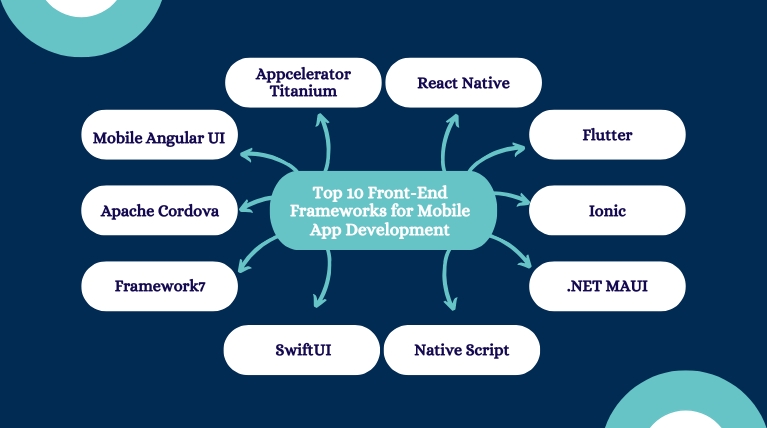
Choosing the right front-end frameworks for mobile app is crucial for building fast, user-friendly apps that work seamlessly on multiple platforms. These frameworks help developers save time, improve performance, and focus on creating great user experiences.
Whether you need native performance, cross-platform compatibility, or a cost-effective solution, these top mobile app development frameworks are designed to meet your needs.
Here are 10 of the best frameworks for mobile app development that developers rely on—
1. React Native
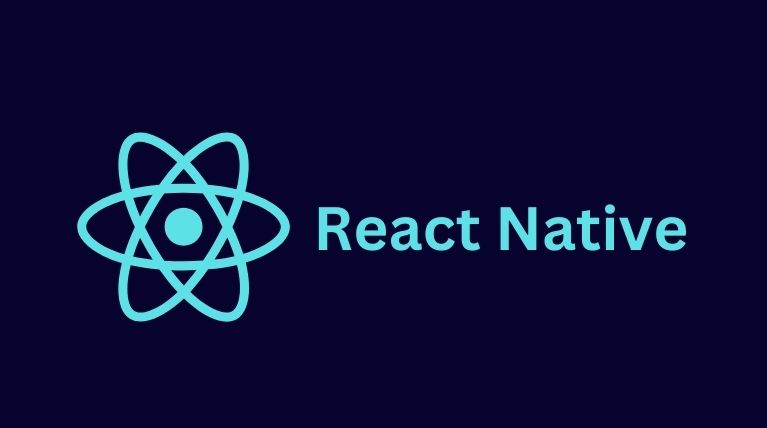
React Native is a powerful mobile app development framework, built by Facebook to simplify the app creation process. It allows developers to build cross-platform apps for Android and iOS app development frameworks using a single JavaScript codebase.
Instead of building separate apps for each platform, React Native lets you share most of the code while maintaining a native-like experience. As React forms the core of this framework, it’s often discussed in topics like Is React a Front-End Framework?. This makes React Native one of the best mobile app development frameworks for businesses and developers looking for efficiency and performance.
Key Features
- Cross-Platform Development with a single codebase for iOS and Android.
- Hot Reloading for instant updates during development.
- Rich Ecosystem with pre-built components and plugins.
- Native Performance optimized for smooth and responsive apps.
- Large Community Support offering extensive resources and tools.
What Makes React Native Great and Things to Consider
| What Makes It Great | Things to Consider |
|---|---|
| Single codebase for iOS and Android | Slightly lower performance for highly complex apps |
| Fast development with reusable components | Debugging can take time for beginners |
| Large community and extensive libraries | Reliance on third-party plugins for certain features |
| Cost-effective for cross-platform solutions | |
| Easy to integrate with existing native apps |
Best Usages
- Apps requiring fast development and deployment on both iOS and Android.
- Businesses that need cost-effective cross-platform solutions for mobile app development frameworks.
- Projects with limited time and resources but a need for high-quality apps.
- Popular apps like Instagram, Facebook, and Airbnb are built with React Native.
2. Flutter

Flutter is Google’s open-source framework to develop mobile apps that are visually stunning, fast, and natively compiled mobile apps. It supports a single codebase for Android iOS app development frameworks, as well as web and desktop applications, making it a go-to app building framework.
Flutter is unique because it includes its own rendering engine, which means you get complete control over every pixel on the screen. This makes it perfect for creating visually stunning apps with smooth animations and excellent performance. Its flexibility has also made it one of the best front-end frameworks for eCommerce, especially for businesses that prioritize user experience and design.
Key Features
- Single Codebase for building apps on Android, iOS, and more.
- Hot Reload for instant updates during development.
- Native-Like Performance with smooth and fast execution.
- Google Support ensuring reliability and regular updates.
- Customizable UI with pre-built widgets and design flexibility.
What Makes Flutter Great and Things to Consider
| What Makes It Great | Things to Consider |
|---|---|
| Single codebase for multiple platforms | Requires learning Dart (but it’s easy to pick up) |
| Stunning, customizable UIs with built-in widgets | Larger app sizes than some frameworks |
| Hot reload speeds up the development process | |
| Excellent performance with native compilation | |
| Backed by Google and a rapidly growing community |
Best Usages
- Apps that need rich designs and smooth animations.
- Cross-platform apps for both Android and iOS to save time and cost.
- MVPs (Minimum Viable Products) for startups, ensuring faster market entry.
- Large-scale apps where performance and UI consistency are critical.
- Popular apps like Google Ads, Alibaba, and Reflectly are built with Flutter.
3. Ionic

Ionic is a popular open-source mobile app development framework that uses web technologies like HTML, CSS, and JavaScript. Built on tools commonly found in CSS and HTML front-end frameworks, it enables developers to create cross-platform apps for Android, iOS, and the web with a single codebase.
Ionic is known for its flexibility and ease of use, making it a great choice for both beginners and experienced developers. With its library of pre-designed components and smooth integration with front-end frameworks like Angular, React, and Vue, Ionic simplifies the development process and speeds up app creation.
Key Features
- Cross-Platform Development with a single codebase for Android, iOS, and web.
- Pre-Designed UI Components for faster app development.
- Integration-Friendly with popular frameworks like Angular, React, and Vue.
- Web-Based Development using familiar web technologies.
- Progressive Web Apps (PWAs) for app-like experiences in browsers.
- Native Functionality with access to device features via plugins.
What Makes Ionic Great and Things to Consider
| What Makes It Great | Things to Consider |
|---|---|
| Single codebase for Android, iOS, and web | Performance may lag slightly for very complex apps |
| Easy for web developers to learn and use | Heavy reliance on plugins for advanced features |
| Extensive library of pre-built components | |
| Fast development and lower cost | |
| Strong community and active support | |
| Great for building PWAs |
Best Usages
- Apps that need to run on multiple platforms like Android, iOS, and the web.
- Progressive Web Apps (PWAs) that offer a mobile app-like experience in browsers.
- Projects with limited budgets or timelines where fast development is essential.
- Businesses wanting to leverage web development skills for mobile app creation.
- Examples include MarketWatch, Sworkit, and Untappd, which use Ionic for their apps.
4. .NET MAUI
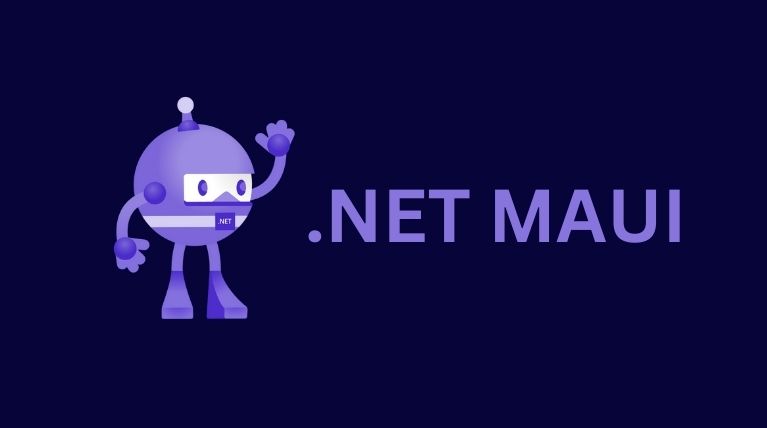
.NET Multi-platform App UI (.NET MAUI) is Microsoft’s next-generation framework for building cross-platform applications. It allows developers to create Android, iOS, macOS, and Windows apps using a single codebase written in C#.
.NET MAUI is the successor to Xamarin, offering a unified approach to app development. It combines the power of native apps with the simplicity of shared code, making development faster and easier. With .NET MAUI, developers can design modern, high-performance applications with seamless user experiences across all platforms.
Key Features
- Build apps for multiple platforms with a single codebase.
- Deliver fast and responsive apps with native performance.
- Create flexible user interfaces that adapt to different devices and screens.
- Integrate seamlessly with Visual Studio and other .NET tools.
- Access device features like cameras, sensors, and GPS with cross-platform APIs.
- Make real-time changes during development using hot reloading.
What Makes .NET MAUI Great and Things to Consider
| What Makes It Great | Things to Consider |
|---|---|
| Unified development for multiple platforms | Steeper learning curve for beginners |
| Native performance across devices | Limited community resources compared to older frameworks like React Native or Flutter |
| Seamless integration with Visual Studio | Requires familiarity with C# and .NET |
| Backed by Microsoft for long-term reliability | |
| Built-in support for modern app features | |
| Enhanced productivity with Hot Reload |
Best Usages
- Build apps for Android, iOS, macOS, and Windows using the same codebase.
- Perfect for businesses relying on scalable and secure applications.
- Ideal for teams experienced in Microsoft’s technologies.
- Great for projects where performance and responsiveness are critical.
- Create apps that adapt seamlessly to different platforms and devices.
5. Native Script

NativeScript is a powerful app building framework designed for creating truly native apps for Android and iOS app development frameworks. It allows developers to use JavaScript, TypeScript, or Angular to create truly native apps.
Unlike hybrid frameworks, NativeScript provides direct access to native device APIs, ensuring top-notch performance and a native feel. Testing is an essential part of ensuring performance and reliability in NativeScript apps, and developers can leverage resources from front-end testing frameworks to streamline this process.
NativeScript is perfect for developers who want flexibility, native performance, and the ability to reuse web development skills.
Key Features
- True Native Performance with access to native APIs.
- Cross-Platform Development with a single codebase.
- Supports JavaScript, TypeScript, Angular, and Vue.
- Rich Library of native plugins for added functionality.
- Customizable UI with fully native components.
- Open-Source with strong community support.
What Makes NativeScript Great and Things to Consider
| What Makes It Great | Things to Consider |
|---|---|
| True native performance with direct API access | Smaller community compared to some other frameworks |
| Works seamlessly with JavaScript, Angular, and Vue | Learning curve for new developers |
| Single codebase for iOS and Android | |
| Highly customizable UIs with native styling | |
| Free and open-source with active community | |
| Ideal for apps that need deep hardware integration |
Best Usages
- Apps that require direct access to device features like GPS, camera, or sensors.
- Projects where native performance is critical, but a cross-platform solution is preferred.
- Developers familiar with web technologies like JavaScript, Angular, or Vue who want to build mobile apps.
- Enterprise apps that demand scalability and advanced features.
- Examples include apps like Strudel, Daily Nanny, and Regelneef.
6. SwiftUI

SwiftUI is Apple’s modern mobile app development framework for building user interfaces across all Apple platforms, including iOS, macOS, watchOS, and tvOS. It uses a declarative syntax, allowing developers to create interfaces by simply describing what they want.
SwiftUI integrates seamlessly with Xcode, Apple’s development environment, offering real-time previews that make UI design faster and more intuitive. It’s lightweight, efficient, and designed to help developers focus on creating beautiful, responsive apps.
Key Features
- Declarative Syntax for Simpler Code
- Seamless Integration with Xcode for Real-Time Previews
- Support for All Apple Platforms
- Responsive Design for Dynamic Layouts
- Native Performance Optimized for Apple Devices
- Automatic Dark Mode Support
What Makes SwiftUI Great and Things to Consider
| What Makes It Great | Things to Consider |
|---|---|
| Simple and clean declarative syntax | Works only for Apple platforms |
| Fast and intuitive UI design with real-time previews | Learning curve for developers new to Swift |
| Unified framework for all Apple platforms | Limited backward compatibility for older iOS versions |
| Great for creating dynamic and responsive designs | |
| Automatic features like Dark Mode support | |
| Backed by Apple with regular updates |
Best Usages
- Apps designed exclusively for Apple’s ecosystem, including iOS, macOS, watchOS, and tvOS.
- Projects that prioritize fast and efficient UI development.
- Apps requiring responsive designs that adapt to different screen sizes and orientations.
- Developers who want to build modern interfaces with minimal code using a mobile application development framework..
- Examples: Apple’s own apps, many third-party apps focusing on the latest iOS features.
7. Framework7

Framework7 is a versatile and open-source front-end framework designed for building mobile, desktop, and web apps with a native-like experience. It relies heavily on JavaScript, a cornerstone of modern web development, along with HTML and CSS.
By leveraging these technologies, Framework7 offers pre-designed UI components that mimic the look and feel of native apps. This makes it an excellent choice for developers looking to create cross-platform mobile apps quickly without sacrificing quality or design.
Key Features
- Native-Like UI Components for iOS, Android, and desktop apps.
- Cross-Platform Support for mobile, web, and desktop.
- Integration with Popular Frameworks like React, Vue, and Svelte.
- Responsive and Adaptive Design for different screen sizes.
- Pre-Built Themes for iOS and Android.
- Built-In Tools like a router, state management, and animations.
What Makes Framework7 Great and Things to Consider
| What Makes It Great | Things to Consider |
|---|---|
| Native-like UI for multiple platforms | Not suitable for apps requiring advanced native features |
| Works well with popular frameworks | Learning curve for complex projects |
| Easy to use for web developers | |
| Pre-built themes save time | |
| Ideal for PWAs and hybrid apps | |
| Free and open-source with active community |
Best Usages
- Building Progressive Web Apps (PWAs) that mimic native app functionality.
- Hybrid apps that need to work on both Android and iOS platforms using a mobile application development framework.
- Projects where speed of development and cross-platform compatibility are critical.
- Apps that require a native-like design but don’t need deep hardware integration.
- Examples: Many small and medium businesses use Framework7 as the best front-end framework for fast, reliable mobile app development.
8. Apache Cordova
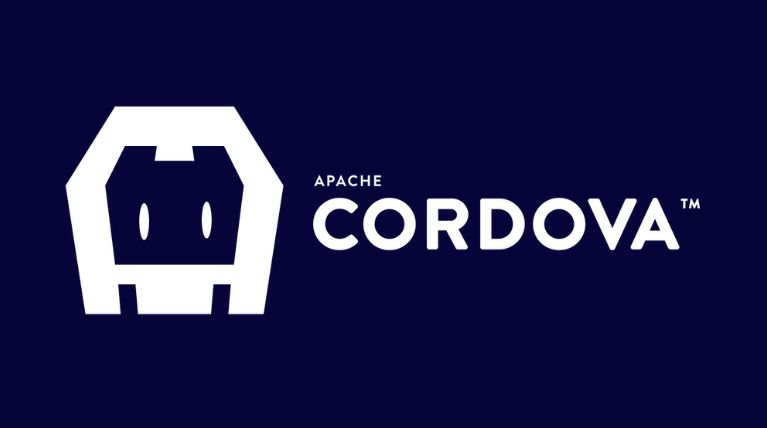
Apache Cordova is an open-source mobile application development framework that allows developers to build mobile apps using web technologies like HTML, CSS, and JavaScript.
With Cordova, you can create apps that run on multiple platforms, including Android and iOS, using a single codebase. It wraps your web app in a native container, giving it access to device features like the camera, GPS, and file system. This makes Cordova one of the best frameworks to develop mobile apps for businesses and developers looking for cost-effective solutions.
Key Features
- Cross-Platform Development with a single codebase for Android, iOS, and more.
- Access to Native Device Features like GPS, camera, and storage using plugins.
- Simple Integration with web technologies like HTML, CSS, and JavaScript.
- Extensive Plugin Library for adding extra functionalities.
- Customizable App Containers for better user experiences.
- Active Open-Source Community for support and updates.
What Makes Apache Cordova Great and Things to Consider
| What Makes It Great | Things to Consider |
|---|---|
| One codebase for multiple platforms | Performance may not match fully native apps |
| Easy to learn for web developers | Heavy reliance on plugins for advanced features |
| Cost-effective and fast development | Debugging can be challenging in hybrid environments |
| Access to device features with plugins | |
| Active community and extensive documentation |
Best Usages
- Apps for businesses that need to reach both iOS and Android users with a single development effort through app-building frameworks.
- Lightweight apps that don’t require heavy graphics or intensive performance.
- Projects where cost and speed of development are priorities.
- Apps that need access to device features, such as the camera or GPS, but don’t require extensive native coding.
- Examples: Basic business apps, simple e-commerce solutions, and utility apps built with this android iOS app development framework.
9. Mobile Angular UI

Mobile Angular UI is a lightweight mobile app development framework that combines AngularJS and Bootstrap to create mobile-friendly apps. It’s ideal for building hybrid and progressive web apps (PWAs) that look and feel like native applications.
This app development framework simplifies the development process by using familiar web technologies like HTML, CSS, and JavaScript while adding mobile-specific components such as sidebars, overlays, and scrollable areas. Built on AngularJS, which is a prominent player in JavaScript front-end frameworks, Mobile Angular UI offers a robust foundation for developers familiar with these tools.
Key Features
- Combines AngularJS and Bootstrap for easy development.
- Pre-Built Mobile Components like sidebars and overlays.
- Responsive Design for seamless use across different devices.
- Lightweight and Fast with minimal dependencies.
- Supports Touch Gestures for a better mobile experience.
What Makes Mobile Angular UI Great and Things to Consider
| What Makes It Great | Things to Consider |
|---|---|
| Easy to learn for developers familiar with AngularJS or Bootstrap | Limited to AngularJS, not the latest Angular versions |
| Pre-built mobile components save time | Less suited for complex, feature-heavy apps |
| Lightweight and fast | Smaller community compared to other mobile app development frameworks |
| Great for creating PWAs | |
| Free and open-source |
Best Usages
- Building hybrid apps and progressive web apps (PWAs) for mobile devices.
- Apps that require a simple, lightweight app building framework for quick development.
- Projects with teams familiar with AngularJS or Bootstrap.
- Apps that prioritize responsiveness and touch-friendly designs.
- Examples: Small business apps, basic utilities, and simple content apps.
10. Appcelerator Titanium

Appcelerator Titanium is a cross-platform mobile app development framework that lets developers create native apps using JavaScript. It uses a single codebase to target multiple platforms like iOS, Android, and Windows.
Titanium provides access to native APIs and includes tools for creating a high-performance, native-like experience. It’s especially known for its Alloy MVC framework, which simplifies app design and speeds up development.
Note: The accelerator offering has been discontinued. In 2022, Axway made all private source code of the Titanium SDK public in the open source Titanium SDK GitHub repository.
Key Features
- Cross-Platform Development with a single JavaScript codebase.
- Access to Native APIs for features like GPS and camera.
- Alloy MVC Framework for faster and structured development.
- Real-Time Testing Tools to preview and debug apps.
- Supports Cloud Integration for scalable apps.
What Makes Appcelerator Titanium Great and Things to Consider
| What Makes It Great | Things to Consider |
|---|---|
| Single codebase for multiple platforms | Performance may vary for highly complex apps |
| Access to native features ensures a polished experience | Smaller community compared to major mobile app development frameworks |
| Alloy MVC framework makes development easier | |
| Strong real-time testing tools | |
| Ideal for developers familiar with JavaScript |
Best Usages
- Building cross-platform apps with native-like performance.
- Apps requiring advanced device features like GPS, camera, or file system access.
- Projects where structured development and fast testing are priorities.
- Ideal for developers with a background in JavaScript.
- Examples: Enterprise apps, utility apps, and scalable cloud-based solutions.
Comparison Table of front-end frameworks for mobile app development
Below is a comparison of 10 popular mobile app development frameworks, showcasing their platform support, programming languages, developers, and examples of well-known apps built using them—
| Framework | Platform Support | Programming Language | Developed By | Popular Apps | Performance |
|---|---|---|---|---|---|
| React Native | iOS, Android | JavaScript | Instagram, Facebook, Airbnb | Near-native | |
| Flutter | iOS, Android, Web | Dart | Google Ads, Alibaba, Reflectly | Native-like | |
| Ionic | iOS, Android, Web | HTML, CSS, JavaScript | Ionic Team | MarketWatch, Sworkit, Untappd | Moderate |
| .NET MAUI | iOS, Android, Windows, macOS | C# | Microsoft | Olo, Insightly, Alaska Airlines | High |
| NativeScript | iOS, Android | JavaScript, TypeScript | Progress | Strudel, Daily Nanny, Regelneef | Native-like |
| SwiftUI | iOS, macOS, watchOS, tvOS | Swift | Apple | Many built-in Apple apps | Native |
| Framework7 | iOS, Android, Web | HTML, CSS, JavaScript | Vladimir Kharlampidi | Custom apps for small businesses, PWAs | Moderate |
| Apache Cordova | iOS, Android | HTML, CSS, JavaScript | Apache Foundation | Wikipedia app, Untappd | Moderate |
| Mobile Angular UI | iOS, Android, Web | AngularJS, HTML, CSS, JavaScript | Mobile Angular UI Team | Simple business apps, lightweight tools | Moderate |
| Appcelerator Titanium | iOS, Android, Windows | JavaScript | Axway | Avis, Comerica, ZipCar | High |
Key Questions to Help You Choose the Best Mobile App Development Framework
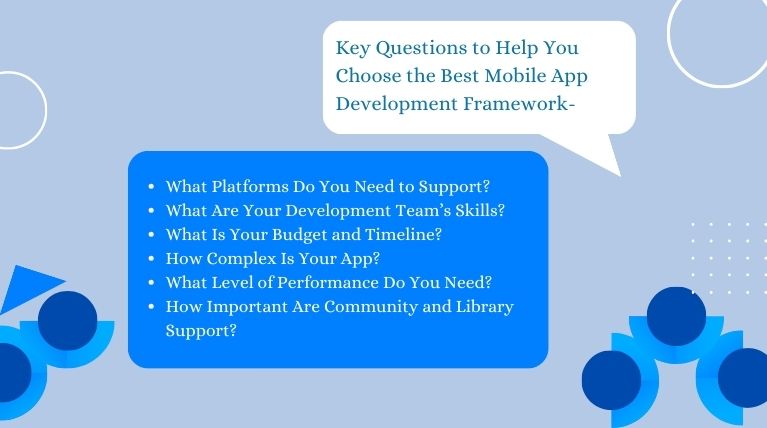
Selecting the right mobile app development framework can significantly impact the success of your project. With so many mobile application development frameworks available, it’s essential to consider your specific needs, resources, and goals. This guide simplifies the process and helps you identify the best framework for mobile app development that suits your project.
Here are some key questions to guide you in making the best decision—
1. What Platforms Do You Need to Support?
Determine if your app needs to run on Android, iOS, web, or multiple platforms. Some mobile app development frameworks, like React Native and Flutter, are excellent for cross-platform solutions. These are considered top cross-platform mobile app development tools because they let you reuse code for multiple platforms.
For apps that focus on Apple devices, an Android iOS app development framework like SwiftUI may be ideal. If you’re building apps specifically for Android, an Android native app development framework, like Android SDK, can be the right choice.
2. What Are Your Development Team’s Skills?
Assess your team’s expertise to choose the best framework to develop mobile apps. If your team is skilled in web technologies like HTML, CSS, and JavaScript, frameworks such as Ionic, Apache Cordova, or NativeScript might work best. These are great examples of app building frameworks for web-savvy developers.
For teams experienced in native programming, frameworks like SwiftUI or .NET MAUI can leverage those skills for a seamless development experience. Choosing a mobile app development framework that aligns with your team’s expertise can speed up the development process.
3. What Is Your Budget and Timeline?
Frameworks with single codebases, like React Native, Flutter, or Ionic, can save time and reduce costs, making them ideal for projects with tight budgets. These best frameworks for mobile apps allow you to create Android and iOS apps without building separate versions, a huge advantage for time-sensitive projects.
For more complex apps that require advanced features, investing in a high-performance mobile application development framework, such as .NET MAUI or SwiftUI, may be worth the extra time and resources.
4. How Complex Is Your App?
If you’re building a lightweight app or a Progressive Web App (PWA), hybrid mobile app dev frameworks like Framework7 or Mobile Angular UI may be sufficient. These mobile app dev frameworks are cost-effective and work well for simple tools or content-based apps.
However, for apps with advanced features like hardware integration (e.g., GPS, camera, or sensors), you’ll need the best framework for mobile app development, such as NativeScript or Xamarin, which offer deep access to native device features.
5. What Level of Performance Do You Need?
If your app demands high performance and smooth animations, consider React Native or Flutter. Both frameworks deliver near-native experiences and are among the top mobile app development frameworks for performance.
For projects where maximum native performance is critical, an Android native app development framework like Android SDK or a mobile application development framework like SwiftUI may be the best fit.
6. How Important Are Community and Library Support?
Having strong community and library support is essential for long-term app success. Frameworks like React Native, Flutter, and Ionic are highly popular mobile app development frameworks, with robust ecosystems offering extensive plugins, tools, and community-driven resources.
When considering the best front-end frameworks for mobile apps, choose one with active support to ensure you can easily resolve challenges and scale your project.
Need Help Building Your Next Mobile App?
Creating a successful mobile app goes beyond picking the right framework. It requires careful planning, seamless integration, and expert execution to bring your idea to life.
At BoomDevs, we specialize in:
- Custom App Development: Tailored solutions for your business needs.
- Framework Consultation: Helping you choose the best mobile app development framework for your project.
- Cross-Platform Expertise: Delivering apps that work flawlessly on Android, iOS, and the web.
- Scalable Solutions: Ensuring your app is built to grow with your business.
With years of experience and a team of skilled developers, BoomDevs has turned countless app ideas into reality. Let us help you build yours.
Reach out to us now!
Let BoomDevs Be Your Development Partner
Final Thought
Choosing the right mobile app development framework is essential for building an app that meets your goals. Whether it’s the cross-platform mobile app development frameworks like React Native and Flutter, or the simplicity of Ionic and NativeScript, each framework offers unique advantages.
As frameworks shape the future of web development and mobile app development, following a web development roadmap can help you stay ahead of industry trends. Use the insights, comparison table, and key questions in this guide to identify the best framework for mobile apps that fits your project’s needs, from performance to budget and platform support. With the right app development framework, you’re one step closer to turning your app idea into reality. Happy developing!