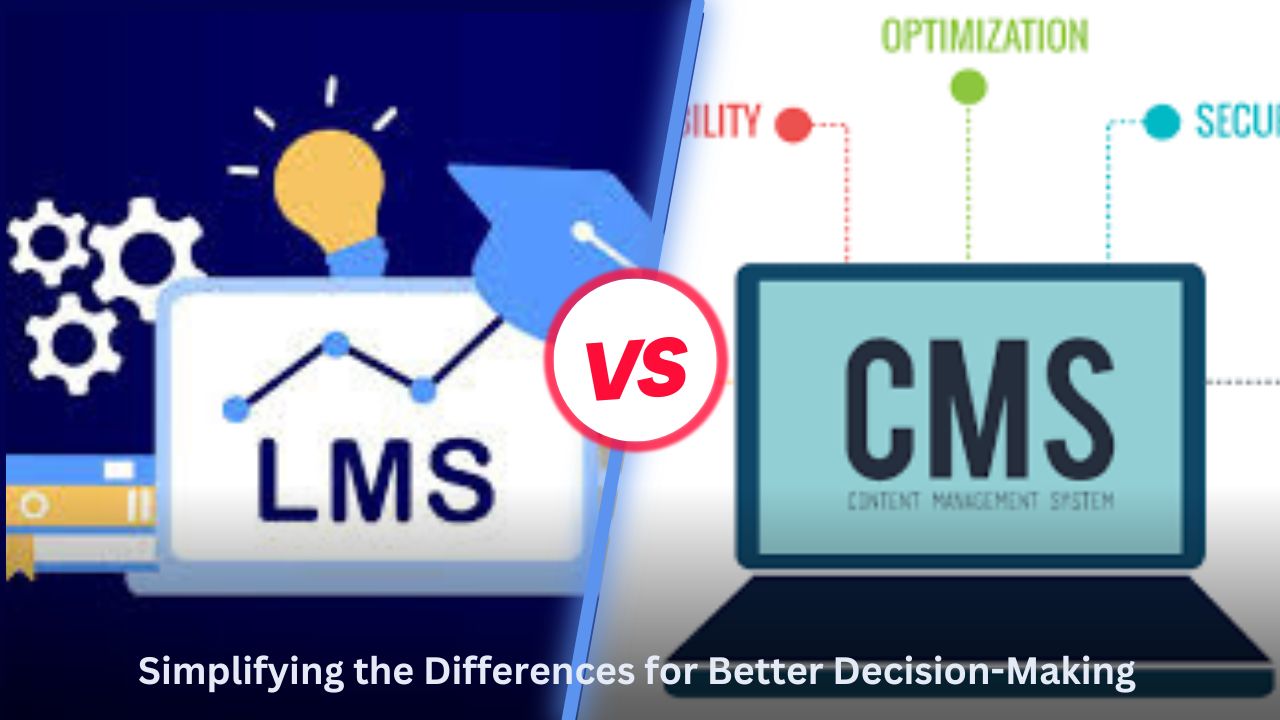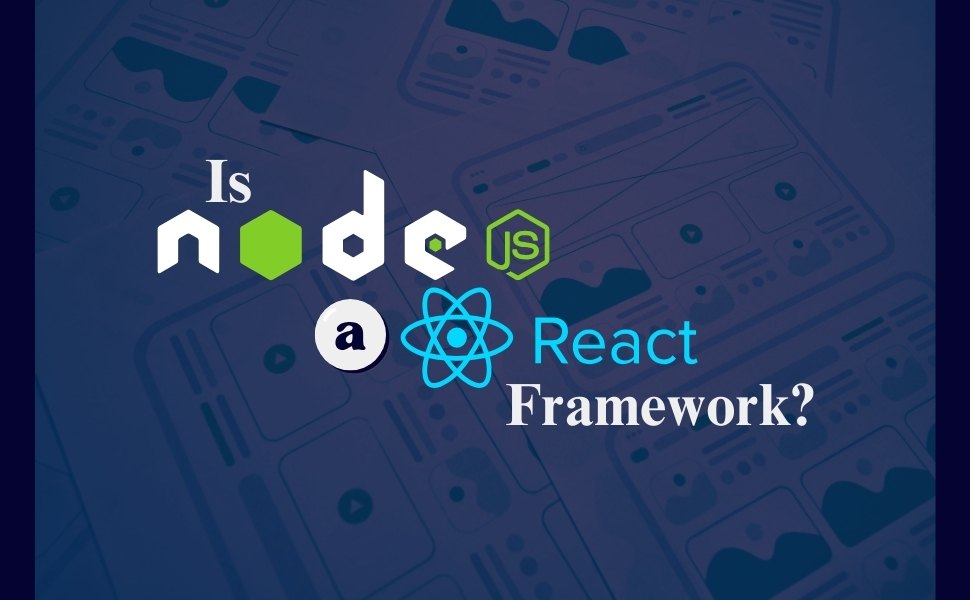Choosing between an LMS and a CMS can feel tricky. Both are powerful tools, but they help in different ways. Understanding the key differences between LMS vs CMS can help you decide which one fits your needs better.
An LMS is great for managing online learning. It lets you deliver courses, track progress, and engage learners. Conversely, a CMS, like WordPress, organizes and shares digital content like websites or blogs.
This article gives a simple overview of LMS and CMS. It explains why picking the right system is important for your needs. By the end, you’ll clearly understand both systems and how to choose the one that works best for you.
What Is a Learning Management System (LMS)?
A Learning Management System (LMS) is a digital platform designed to make teaching and learning easier. It helps educators organize courses, deliver lessons, and track the progress of students or employees. With an LMS, learners can access materials like videos, quizzes, and assignments online.
LMS platforms are widely used in schools, companies, and online training programs. They offer features like certifications, interactive learning, and progress tracking. This makes LMS tools essential for structured and efficient learning experiences.

These platforms can sometimes feel difficult to use for beginners. They may also lack advanced features for interactivity or customization. Making them easier to use and more flexible could enhance their effectiveness.
What Is a Content Management System (CMS)?
A Content Management System (CMS) is software that helps you create, manage, and modify website content without special technical skills. It allows users to easily add text, images, and videos and organize them. Some key features include templates, drag-and-drop editors, and SEO tools.

CMS platforms are widely used by bloggers, businesses, and media companies to manage websites efficiently. However, they do have some weaknesses. Customizing a CMS might be tricky, and some features may require plugins. Also, security risks can arise if not regularly updated.
LMS vs CMS: Key Similarities
Learning Management Systems (LMS) and Content Management Systems (CMS) are designed to help manage and organize information. While they serve different purposes, they share some key features.
Both Manage Digital Content
LMS and CMS are designed to help manage digital content but serve different purposes. Both systems make it easier to organize, store, and deliver content efficiently.
An LMS focuses on managing learning materials. This includes online courses, training modules, quizzes, and assessments. It also allows educators or trainers to track learner progress, provide feedback, and issue certificates. LMS platforms are widely used in schools, universities, and corporate training programs.
On the other hand, a CMS is used to create and manage digital content like blogs, websites, images, and videos. It helps content creators easily update and publish content without needing advanced technical skills. CMS platforms are ideal for managing websites, online stores, or media-rich platforms.
While both systems handle digital content, their focus and functionality are tailored to meet different needs.
Collaboration Tools
Both systems allow multiple users to work together. For example, teams can create, edit, and review content before publishing it.
Accessibility Features
LMS and CMS ensure content can reach the right people. They allow users to assign roles and set permissions. This ensures that the content is shared securely and with the intended audience.
User-Friendly Interfaces
Both systems aim to simplify content management. Their interfaces are designed to be user-friendly, even for people without technical skills.
While LMS focuses on teaching and training, and CMS is tailored for websites or other online content, both systems overlap in their ability to manage, organize, and share content effectively.
Key Differences: LMS vs CMS
An LMS (Learning Management System) and a CMS (Content Management System) have distinct purposes but share some overlapping features. Here are the key differences
| Aspect | LMS (Learning Management System) | CMS (Content Management System) |
|---|---|---|
| Focus and Purpose | Designed for delivering education and training. Manages courses, tracks progress, and supports online assessments. | Focuses on creating and managing digital content like websites or blogs. |
| Content Creation | Includes training materials, e-learning modules, SCORM files, and quizzes. | Manages text, images, videos, and multimedia for flexible content types. |
| User Experience | Designed for learners and instructors with features like progress tracking, grading, and certifications. | Primarily serves content creators and website visitors with tools for content updates and navigation. |
| Features and Integrations | Offers tools for virtual classrooms, learner management, and feedback. | Integrates SEO tools, design themes, and e-commerce capabilities. |
By comparing these differences, you can choose the system—LMS or CMS—that best aligns with your goals.
Advantages and Disadvantages of LMS and CMS
LMS and CMS each have unique advantages and disadvantages, making them suitable for different needs.
An LMS is great for organizing learning materials, tracking progress, and meeting certification requirements, which is perfect for online courses or employee training. However, it can feel limited if your goal is managing general content like blogs or multimedia.
On the other hand, a CMS shines in flexibility, allowing you to create and manage websites, blogs, or online stores with ease. Its downside is the lack of specialized tools for structured learning or assessments.
The advantages and disadvantages of LMS & CMS are in the table.
| System | Advantages | Disadvantages |
|---|---|---|
| LMS (Learning Management System) | – Ideal for organized learning, managing courses, and tracking learner progress. – Supports certifications, assessments, and interactive training materials. – Provides tools for virtual classrooms and structured learning paths. | – Limited flexibility for managing non-educational content like blogs or websites. – May require significant setup and maintenance for large-scale use. |
| CMS (Content Management System) | – Perfect for managing flexible content like blogs, websites, and multimedia. – Offers full website control, including design, navigation, and publishing. – Easy to use with drag-and-drop builders and SEO tools. | – Lacks specialized features for structured learning, tracking progress, or issuing certifications. – May need third-party integrations for advanced functionalities like e-learning. |
Comparing the Integration Features of LMS vs CMS
An LMS works well with tools designed for employee training and development. It can connect to systems like HR software to sync employee data or performance management tools to monitor progress. For example, an LMS might link with assessment platforms to track scores or certification systems to issue badges after course completion. These integrations make it easier to run training programs and ensure employees meet compliance or skill requirements.
A CMS is focused on content creation and delivery. It integrates smoothly with marketing tools, SEO plugins, and analytics platforms. For instance, you can connect your CMS to tools like Google Analytics to monitor traffic or use SEO plugins to optimize your site for search engines. It can also integrate with social media schedulers to share posts directly. These features help improve website performance and audience engagement.
Understanding these integration capabilities lets you decide which system fits your needs better. Choosing the right tool will streamline your workflow, whether it’s an LMS for managing training or a CMS for marketing.
When to Use an LMS
An LMS is perfect for organized learning and managing courses, especially when meeting certification requirements with assessments and tracking. here discuss shortly.
For Organized Learning
An LMS is the perfect choice when you need a system to deliver organized learning programs. It helps create structured courses where lessons follow a set path. This is useful for schools, companies, or online educators who want learners to follow a step-by-step approach.
For Certification Requirements
If your training or learning involves certifications, an LMS is essential. It can automatically track progress, assign quizzes, and award certificates after completion. This ensures a professional and reliable way to validate skills or knowledge.
When to Use a CMS
A CMS is ideal for managing flexible content and updating websites effortlessly. Use it for full website control, including design, navigation, and publishing. Here discuss shortly.
For Managing Flexible Content
A CMS is ideal when you need to create, edit, and organize digital content like blogs, articles, or videos. It provides tools to manage large amounts of content without technical expertise. This makes it perfect for content-heavy websites like news platforms or online portfolios.
For Full Website Control
If you want to control your website’s design and functionality, a CMS is a great option. It allows you to add features like contact forms, e-commerce, and SEO tools without complex coding.
Future Trends in LMS and CMS
The world of Learning Management Systems (LMS) and Content Management Systems (CMS) is changing fast. New technologies are shaping how we use these tools. Let’s look at the key trends that will shape their future.
Personalized Experiences
LMS and CMS platforms are getting smarter. They use tools like artificial intelligence (AI) to learn about users and adapt to their needs. For example, an LMS might suggest lessons based on how well someone is doing. A CMS could recommend blog ideas that fit what your audience wants to read. This makes both learning and content management more engaging and personal.
Mobile-First Design
More people use smartphones and tablets to work, learn, and browse. Future LMS and CMS systems will focus on being mobile-friendly. They will load faster, be easier to navigate, and look great on any screen size. Whether you’re taking a course or updating a website, you’ll be able to do it anytime, anywhere.
Hybrid Systems Like LCMS
The gap between LMS and CMS is getting smaller. Hybrid systems, like Learning Content Management Systems (LCMS), are gaining popularity. These tools combine the best features of both. They help you create, manage, and deliver learning materials all in one place. This is perfect for anyone looking for a single solution to handle both learning and content management.
Better Integration with Other Tools
LMS and CMS systems are becoming more connected. They now work well with other tools, like Zoom, Google Drive, or even social media apps. This makes your workflow easier. You won’t have to waste time switching between platforms or doing repetitive tasks. Everything works together smoothly.
AR/VR and Other Cool Technologies
Exciting tools like Augmented Reality (AR) and Virtual Reality (VR) are starting to appear in LMS and CMS. Imagine taking a virtual tour of a historical site or training for a job in a virtual workspace. These tools make learning more interactive and fun. They bring lessons and content to life in a way that feels real.
Cloud-Based Systems
Cloud-based LMS and CMS are the future. They let you access your files and tools from anywhere, as long as you have the internet. There’s no need to install software or worry about losing data. Updates happen automatically. It’s easy, secure, and perfect for businesses and schools.
More Interactive Features
To keep users engaged, platforms are adding more interactive features. You’ll see things like quizzes, live polls, forums, and even games. These features make learning and managing content more enjoyable. They also keep people coming back for more.
Focus on Accessibility
Accessibility is becoming a big deal. Future platforms will be easier to use for everyone, including people with disabilities. They’ll include features like screen reader support, captions for videos, and layouts that can be customized. This ensures everyone can participate and benefit from these tools.
Strong Privacy and Security
As we share more personal information online, keeping it safe is a top priority. LMS and CMS providers are improving their security systems. This includes stronger encryption, better privacy policies, and safer ways to store data. You can trust these tools to protect your information.
By embracing these changes, you can work more efficiently and create better experiences for your audience.
Related Article: Top WordPress Development Trends
How to Choose Between LMS and CMS
Choosing between LMS and CMS can seem tricky, but breaking it down makes it easier. Start by understanding your goals. If your primary focus is teaching or training, an LMS (Learning Management System) might be what you need. It helps you create courses, track learner progress, and issue certificates. LMS platforms are great for structured learning environments like schools, corporate training, or online education.
On the other hand, if you need to manage, organize, and share general content like blogs, websites, or media files, a CMS (Content Management System) is a better fit. CMS platforms are perfect for businesses or individuals who want complete control over their website content and design. They offer tools for editing, publishing, and optimizing content for search engines.
Think about your audience too. If they are learners, an LMS works best. If they are general users, a CMS might be the right option. Also, consider features like integration. Do you need tools for e-learning? Go for an LMS. Do you need tools for marketing and SEO? A CMS is ideal.
Take time to list your priorities and evaluate the features of each system. This step ensures you pick the right tool that supports your goals effectively.
Now, are you struggling to find a reasonable and custom web design company? Well don’t worry, we are going there below.
Customized Solutions for LMS and CMS
At Boomdevs, we specialize in creating solutions for LMS and CMS platforms that fit your unique needs. Whether you need a system for managing learning programs or a tool to handle digital content, we can help. Our team builds apps and websites that are easy to use, scalable, and tailored to meet your goals.
Why Choose Boomdevs for LMS and CMS Projects?
We are Boomdevs, offering services that bring your ideas to life. If you need a customized solution, our dedicated team is here to help. Contact us today!
Contact us today!
Let our dedicated team turn your ideas into reality.
FAQ:
1. What is the main difference between an LMS and a CMS?
An LMS (Learning Management System) focuses on managing learning programs like online courses and employee training. A CMS (Content Management System) is designed for creating, organizing, and managing digital content like websites or blogs.
2. Can LMS and CMS be used together?
Yes, they can complement each other. For instance, a CMS can manage a website while an LMS handles e-learning modules on the same platform.
3. Which is better for e-learning: LMS or CMS?
An LMS is better for structured e-learning as it includes tools for tracking progress, assessments, and certifications.
4. Are there hybrid systems combining LMS and CMS?
Yes, hybrid systems like LCMS (Learning Content Management Systems) combine features of both to create, manage, and deliver educational content seamlessly.
5. How do I choose between an LMS and a CMS?
Choose an LMS for training or learning needs and a CMS for managing websites, blogs, or other digital content. Consider your goals, audience, and content requirements.
Final Notes
LMS and CMS each serve unique purposes. An LMS focuses on education and training, helping track learning progress and certifications. A CMS specializes in creating and managing digital content like blogs or websites.
The decision between LMS vs CMS depends on your goals—whether you need structured learning or flexible content management.
By understanding their key features and differences, you can make an informed choice that meets your needs. Both systems are valuable tools to simplify tasks and boost efficiency.