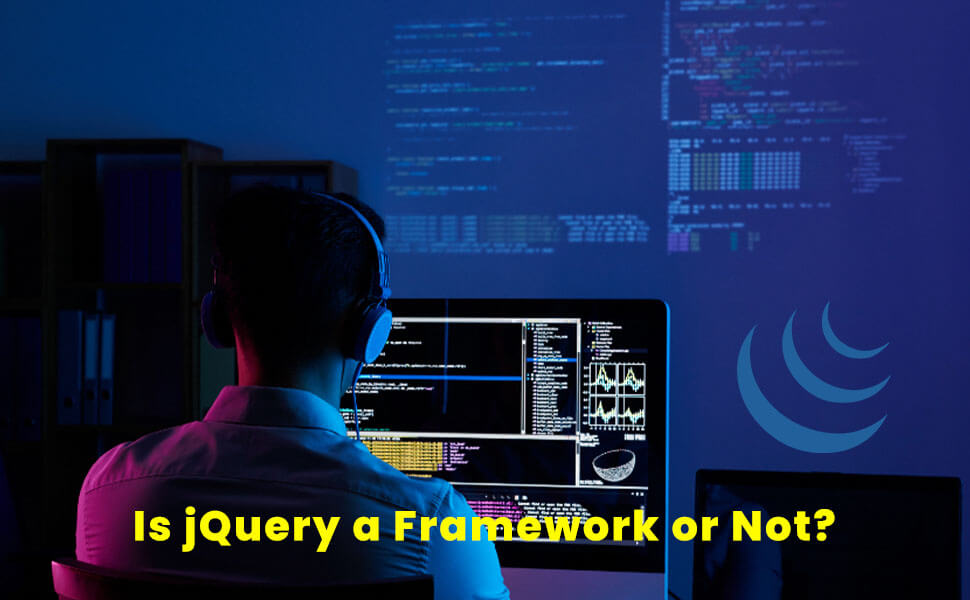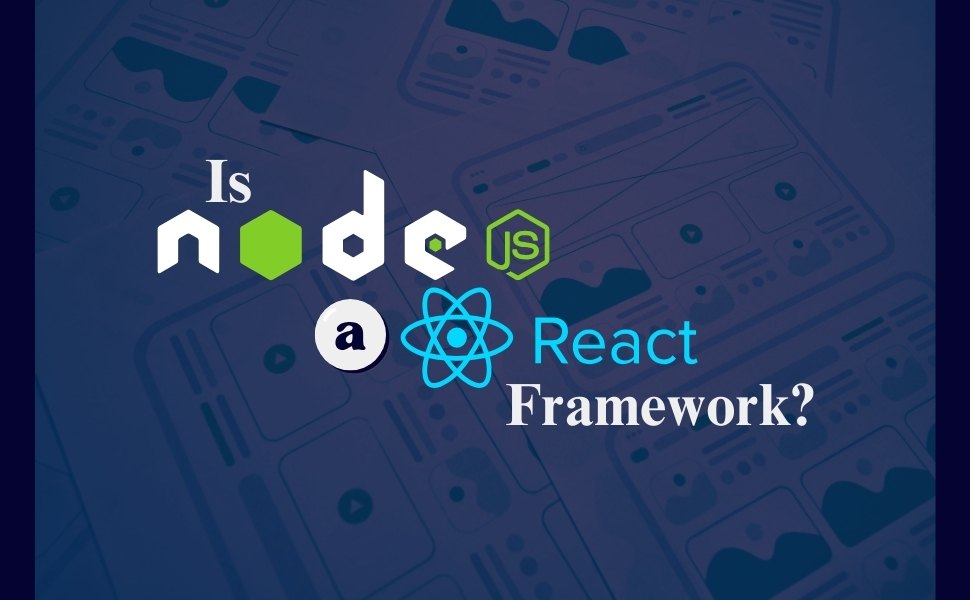Is jQuery a Front-End Framework? Many developers often wonder about its true classification. jQuery is a popular JavaScript library known for simplifying web development tasks. While it’s highly versatile, calling it a framework may not be entirely accurate. Understanding its features helps clarify its role in modern development.
However, jQuery has been a cornerstone of web development since its release in 2006, but there’s often confusion about whether it should be classified as a front-end framework. To answer this question accurately, we need to examine both jQuery’s characteristics and what defines a front-end framework.
You can learn more about the Best Front-End Frameworks For Web Development.
What is jQuery?

jQuery is a lightweight JavaScript library designed to make web development easier. It helps developers perform tasks like DOM manipulation, event handling, and AJAX requests with simple code.
Unlike a full jQuery UI framework, it focuses on adding functionality rather than offering a complete structure. Its flexibility and ease of use made it popular in the early days of web development. Learn more about Javascript Frontend Frameworks.
Is jQuery Still Relevant?
Despite the rise of newer tools, jQuery remains relevant in some scenarios. It’s useful for small projects or maintaining older websites that rely on it. Developers also use it with a jQuery CSS framework to quickly enhance the UI of simple applications.
However, for modern apps, the best jQuery framework may struggle to compete with advanced tools. Choosing the right tool depends on your project needs and long-term goals.
Related: Top 10 Mobile App Development Frameworks
Is jQuery a Front-End Framework?
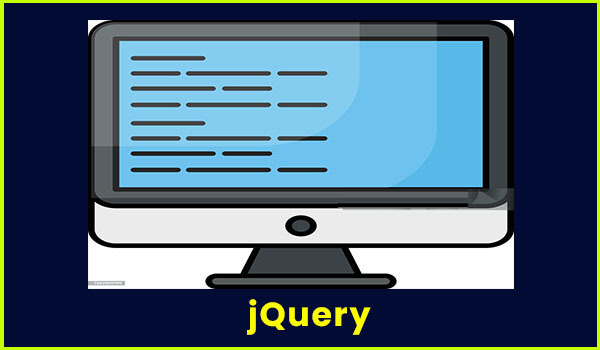
The answer is No. jQuery is not a front-end framework but a JavaScript library. Frameworks like Angular or React provide structured tools for building apps, while jQuery focuses on making tasks like DOM manipulation and event handling easier.
In addition, it lacks features found in frameworks, such as templates, state management, or components. However, it can still work alongside frameworks like a jQuery UI framework to improve functionality. Understanding this difference helps in choosing the right tools for your project.
If we understand what a front-end framework provides then it would be easy for us to identify whether it is a frontend or backend or not even a framework.
Related Articles:
- Is React a Front-End Framework?
- Is .Net Core Backend Or Frontend?
- Is ASP.NET Core Front-End or Back-End?
What Does a Front-End Framework Provide?
A front-end framework typically provides:
1. Architecture and Structure: A comprehensive system for organizing and building applications
2. Opinionated Development Patterns: Established ways of solving common problems
3. Complete Application Infrastructure: Built-in state management, routing, and component lifecycle management
4. Component-Based Development: A structured way to create reusable UI components
5. Two-Way Data Binding: Automatic synchronization between the model and view
Examples of true front-end frameworks include:
– Angular: A complete MVC framework with dependency injection
– React: A library that evolved into an ecosystem with framework-like capabilities
– Vue: A progressive framework for building user interfaces
Now the question is – does jQuery provide all the features discussed above?
Well, if jQuery doesn’t provide those features then we will learn why jQuery can’t be a framework.
Why jQuery Isn’t a Framework?
jQuery isn’t a frontend framework rather it’s a js library. There are some reasons that it is not a framework and those reasons are given below.
1. Absence of Application Architecture
Unlike frameworks, jQuery does not provide a predefined structure for building large applications. It doesn’t enforce patterns like MVC (Model-View-Controller) or MVVM (Model-View-ViewModel). Developers have complete freedom to organize their code, but this can lead to inconsistent and hard-to-maintain projects when scaling.
2. Limited Functionality
jQuery’s scope is narrow, focusing mainly on tasks like DOM manipulation, event handling, and Ajax operations. It does not include advanced features typically found in frameworks, such as:
- State management to track data changes across components.
- Routing to manage application navigation.
- Component lifecycle management for controlling how parts of an app are created or destroyed.
- Data binding to automatically sync data between the UI and logic.
- Template rendering for dynamic content generation.
This limitation makes it less suitable for complex or feature-rich applications.
3. Lack of Opinionated Patterns
Frameworks guide developers by enforcing specific patterns and best practices, making code more organized and predictable. jQuery, however, is completely flexible and leaves decisions about code structure to the developer. While this flexibility is helpful for smaller tasks, it can cause issues in larger projects where consistency is critical.
In short, jQuery is a powerful tool but falls short of the structured, comprehensive features that define a true front-end framework.
More Articles:
Is jQuery Replaceable? A Modern Web Development Analysis

One of the most and important questions is – is jQuery replaceable? Well, we will discuss it with modern analysis and thoughts.
In this case, we are going to talk about the replaceability, jQuery’s Core Functions and Modern Alternatives
Why jQuery Is Replaceable?
jQuery is replaceable because modern JavaScript has evolved to offer better alternatives with improved performance, scalability, and fewer dependencies.
Frameworks like React, Vue, and Angular provide more powerful and efficient ways to manage UI, state, and complex applications.
The native JavaScript ecosystem has improved, making tools like vanilla JavaScript, the Fetch API, and CSS animations capable of replacing most of jQuery’s functions.
By relying on modern technologies, developers can reduce the overhead associated with loading jQuery and benefit from faster, more maintainable code.
The decision to replace it should be based on:
– Project requirements
– Browser support needs
– Team capabilities
– Available resources
– Performance requirements
The key is not whether to replace jQuery, but rather when and how to do so effectively while maintaining application stability and developer productivity.
Read More Articles:
jQuery Advantages and Disadvantages: A Comprehensive Comparison
Here’s a detailed comparison table. Let’s check it out.
| Category | Advantages | Disadvantages |
|---|---|---|
| Learning Curve | – Easy to learn and understand – Extensive documentation available – Large community for support – Intuitive syntax with the $ selector | – May promote bad JavaScript practices – Can lead to dependency on jQuery methods – Might hinder learning of vanilla JavaScript |
| Browser Compatibility | – Works consistently across older browsers – Handles cross-browser issues automatically – Simplified API for complex operations – Built-in fallbacks for different browsers | – Modern browsers have standardized APIs – Adds unnecessary overhead for modern applications – Less relevant for new browser versions – Performance cost for compatibility layer |
| Performance | – Optimized for DOM manipulation – Efficient for quick prototypes – Good handling of Ajax requests – Smooth animations on older browsers | – Adds extra load time (30KB+) – Slower than native JavaScript methods – Memory overhead from library size – Performance impact on mobile devices |
| Development Speed | – Rapid development of simple features – Quick implementation of UI interactions – Easy Ajax implementation – Large ecosystem of plugins | – Can slow down complex applications – Not suitable for modern SPA architecture – Limited for large-scale applications – Plugin quality can be inconsistent |
| Maintenance | – Well-maintained codebase – Regular security updates – Stable API over versions – Backward compatibility focus | – Legacy code can be hard to modernize – Difficulty in debugging complex chains – Mixed plugin quality standards |
| Code Quality | – Consistent API design – Clean syntax for DOM operations – Good encapsulation of complex operations – Proven reliability in production | – Encourages imperative programming style – Can lead to spaghetti code – Mixing concerns (UI/logic) – Difficult to test effectively |
| Modern Development | – Still useful for simple websites – Good for legacy system maintenance – Works well with traditional websites – Easy integration with other libraries | – Not designed for modern frameworks – Lacks modern features (virtual DOM, etc.) – No built-in state management |
| Team Collaboration | – Easy onboarding for beginners – Common knowledge among developers – Standardized approach to DOM manipulation – Clear documentation for team reference | – Can create team dependencies – Harder to maintain code standards – Difficult to scale team development – May require additional tooling |
| Resource Usage | – Small learning resource investment – Quick to implement basic features – Extensive plugin ecosystem – Good documentation resources | – Additional bandwidth usage – Increased memory consumption – CPU overhead for operations – Mobile device resource strain |
| Future Proofing | – Still maintained and supported – Large existing codebase – Proven longevity – Stable API | – Declining usage in new projects – Limited modern feature adoption – Not aligned with current trends – May become obsolete for new projects |
When to Use jQuery?
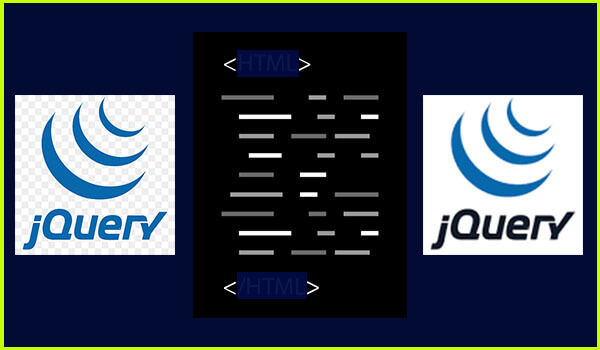
1. Best Use Cases for jQuery
– Legacy system maintenance
– Simple websites with basic interactions
– Projects requiring older browser support
– Rapid prototyping of simple features
2. Situations to Avoid jQuery
– Modern single-page applications
– Performance-critical applications
– Complex web applications
– Mobile-first projects
3. Decision Factors
– Project requirements
– Target browser support
– Team expertise
– Performance requirements
– Development timeline
– Long-term maintenance plans
This comprehensive comparison should help developers make informed decisions about using jQuery in their projects based on specific needs and constraints.
Read more:
Alternatives to jQuery’s Core Functions and Modern Solutions
As web development advances, several modern tools have emerged, offering improved performance and functionality compared to jQuery’s core functions. Below are key jQuery features and their modern alternatives:
- DOM Manipulation:
- Vanilla JavaScript: Modern JavaScript methods like document.querySelector and document.querySelectorAll are faster and more efficient than jQuery’s DOM manipulation functions.
- Modern Frameworks: React, Vue, and Angular handle DOM updates through virtual DOMs, improving performance and making it easier to manage large applications.
- Event Handling:
- Native JavaScript Events: Native methods like addEventListener offer more control and better performance for event handling than jQuery’s .on() method.
- Frameworks: React and Vue provide their own event systems, making event management more streamlined within their ecosystems.
- AJAX Requests:
- Fetch API: The native fetch API is a modern alternative to jQuery’s $.ajax(). It supports promises and offers a simpler and more flexible syntax.
- Axios: A popular library for handling HTTP requests that works with promises and offers better configuration options compared to jQuery’s AJAX methods.
- Animation:
- CSS Animations and Transitions: CSS now supports powerful animations and transitions natively, removing the need for jQuery’s animation functions in most cases.
- GSAP (GreenSock Animation Platform): For more complex animations, GSAP offers smoother, more customizable animations than jQuery.
- Cross-browser Compatibility:
- Babel and Polyfills: Modern JavaScript tools like Babel and automatic polyfilling handle cross-browser compatibility, reducing the need for jQuery’s browser-specific solutions.
More Article:
So, Is jQuery Dead?
No, jQuery is not dead, but its usage has significantly decreased in recent years. While it was once a vital tool for simplifying JavaScript, modern web development has shifted towards more powerful frameworks like React, Vue, and Angular. These frameworks provide better performance, scalability, and structure, which makes them more suitable for building complex applications.
However, jQuery is still relevant for smaller projects, legacy systems, or situations where developers want a quick, lightweight solution without the need for complex frameworks. It also remains widely used for tasks like DOM manipulation, simple animations, and making AJAX requests. Learn more.
In short, while jQuery is no longer the go-to tool for modern, large-scale web development, it still holds value in certain scenarios and will continue to be around for the foreseeable future.
Do you want to make a website and app with modern language?
Many businesses face challenges when it comes to developing a website or app that meets modern standards. Here are some common pain points clients experience:
- Slow Load Times: Websites and apps built with outdated technologies can lead to slow performance, frustrating users and lowering conversion rates.
- Lack of Mobile Optimization: With the majority of users browsing on mobile devices, having a responsive design is crucial. Clients often struggle with making their sites mobile-friendly.
- Security Concerns: Older codebases or poor design practices can expose your website or app to security risks, making it vulnerable to data breaches and hacks.
- Poor User Experience (UX): A confusing interface or non-intuitive design can drive users away. Clients often need help with creating an engaging, seamless user experience.
- Scalability Issues: As your business grows, your website or app must scale efficiently. Many businesses face difficulties in upgrading their systems without facing performance issues.
At BoomDevs, we specialize in addressing these exact challenges. Our team of experts ensures your website and app are built using modern technologies that are fast, secure, and optimized for both desktop and mobile devices. We prioritize user experience and scalability, ensuring that your website or app grows with your business.
Are you ready to talk to our project manager and take your website or app to the next level? Contact BoomDevs today for a customized solution!
Wrapping Up:
jQuery is definitively not a front-end framework – it’s a DOM manipulation and utility library. While it revolutionized web development and remains useful in specific contexts, it lacks the comprehensive features and architectural patterns that define true front-end frameworks.
This distinction is crucial for:
– Project planning and architecture decisions
– Understanding tool selection for different project requirements
– Setting appropriate expectations for what jQuery can and cannot do
– Making informed decisions about using jQuery in modern web development
Understanding jQuery’s true nature as a library rather than a framework helps developers make better choices about when and how to use it in their projects.