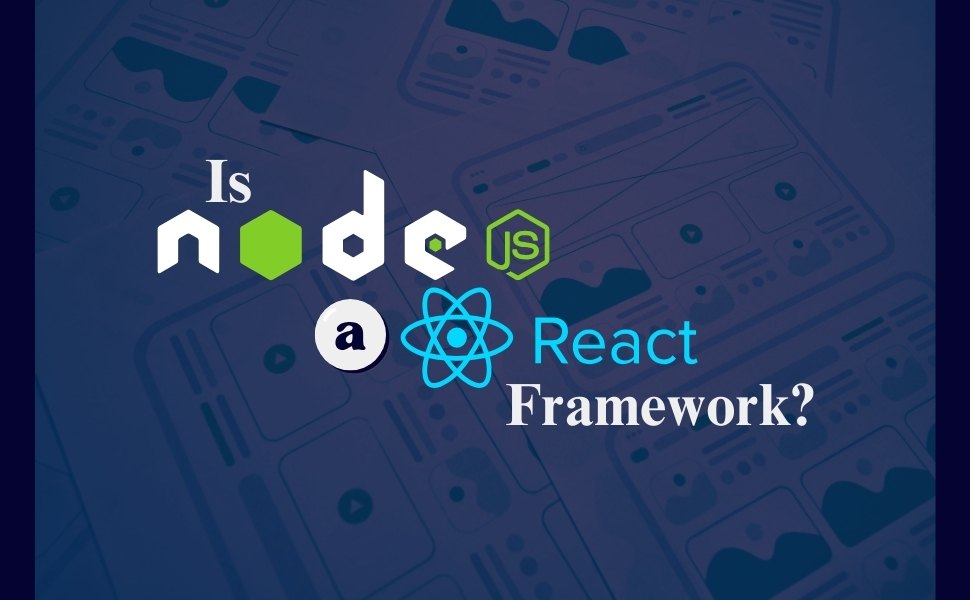ASP.NET Core is a popular framework for web development, but many people wonder, “Is ASP.NET Core Front-End or Back-End?” This article will explain what ASP.NET Core does and where it fits in web development.
While ASP.NET Core is mainly used for back-end tasks, it can also help with front-end development. Developers can create interactive user interfaces by using the best front-end frameworks, like Blazor and Razor Pages. This makes handling both front-end and back-end work easier in one system.
Whether you’re new to web development or have some experience, understanding how ASP.NET Core works will help you use it more effectively in your projects. Let’s look at this and make things clearer for you.
What Is ASP.NET Core?
ASP.NET Core is a modern web development framework created by Microsoft. It is the updated version of ASP.NET, which has been used for years to build dynamic websites and applications.
Unlike the older version, ASP.NET Core is more flexible, faster, and designed to work on multiple platforms, such as Windows, Linux, and macOS.Its versatility and performance make it a key player in shaping the future of web development.
Key Features of ASP.NET Core
- Cross-Platform Support
ASP.NET Core lets you build and run applications on different operating systems. This flexibility makes it a great choice for teams working in diverse environments. - High Performance
The framework is optimized for speed, which is crucial for creating fast and responsive websites. Its lightweight design ensures applications run smoothly even under heavy loads. - Modular and Open Source
Being open-source means developers worldwide contribute to its improvement. Its modular design allows you to include only the features you need, reducing unnecessary complexity.
How ASP.NET Core Is Used in Web Development
ASP.NET Core is widely used for creating modern web applications. Some examples include:
- Enterprise Applications: It is used to build large-scale applications that handle complex business operations.
- APIs: Developers use it to create APIs that connect different services and apps.
- Real-Time Applications: Tools like SignalR in ASP.NET Core help build chat systems and live notifications.
With its advanced features and flexibility, ASP.NET Core has become a popular choice for developers building both small and large projects. Whether you’re working on a personal blog or an enterprise solution, ASP.NET Core has the tools to meet your needs..
Is ASP.NET Core Front-End or Back-End?
ASP.NET Core is primarily known as a back-end framework, but it also offers some front-end development features. Let’s explore how it works for both sides of web development and how it compares to popular JavaScript frontend frameworks, highlighting its strengths and limitations.
ASP.NET Core as a Back-End Framework
ASP.NET Core is great for back-end development. It handles server-side tasks that power the core of your web application.
Server-side processing and API Development
With ASP.NET Core, you can easily process data on the server. It lets you create APIs that allow your application to communicate with other systems. These APIs are reliable and scalable, making them perfect for both small and large projects.
Database Connectivity and Enterprise-Level Solutions
ASP.NET Core makes working with databases simple. It helps you connect your application to databases and manage data efficiently. For enterprise-level solutions, it offers excellent tools to handle large-scale operations.
Why ASP.NET Core for the Back-End?
ASP.NET Core is fast, secure, and highly scalable. It’s ideal for tasks like processing complex business logic or securing your application with features like authentication. Developers trust it for building reliable back-end systems that can handle demanding requirements.
ASP.NET Core as a Front-End Framework
ASP.NET Core isn’t mainly built for front-end development, but it offers great tools for creating user interfaces.
Razor Pages for HTML and Logic Integration
Razor Pages make it easy to combine HTML and C#. This lets you create dynamic web pages that look and feel modern. It’s perfect for simpler projects where you don’t need a lot of JavaScript. Razor keeps things clean and easy to manage.
Blazor for Interactive UIs
Blazor is a newer tool in ASP.NET Core. It lets you build interactive user interfaces using C#. With Blazor, you can create rich, browser-based web applications without relying heavily on JavaScript. It’s a great option for developers who prefer working in C#.
Even though ASP.NET Core isn’t a traditional front-end framework, these tools make it possible to build sleek and functional user experiences.
Strengths and Limitations of ASP.NET Core in Front-End Development
Strengths:
- Unified Language: With ASP.NET Core, you can use C# for both the front-end (Blazor) and back-end. This makes development simpler and more efficient.
- Integrated Tools: Razor Pages and Blazor are built to work smoothly with other ASP.NET Core features. This creates a seamless development experience.
Limitations:
- Less Flexibility: ASP.NET Core doesn’t have as many front-end libraries or tools as JavaScript frameworks like React or Angular.
- Browser Compatibility: Some advanced front-end features rely on Blazor. While powerful, it may not suit all project needs.
ASP.NET Core is a strong framework, especially for back-end tasks. It also offers growing front-end tools like Razor and Blazor. For developers who enjoy working with C#, it’s a great choice for building full-stack applications without switching languages. However, for projects that need complex designs or highly interactive UIs, combining ASP.NET Core with a JavaScript framework might work better.
Key Advantages of ASP.NET Core
ASP.NET Core is a powerful framework that helps developers create modern, scalable, and secure web applications. It combines simplicity, flexibility, and robust features to handle both front-end and back-end tasks.
Unified Framework for Full-Stack Development
ASP.NET Core lets developers use C# for both the front-end and back-end. This simplifies the process, reduces switching between languages, and speeds up development.
Cross-Platform Compatibility
With ASP.NET Core, you can build apps that run on Windows, Linux, and macOS. This makes it a great choice for businesses targeting diverse platforms.
Advanced Security Features
The framework offers built-in security tools, like authentication and data protection. These features make it ideal for creating secure enterprise-level applications.
Integration with Modern Tools
ASP.NET Core works seamlessly with tools like Docker and Kubernetes. These tools make it easier to develop, test, and deploy applications, especially for large-scale projects.
ASP.NET Core stands out as a versatile and developer-friendly framework, making it a reliable option for modern web development. Its ability to integrate with tools like JavaScript in modern web development further enhances its flexibility and appeal to developers. while making your development workflow more efficient.
Best Front-End Frameworks for ASP.NET Core
ASP.NET Core works well with different front-end tools and frameworks. These help you create user-friendly and visually appealing interfaces. Let’s look at some popular options:
Blazor: Built for ASP.NET Core
Blazor is a front-end framework that’s part of ASP.NET Core. It lets you build interactive web apps using C#. You don’t need to rely on JavaScript for many tasks. This makes it great for developers who are already comfortable with C#.
Bootstrap: Easy and Responsive
Bootstrap is one of the most popular tools for creating responsive designs. It ensures your website looks good on all devices, from phones to desktops. It’s easy to use with ASP.NET Core and helps you create professional designs quickly.
AngularJS, React, and Semantic UI: For Interactive Interfaces
- AngularJS and React: These JavaScript frameworks are perfect for building dynamic and scalable web apps. They integrate smoothly with ASP.NET Core, giving you the best of both worlds. If you’re wondering, “Is React a Front-End Framework?“, the answer is yes, and it excels in creating rich user experiences.
- Semantic UI: This tool uses simple, human-readable code. It’s great for designing clean and intuitive interfaces.
Sass and Yeoman: Tools for Better Development
- Sass: This tool makes writing and managing CSS easier and more organized.
- Yeoman: It helps you set up projects faster and improves your workflow for front-end development.
Choosing the right front-end tools for ASP.NET Core can make a big difference. It helps you build web applications that look great, work well, and are easy to use.
Best Back-End Frameworks and Tools for ASP.NET Core
ASP.NET Core is a great choice for back-end development. It provides tools and features to handle server-side tasks efficiently. Let’s look at the key frameworks and tools that make it stand out.
ASP.NET MVC: The Backbone of Web Applications
ASP.NET MVC is a framework that helps organize your application. It separates the user interface, business logic, and data handling into different parts. This makes your code easier to manage and scale. It’s perfect for building secure and robust web apps.
ASP.NET WEBAPI: Building Powerful APIs
ASP.NET WEBAPI is designed for creating APIs. These APIs allow your app to send and receive data smoothly. They work well with front-end tools like Angular or React. If you need to build apps that share data across devices, WEBAPI is an excellent choice.
Useful Tools and Libraries
Here are some tools and libraries that enhance back-end development with ASP.NET Core:
- Redis: Speeds up apps by caching data for quick access.
- Quartz.NET: Helps you schedule tasks like sending notifications or generating reports.
- SignalR: Enables real-time features like live chats or updates.
- AutoMapper: Makes it easy to convert data from one format to another.
- Entity Framework: Simplifies database operations, so you don’t have to write complex SQL.
These frameworks and tools make back-end development smoother and faster. ASP.NET Core, combined with these resources, helps developers create secure, scalable, and high-performing apps. It’s a reliable choice for modern web development projects.
Integrating ASP.NET Core with Front-End Frameworks
ASP.NET Core is powerful, but it works even better when paired with JavaScript frameworks like React or Angular. Together, they help build dynamic and efficient web applications. ASP.NET Core handles back-end tasks, while JavaScript frameworks focus on the user interface, giving users a smooth experience.
Why Combine ASP.NET Core with JavaScript Frameworks?
- Dynamic Features: Frameworks like React and Angular are great for creating highly interactive front-ends.
- Scalable Applications: ASP.NET Core ensures a strong back-end, while JavaScript frameworks make the front-end scalable.
- Separation of Concerns: Combining these tools allows developers to keep the front-end and back-end work independent yet connected.
Tools for Smooth Integration
- Swagger: Helps test APIs during development.
- Entity Framework: Makes handling databases easier.
- SignalR: Supports real-time communication between the front-end and back-end.
Steps to Connect Front-End and Back-End
- Set Up Your ASP.NET Core Project: Create an API or back-end logic in ASP.NET Core.
- Choose a JavaScript Framework: Select a framework like React or Angular for your front end.
- Connect the API: Use HTTP requests or fetch APIs to link the front-end to the ASP.NET Core back-end.
- Test the Connection: Make sure data flows correctly between the two layers. Tools like Postman can help here.
- Deploy the Application: Once everything is working, you can host your application on a server or cloud platform.
By integrating ASP.NET Core with front-end frameworks, you get the best of both worlds. You can create feature-rich, high-performance applications that are easy to maintain and scale.
Unique Strengths of ASP.NET Core for Developers
ASP.NET Core offers many strengths that make it a great choice for developers. Whether you’re just starting out or working on a big project, this framework has something to offer.
Beginner-Friendly Features
ASP.NET Core is designed to be easy for new developers to learn. It has clear documentation, helpful tools, and a supportive community. Even if you are new to coding, you can start building applications without feeling overwhelmed.
Simplified Real-Time Functionality
With SignalR, you can add real-time features to your application. This is perfect for things like live chats, notifications, or updating data without refreshing the page. SignalR handles the hard parts, so you can focus on creating great features.
Long-Term Scalability
As your business or application grows, ASP.NET Core grows with you. It’s built to handle more users and larger amounts of data without losing performance. This makes it a smart choice for businesses planning for the future.
ASP.NET Core is a flexible and reliable framework. It works well for both small projects and enterprise-level applications, making it a favorite among developers.
Common Use Cases for ASP.NET Core
ASP.NET Core is a versatile framework that can be used for many types of projects. Its flexibility and performance make it a top choice for developers. Here are some common ways it’s used:
Building Robust Enterprise-Level Applications
ASP.NET Core is perfect for creating large, complex systems for businesses. It can handle high traffic and manage large amounts of data. This makes it ideal for enterprise software like inventory systems, customer management platforms, or financial applications.
Developing APIs for Data-Driven Systems
If your project needs to share or manage data across multiple platforms, ASP.NET Core is a great choice. It allows developers to build secure and efficient APIs. These APIs can be used by mobile apps, web apps, or even other systems to exchange information seamlessly.
Creating Real-Time Applications
For applications that need instant updates, like chat systems or live dashboards, ASP.NET Core excels. Its SignalR library makes it easy to add real-time features. This is useful for messaging apps, stock market trackers, or collaboration tools.
ASP.NET Core’s versatility and powerful features make it a go-to framework for projects of all sizes and types. Whether you’re building a large business application or a real-time communication tool, it’s designed to handle the job.
Comparison of ASP.NET Core with JavaScript Frameworks
ASP.NET Core and JavaScript frameworks like React, Angular, and Vue.js are used for web development, but they serve different purposes. Let’s look at how they compare and when to choose each.
How ASP.NET Core Differs from JavaScript Frameworks
ASP.NET Core is primarily a back-end framework. It helps manage server-side tasks like handling data, creating APIs, and ensuring application security. On the other hand, frameworks like React, Angular, and Vue.js are front-end tools. They are designed to build user interfaces and handle what users see and interact with in their browsers.
While JavaScript frameworks focus heavily on creating visually appealing and interactive user experiences, ASP.NET Core provides the tools for managing the logic and data behind the scenes.
Benefits of Using ASP.NET Core in Full-Stack Development
ASP.NET Core allows developers to build both the front-end and back-end in one framework using C#. This unified approach can save time and reduce complexity. Tools like Blazor enable developers to create interactive user interfaces without relying heavily on JavaScript. This makes ASP.NET Core a good choice for projects where a single language across the stack is preferred.
When to Prioritize ASP.NET Core Over JavaScript Frameworks
If your project requires complex back-end tasks, enterprise-level security, or cross-platform deployment, ASP.NET Core is a strong option. It’s also ideal for developers already experienced with C# and the .NET ecosystem.
However, if your project needs a highly dynamic front-end with animations, heavy interactivity, or rich design, JavaScript frameworks might be a better fit. In some cases, you can combine ASP.NET Core with JavaScript frameworks to leverage the strengths of both.
By understanding the strengths of ASP.NET Core and JavaScript frameworks, you can choose the right tool for your project’s specific needs.
Best Practices for ASP.NET Core Development
If you want to make the most of ASP.NET Core, following a few best practices can greatly improve your application’s performance and security. These tips can also make your development process more efficient.
Optimize Application Performance
To keep your application fast and responsive, focus on performance optimization. Use caching to reduce the load on your server and serve data quickly. Compress static files, like images and scripts, to improve page load times. Also, avoid unnecessary database queries by using efficient data retrieval techniques.
Use Built-In Security Features
ASP.NET Core comes with several tools to help secure your application. Always enable HTTPS to protect data during transmission. Use authentication and authorization to control access to different parts of your application. Also, take advantage of data protection features to secure sensitive information, like passwords and tokens.
Leverage Development Tools
Tools like Visual Studio and Visual Studio Code make developing with ASP.NET Core easier. These tools provide features like debugging, code suggestions, and built-in templates that save time. They also integrate well with Git for version control and Docker for containerized deployments.
Keep Dependencies Updated
Always use the latest version of ASP.NET Core and its libraries. Updates often include performance improvements, new features, and security fixes. Regularly check for updates to ensure your application stays reliable and secure.
Test Thoroughly
Testing is essential to building a stable application. Use automated testing frameworks like xUnit or NUnit to test your code. Write unit tests for your application’s logic and integration tests for its interactions with other systems. Testing helps catch bugs early and ensures your application runs smoothly.
By following these practices, you can build secure, high-performing applications with ASP.NET Core while making your development workflow more efficient.
Bring Your Ideas to Life with Boomdevs and ASP.NET Core
At Boomdevs, we create custom apps and websites that fit your needs perfectly. Using ASP.NET Core, we build fast, secure, and scalable solutions. Whether you’re starting a new business or need an advanced application for your company, we can help. Our skilled team works hard to turn your ideas into reality with great care and expertise.
Your Go-To Team for Web Development with ASP.NET Core
Need a team you can trust for your next project? Boomdevs is here for you. We use ASP.NET Core to develop apps and websites that are both powerful and user-friendly. Whether it’s a dynamic website or a custom-built app, we’ll tailor everything to your needs. Let us help you build something amazing. Contact us today to get started!
Reach out today
You can count on us to turn your vision into reality.
Frequently Asked Questions
1. What is ASP.NET Core used for?
ASP.NET Core is a versatile framework primarily used for back-end development. It helps in building robust server-side applications, APIs, and managing data and business logic. It also has tools like Razor Pages and Blazor for creating front-end user interfaces.
2. Can ASP.NET Core handle front-end tasks?
Yes, ASP.NET Core can handle front-end tasks to some extent. Tools like Razor Pages allow integration of HTML and C#, and Blazor lets you create interactive user interfaces with C#. However, for complex front-end designs, pairing it with JavaScript frameworks like Angular or React is recommended.
3. Why is ASP.NET Core considered a back-end framework?
ASP.NET Core excels in server-side operations like processing data, connecting databases, and managing APIs. Its back-end strengths make it a preferred choice for enterprise-level applications and scalable solutions.
4. Is ASP.NET Core a full-stack framework?
Yes, ASP.NET Core can be used for full-stack development. With Blazor for front-end and its robust back-end capabilities, developers can build complete applications without needing additional frameworks.
5. What are the limitations of ASP.NET Core in front-end development?
ASP.NET Core’s native front-end capabilities are limited compared to JavaScript frameworks. While Razor Pages and Blazor are powerful, they may lack the flexibility and ecosystem of tools like React or Angular for highly dynamic user interfaces.
6. Should I use ASP.NET Core or JavaScript frameworks for my project?
It depends on your project needs. Use ASP.NET Core for back-end and API-heavy projects or full-stack development with C#. For front-end-heavy projects with rich interactivity, JavaScript frameworks like React or Angular may be a better choice.
7. Can I combine ASP.NET Core with other front-end frameworks?
Absolutely. ASP.NET Core works well with popular front-end frameworks like React, Angular, or Vue.js. This combination lets you enjoy the back-end strengths of ASP.NET Core alongside the dynamic capabilities of modern front-end tools.
8. Is ASP.NET Core suitable for beginners?
Yes, ASP.NET Core offers beginner-friendly features and great documentation. Tools like Razor Pages make it easy to start building web applications, even for those new to development.
9. How does Blazor differ from JavaScript frameworks?
Blazor allows developers to build front-end applications using C# instead of JavaScript. It’s ideal for teams that prefer working in a unified .NET environment, but it may not match the flexibility of JavaScript frameworks for some projects.
10. What industries benefit most from ASP.NET Core?
Industries like finance, healthcare, and e-commerce often use ASP.NET Core. Its performance, scalability, and security make it ideal for enterprise-level applications and real-time solutions like dashboards and chat systems.
Final Thought
To wrap it up, ASP.NET Core is a powerful tool for web development. It works well for both back-end and front-end tasks. While it is mainly used for back-end development, it also has features like Razor Pages and Blazor for front-end work. This makes it easier for developers to build full-stack applications using one framework.
ASP.NET Core is flexible and scalable. It lets developers create anything from small websites to large, complex applications. The fact that it handles both server-side and user interfaces makes it a great choice for many projects.
If you want a reliable and efficient framework for your next web project, ASP.NET Core is worth considering. It has everything you need to build powerful, modern web applications. Give it a try and see how it can help you with your development goals.