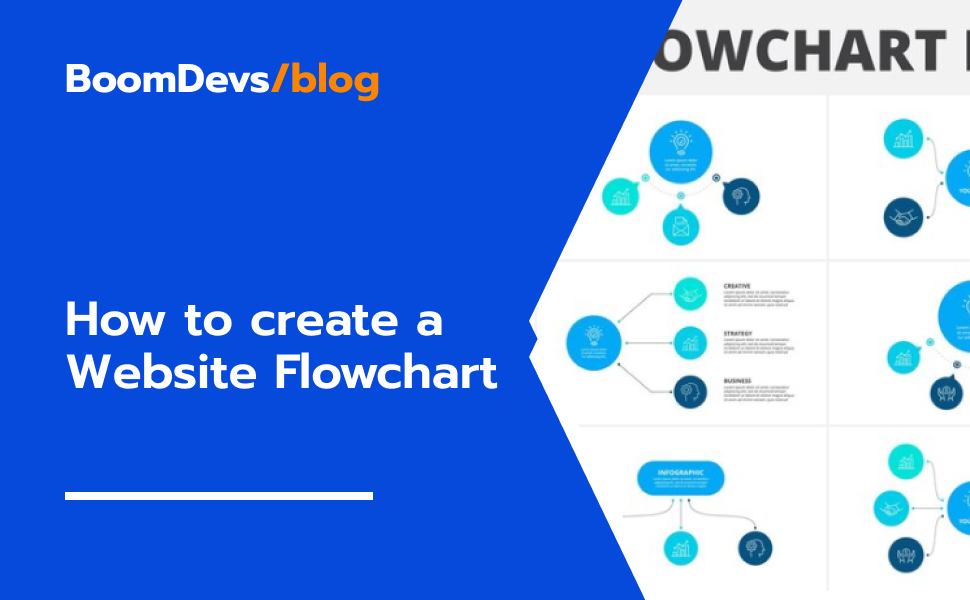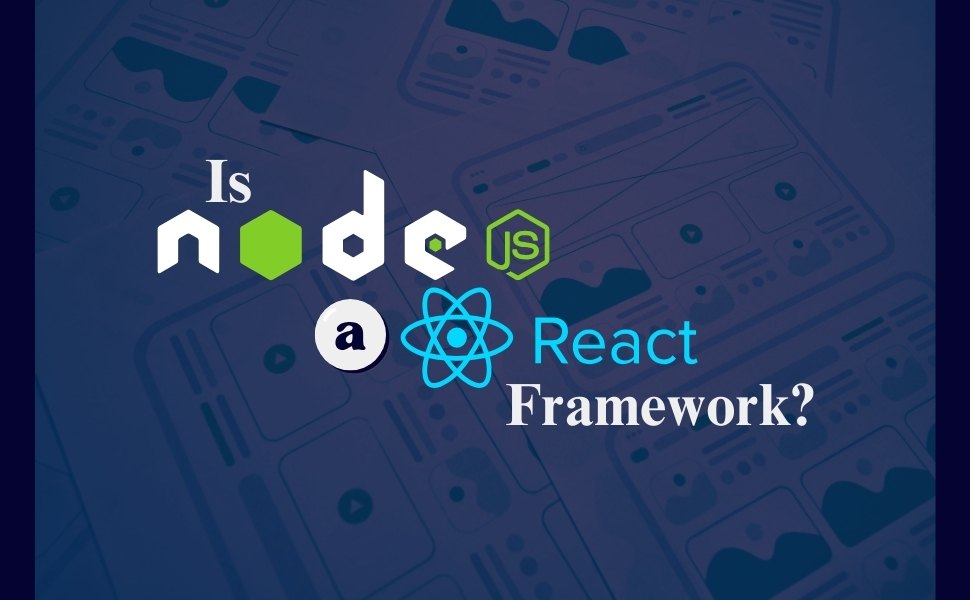Creating a website flowchart is crucial in designing and organizing a website. It is a visual guide that helps you map your site’s structure and shows how the pages and elements connect. Learn How To Create A Website Flowchart to streamline your planning process and improve your site’s navigation.
A flow chart can help you plan the user journey. It will ensure your website is easy to navigate and provides a smooth experience for visitors. This visualization helps you understand the relationships between your website’s sections. It will help you create a more intuitive layout.
Whether you’re new to web design or have some experience, this guide will walk you through creating a website flow chart in simple, easy-to-follow steps. No technical expertise is required, making it accessible for everyone.
What is a website Flowchart?
A website flowchart is a simple, visual tool that shows how different pages of a website are connected. Imagine it as a map for your website, outlining the main sections and how visitors can move from one page to another. This helps web designers and developers plan the layout, making sure the website is easy to use.
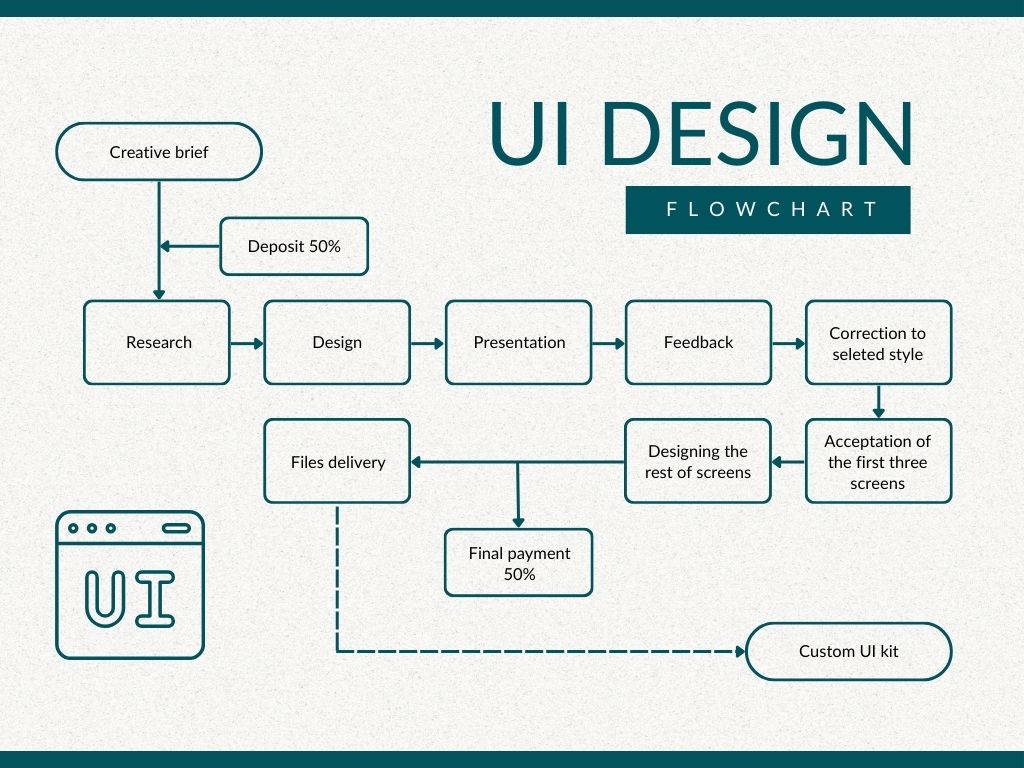
Before building a website, creating a flowchart allows you to see the structure. It shows where each page fits in and how they link together. This is especially important for more complex websites with lots of pages. By using a flowchart, you can spot any issues in the layout or navigation early on, making it easier to fix them before the site goes live.
Flowcharts are also helpful when updating or expanding a website. They give developers a clear understanding of the existing structure, so they can make changes without confusing the overall design. Whether sketching it out by hand or using a computer program, a website flowchart is an essential tool for organizing your site in a way that’s easy to follow for everyone involved.
Why You Need a Website Flow Chart
Plan the Website’s Structure
A website flowchart helps you plan your website’s organization before building it. By laying out the different pages and how they connect, you can create a clear and logical layout that’s easy for visitors to navigate.
Organize Your Content
Flowcharts help you arrange the content on your website, making sure all the important information is included and easy to find. This not only makes the site user-friendly but also helps with search engine optimization (SEO) by keeping everything well-organized.
Identify Gaps in Content
Using a flowchart allows you to spot any missing information or pages before the website is built. This means you can fix any issues early on, saving time and money in the long run.
Improve Communication
A website flowchart is a great tool for communicating with your team. It helps everyone involved in the project, like designers, developers, and content creators, understand how the website will be structured. This makes teamwork easier and ensures everyone is working towards the same goal.
Save Time and Money
By using a flowchart, you can identify potential problems before they become big issues. This helps prevent costly revisions and ensures that the development process goes smoothly.
Types of Website Flowcharts
Website flowcharts come in different types, each serving a specific purpose. Understanding these types can help you choose the right one for your project.
- Sitemap Flowcharts: These flowcharts show the structure of a website. They outline the main pages, subpages, and how they are connected. This type is useful for planning the overall layout of a website, ensuring all important pages are included.
- User Flowcharts: User flowcharts focus on the paths a user might take while navigating a website. They help you see how visitors move from one page to another, which is important for improving user experience.
- Wireframe Flowcharts: These are more detailed and show the layout of individual pages. They include where text, images, and buttons will be placed. This type is useful during the design phase to visualize how each page will look.
- Conversion Flowcharts: These flowcharts are used to map out the steps a user takes to complete a specific action, like making a purchase or signing up for a newsletter. They help identify any obstacles in the process, so you can make improvements.
Each type of website flowchart has its own purpose, but they all share the goal of making your website easy to navigate and user-friendly. By choosing the right flowchart for your needs, you can plan and design a website that works well for both users and your business.
How to Create a Website Flowchart
Now that you understand the importance of a website flow chart, let’s go through the steps to create one.
Step 1: Define Your Website’s Purpose
Before you start sketching out a flow chart, it’s important to clearly define the purpose of your website. Ask yourself the following questions:
- What is the main goal of the website? (e.g., selling products, providing information, generating leads)
- Who is the target audience?
- What actions do you want visitors to take? (e.g., make a purchase, sign up for a newsletter, contact you)
Having a clear purpose in mind will guide the structure of your flow chart and ensure that every page on your site serves a specific function.
Step 2: Identify Key Pages and Content
Once you have a clear understanding of your website’s purpose, the next step is to identify the key pages and content. These typically include:
- Home Page: The central hub of your website, providing an overview and links to other sections.
- About Page: Information about your business, mission, and values.
- Services/Products Page: Details about what you offer.
- Contact Page: Information on how visitors can reach you.
- Blog: If you plan to include a blog, this will be a key section of your site.
- FAQ Page: A page that addresses common questions.
- Privacy Policy/Terms and Conditions: Legal information that should be accessible to users.
List these pages and think about how they will connect. For example, the home page will link to the About page, services/products page and contact page.
Step 3: Determine the Hierarchy
The next step is to determine the hierarchy of your pages. This involves deciding which pages are primary (top-level) and which are secondary (subpages). For example, your home page is typically at the top of the hierarchy, with sections like about, services, and contact branching off as primary pages. Subpages, like individual service descriptions or blog posts, fall under these primary pages.
Creating a clear hierarchy is crucial for both user experience and SEO. It helps search engines understand the structure of your site and prioritize the most important pages.
Step 4: Sketch the Flow Chart
Now that you have a list of pages and a clear hierarchy, it’s time to start sketching your flow chart. You can do this on paper, but using a digital tool is often more convenient and allows for easier edits.
Here’s how to start:
- Begin with the Home Page: Place your home page at the top of the chart. This is your starting point.
- Add Primary Pages: Below the home page, add your primary pages (about, services, contact, etc.). Connect them with lines to show that they are linked from the home page.
- Add Subpages: Under each primary page, add any subpages. For example, under the services page, you might have individual pages for each service you offer.
- Include Navigation Links: If certain pages link to each other, draw lines to indicate these connections. For example, you might have a call-to-action on your about page that links to your contact page.
Step 5: Review and Refine
After sketching your flow chart, take some time to review it. Here are some things to consider:
- Is the Structure Logical?: Ensure that the flow of information makes sense and is easy for users to follow.
- Are Any Pages Missing?: Double-check that all necessary pages are included.
- Is the Navigation Clear?: Make sure that users can easily navigate between pages.
Make any necessary adjustments to improve the flow and clarity of your chart.
Step 6: Use a Digital Tool
While you can create a flow chart by hand, using a digital tool offers many benefits. Digital tools allow you to easily edit, share, and collaborate on your flow chart. Some popular tools for creating website flow charts include:
- Lucidchart: A user-friendly online diagramming tool with templates for flow charts.
- Microsoft Visio: A professional-grade diagramming tool that integrates with other Microsoft products.
- Miro: A collaborative whiteboard platform that’s great for team projects.
- Draw.io: A free, open-source tool for creating diagrams and flow charts.
Using one of these tools, you can create a polished, professional-looking flow chart that’s easy to share with your team or stakeholders.
Common Mistakes to Avoid
Creating a website flow chart is a helpful way to plan the structure of your site, but it’s important to avoid some common mistakes. Here’s a detailed look at these mistakes and how to avoid them, explained in a way that’s easy to understand.
1. Overcomplicating the Chart
One of the biggest mistakes is making your flow chart too complicated. It can be tempting to include every detail, but this can make the chart hard to read and understand. Keep it simple. Focus on the main pages and paths that users will take. A clear, straightforward flow chart is much more effective than one overloaded with too much information.
2. Ignoring the User Experience
Your website should be easy for visitors to use. When creating a flow chart, always think about how a user will move through your site. The flow of pages should be logical and intuitive. If users find navigating hard, they might leave your site quickly. Make sure your flow chart reflects a smooth and natural journey for the user.
3. Neglecting Mobile Users
Many people visit websites on their phones, so it’s important to consider how your site will look and function on mobile devices. If your flow chart only considers desktop users, you might miss out on important design elements for mobile users. Ensure your flow chart accounts for how mobile users will navigate your site, which may be different from desktop navigation.
4. Forgetting About SEO
Search engine optimization (SEO) is key to making sure people can find your site through search engines like Google. When creating your flow chart, think about how search engines will see your site. Use clear and descriptive labels for your pages, and arrange them in a way that shows which pages are most important. This will help improve your site’s visibility in search results.
By avoiding these common mistakes, you can create a website flow chart that is clear, user-friendly, and optimized for both desktop and mobile users.
Benefits of Using a Website Flow Chart
Using a website flow chart has many benefits that can make the process of building and managing a website much smoother and more effective. Here’s a detailed look at why you should consider using one:
Improved Planning
A website flow chart helps you plan out your website’s structure before you begin building it. By visualizing the layout and connections between pages, you can spot potential issues early on. This foresight can save you from costly revisions later, as you’ll have a clear roadmap to follow. It’s like having a blueprint before constructing a house—everything is organized and thought through, making the building process more efficient.
Enhanced Collaboration
When working on a website, it’s common to have a team of designers, developers, content creators, and stakeholders involved. A flow chart serves as a valuable communication tool that helps everyone understand the website’s layout and goals. By sharing this visual plan, everyone stays on the same page, reducing misunderstandings and ensuring that the final product aligns with the team’s vision.
Better User Experience
A website’s success often depends on how easy it is for visitors to navigate. By using a flow chart to map out the user journey, you can design a website that is intuitive and user-friendly. This means visitors can find the information they’re looking for quickly and easily, leading to a more positive experience. A well-thought-out user flow can also keep visitors on your site longer, reducing bounce rates and improving overall satisfaction.
More Efficient Development
When developers have a clear plan to follow, the website-building process becomes more efficient. A flow chart provides this plan, detailing how different pages and sections are connected. This clarity reduces the time it takes to build the site, minimizes errors, and lowers the cost of development. Developers can focus on coding and implementing features without second-guessing the structure, leading to a smoother workflow.
In summary, using a website flow chart is like laying a strong foundation before construction begins. It improves planning, enhances collaboration, creates a better user experience, and makes development more efficient. Whether you’re building a small website or a large one, a flow chart is a simple tool that can lead to big benefits.
Final Thought
Creating a website flowchart is a crucial step in building a successful website. It helps you map out the structure and flow of your site in a simple, visual way. This makes it easier to plan and organize the different parts of your website, ensuring that everything fits together smoothly.
By using a flowchart, you can spot any potential problems with your website’s navigation or layout before you even start building it. This can save you time and effort later on. Flowcharts also help everyone involved in the project—like designers, developers, and content creators—stay on the same page and work together more effectively.
Whether you’re making a simple website or a complex one, a flowchart can guide you toward creating a better experience for your visitors. Taking the time to create one before you start building your site is a small step that can make a big difference in the long run.