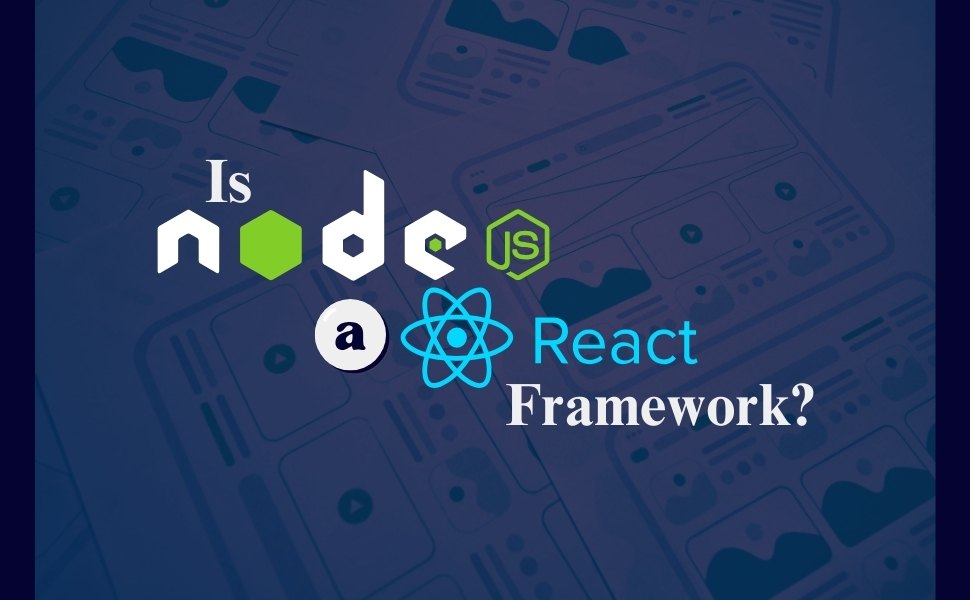Are you a beginner and searching for a job? If you are a frontend developer, there are some common questions you might be asked. If you take the time to read and prepare yourself, you’ll have a greater chance to impress the interviewer and secure the position. That’s why understanding Interview Questions For Frontend Developers with Answers is crucial. A well-prepared candidate can confidently handle technical and conceptual questions, increasing their chances of success.
Related Article: Best 33 Interview Questions for Backend Developers.
Frontend development is a highly competitive field, and hiring managers assess candidates based on their knowledge of HTML, CSS, JavaScript, frameworks, and problem-solving abilities. They want to see how well you understand user experience (UX), responsive design, and optimization techniques.
Whether you are a fresher or an experienced developer, being prepared for technical and conceptual questions can boost your confidence and performance.
In this article, I’ll cover key frontend interview questions with answers to help you strengthen your preparation. By the end, you’ll be equipped with the knowledge to tackle even the trickiest interview questions with confidence!
So, before jumping to the main Q/A part let’s know what frontend development is.
What is Frontend Development?

Frontend development is the process of building the visual part of a website or web application. It focuses on everything users see and interact with, such as layouts, buttons, forms, and animations. A frontend developer ensures that a website is responsive, user-friendly, and visually appealing.
It involves using HTML, CSS, and JavaScript to structure content, design styles, and add interactivity. Frameworks like React, Angular, and Vue.js help developers build faster and more dynamic user experiences. A good frontend design ensures smooth navigation, fast loading speeds, and a seamless experience on mobile, tablet, and desktop devices.
Frontend developers also work on cross-browser compatibility, performance optimization, and accessibility. Their goal is to create an engaging and functional interface that enhances the overall user experience (UX).
Frontend Developer Interview Questions – Categorized for Better Preparation

Now, we will go through some important interview questions and answers to help you prepare effectively. Instead of listing them randomly, we have categorized them based on frontend languages, frameworks, and essential skills. This structured approach will make it easier for you to focus on specific areas and improve your confidence.
Categories of Frontend Interview Questions:
- General Questions – Covering fundamental concepts, tools, and workflows in frontend development.
- HTML Questions – Focusing on semantic markup, elements, attributes, and best practices.
- CSS Questions – Testing knowledge of styles, layouts, animations, and responsive design.
- JavaScript (JS) Questions – Exploring core JavaScript, ES6+, DOM manipulation, and asynchronous programming.
- Testing Questions – Covering unit testing, integration testing, and debugging strategies.
- Performance Questions – Assessing techniques to optimize frontend speed and efficiency.
- Network Questions – Discussing APIs, HTTP protocols, and security considerations.
- Coding Questions – Practical problems that evaluate problem-solving and coding skills.
- Fun Questions – Unique, creative, or opinion-based questions to test your approach and mindset.
Each category includes relevant questions with answers to help you prepare thoroughly. Let’s dive into the Q&A section and get you one step closer to acing your frontend developer interview!
Best Interview Questions For Frontend Developers with Answers

Here’s a great collection of interview questions covering front-end development, backend concepts, coding challenges, performance, testing, and networking.
Since the list is extensive, l’ll start by answering the General Questions in a structured and beginner-friendly way. Then, we’ll move on to the other categories.
Let’s get started with General Questions:
General Questions

Here are the answers to your interview questions, following the precise and persuasive approach you requested:
1: What did you learn yesterday/this week?
Every day brings an opportunity to refine skills and adapt to new challenges. This week, I explored improving API performance by optimizing response payloads and implementing caching strategies. Understanding these techniques has enhanced my approach to building scalable and efficient applications.
2: What excites or interests you about coding?
Coding is more than just writing logic—it’s about solving problems and creating seamless experiences. The ability to transform an idea into a functional product excites me the most. Seeing a project come to life through clean, maintainable code is what keeps me engaged and motivated.
3: What is a recent technical challenge you experienced and how did you solve it?
Challenges are inevitable in development, but they offer the best learning experiences. Recently, I dealt with a slow database query that was affecting API performance. After analyzing the execution plan, I implemented proper indexing and query optimization, reducing the response time significantly. This taught me the importance of profiling queries before implementing a solution.
4: When building a new website or maintaining one, can you explain some techniques you have used to increase performance?
Performance is a crucial factor in user experience and SEO. Some of the techniques I use include:
- Minimizing HTTP requests by combining and compressing assets
- Implementing lazy loading for images and videos
- Leveraging caching mechanisms to reduce server load
- Using a CDN to distribute content efficiently
These optimizations ensure faster load times and a seamless browsing experience.
5: Can you describe some SEO best practices or techniques you have used lately?
SEO isn’t just about keywords; it’s about creating a user-friendly experience. Recently, I focused on:
- Structuring content with proper HTML semantics for better indexing
- Optimizing Core Web Vitals to improve page speed and interactivity
- Implementing schema markup to enhance search engine understanding
- Ensuring mobile responsiveness for a better user experience
By combining technical and on-page SEO, I helped improve rankings and user engagement.
6: Can you explain any common techniques or recent issues solved in regards to front-end security?
Security should never be an afterthought. One recent issue I tackled was preventing Cross-Site Scripting (XSS) attacks in a React application. By sanitizing user inputs, implementing Content Security Policy (CSP), and using escape functions, I ensured that malicious scripts couldn’t be injected. Secure coding practices are essential to protecting users and data.
7: What actions have you personally taken on recent projects to increase maintainability of your code?
Clean and maintainable code is key to scalability. I always:
- Follow the DRY (Don’t Repeat Yourself) principle to reduce redundancy
- Use modular and reusable components for better structure
- Write meaningful comments and documentation for team collaboration
- Implement linters and formatting tools to ensure code consistency
These practices make development efficient and easier for future updates.
8: Talk about your preferred development environment.
A well-optimized development setup enhances productivity. I prefer:
- VS Code for its flexibility and extensions
- Git for version control and collaboration
- Docker for containerized development
- Postman for API testing
Having the right tools speeds up debugging and streamlines workflows.
9: Which version control systems are you familiar with?
Version control is crucial for collaboration. I primarily use Git and have experience with platforms like GitHub, GitLab, and Bitbucket. Efficient branching strategies, such as Git Flow, ensure smooth development cycles.
10: Can you describe your workflow when you create a web page?
A structured approach ensures efficiency. My workflow typically involves:
- Planning and designing UI/UX wireframes
- Setting up the development environment
- Writing clean, accessible, and semantic HTML/CSS
- Implementing interactivity with JavaScript
- Testing across devices and browsers
- Deploying and monitoring performance
This step-by-step process ensures quality and maintainability.
11: If you have 5 different stylesheets, how would you best integrate them into the site?
Managing multiple stylesheets can impact performance. The best approach is to:
- Merge and minify them into a single file to reduce HTTP requests
- Use CSS variables and utility classes to eliminate redundancy
- Implement a modular approach using SCSS or CSS-in-JS
This ensures maintainability while keeping performance in check.
12: Can you describe the difference between progressive enhancement and graceful degradation?
Both approaches aim for broad accessibility, but they differ in execution.
- Progressive Enhancement: Starts with a basic experience and adds advanced features for capable browsers.
- Graceful Degradation: Builds a feature-rich experience first and ensures fallback support for older browsers.
I prefer progressive enhancement, as it ensures core functionality remains intact for all users.
13: How would you optimize a website’s assets/resources?
Optimization ensures a smooth user experience. My approach includes:
- Compressing images and serving them in modern formats (WebP, AVIF)
- Minimizing and bundling CSS/JS to reduce file size
- Leveraging browser caching and CDNs for faster delivery
- Implementing lazy loading for non-critical assets
These steps collectively enhance performance.
15: How many resources will a browser download from a given domain at a time?
Browsers typically limit concurrent requests per domain to 6-8 connections. However, this varies based on the browser and protocol (HTTP/1.1 vs. HTTP/2).
16: What are the exceptions?
Exceptions include:
- HTTP/2, which allows multiplexing multiple requests over a single connection
- Different subdomains, which can bypass the per-domain limit
- Resource preloading, which instructs the browser to fetch assets ahead of time
17: Name 3 ways to decrease page load (perceived or actual load time).
- Use lazy loading for images and videos
- Optimize and defer non-essential JavaScript
- Enable caching and use a CDN
These techniques improve both real and perceived performance.
18: If you jumped on a project and they used tabs and you used spaces, what would you do?
Consistency matters more than personal preference. I would adapt to the project’s standard or discuss with the team to ensure uniformity across the codebase.
19: Describe how you would create a simple slideshow page.
A basic slideshow involves:
- HTML for structure (div containers for slides)
- CSS for transitions and animations
- JavaScript to handle navigation (next/prev buttons, autoplay, and loop handling)
For better performance, I would optimize images and ensure smooth animations using CSS over JavaScript.
20: If you could master one technology this year, what would it be?
Web performance optimization and edge computing. As web applications grow, performance and scalability are crucial. Mastering techniques like server-side rendering, caching strategies, and optimizing runtime execution would be highly beneficial.
21: Explain the importance of standards and standards bodies.
Standards ensure cross-browser compatibility, security, and maintainability. Organizations like W3C and ECMA International define best practices that developers follow to ensure uniform web experiences.
22: What is Flash of Unstyled Content? How do you avoid FOUC?
FOUC occurs when raw HTML appears before CSS is loaded. To prevent it:
- Use critical CSS to load essential styles first
- Minimize render-blocking resources
- Use rel=”preload” for CSS files
23: Explain what ARIA and screen readers are, and how to make a website accessible.
Web accessibility ensures that everyone, including individuals with disabilities, can interact with a website effectively. ARIA (Accessible Rich Internet Applications) provides attributes that improve accessibility for screen readers, helping users navigate complex UI components like modals, sliders, and menus.
To make a website accessible:
- Use semantic HTML (<button> instead of <div> for clickable elements).
- Implement ARIA attributes like aria-label, aria-hidden, and role where necessary.
- Ensure keyboard navigation and contrast ratios meet WCAG guidelines.
This results in a more inclusive and user-friendly web experience.
24. Explain some of the pros and cons of CSS animations versus JavaScript animations.
Animations enhance user experience, but choosing between CSS and JavaScript animations depends on the use case.
CSS Animations:
✅ Better performance (leverages GPU for smoother transitions).
✅ Simpler and declarative using @keyframes and transition.
❌ Limited control (cannot dynamically pause or chain complex animations).
JavaScript Animations:
✅ More flexibility (can respond to user interactions dynamically).
✅ Works across multiple properties (e.g., physics-based movements).
❌ Can impact performance (if not optimized properly).
For simple transitions, CSS is ideal, but for advanced effects like parallax scrolling or physics-based animations, JavaScript is preferred.
25. What does CORS stand for, and what issue does it address?
CORS (Cross-Origin Resource Sharing) is a security feature in browsers that prevents unauthorized requests between different domains.
For example, if a frontend running on example.com tries to fetch data from api.example2.com, the browser blocks the request unless the server explicitly allows it using CORS headers (Access-Control-Allow-Origin).
To fix CORS issues, the server should:
- Set proper CORS headers in the response.
- Use preflight requests (OPTIONS method) when dealing with complex requests.
- Implement a proxy server if necessary.
CORS is crucial for security but requires careful handling to avoid vulnerabilities.
26. How did you handle a disagreement with your boss or your collaborator?
Disagreements are natural in a collaborative environment, but handling them professionally leads to better outcomes.
In a recent project, a teammate and I had conflicting views on whether to use Redux or Context API for state management. Instead of insisting on my approach, I:
- Listened to their concerns and explained my reasoning.
- Suggested a practical test implementation for both solutions.
- Used data-driven results (performance benchmarks) to make an informed decision.
By focusing on logic and teamwork, we reached a solution that benefited the project while maintaining a positive working relationship.
27. What resources do you use to learn about the latest in front-end development and design?
Staying updated is essential in the fast-evolving tech world. My go-to resources include:
- MDN Web Docs & CSS Tricks (for in-depth front-end concepts).
- Smashing Magazine & A List Apart (for design and UX trends).
- Frontend Masters & Udemy (for hands-on coding courses).
- Twitter & GitHub repos (to follow industry leaders and open-source contributions).
- Conferences like JSConf & React Summit (for the latest trends).
Constant learning helps me stay ahead of industry trends and build scalable solutions.
28. What skills are needed to be a good front-end developer?
A strong front-end developer blends technical expertise with problem-solving and UX understanding. Key skills include:
- Core Technologies – Proficiency in HTML, CSS, JavaScript, and modern frameworks like React or Vue.js.
- Performance Optimization – Writing efficient code that enhances speed and usability.
- Version Control – Git for managing code collaboratively.
- Browser Rendering & Accessibility – Understanding how browsers render content and ensuring web accessibility.
- Problem-Solving – Debugging and optimizing code for scalability and maintainability.
These skills ensure a developer delivers high-performing, accessible, and scalable applications.
29. What role do you see yourself in?
I see myself evolving into a lead front-end engineer or full-stack developer, contributing to high-performance applications while mentoring junior developers.
My goal is to bridge UI/UX with efficient, scalable code, ensuring seamless user experiences while keeping up with modern development trends.
30. Can you explain what happens when you enter a URL into the browser?
Entering a URL triggers a series of events before a webpage loads:
- DNS Lookup – The domain name is converted into an IP address.
- TCP Handshake – The browser establishes a connection with the server.
- HTTP Request & Response – The browser sends an HTTP request, and the server responds with HTML, CSS, JS, and other assets.
- Rendering & Execution – The browser parses the HTML, applies styles, and executes JavaScript.
- Painting & Display – The final page is rendered on the screen.
Understanding this process helps optimize page performance and troubleshoot issues.
31. Describe the difference between SSR and CSR. Discuss the pros and cons.
SSR (Server-Side Rendering) and CSR (Client-Side Rendering) handle content rendering differently.
✅ SSR (Server-Side Rendering):
- Pre-renders HTML on the server and sends it to the browser.
- Pros: Faster initial page load, SEO-friendly, works well with slow networks.
- Cons: Higher server load, slower time-to-interactive.
✅ CSR (Client-Side Rendering):
- Loads a minimal HTML file and renders content dynamically using JavaScript.
- Pros: Faster subsequent navigation, reduced server load.
- Cons: Slower first-page load, SEO challenges without proper techniques.
For SEO-heavy apps, SSR is preferred, while CSR works best for highly interactive applications.
32. Are you familiar with static rendering?
Yes, static rendering generates pre-built HTML pages at build time, serving them instantly from a CDN.
✅ Benefits:
- Blazing-fast page loads.
- Enhanced security (no runtime execution).
- Works well for blogs, documentation sites, and marketing pages.
Tools like Next.js (Static Site Generation – SSG) make static rendering seamless.
33. What is rehydration?
Rehydration is a technique used in Server-Side Rendering (SSR) and Static Site Generation (SSG) where the client-side JavaScript takes over a pre-rendered HTML page and makes it interactive.
✅ How it works:
- The server sends static HTML to the browser.
- The JavaScript framework hydrates it by attaching event listeners and state management.
- The page becomes fully interactive without requiring a full reload.
Rehydration ensures SEO benefits of SSR while maintaining the dynamic behavior of CSR.
HTML Questions

1. What does a doctype do?
The doctype declaration tells the browser which version of HTML the document is written in. In HTML5, it’s declared as <!DOCTYPE html> and ensures the browser renders the page in standards mode rather than quirks mode.
2. How do you serve a page with content in multiple languages?
You can serve multilingual content by:
- Using the lang attribute on the <html> element (e.g., <html lang=”en”>) to declare the primary language.
- Implementing server-side language detection (via URL paths, subdomains, or the Accept-Language header) to deliver the appropriate language version.
- Including metadata and alternate links (<link rel=”alternate” hreflang=”…”>) for SEO and proper language handling.
3. What kind of things must you be wary of when designing or developing for multilingual sites?
Considerations include:
- Text Expansion/Contraction: Different languages may require more or less space.
- Character Encoding: Ensuring proper support (typically UTF-8) for all characters.
- Text Direction: Accounting for right-to-left (RTL) languages where applicable.
- Cultural Nuances & Localization: Adapting content, images, and formats (dates, numbers) to suit local conventions.
- SEO and URL Structure: Managing language-specific URLs and metadata to aid search engines.
4. What are data- attributes good for?
Data attributes (e.g., data-user-id, data-role) are used to store custom, non-visible data on HTML elements. They provide a way to embed extra information that JavaScript can easily access via the dataset property without affecting the element’s presentation.
5. Consider HTML5 as an open web platform. What are the building blocks of HTML5?
HTML5’s building blocks include:
- Semantic Elements: (<header>, <footer>, <article>, <section>, etc.)
- Multimedia Elements: (<audio>, <video>)
- Graphics: (<canvas>, SVG support)
- APIs: (Geolocation, Web Storage, Web Workers, Web Sockets, etc.)
- Offline & Storage Capabilities: (localStorage, sessionStorage, IndexedDB, Service Workers)
- Enhanced Forms: New input types and attributes for better user interaction.
6. Describe the difference between a cookie, sessionStorage and localStorage.
- Cookies: Small pieces of data (typically limited to 4KB) that are sent with every HTTP request. They can have an expiration date and are useful for server-side sessions.
- sessionStorage: Stores data for a single browser session. The data is cleared when the tab or window is closed and is not sent with HTTP requests.
- localStorage: Persists data with no expiration date (until explicitly cleared), is available across sessions, and is also not transmitted with HTTP requests.
7. Describe the difference between <script>, <script async>, and <script defer>.
- <script> (without attributes): Loads and executes the script immediately, blocking HTML parsing until the script is downloaded and executed.
- <script async>: Downloads the script asynchronously without blocking HTML parsing, but executes it as soon as it’s ready—potentially out of order relative to other scripts.
- <script defer>: Also downloads the script asynchronously, but defers execution until after the HTML has been completely parsed, preserving the order of scripts.
8. Why is it generally a good idea to position CSS <link>s between <head></head> and JS <script>s just before </body>?
Do you know any exceptions?
- CSS <link>s in <head>: Ensure that styles are loaded before the page is rendered, preventing a flash of unstyled content (FOUC).
- JS <script>s at the end of <body>: Prevent them from blocking HTML parsing and improve page load performance.
- Exceptions: Critical scripts or polyfills that must run before the page is rendered may need to be placed in the <head>. Additionally, sometimes CSS can be loaded asynchronously if performance optimizations are in place—but care must be taken to handle potential FOUC.
9. What is progressive rendering?
Progressive rendering is a technique where parts of a web page are rendered and displayed as soon as they’re available, rather than waiting for all resources to load. This improves the perceived performance and provides users with immediate content interaction.
10. Why would you use a srcset attribute in an image tag? Explain the process the browser uses when evaluating the content of this attribute.
The srcset attribute allows you to define multiple image sources for different device resolutions or viewport sizes. When evaluating srcset, the browser:
- Reads the descriptors (e.g., widths or pixel densities) provided with each image URL.
- Determines the best image to load based on the current display size, resolution, and network conditions.
- Loads the most appropriate image, optimizing for performance and visual clarity.
11. Have you used different HTML templating languages before?
Yes, I have experience with several templating languages such as Handlebars, Mustache, Pug (formerly Jade), EJS, and others. Each has its own syntax and use cases, often chosen based on the project’s requirements.
12. What is the difference between canvas and svg?
Canvas: Uses an immediate mode bitmap API where drawing is done in pixels. It’s great for high-performance rendering of dynamic graphics (e.g., games, real-time visualizations) but doesn’t retain a scene graph, making interactive modifications more complex.
SVG: Uses a retained mode vector graphics approach where each element is part of the DOM. This allows for easy styling and interactivity with CSS and JavaScript, but can be less performant when dealing with a large number of complex elements.
13. What are empty elements in HTML?
Empty elements are those that do not have any content and do not require a closing tag. Examples include <img>, <br>, <hr>, <input>, and <meta>. They’re self-contained and used to insert content that doesn’t need child elements.
CSS Questions

1. What is CSS selector specificity and how does it work?
CSS specificity is one of those concepts that developers often encounter when troubleshooting styling conflicts. Understanding how it works can help prevent unexpected behavior in a project’s design.
CSS specificity is a ranking system that determines which style rule is applied to an element when multiple rules target the same element. It follows a numerical weight system:
- Inline styles (style=”” in HTML) have the highest specificity (1000 points).
- ID selectors (#id) rank below inline styles (100 points).
- Class, attribute, and pseudo-class selectors (.class, [type=”text”], :hover) rank next (10 points).
- Element selectors and pseudo-elements (div, p, ::before) have the lowest specificity (1 point).
When multiple rules apply to an element, the rule with the highest specificity wins. If specificity values are the same, the rule that appears later in the CSS file takes precedence.
2. What is the difference between “resetting” and “normalizing” CSS? Which would you choose, and why?
When working with cross-browser consistency, developers often face inconsistencies due to default styles applied by different browsers. This is where “resetting” and “normalizing” CSS come into play.
- Resetting CSS removes all default browser styling, essentially providing a blank slate. This means that margins, paddings, and other default styles are stripped, requiring full customization.
- Normalizing CSS preserves useful default styles while ensuring that browsers render elements consistently. Instead of removing all styles, it adjusts inconsistencies.
Which to choose?
In most cases, normalizing is the preferred approach since it keeps useful styles while standardizing elements across browsers. However, in cases where full design control is needed, a reset might be the better option.
3. Describe Floats and how they work.
Floats were once the go-to method for layouts before Flexbox and Grid became popular. While their use has declined, they are still relevant in certain situations.
The float property allows elements to be positioned to the left or right, allowing inline content (like text) to wrap around them. Example usage:
img {
float: right;
}
Common float issues:
- Floated elements can cause their parent containers to collapse if they are not properly cleared.
- It can create unintended overlapping of elements.
Fixing float-related issues:
- Use clear: both; after the floated elements.
Apply the clearfix technique:
.clearfix::after {
content: “”;
display: block;
clear: both;
}
4. Describe z-index and how stacking context is formed.
The z-index property is crucial for handling overlapping elements, but it doesn’t always behave as expected due to stacking context.
The z-index property determines the vertical stacking order of elements. However, its behavior is influenced by stacking context, which is created when:
- An element has a position value of relative, absolute, or fixed and a z-index other than auto.
- Certain CSS properties (opacity < 1, transform, filter, etc.) are applied.
Common issue:
If a z-index value doesn’t seem to be working, check if the element is inside another stacking context.
5. Describe BFC (Block Formatting Context) and how it works.
Block Formatting Context (BFC) is an important but often overlooked concept that plays a big role in layout behavior, especially in preventing margin collapsing and handling floats.
BFC is triggered when an element has:
- float: left / right;
- overflow: hidden / auto / scroll;
- display: flex / grid / inline-block;
Why is BFC useful?
- It prevents margins from collapsing between parent and child elements.
- It helps contain floating elements inside a container.
If you encounter unexpected layout shifts, try forcing an element into BFC by using overflow: hidden;.
6. What are the various clearing techniques and which is appropriate for what context?
When working with floats, clearing is often necessary to prevent parent containers from collapsing. Different techniques are used depending on the context.
Common clearing techniques:
- Using clear: both; (Good for one-off cases but not ideal for scalable layouts).
- Using overflow: hidden; (Creates a BFC and forces parents to contain floated children).
- Using the clearfix method: (A well-established solution for clearing floats).
Recommended approach:
The clearfix method is the most reliable and widely used solution in professional development.
7. How would you approach fixing browser-specific styling issues?
Cross-browser compatibility is always a challenge in front-end development. The best approach is to follow standards while using tools to address inconsistencies.
Techniques to fix browser-specific issues:
- Use feature detection (Modernizr) instead of browser detection.
- Apply CSS vendor prefixes (e.g., -webkit-, -moz-, -ms-).
- Utilize CSS hacks as a last resort.
- Conduct cross-browser testing using tools like BrowserStack.
Best practice:
Always start with standard CSS and only add browser-specific fixes when necessary.
8. What techniques/processes do you use for feature-constrained browsers?
Not all users have access to modern browsers or devices with high processing power. It’s important to build experiences that work for all.
Techniques for handling older browsers:
- Progressive enhancement: Start with a functional base and enhance for modern browsers.
- Graceful degradation: Ensure core functionality works, even if advanced styles fail.
- Polyfills and fallbacks: Use libraries like Babel for JavaScript support.
- Avoid unnecessary animations and heavy assets.
Best practice:
Test on real devices and use tools like Lighthouse to analyze performance.
9. What are the different ways to visually hide content (and make it available only for screen readers)?
Accessibility is crucial in web development, and hiding content correctly ensures usability for all users.
Techniques to hide content while keeping it accessible:
- CSS visibility: hidden; (Hides but keeps space).
- CSS display: none; (Hides and removes from layout).
- position: absolute; left: -9999px; (Good for screen reader accessibility).
- Using aria-hidden=”true” for decorative elements.
Best practice:
Use position: absolute; left: -9999px; for hiding text but keeping it accessible.
10. Have you ever used a grid system, and if so, what do you prefer?
Grid systems have been an essential part of web design, providing structure and consistency. Over the years, various frameworks and native CSS techniques have evolved to make layouts more flexible and maintainable.
Yes, I have worked with multiple grid systems, including CSS Grid, Flexbox, Bootstrap Grid, and Foundation Grid.
- CSS Grid is my preferred choice for two-dimensional layouts because it provides precise control over both rows and columns.
- Flexbox is excellent for one-dimensional layouts, such as aligning items in a row or column.
- Bootstrap Grid is useful when working with frameworks or when rapid development is required. Read more about the mobile app development framework.
Best practice:
If I have full control over the design, I prefer CSS Grid due to its flexibility and power.
11. Have you used or implemented media queries or mobile-specific layouts/CSS?
With the rise of mobile usage, responsive design is a necessity rather than an option. Media queries play a crucial role in adapting layouts for different screen sizes.
Yes, I frequently use media queries to ensure responsive designs. Here’s an example:
@media (max-width: 768px) {
body {
font-size: 14px;
}
}
I also implement mobile-first design, which means designing for smaller screens first and then scaling up for larger screens.
Best practice:
- Use relative units (e.g., em, rem, %) instead of fixed px values.
- Apply flexible layouts using Flexbox or Grid.
- Optimize images for different screen sizes using the srcset attribute.
12. Are you familiar with styling SVG?
SVGs (Scalable Vector Graphics) are a powerful alternative to raster images, providing high-quality visuals without loss of resolution.
Yes, I have styled SVGs using CSS and JavaScript. SVGs can be styled in different ways:
Using CSS:
svg {
fill: red;
stroke: black;
stroke-width: 2px;
}
- Using inline styles within <svg> elements.
- Manipulating SVGs with JavaScript to create interactive graphics.
Best practice:
- Use inline SVGs for better control over styling.
- Optimize SVGs with tools like SVGO to reduce file size.
- Prefer CSS for styling and JavaScript for interactivity.
13. Can you give an example of an @media property other than screen?
Media queries are not just limited to screen sizes; they can also target other output devices.
Yes! Here’s an example using the print media type, which applies styles specifically for print layouts:
@media print {
body {
font-size: 12pt;
color: black;
background: none;
}
}
Other media types include:
- speech (for screen readers).
- projection (for projectors).
- tv (for television devices, though rarely used).
Best practice:
Use @media print to ensure documents print neatly without unnecessary UI elements.
14. What are some of the “gotchas” for writing efficient CSS?
Writing efficient CSS is essential for maintainability and performance. However, there are some common pitfalls that developers should be aware of.
Some common “gotchas” include:
- Overuse of !important, which makes debugging difficult.
- Excessive use of deep selectors, which can slow down rendering (.container div ul li a {} is inefficient).
- Using inline styles, which reduce flexibility.
- Not leveraging CSS variables (–color-primary: #ff0000;) for maintainability.
Best practice:
Keep selectors simple, use CSS variables, and avoid unnecessary styles.
15. What are the advantages/disadvantages of using CSS preprocessors?
CSS preprocessors like SASS and LESS provide advanced features that standard CSS lacks, but they also come with trade-offs.
Advantages:
- Variables ($primary-color: #ff0000;).
- Nesting, which makes styles more readable.
- Mixins for reusable styles.
- Functions & Loops, allowing dynamic styling.
Disadvantages:
- Requires a compilation step.
- Can lead to bloated CSS if not managed properly.
Best practice:
Use preprocessors like SASS but follow best practices to avoid unnecessary complexity.
16. Describe what you like and dislike about the CSS preprocessors you have used.
Preprocessors offer great power, but they can introduce complexity if not used properly.
What I like:
- The ability to use variables and mixins.
- Code organization, especially with partials and imports.
What I dislike:
- The compilation step, which can slow down workflow.
- Potential over-nesting, leading to specificity issues.
Best practice:
Use SASS modules and avoid deep nesting.
17. How would you implement a web design comp that uses non-standard fonts?
Typography is a critical part of design, and non-standard fonts help establish brand identity.
The best approach is to use web fonts via Google Fonts or self-hosted fonts:
@font-face {
font-family: ‘CustomFont’;
src: url(‘custom-font.woff2’) format(‘woff2’);
}
body {
font-family: ‘CustomFont’, sans-serif;
}
Best practice:
- Prefer WOFF2 format for performance.
- Use font-display: swap; to prevent FOUT (Flash of Unstyled Text).
18. Explain how a browser determines what elements match a CSS selector.
When a browser renders a webpage, it must determine which styles apply to each element. This involves selector matching.
The browser follows these steps:
- Parse the CSS rules into memory.
- Check specificity and inheritance to resolve conflicts.
- Apply styles based on cascading rules (last rule wins in case of a tie).
Best practice:
Avoid excessive deep selectors (div ul li a), as they slow down rendering.
19. Describe pseudo-elements and discuss what they are used for.
Pseudo-elements allow developers to style parts of an element without adding extra HTML.
Examples:
- ::before and ::after (Insert content before/after an element).
- ::first-letter (Style the first letter).
- ::selection (Customize text selection color).
Example usage:
p::first-letter {
font-size: 2em;
font-weight: bold;
}
Best practice:
Use pseudo-elements for decorative content rather than essential content.
20. Explain your understanding of the box model and how you would tell the browser in CSS to render your layout in different box models.
Understanding the CSS box model is fundamental to layout design, as it dictates how elements occupy space on the page.
The box model consists of four areas:
- Content: The actual content inside the element.
- Padding: Space around the content, inside the border.
- Border: The edge surrounding the padding and content.
- Margin: Space outside the element that separates it from other elements.
By default, browsers use the content-box model, where width and height apply only to the content area.
To switch to the border-box model, which includes padding and border within the defined width and height, use:
* {
box-sizing: border-box;
}
Best practice:
The border-box model is widely recommended because it simplifies layout calculations.
21. What does * { box-sizing: border-box; } do? What are its advantages?
The box-sizing property plays a crucial role in determining how an element’s dimensions are calculated.
The rule * { box-sizing: border-box; } ensures that the total width and height of an element include padding and border, instead of adding them on top of the specified dimensions.
Advantages:
- Prevents unexpected layout issues.
- Makes width and height calculations more intuitive.
- Reduces the need for manual calculations and layout adjustments.
Best practice:
- Use border-box globally to maintain consistency.
- Override with content-box only when necessary.
22. What is the CSS display property and can you give a few examples of its use?
The display property is one of the most fundamental properties in CSS, controlling how elements are rendered.
Some common values:
- block → Default for <div>, <p>. Takes full width.
- inline → Default for <span>, <a>. Does not start on a new line.
- inline-block → Like inline but allows setting width/height.
- none → Hides the element without removing it from the DOM.
- flex → Enables Flexbox layout.
- grid → Enables CSS Grid layout.
Example:
.container {
display: flex;
justify-content: center;
align-items: center;
}
Best practice:
Choose display values based on layout needs. For modern layouts, prefer flex or grid.
23. What is the difference between inline and inline-block?
Both inline and inline-block allow elements to sit next to each other, but they have key differences.
- inline elements (e.g., <span>, <a>) cannot have width/height explicitly set.
- inline-block elements behave like inline, but allow width and height to be adjusted.
Example:
.inline {
display: inline;
width: 100px; /* Will NOT apply */
}
.inline-block {
display: inline-block;
width: 100px; /* Will apply */
}
Best practice:
Use inline-block when styling inline elements with set dimensions.
24. What is the difference between the nth-of-type() and nth-child() selectors?
Both selectors allow targeting elements based on their position in a parent container, but they behave differently.
- :nth-child(n) → Selects the nth child, regardless of type.
- :nth-of-type(n) → Selects the nth occurrence of a specific type.
Example:
p:nth-child(2) { color: red; } /* Selects the second child, regardless of type */
p:nth-of-type(2) { color: blue; } /* Selects the second <p> only */
Best practice:
Use nth-of-type when working with elements of the same kind.
25. What is the difference between a relative, fixed, absolute, and statically positioned element?
Positioning elements is crucial for layout design, and CSS provides multiple positioning options.
- Static → Default positioning (normal document flow).
- Relative → Positioned relative to itself.
- Absolute → Positioned relative to the nearest positioned (non-static) ancestor.
- Fixed → Positioned relative to the viewport.
Example:
.relative {
position: relative;
top: 10px;
}
.absolute {
position: absolute;
top: 50px;
left: 100px;
}
.fixed {
position: fixed;
top: 0;
width: 100%;
}
Best practice:
Use absolute for overlays, fixed for sticky headers, and relative for minor adjustments.
26. What existing CSS frameworks have you used locally or in production? How would you change/improve them?
CSS frameworks provide a solid foundation for building responsive and consistent designs.
Frameworks I’ve used:
- Bootstrap → Good for rapid development, but can be bloated.
- Tailwind CSS → Utility-first approach, great for customization.
- Foundation → Advanced grid system, but less popular.
Improvements:
- Reduce unnecessary CSS bloat.
- Provide better dark mode support.
- Offer more accessible components.
Best practice:
Use frameworks selectively and override styles when necessary.
27. Have you used CSS Grid?
CSS Grid is a powerful layout system that provides precise control over two-dimensional layouts.
Yes! I regularly use CSS Grid for complex layouts.
Example:
.grid-container {
display: grid;
grid-template-columns: repeat(3, 1fr);
gap: 20px;
}
Best practice:
Use Grid for layout and Flexbox for alignment.
28. Can you explain the difference between coding a website to be responsive versus using a mobile-first strategy?
Responsive design and mobile-first approaches both aim to optimize layouts for different screen sizes.
- Responsive design → Adjusts based on screen size using media queries.
- Mobile-first → Starts with the smallest screen and scales up.
Example of mobile-first approach:
body {
font-size: 14px;
}
@media (min-width: 768px) {
body {
font-size: 16px;
}
}
Best practice:
Mobile-first is recommended for better performance and accessibility.
29. Have you ever worked with retina graphics? If so, when and what techniques did you use?
With the rise of high-resolution displays, optimizing graphics for retina screens has become an important aspect of web design.
Yes, I have worked with retina graphics, particularly when dealing with images, icons, and UI elements that need to look sharp on high-resolution displays.
Techniques used:
- SVGs → Scalable Vector Graphics are resolution-independent.
- srcset in <img> → Provides multiple image versions for different screen densities.
- CSS background-image with media queries → Loads higher-resolution backgrounds.
- Icon Fonts → Crisp at any resolution and more efficient than images.
Example using srcset:
<img src=”image-1x.jpg” srcset=”image-2x.jpg 2x, image-3x.jpg 3x” alt=”Retina image”>
Best practice:
- Use SVGs for UI elements.
- Provide high-DPI images only when necessary to save bandwidth.
30. Is there any reason you’d want to use translate() instead of absolute positioning, or vice-versa? And why?
Choosing between translate() and absolute positioning depends on performance and layout needs.
When to use translate():
- Better performance → Transforms are hardware-accelerated.
- No layout reflow → Doesn’t trigger repaint/reflow.
- Easier animations → Smooth transitions using CSS.
When to use absolute positioning:
- Precise placement → Needed for positioning elements exactly.
- Static page layouts → Works well for non-animated elements.
Example comparing both:
/* Absolute positioning */
.absolute-box {
position: absolute;
top: 50px;
left: 100px;
}
/* Using translate */
.translated-box {
transform: translate(100px, 50px);
}
Best practice:
Use translate() for animations and position: absolute for static layouts.
31. How is the clearfix CSS property useful?
The clearfix technique is essential for handling floated elements without affecting layout integrity.
When floating elements inside a container, the parent may collapse, causing unexpected layout issues.
Solution: Use a clearfix hack to make the parent contain the floated children:
.clearfix::after {
content: “”;
display: block;
clear: both;
}
Best practice:
- Use display: flex instead of floats when possible.
- Apply clearfix only when working with legacy layouts.
32. Can you explain the difference between px, em, and rem as they relate to font sizing?
Font sizing in CSS can significantly impact responsiveness and accessibility.
- px (pixels) → Fixed unit, does not scale dynamically.
- em → Relative to the parent element’s font size.
- rem → Relative to the root (html) element’s font size.
Example usage:
html { font-size: 16px; }
.px-text { font-size: 20px; } /* Fixed */
.em-text { font-size: 1.5em; } /* 1.5 × parent */
.rem-text { font-size: 1.5rem; } /* 1.5 × root */
Best practice:
- Use rem for global consistency.
- Use em for scaling elements dynamically.
33. Can you give an example of a pseudo-class? Can you provide an example use case for a pseudo-class?
Pseudo-classes allow styling elements based on their state or position.
Example pseudo-classes:
- :hover → Styles an element when hovered.
- :nth-child(n) → Targets a specific child element.
- :focus → Styles an input when focused.
Example use case:
button:hover {
background-color: blue;
color: white;
}
Best practice:
Use pseudo-classes for interactivity without JavaScript.
34. What is the difference between a block-level element and an inline element? Can you provide examples of each type of element?
Understanding the difference between block and inline elements is crucial for structuring web pages properly.
- Block-level elements → Start on a new line, take full width.
- Examples: <div>, <p>, <h1>, <section>.
- Inline elements → Stay on the same line, take only as much space as needed.
- Examples: <span>, <a>, <strong>, <em>.
Example:
<div>This is block-level</div>
<span>This is inline</span>
Best practice:
Use block elements for layout and inline elements for text styling.
35. What is the difference between CSS Grid and Flexbox? When would you use one over the other?
Both Grid and Flexbox are powerful layout tools, but they serve different purposes.
- CSS Grid → Designed for two-dimensional layouts (rows & columns).
- Flexbox → Best for one-dimensional layouts (row OR column).
When to use Grid:
- Complex layouts with both rows and columns.
- Example: Page layout, dashboards.
When to use Flexbox:
- Aligning items in a single row/column.
- Example: Navigation bars, buttons, form inputs.
Best practice:
Use Flexbox for components, Grid for layouts.
36. What is the difference between fixed, fluid, and responsive layouts?
Choosing the right layout strategy ensures a smooth user experience across devices.
- Fixed layout → Uses fixed pixel widths, does not adapt.
- Fluid layout → Uses percentage-based widths, adapts to screen size.
- Responsive layout → Uses media queries to change styles based on breakpoints.
Example media query for responsiveness:
@media (max-width: 768px) {
.container {
width: 100%;
}
}
Best practice:
- Use responsive design to support all devices.
- Avoid fixed layouts unless necessary for specific use cases.
JS Questions

1. Explain event delegation.
Before handling events efficiently, it’s essential to understand how they propagate in the DOM. Event delegation is a pattern that allows a parent element to handle events on its child elements. Instead of attaching multiple event listeners to each child, you attach a single event listener to a common ancestor, improving performance and flexibility.
2. Explain how this works in JavaScript.
In JavaScript, this is a special keyword that refers to the execution context of a function. Its value depends on how and where the function is called, not just where it’s defined. In different scenarios—global scope, objects, classes, and event listeners—this behaves differently, making it crucial to understand.
3. What is a closure, and how/why would you use one?
Closures are one of JavaScript’s most powerful yet misunderstood concepts. A closure occurs when a function remembers the scope in which it was created, even after that scope has exited. They are useful for encapsulation, data hiding, and creating private variables.
4. Explain Function.prototype.bind.
When functions execute in JavaScript, their context can change depending on how they’re called. The bind() method allows us to permanently associate a function with a specific object, ensuring that this always refers to that object, regardless of how the function is invoked.
5. Explain “hoisting”.
Understanding how JavaScript compiles code helps in avoiding unexpected behavior. Hoisting is a behavior where variable and function declarations are moved to the top of their containing scope during the compilation phase, but only function declarations and var are hoisted, not assignments.
6. What is event loop?
JavaScript is single-threaded but can handle asynchronous tasks efficiently. The event loop is the mechanism that ensures JavaScript can run multiple operations asynchronously, without blocking execution. It continuously checks the call stack and task queue, executing tasks in order.
7. What is the difference between call stack and task queue?
To understand JavaScript’s execution model, we must look at the call stack and task queue. The call stack is where function execution happens, while the task queue holds asynchronous operations. The event loop moves tasks from the queue to the stack when it is empty.
8. What are the differences between variables created using let, var, or const?
Variables in JavaScript can be declared using var, let, or const, each with different scoping rules. var is function-scoped, while let and const are block-scoped. Unlike let, const prevents reassignment but doesn’t make objects immutable.
9. Explain how prototypal inheritance works.
JavaScript doesn’t use traditional class-based inheritance like other languages. Instead, it uses prototypal inheritance, where objects inherit directly from other objects. Every JavaScript object has a prototype, enabling property and method sharing across instances.
10. What is the difference between == and ===?
JavaScript has both loose (==) and strict (===) equality operators. == allows type coercion, meaning it tries to convert values before comparing. === checks both value and type, making it more predictable and recommended for cleaner code.
11. Explain Function.call and Function.apply. What is the notable difference between the two?
Sometimes, we need to explicitly set the value of this when invoking a function. Both call() and apply() allow us to do this. The key difference is that call() accepts arguments separately, while apply() takes them as an array.
12. What is the difference between feature detection, feature inference, and using the UA string?
When building cross-browser applications, it’s important to detect available features instead of relying on browser names.
- Feature Detection: Checks if a specific feature is supported (if (‘geolocation’ in navigator)).
- Feature Inference: Assumes that a related feature exists if one is present.
- UA String Checking: Reads the browser’s user-agent, but it’s unreliable as it can be spoofed.
13. Explain the difference between mutable and immutable objects.
Understanding immutability is crucial for managing state efficiently in JavaScript. Mutable objects (like arrays and objects) can be modified after creation. Immutable objects (like primitive values) cannot. Libraries like Immutable.js help enforce immutability.
14. Explain the difference between synchronous and asynchronous functions.
In JavaScript, synchronous code runs sequentially, blocking execution until completed. Asynchronous functions, like API calls, run in the background, allowing other code to execute. JavaScript achieves this using callbacks, promises, and async/await.
15. What is a promise? Where and how would you use a promise?
Promises solve the problem of callback hell by allowing better control over asynchronous operations. A promise represents a value that will be available in the future (pending, fulfilled, or rejected). It is used in fetch requests, async functions, and handling user inputs.
16. Describe event bubbling and capturing.
When an event occurs, it can propagate through the DOM in two phases:
- Capturing phase: Events travel from the document down to the target.
- Bubbling phase: Events travel from the target up to the document.
Understanding event propagation helps in efficient event handling.
17. Can you change a property of an object defined via const? How can you change this behavior?
While const prevents reassignment of a variable, it doesn’t make objects immutable. Properties can still be modified. To fully prevent changes, use Object.freeze().
18. What are the differences between ES6 class and ES5 function constructors?
JavaScript introduced ES6 classes to provide a clearer syntax for object creation. While they work similarly to ES5 constructor functions, classes use class syntax and constructor() methods, making inheritance more intuitive.
19. Can you give an example of generating a string with ES6 Template Literals?
Template literals simplify string concatenation:
const name = “John”;
console.log(`Hello, ${name}!`);
This method allows multi-line strings and dynamic content insertion.
20. What are the benefits of using spread syntax, and how is it different from rest syntax?
The spread operator (…) expands elements into individual values, while the rest operator collects values into an array.
const arr = [1, 2, 3];
console.log([…arr, 4, 5]); // Spread
function sum(…nums) { return nums.reduce((a, b) => a + b); } // Rest
Spread is great for cloning arrays, while rest is useful for handling function arguments.
21. How can you share code between files?
Code modularization improves maintainability. JavaScript supports ES6 modules (import/export) and CommonJS (require/module.exports), making it easy to reuse code across files.
22. What is strict mode? What are some of the advantages/disadvantages of using it?
Strict mode (“use strict”) enforces a safer subset of JavaScript by preventing undeclared variables, duplicate parameters, and silent errors, improving debugging.
23. What is the difference between event.preventDefault() and event.stopPropagation()?
- event.preventDefault() stops the default behavior (e.g., preventing form submission).
- event.stopPropagation() stops event bubbling, preventing parent elements from receiving the event.
Testing Questions

1. What are some advantages/disadvantages to testing your code?
Here are some advantaeges and disadvantages to testing codes.
Advantages:
- Improved code quality: Tests help catch bugs early and improve code reliability.
- Confidence in changes: You can confidently refactor or modify code without worrying about breaking functionality.
- Documentation: Test cases serve as documentation for the behavior of your code.
Disadvantages:
- Initial time investment: Writing tests can take time initially.
- Maintenance: Tests need to be maintained as the code evolves.
- False sense of security: Not all types of bugs are covered by tests.
2. What tools would you use to test your code’s functionality?
- Jest: A JavaScript testing framework.
- Mocha: A flexible test framework for Node.js and browsers.
- React Testing Library: For testing React components.
- Enzyme: A JavaScript testing utility for React.
- Cypress: For end-to-end testing of web applications.
3. What is the difference between a unit test and a functional/integration test?
Unit Test: Tests individual functions or methods in isolation, without dependencies.
Functional/Integration Test: Tests the interaction between multiple units or modules to ensure they work together correctly.
4. What is the purpose of a code style linting tool?
A linting tool analyzes your code for potential errors and enforces coding standards, improving code consistency, readability, and reducing bugs by catching issues like syntax errors, unused variables, or inconsistent formatting.
5. What are some of the testing best practices?
- Write clear, descriptive test names.
- Test one thing at a time (focus on functionality).
- Mock external dependencies to isolate the unit of code being tested.
- Test edge cases and error handling.
- Ensure tests are fast and isolated to prevent them from becoming a bottleneck.
Performance Questions

1. What tools would you use to find a performance bug in your code?
- Google Chrome DevTools: Provides performance profiling and analysis tools.
- Lighthouse: A tool for auditing performance, accessibility, and best practices.
- WebPageTest: A website performance testing tool.
- React Profiler: Used for measuring performance specifically for React apps.
2. What are some ways you may improve your website’s scrolling performance?
- Lazy load images and content to reduce the amount of data initially loaded.
- Use will-change CSS property to optimize animations.
- Implement Virtualization to only render visible elements.
- Debounce or throttle scroll events to reduce the number of actions triggered during scrolling.
- Avoid heavy DOM manipulations during scrolling to prevent jank.
3. Explain the difference between layout, painting, and compositing.
- Layout: The process of determining the size and position of elements on the page.
- Painting: The process of filling in the pixels for each element on the page.
- Compositing: The final step where individual layers are drawn together to display the final image.
Network Questions

1. Traditionally, why has it been better to serve site assets from multiple domains?
Serving assets from multiple domains reduces the load on a single server, allowing browsers to download files concurrently from different connections, improving load times.
2. Do your best to describe the process from the time you type in a website’s URL to it finishing loading on your screen.
- DNS Lookup: The browser translates the URL into an IP address.
- TCP Handshake: A connection is established between the browser and the server.
- Send HTTP Request: The browser sends a request for the website’s resources.
- Server Response: The server responds with the requested resources (HTML, CSS, JS).
- Rendering: The browser parses and renders the page.
- Display: The final webpage is displayed.
3. What are the differences between Long-Polling, Websockets, and Server-Sent Events?
- Long-Polling: A request is made and kept open until the server sends data back, then a new request is made.
- WebSockets: A full-duplex communication protocol allowing continuous two-way communication over a single connection.
- Server-Sent Events (SSE): A one-way communication from the server to the client, typically used for pushing updates to the client. Read more.
4. Explain the following request and response headers:
- Expires: Specifies when a resource should be considered stale and no longer cached.
- Date: The date and time when the response was generated.
- Age: The time in seconds since the resource was last cached.
- If-Modified-Since: Used to request a resource only if it has been modified since a certain date.
- Do Not Track: A privacy setting that requests the server to avoid tracking the user’s activity.
- Cache-Control: Controls caching behavior (e.g., no-cache, max-age).
- Transfer-Encoding: Specifies the transfer encoding used (e.g., chunked).
- ETag: A unique identifier representing the version of the resource.
- X-Frame-Options: Prevents a webpage from being embedded in a frame to avoid clickjacking.
5. What are HTTP methods? List all HTTP methods that you know, and explain them.
- GET: Retrieves data from the server.
- POST: Sends data to the server to create or update resources.
- PUT: Updates a resource or creates a new resource.
- DELETE: Removes a resource from the server.
- PATCH: Partially updates a resource.
- HEAD: Similar to GET but only retrieves headers (no body).
- OPTIONS: Retrieves allowed communication options for a resource.
6. What is domain pre-fetching and how does it help with performance?
Domain pre-fetching allows the browser to resolve domain names and establish connections before the user actually requests them, improving performance by reducing latency when the user clicks a link.
7. What is a CDN and what is the benefit of using one?
A Content Delivery Network (CDN) is a network of servers distributed geographically to deliver content to users more efficiently. The benefit is reduced load times, lower latency, and improved availability of resources by caching content closer to users.
Coding Questions

1. What is the value of foo?
javascript
CopyEdit
var foo = 10 + ’20’;
Answer: ‘1020’ (JavaScript converts the number 10 to a string and concatenates it with ’20’).
2. What will be the output of the code below?
javascript
CopyEdit
console.log(0.1 + 0.2 == 0.3);
Answer: false (Due to floating-point precision errors, the sum of 0.1 and 0.2 is not exactly 0.3).
3. How would you make this work?
javascript
CopyEdit
add(2, 5); // 7
add(2)(5); // 7
Answer:
javascript
CopyEdit
function add(a, b) {
if (b === undefined) {
return function(b) {
return a + b;
};
}
return a + b;
}
4. What value is returned from the following statement?
javascript
CopyEdit
“i’m a lasagna hog”.split(“”).reverse().join(“”);
Answer: ‘goh anzal a m’I’
5. What is the value of window.foo?
javascript
CopyEdit
( window.foo || ( window.foo = “bar” ) );
Answer: ‘bar’ (Since window.foo is initially undefined, it gets assigned ‘bar’).
6. What is the outcome of the two alerts below?
javascript
CopyEdit
var foo = “Hello”;
(function() {
var bar = ” World”;
alert(foo + bar);
})();
alert(foo + bar);
Answer:
- First alert: ‘Hello World’
- Second alert: ReferenceError: bar is not defined
7. What is the value of foo.length?
javascript
CopyEdit
var foo = [];
foo.push(1);
foo.push(2);
Answer: 2 (The array foo contains two elements).
8. What is the value of foo.x?
javascript
CopyEdit
var foo = {n: 1};
var bar = foo;
foo.x = foo = {n: 2};
Answer: undefined (The assignment of foo = {n: 2} breaks the reference to the original object, and foo.x doesn’t exist).
9. What does the following code print?
javascript
CopyEdit
console.log(‘one’);
setTimeout
Fun Questions

1. What is a cool project that you’ve recently worked on?
Recently, I worked on developing a real-time collaborative to-do app using React and Firebase. The app allows users to manage tasks in real-time, and the changes made by one user are instantly reflected for others. It was an exciting project as it combined real-time database management with a smooth front-end interface. Explore your knowledge by reading about fintech mobile app development.
2. What are some things you like about the developer tools you use?
- Chrome DevTools: I appreciate the detailed network analysis, which helps me debug performance issues, track API requests, and inspect elements in real-time.
- VS Code: I love its versatility with extensions like Prettier and ESLint that help me write clean code. The integrated terminal and Git support are also very convenient.
- React Developer Tools: It makes inspecting component state and props incredibly easy, providing insight into how data flows through the app.
3. Who inspires you in the front-end community?
I’m inspired by developers like Dan Abramov (co-author of React) and Rachel Andrew (CSS expert). Their contributions to the community are amazing, and they consistently push the boundaries of modern web development. Their dedication to education and clear communication makes learning new concepts so much easier.
4. Do you have any pet projects? What kind?
Yes! One of my pet projects is a personal blog built using Gatsby.js and Markdown. It’s a place where I document the things I learn and experiment with various technologies. Another pet project I have is a fitness tracking app where I use React Native to help track workouts and goals on mobile devices. It’s both fun and useful, and it allows me to work with cross-platform technologies.
Wrapping Up:
Preparing for Interview Questions For Frontend Developers with Answers helps candidates build confidence and showcase their expertise. Understanding key concepts like JavaScript fundamentals, performance optimization, and security best practices is essential. A well-structured approach to answering questions demonstrates problem-solving skills and adaptability. Mastering these topics ensures success in interviews and real-world development.