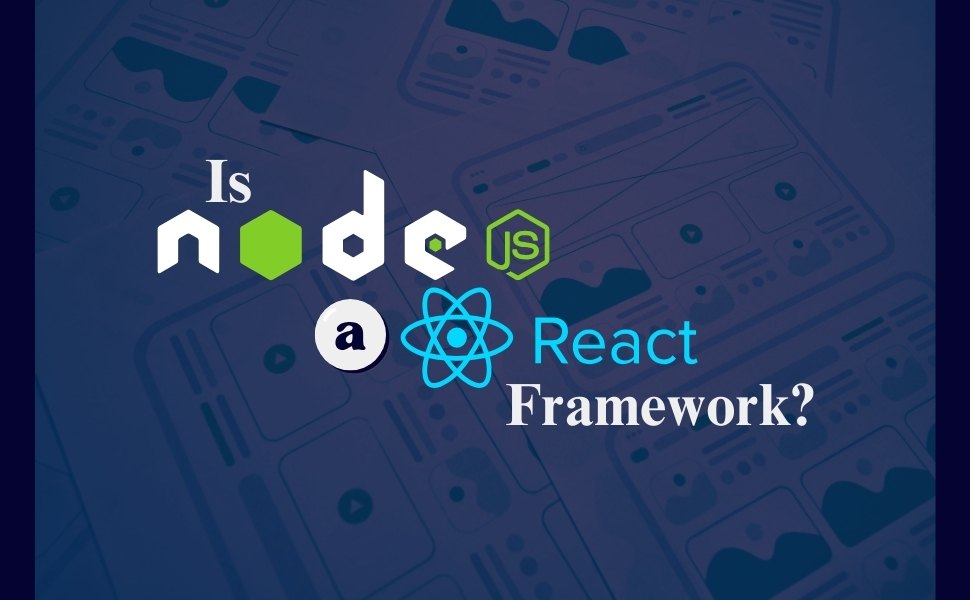Creative web design content ideas are essential for building a website that captivates and retains visitors. From interactive elements to dynamic visuals, these ideas help create a memorable and engaging user experience. Whether you’re refreshing your current site or starting from scratch, these innovative concepts can make your website stand out. Ready to explore new ways to elevate your design?
Let’s learn 35 web design creative content ideas and we hope they will be helpful when you are going to start something.
Creative Web Design Content Ideas
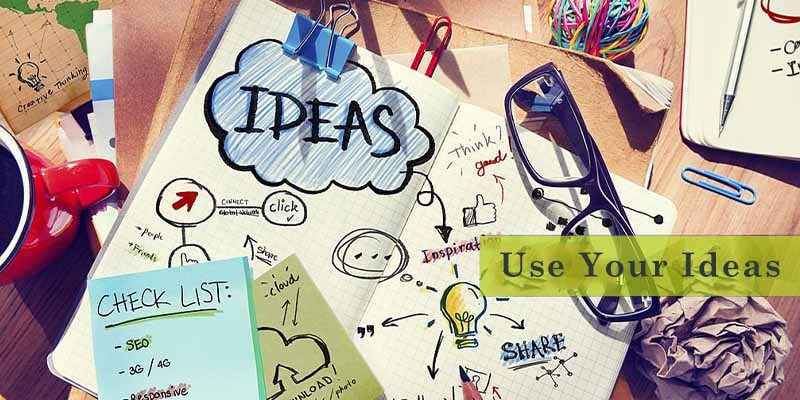
When it comes to creating an engaging website, it’s essential to explore fresh, innovative ideas that capture the audience’s attention. Let’s dive into 25 creative web design ideas that can make a significant impact. Each of these concepts offers unique ways to connect with users, boost engagement, and create memorable experiences.
Related: Basic Elements of Effective Web Design
1. Interactive Storytelling
Interactive storytelling turns a typical webpage into an engaging journey. By weaving narratives with interactive elements, users become part of the story, not just passive readers. Scrolling animations, parallax effects, and clickable graphics can guide users through a seamless, dynamic narrative, making them feel more connected to the brand or message. This method can be perfect for showcasing brand journeys, product launches, or explaining complex topics in an engaging way.
The beauty of interactive storytelling lies in its ability to make content memorable. When users actively engage with the story, they are more likely to remember and share their experience. It encourages them to spend more time on the site, boosting overall engagement metrics. This idea works particularly well for brands looking to create a strong emotional connection with their audience.
And as you think about making stories come alive, consider how dynamic content experiences can further personalize and elevate these narratives, adapting to each user’s unique preferences.
2. Dynamic Content Experiences
Dynamic content takes user engagement to another level by providing a personalized experience. Unlike static content, dynamic content changes based on user behavior, location, or preferences. This can be in the form of tailored recommendations, interactive quizzes, or personalized greetings. By offering relevant content, users feel seen and valued, which can increase loyalty and conversions.
The adaptability of dynamic content is its strongest asset. It keeps the user experience fresh, encouraging return visits. For example, e-commerce websites use dynamic product recommendations based on browsing history, which not only enhances the user journey but also drives sales. This flexibility makes dynamic content a powerful tool in any web designer’s toolkit.
With dynamic experiences, users are more engaged and satisfied. This seamless interaction paves the way for creative elements like full-screen background videos that can captivate audiences the moment they land on your site.
Read more: Benefits of Responsive Web Design
3. Full-Screen Background Videos
Full-screen background videos make a bold statement. These videos can instantly capture a visitor’s attention, conveying a brand’s message or story without a single word. They create an immersive experience, helping users to feel connected to the site’s content. This can be a powerful tool for showcasing product features, telling a brand’s story, or highlighting customer testimonials.
But it’s not just about visuals; it’s about setting the tone. A well-chosen video can evoke emotions, create atmosphere, and keep users engaged longer. However, it’s crucial to ensure these videos are optimized for fast loading times to maintain a smooth user experience. When done right, they create a strong first impression that keeps users on your page.
To add another layer of engagement, consider using gamification elements that encourage users to interact and explore your website further.
4. Gamification Elements
Gamification can transform a website from a static space into an interactive playground. By incorporating elements like rewards, badges, progress bars, or points, you can make the user experience more engaging. These features tap into the natural human desire for achievement and competition, encouraging users to stay on the site longer and return more frequently.
This approach is perfect for educational websites, e-commerce stores, and platforms looking to increase user retention. A well-thought-out gamification strategy can make users feel more involved, driving deeper engagement and fostering a sense of community. When visitors feel like they’re playing a game, they’re more likely to explore further, discover new content, and even share their experiences with others.
After immersing your audience in interactive elements, consider adding custom animated SVGs to your site for a fresh, modern touch.
5. Custom Animated SVGs
Using custom animated SVGs is a great way to bring life to your website. Scalable Vector Graphics (SVGs) are lightweight and flexible, meaning they load quickly and adapt seamlessly to any screen size. Adding animations to these graphics can enhance user interaction, making the website feel more dynamic and responsive. Whether it’s a bouncing logo or a creative hover effect, animated SVGs can add a modern flair that catches the eye.
These animations can guide users, provide feedback, or highlight important content. They work particularly well for tech companies, creative agencies, or any brand that wants to appear innovative and forward-thinking. Plus, they’re more accessible than heavier animations, which makes them ideal for websites prioritizing speed and performance.
Next, consider how virtual reality (VR) experiences can take user interaction to an entirely new dimension by providing an immersive, interactive environment.
6. Virtual Reality (VR) Experiences
Integrating virtual reality experiences into your web design can revolutionize the way users interact with content. VR allows users to explore virtual environments, interact with objects, or take virtual tours, providing a unique and engaging experience. It is especially useful in industries like real estate, travel, or education, where visual immersion is key.
By offering a VR experience, you invite users to engage deeply, creating memorable moments that traditional media can’t match. This can set your brand apart from competitors, highlighting innovation and a forward-thinking approach. As VR technology becomes more accessible, its demand is only expected to grow.
Looking to add a unique twist? Consider the power of horizontal scrolling design to create a non-traditional browsing experience.
These are just a few of the ways you can elevate your web design with creative content ideas. Each concept builds on the previous one, providing a cohesive and engaging journey for your audience.
If you didn’t find your desired ones, well, we are going for more.
Stay tuned for the next set of ideas, where we explore more innovative ways to create an unforgettable web experience!
Let’s continue exploring more creative web design content ideas.
7. Horizontal Scrolling Design
Horizontal scrolling design breaks away from the standard vertical scroll, offering a unique navigation experience. It can be particularly effective for showcasing visual content like portfolios, lookbooks, or product galleries, allowing users to scroll sideways rather than up and down. This unconventional approach creates a sense of discovery and can captivate users who are tired of traditional layouts.
When used thoughtfully, horizontal scrolling can enhance storytelling by guiding the viewer’s attention in a controlled, visually engaging way. It offers a new perspective and encourages exploration, making it perfect for brands that want to stand out. However, ensuring smooth functionality and clear navigation cues is crucial to avoid confusing visitors.
And just when you think you’ve mastered scrolling, adding some glassmorphism effects can introduce a modern and sleek style that elevates the overall design.
8. Glassmorphism Effects
Glassmorphism is all about creating a translucent, glass-like effect that adds depth and style to your website. This design trend uses blur and transparency to create the illusion of frosted glass, giving a clean and modern aesthetic. It works well for backgrounds, cards, and containers, bringing a fresh and sophisticated feel to the interface.
The beauty of glassmorphism lies in its versatility. It can be combined with other elements like vivid colors, gradients, or subtle animations to create a visually appealing contrast. This effect is especially popular in modern dashboards, app interfaces, and websites that aim for a sleek, futuristic look.
After incorporating these cool glass effects, why not go back in time with retro-inspired design elements to evoke nostalgia and make your site memorable?
9. Retro-Inspired Design Elements
Retro-inspired design elements bring a touch of nostalgia by incorporating visual styles from past decades. This might include bold, vintage typography, pixel art, or neon color schemes reminiscent of the ’80s and ’90s. Using these elements can create a distinct personality and appeal, particularly for brands that want to evoke certain emotions or memories.
Retro designs are fun and can create a strong brand identity. They attract users who have an affinity for particular eras, generating engagement through familiarity and emotional connection. However, blending retro with modern touches ensures that your site feels fresh rather than outdated.
Once you’ve played with past trends, explore scrollytelling techniques to make your content more dynamic and engaging.
10. Scrollytelling Techniques
Scrollytelling is a technique where the story unfolds as users scroll down the page. This method combines visuals, text, and interactive elements to create a narrative that develops with user interaction. It works well for content that needs to be digestible in parts, like news articles, product features, or educational content.
By using scrollytelling, you guide the user’s journey step-by-step, making the experience more engaging and memorable. It helps in delivering complex information in a simplified way, enhancing both comprehension and retention. This technique keeps users on the page longer, improving dwell time and user engagement.
After mastering storytelling through scrolling, consider incorporating organic shapes and fluid design to soften the look and feel of your website, making it more approachable.
Related: Web Application Development Services
11. Organic Shapes and Fluid Design
Moving away from rigid grids and straight lines, organic shapes and fluid design introduce curves and free-form elements that mimic nature. This trend focuses on soft, flowing shapes that create a sense of comfort and relaxation. Organic shapes can be used in backgrounds, illustrations, or even around images and text to break the monotony of straight lines.
These shapes provide a visual break and make your design feel more approachable and human-centered. They are perfect for brands aiming for a warm, friendly aesthetic, such as wellness, beauty, or creative industries. Integrating these elements can enhance the emotional connection between your brand and your audience.
Next, try experimenting with digital collage art, which brings together various textures, images, and cutouts to create something unique and visually compelling.
12. Digital Collage Art
Digital collage art brings a vibrant and eclectic feel to web design by combining different visual elements like photos, textures, illustrations, and colors. This technique allows for a lot of creativity and can convey complex ideas in an artistic and unconventional way. It’s perfect for websites targeting creative audiences or those in the fashion, art, or lifestyle sectors.
Collage art stands out for its uniqueness and ability to tell stories visually. It can capture attention quickly and make a website feel distinct. However, maintaining balance is key to ensure that the design doesn’t become overwhelming or chaotic.
After creating a captivating visual feast, use interactive product demos to offer users a hands-on experience of your offerings.
13. Interactive Product Demos
Interactive product demos let users experience products directly on the website. These demos can include 3D models that users can rotate, interactive slideshows, or clickable elements that provide more information. This approach is highly effective in helping users understand product features, increasing engagement, and driving conversions.
Interactive demos are particularly useful for e-commerce sites, tech products, or services where seeing is believing. By allowing potential customers to explore products or features before purchasing, you build trust and provide a memorable user experience.
To further engage a global audience, think about adding multi-language support to your website for broader reach and accessibility.
Each of these ideas helps build a more engaging and interactive website, from innovative scrolling techniques to creative visual elements. We suggest you keep reading to discover more unique ways to captivate your audience and make your site stand out!
Let’s keep the momentum going with even more creative web design ideas to make your site truly unforgettable!
14. Multi-Language Support
Adding multi-language support to your website can significantly enhance its reach and accessibility. This feature allows visitors from different regions and linguistic backgrounds to navigate and understand content in their preferred language. It’s especially valuable for global brands or businesses looking to expand into new markets, providing a more inclusive user experience.
Multi-language support isn’t just about translating text; it’s about localizing the entire user experience. This includes adapting imagery, currency formats, cultural references, and even design elements to fit the local context. This thoughtful approach can boost user engagement, reduce bounce rates, and improve overall satisfaction.
As your website speaks to a wider audience, consider incorporating scroll-triggered animations to keep users engaged and visually stimulated as they move through your content.
Read: Expert Website Design & Development Services
15. Scroll-Triggered Animations
Scroll-triggered animations are dynamic elements that activate as the user scrolls down the page. These animations can range from simple fades and slides to more complex movements and transformations. They help to break up content, draw attention to key elements, and make the scrolling experience more enjoyable and interactive.
These animations can guide users’ focus, highlight important information, or create a storytelling effect. They’re particularly effective for engaging visitors who have short attention spans or are looking for something unique. When used carefully, scroll-triggered animations can make a website feel more dynamic and alive.
Pairing these animations with a modular design approach can help maintain a clean, organized structure that enhances both functionality and aesthetics.
16. Modular Design Components
A modular design approach breaks a webpage into smaller, reusable components or modules. This makes the design process more flexible and scalable, allowing you to rearrange or reuse these modules across different pages or sections. Modular design is highly efficient for content-heavy websites, such as blogs, news sites, or e-commerce platforms, where consistency is key.
Using modular components can simplify updates and ensure a consistent user experience throughout the website. It helps in maintaining a cohesive look while offering the flexibility to experiment with different layouts. Plus, it speeds up the development process, making it easier to roll out changes or launch new features.
With a modular foundation in place, you can take your website to new heights by integrating real-time 3D graphics to create an immersive experience.
17. Real-Time 3D Graphics
Integrating real-time 3D graphics brings a whole new dimension to web design. These graphics allow users to interact with objects in a virtual space, creating a captivating, immersive experience. From rotating product views to interactive maps and visualizations, 3D elements can provide a unique way to engage users and present information.
Real-time 3D graphics are perfect for industries such as gaming, e-commerce, and architecture, where visual representation is crucial. They not only grab attention but also enhance user understanding by providing detailed and dynamic visual information. However, it’s important to optimize these graphics for fast loading times to maintain a smooth user experience.
And speaking of dynamic visuals, try incorporating interactive 360-degree images to give users a comprehensive view of your offerings.
18. Interactive 360-Degree Images
Interactive 360-degree images offer an engaging way to present content. They allow users to explore a scene or product from every angle, providing a comprehensive and immersive experience. This is especially beneficial for travel websites, real estate platforms, or online stores showcasing products like furniture, vehicles, or gadgets.
These images enhance the user experience by giving a sense of control and exploration, making it more likely that users will stay on the site longer. They also provide a better understanding of the product or environment, which can boost confidence and encourage decision-making.
Once you’ve captured their interest with interactive visuals, consider offering password-protected content areas to create exclusive experiences for your audience.
19. Password-Protected Content Areas
Password-protected content areas add an element of exclusivity and personalization to your website. These areas can be used to create special access for premium content, member-only sections, or restricted areas for employees or partners. This feature can foster a sense of community and add value for loyal users.
By offering gated content, you encourage users to engage more deeply with your brand, whether by subscribing to a newsletter, joining a membership, or simply spending more time exploring. It’s a great way to build trust and reward loyal customers while also collecting valuable data.
To ensure smooth navigation within these exclusive sections, think about implementing full-screen menu designs to enhance usability and accessibility.
Read: Website Development Timeline
20. Full-Screen Menu Designs
Full-screen menu designs take navigation to the next level by providing a bold, clean, and user-friendly interface. When the menu is opened, it covers the entire screen, focusing the user’s attention solely on the navigation options. This approach reduces distractions and can improve the overall user experience by making it easier to find what they’re looking for.
Full-screen menus are particularly useful on mobile devices, where space is limited, and users need quick access to menu options. They also work well for sites with minimalist designs, as they complement the clean aesthetic.
Combine these menus with modern CSS grid and flexbox layouts to create a responsive and flexible design structure.
21. CSS Grid and Flexbox Layouts
Utilizing CSS grid and flexbox layouts allows for flexible and responsive web design. These modern CSS properties provide more control over the arrangement of elements, enabling designers to create complex layouts with ease. They adapt seamlessly to different screen sizes, ensuring a consistent and optimized user experience across all devices.
CSS grids and flexbox are ideal for responsive design, as they provide more precise control over element placement and spacing. This makes them invaluable tools for creating both simple and intricate layouts that look great on any device.
While grids offer structure, using data visualization tools can transform raw data into compelling visual stories that captivate your audience.
22. Data Visualization Tools
Data visualization tools turn complex data into easy-to-understand visual formats, like charts, graphs, or maps. These elements help convey information quickly and effectively, making them ideal for industries like finance, education, healthcare, or any field where data plays a crucial role.
Data visualizations engage users by making data interactive and accessible, enhancing comprehension and retention. They also add a dynamic component to your content, encouraging users to explore and interact with the data. Visualizations can transform dry statistics into engaging stories that resonate with the audience.
Keep user interest high by adding dynamic loading progress bars to improve navigation and user experience.
23. Dynamic Loading Progress Bars
Dynamic loading progress bars provide real-time feedback on loading times or content completion, reducing user frustration and improving the browsing experience. These bars visually indicate how much time remains, whether it’s for loading a page, submitting a form, or completing a multi-step process.
Progress bars are particularly useful for lengthy processes like checkout pages or surveys, helping to keep users informed and engaged. A well-designed progress bar can reduce bounce rates and encourage users to complete tasks, enhancing overall user satisfaction.
Once you’ve streamlined the navigation, consider using infinite scrolling with lazy loading to keep content flowing smoothly without overwhelming users.
24. Infinite Scrolling with Lazy Loading
Infinite scrolling with lazy loading allows content to load continuously as the user scrolls down the page, creating a seamless experience. This technique keeps users engaged by presenting fresh content without needing to click through pages. Meanwhile, lazy loading ensures that images and other resources are only loaded when they are needed, improving page speed and performance.
This approach is ideal for content-heavy sites like blogs, news platforms, and social media, where users expect to browse large volumes of content without interruptions. It enhances the user experience by reducing loading times and maintaining smooth navigation.
So you can consider integrating content-powered chat rooms to create interactive spaces for your audience to communicate, share ideas, and connect.
25. Content-Powered Chat Rooms
Content-powered chat rooms bring community-building to your website by creating interactive spaces where users can communicate in real-time. These chat rooms can be tailored around specific content, topics, or interests, allowing users to discuss and share their thoughts instantly. This fosters a sense of community and keeps users engaged longer.
Chat rooms are great for creating a lively, interactive experience, encouraging users to return and participate regularly. They also provide direct feedback, giving you insights into user preferences and behavior, which can be invaluable for content development and engagement strategies.
These creative web design ideas, from horizontal scrolling to content-powered chat rooms, provide numerous ways to keep your website fresh, dynamic, and engaging. Each idea builds on the previous one, ensuring a cohesive, interactive experience that keeps users coming back for more.
We’ve explored some fantastic web design ideas so far, but there are still plenty more to cover. Let’s dive deeper into the final creative concepts to keep your website innovative and engaging!
26. Voice User Interface (VUI) Integration
Voice User Interface (VUI) integration is becoming more prevalent as voice search and virtual assistants like Siri, Alexa, and Google Assistant gain popularity. By incorporating VUI, users can navigate and interact with your website using voice commands, making it more accessible and user-friendly. This can be especially beneficial for websites targeting users who prefer hands-free browsing or those with accessibility needs.
VUI enhances the user experience by providing a faster and more intuitive way to find information or complete actions. It’s also a great opportunity to capture voice search traffic, which is on the rise. With voice commands, users can ask for product details, navigate through pages, or even complete purchases with minimal effort.
While VUI focuses on voice interactions, you can also explore the world of AI-driven chatbots to provide instant assistance and improve customer service.
27. AI-Driven Chatbots
AI-driven chatbots offer real-time assistance to users, providing instant answers to their questions and guiding them through the website. Chatbots can be designed to handle everything from basic customer service inquiries to more complex tasks like product recommendations, appointment bookings, or order tracking. This not only improves the user experience but also helps reduce the workload on human support teams.
By integrating a chatbot, you create a more interactive and personalized user journey. The chatbot can collect data on user preferences, allowing you to refine your content and offerings. As AI technology advances, chatbots become more sophisticated, providing a seamless experience that feels increasingly human-like.
For a more human touch, consider adding hand-drawn illustrations to your website for a unique and artistic vibe.
28. Hand-Drawn Illustrations
Hand-drawn illustrations bring a personal, artistic feel to your website, helping it stand out in a sea of digital designs. These illustrations can be used for icons, background elements, or even as part of the branding to give your website a unique and memorable aesthetic. Hand-drawn elements can evoke a sense of warmth, creativity, and authenticity, making your site more relatable and engaging.
These illustrations work well for brands that want to convey a more organic, handmade, or friendly vibe. They’re particularly effective for creative industries, small businesses, or brands focused on sustainability or craftsmanship. When combined with other elements, like custom typography, they can further enhance the site’s character and appeal.
29. Custom Typography
Custom typography can be a powerful design tool, allowing you to convey a brand’s personality and voice through unique typefaces. Custom fonts make your website distinctive and memorable, helping to establish a strong visual identity. This is especially true for headlines, logos, or key text areas where impactful messaging is crucial.
Typography goes beyond just choosing a font; it’s about creating a visual hierarchy that guides users through content in a pleasing way. The use of unique, bold, or playful typefaces can attract attention, set the tone, and improve readability. Pair custom typography with clean, minimalist designs or striking visuals to create an unforgettable impression.
Next, you might want to explore minimalist dark mode designs to appeal to users who prefer a sleek, modern look.
30. Minimalist Dark Mode Designs
Minimalist dark mode designs are increasingly popular as they reduce eye strain and provide a sleek, modern look. Dark mode not only enhances visual appeal but also improves battery life on OLED screens, making it a practical and stylish choice. The minimalist approach further refines this trend by focusing on clean lines, ample whitespace, and a limited color palette, creating a sophisticated and user-friendly interface.
Dark mode works well for a variety of websites, from portfolios to e-commerce stores, by offering a contrasting, visually striking experience. It also allows designers to highlight certain elements, such as call-to-action buttons or images, by using bright accent colors against a dark background.
With dark mode designs in place, you can make your site even more visually engaging by implementing cinematic background videos that capture user attention from the moment they arrive.
31. Cinematic Background Videos
Cinematic background videos offer an immersive experience that can instantly grab attention and tell a compelling story. These videos can be used to showcase products, convey brand values, or highlight unique aspects of your business. When done right, they create an emotional connection with visitors, enhancing engagement and encouraging them to stay longer.
The key to effective background videos is to ensure they are high-quality, relevant, and optimized for fast loading. Short, looping videos with a clear purpose can significantly boost user experience without distracting from the main content. Pair these videos with a fixed navigation menu to provide easy access and smooth browsing throughout your site.
32. Fixed Navigation Menu
A fixed navigation menu remains visible as users scroll down the page, ensuring that key links are always accessible. This improves the user experience by providing constant access to important sections, reducing the need for excessive scrolling or searching. It is particularly useful for content-heavy sites or those with multiple pages.
Fixed navigation menus enhance usability and make it easier for visitors to navigate your website seamlessly. They also encourage exploration by keeping the main menu options in view, allowing users to quickly find what they need. To add an extra touch, consider using hover effects to make the navigation more interactive and engaging.
33. Hover Effects
Hover effects add a layer of interactivity to your website by changing the appearance of elements when the user hovers over them. These effects can range from simple color changes and animations to more complex transformations like image zooms or text reveals. Hover effects provide instant feedback to users, making the experience more engaging and dynamic.
These effects can be applied to buttons, images, menus, or any interactive element, creating a more engaging user experience. Hover effects help draw attention to key areas, enhance the visual appeal, and encourage users to explore more.
As you create a dynamic interface, think about integrating microinteractions to further engage and delight users at every touchpoint.
34. Microinteractions
Microinteractions are small, subtle animations or feedback responses triggered by user actions. These can include everything from a button changing color when clicked to a slight vibration on a mobile device when a task is completed. Microinteractions provide immediate feedback and make the user experience feel more intuitive and responsive.
These tiny elements enhance usability by providing visual cues and engaging users through delightful little surprises. They help users feel more connected to the interface, adding a sense of playfulness and satisfaction. Combine microinteractions with parallax scrolling to create a seamless and engaging experience.
35. Parallax Scrolling
Parallax scrolling creates a 3D effect as users scroll down the page by moving background and foreground elements at different speeds. This effect adds depth and dimension to your website, making it feel more interactive and engaging. It’s perfect for storytelling, allowing you to guide users through content in a visually compelling way.
Parallax scrolling can enhance the overall design by creating a sense of movement and flow. It keeps users engaged by encouraging them to continue scrolling to see what comes next. Use it strategically to highlight key sections, tell a story, or create a memorable first impression.
With these final ideas, your website will not only look stunning but also provide an engaging, memorable experience for every visitor. From interactive elements to sleek, modern designs, these creative concepts ensure your site remains at the cutting edge of web design. Learn more.
Read More Articles:
Web and App Development Services
BoomDevs offers a comprehensive range of web and app development services tailored to meet the unique needs of your business. Our team of expert developers and designers specializes in creating responsive websites, dynamic web applications, and custom software solutions that drive engagement and conversions. From interactive storytelling and advanced animations to seamless e-commerce platforms, we deliver creative web design content that captures attention and enhances the user experience.
How Boomdevs Can Help you?
At BoomDevs, we understand that a well-designed website is more than just aesthetics; it’s about delivering real results. Our services go beyond design to include performance optimization, SEO strategies, and user-friendly interfaces that elevate your brand’s digital presence. With our expertise, your website will not only look great but also perform at its best, attracting visitors and turning them into loyal customers.
Ready to transform your website into a powerful marketing tool? Partner with BoomDevs today and let our creative web design solutions take your business to the next level. Contact us now to start your project!
Ready to Talk Your Business
Contact Us Now.
Frequently Asked Questions: Best Creative Web Design Content Ideas
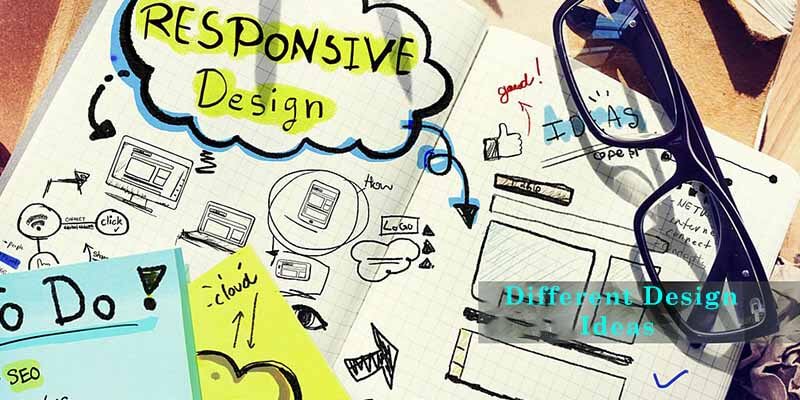
Q1: What are the best creative web design content ideas to engage visitors?
A1: The best creative web design content ideas include interactive storytelling, dynamic content experiences, personalized user interfaces, and immersive 3D graphics. These elements capture attention, provide a unique user experience, and encourage visitors to explore more of your website.
Q2: How can interactive storytelling improve my website design?
A2: Interactive storytelling allows users to engage with your content through animations, graphics, and clickable elements. This creates a more engaging experience, encourages longer site visits, and helps communicate your brand’s message in a memorable way.
Q3: Why is dynamic content important for modern web design?
A3: Dynamic content is essential because it personalizes the user experience by displaying content based on user behavior, location, or preferences. This relevance increases user engagement, boosts conversion rates, and keeps visitors coming back for more.
Q4: What role do microinteractions play in web design?
A4: Microinteractions are small animations or visual feedback that guide users and enhance the overall user experience. They make the website feel more interactive and responsive, increasing satisfaction by providing subtle cues and rewards for specific actions.
Q5: How can I use hover effects to improve website engagement?
A5: Hover effects add interactivity to a website by highlighting or animating elements when a user moves their cursor over them. These effects make navigation intuitive and visually interesting, helping to draw attention to important content or calls to action.
Q6: What are the benefits of incorporating hand-drawn illustrations into web design?
A6: Hand-drawn illustrations add a unique, artistic touch that helps a website stand out. They create a more personal and authentic feel, align with the brand’s personality, and can make content more relatable and engaging for visitors.
Q7: How does parallax scrolling enhance the user experience?
A7: Parallax scrolling adds depth to your website by moving background and foreground elements at different speeds. This creates a 3D effect that makes browsing more interactive and engaging, encouraging visitors to explore more of your content.
Wrapping Up:
Incorporating these creative web design content ideas can transform your website into a vibrant and engaging space that captures attention. Each idea adds a unique touch that enhances user experience and sets your site apart. Whether through interactive elements, dynamic visuals, or innovative layouts, these strategies will keep visitors coming back for more. Start implementing these ideas today and watch your website thrive!